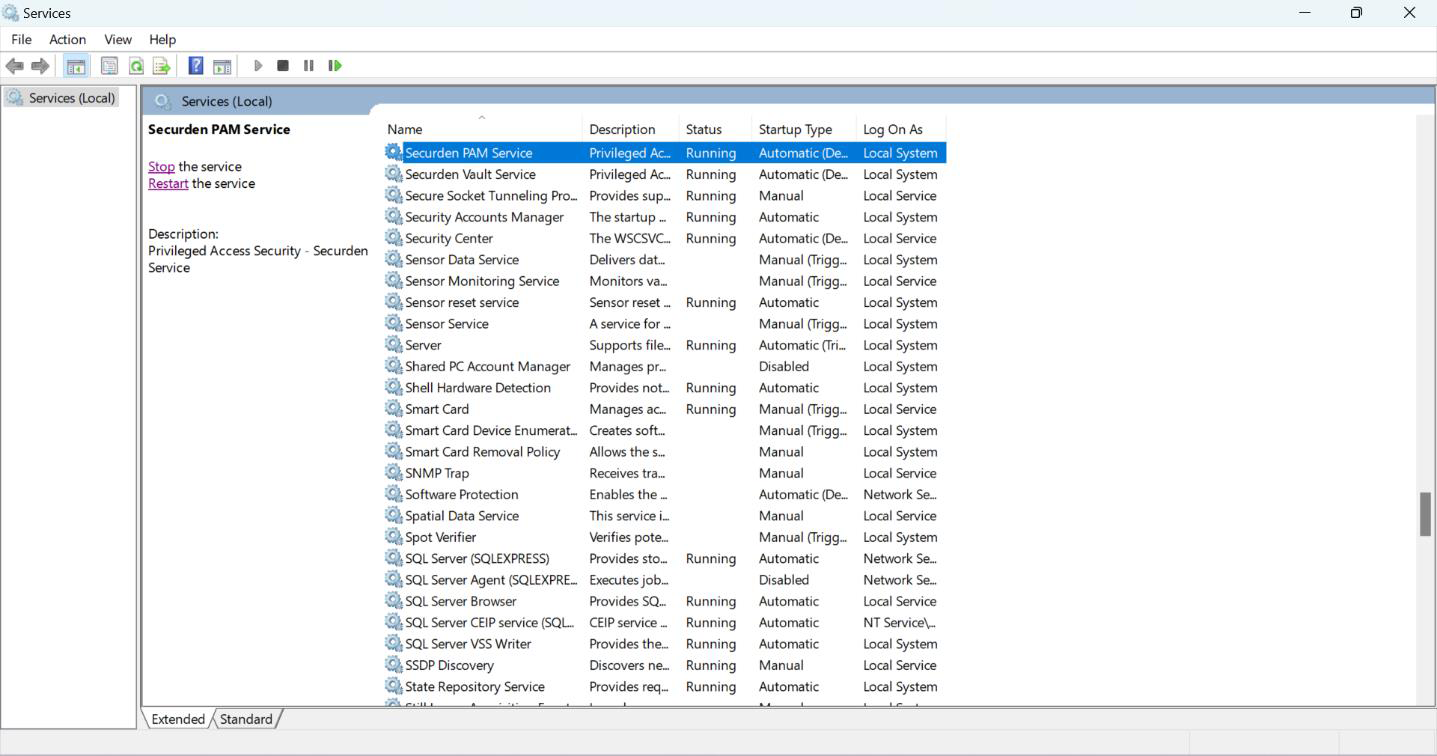Starting the Securden Vault Service¶
- You can start and shut down the Vault service from the Windows Services Manager.
- Locate Securden Vault Service and start or stop it as required. This takes care of starting and stopping the dependent services too.
Note
You need not start Web Service – Securden Vault manually, as Securden automatically takes care of this.
Troubleshooting tips
-
The Vault Service/Web Service does not start automatically Ensure the following:
- The Securden-cert.pem file must be present in the
/Conf folder. - Web Service – Securden should be set to Manual.
- Securden Vault Service needs to be set to Automatic (Delayed Start).
- The Securden-cert.pem file must be present in the