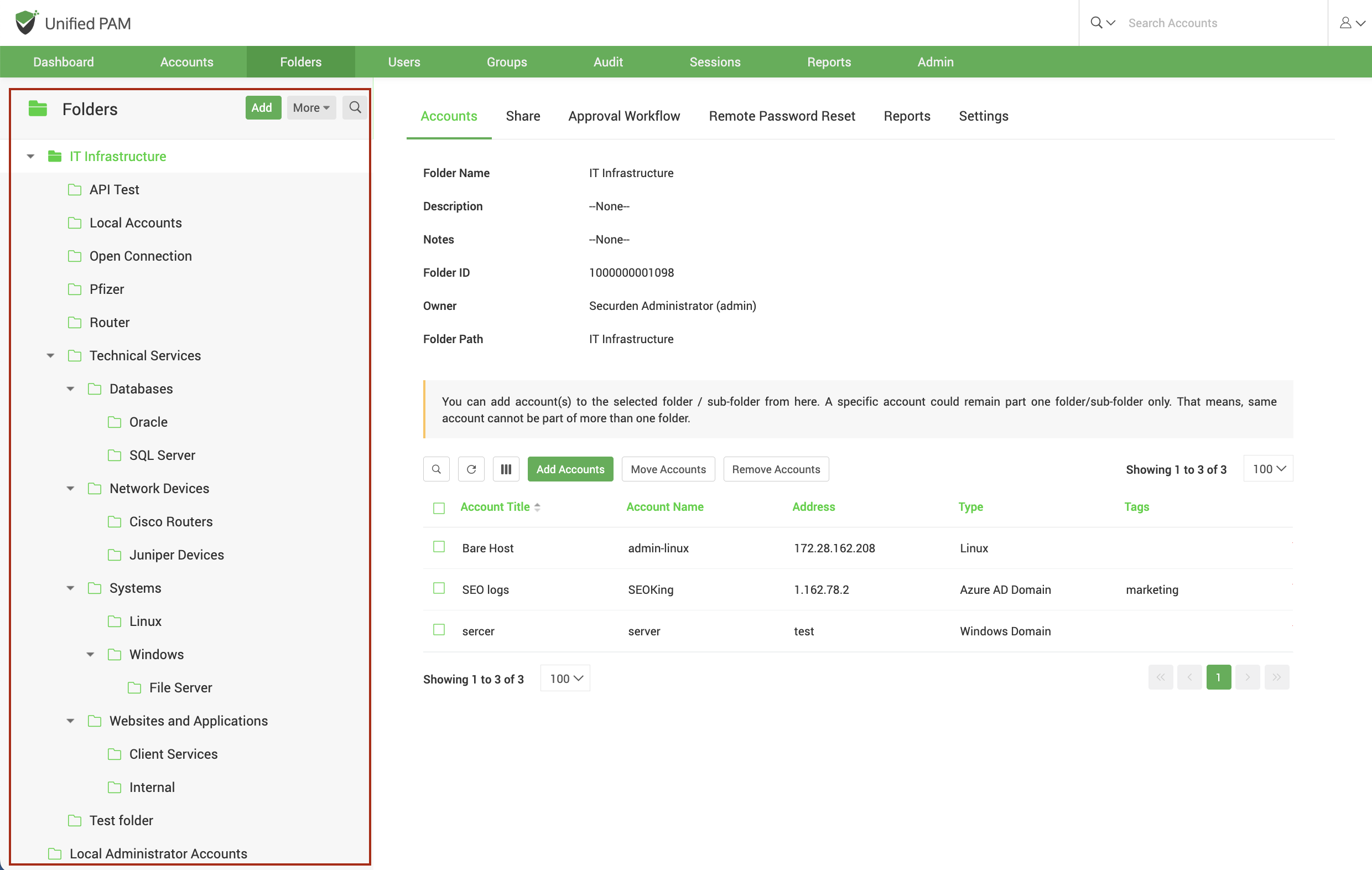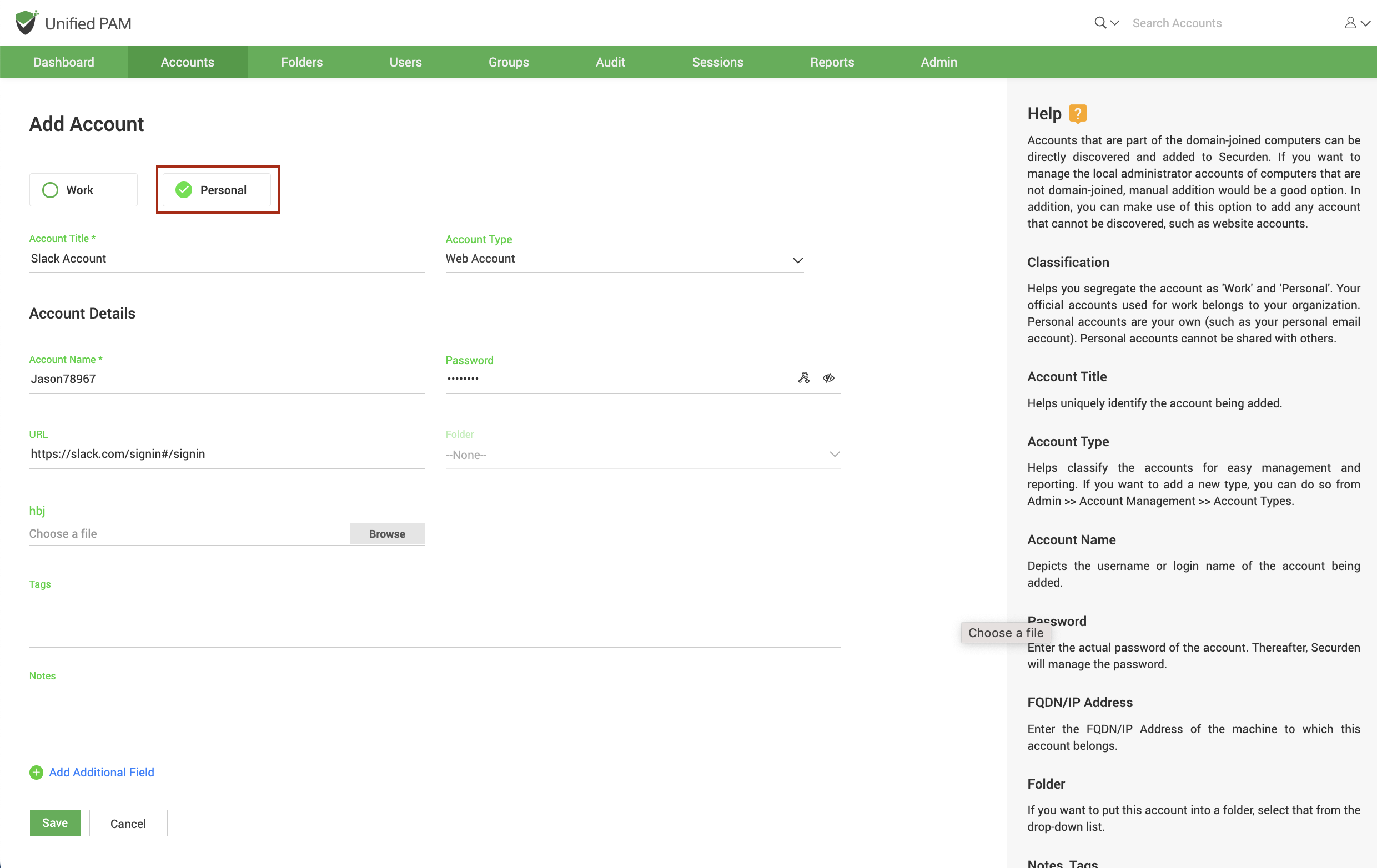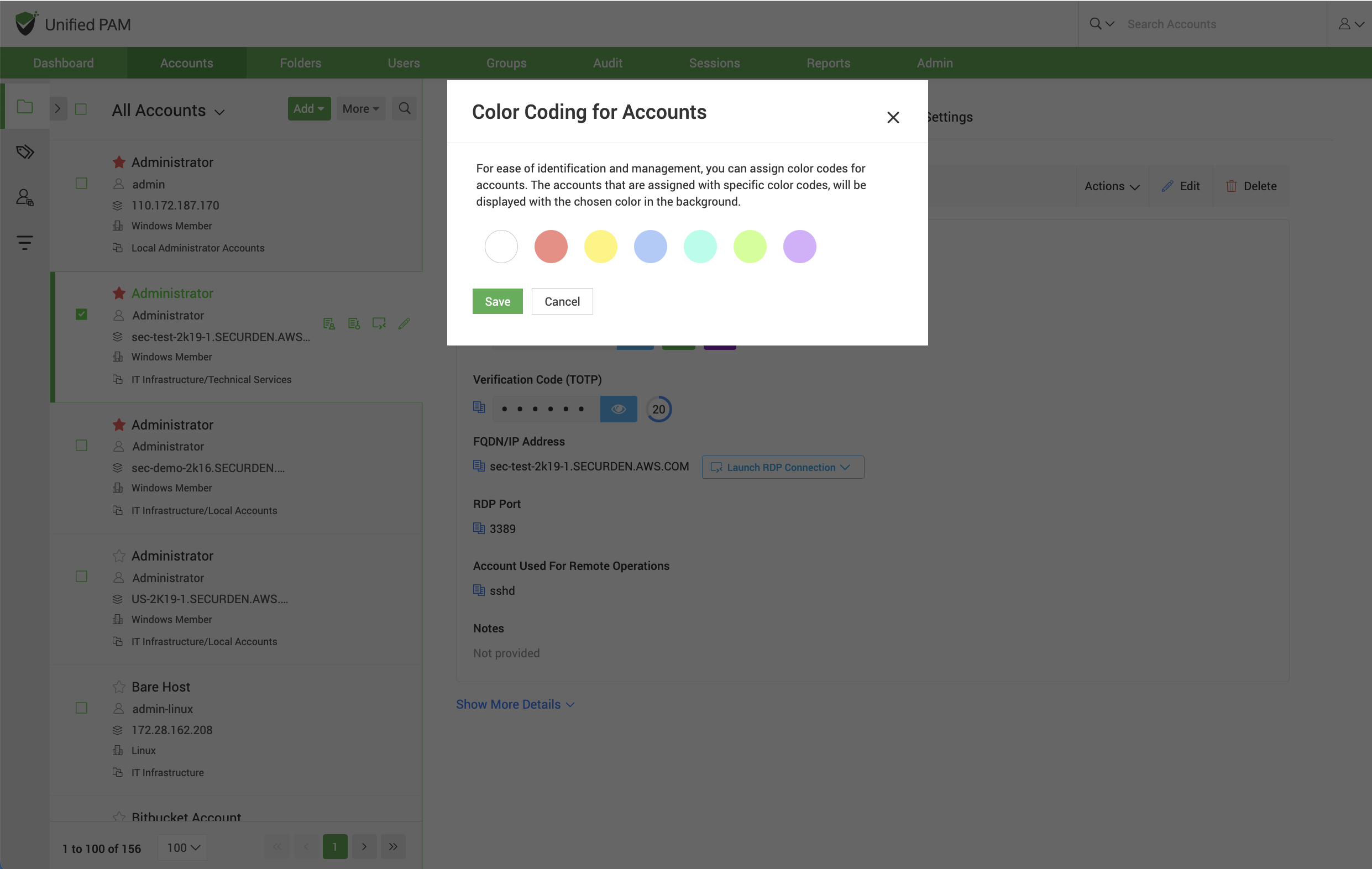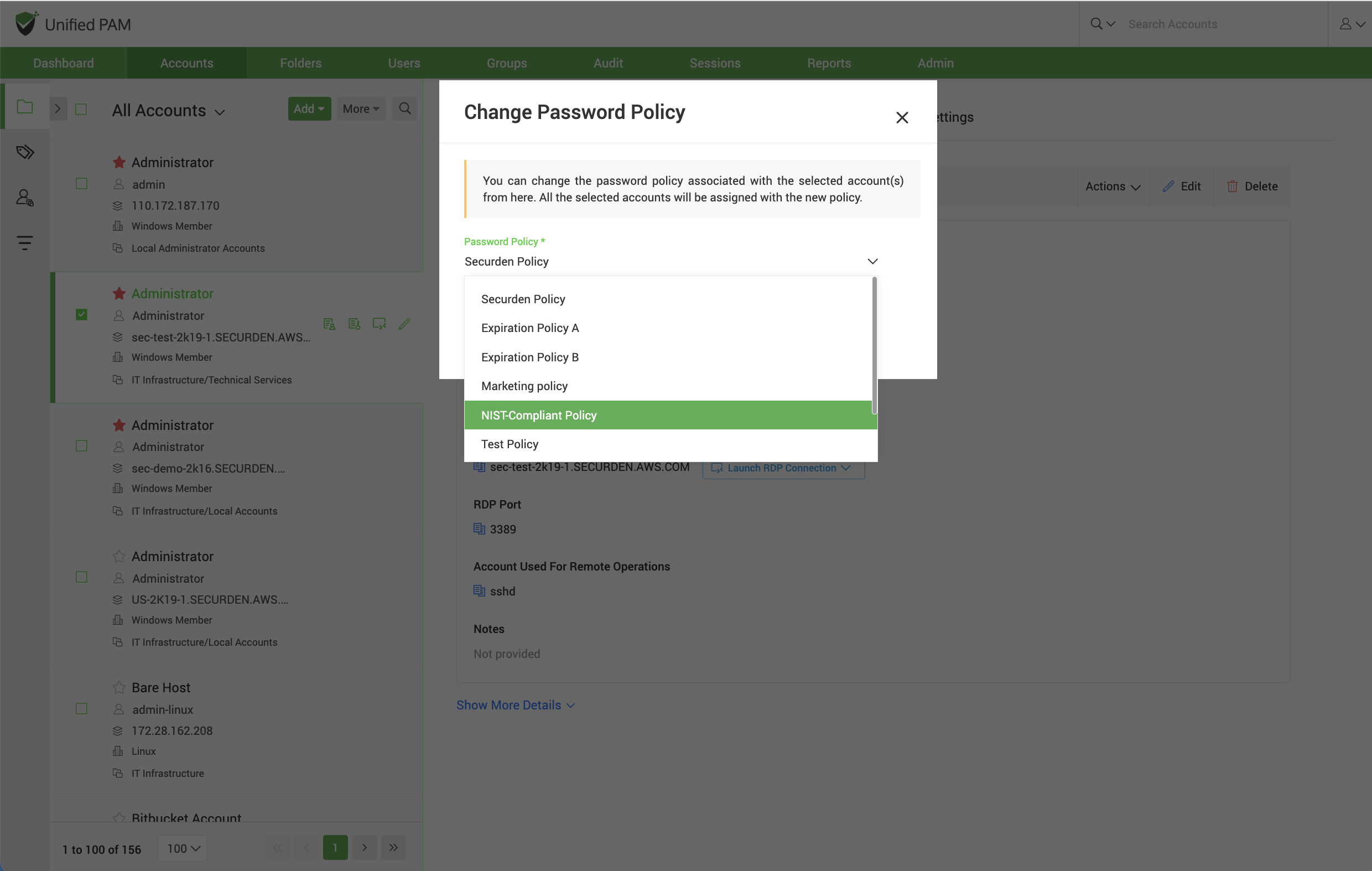Gaining visibility on 'who' can access 'what' credentials
Once privileged credentials are discovered and stored in a central repository, it’s necessary to organize them to increase efficiency for sharing and to get a better visibility. Employees with different job roles require access to different types of credentials and administrators need to have a clear visibility of ‘who’ is requesting ‘what’ to approve access requests and define policies. For example, developers might request access to production servers while IT teams may request access to network devices, and database administrators may request access to database servers and so on. Also, administrators need to check password strength once credentials are imported and need to rotate weak or repeated passwords.
Clear-cut password organization for quick access and efficient management
Securden lets you categorize accounts into different types such as domain accounts, web accounts, DevOps secrets, access keys, servers, databases, devices, applications and so on. You can also add custom account types and define policies and templates for remote operations. In addition, you can group accounts as folders and carry various remote operations like password reset in a single click. Also, you can create a hierarchy of folders with sub-folders with clearly defined permissions inheritance structure.
Securden also lets you add and manage personal passwords. These credentials are visible only to you irrespective of the job role you hold. Personal passwords cannot be shared with others.
Securden also provides elementary utilities that help in better categorization of passwords like – color codes for identification at a glance, favorites and pinned entries, tags and notes for better identification.
In addition, you can also define password complexities, and set unique random passwords for different accounts or assign these policies to a password group / folder in bulk. Set maximum age for passwords and send periodic expiration alerts.