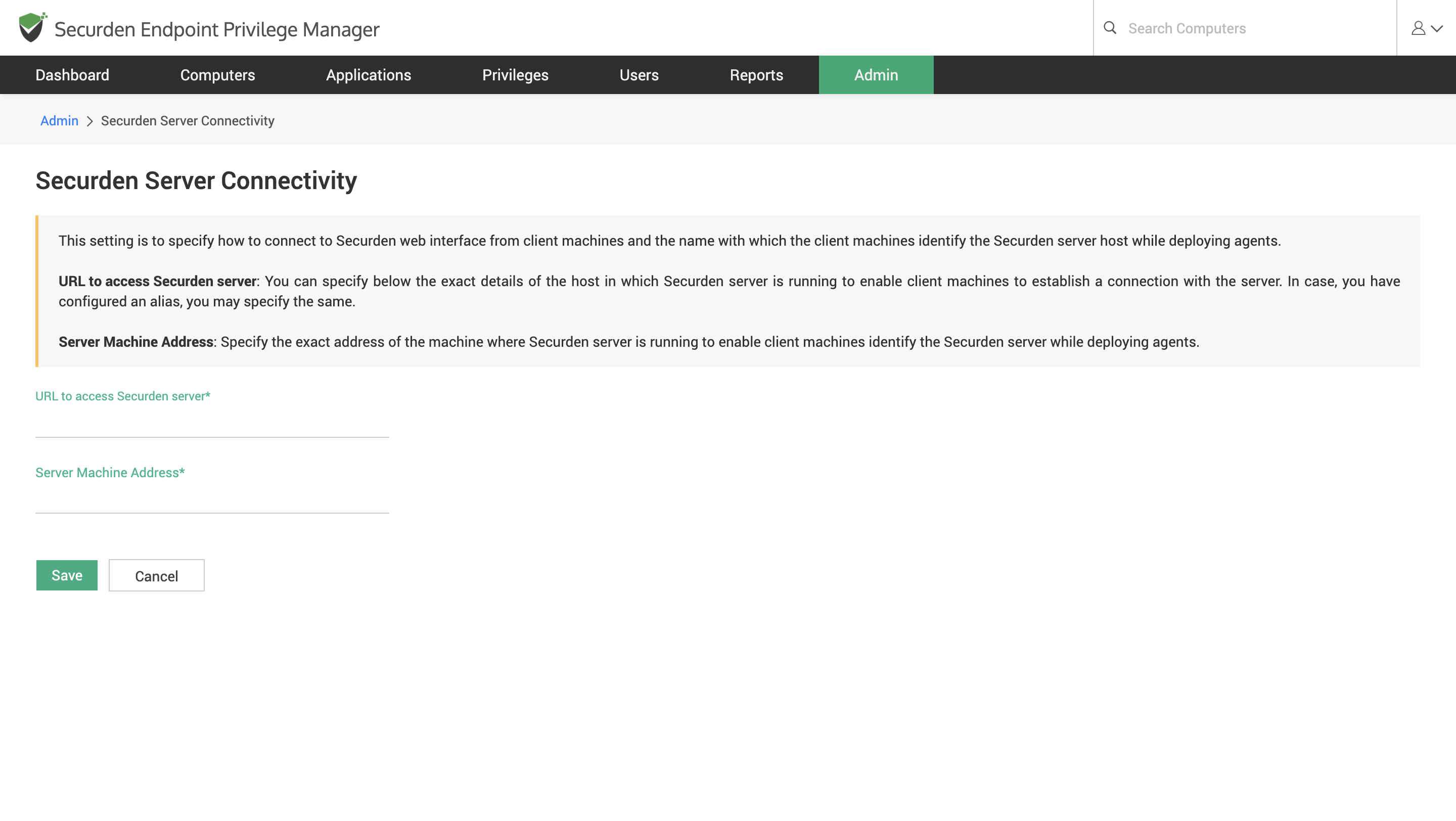How to Configure EPM Server Connectivity?¶
Before your users start using Securden, you need to specify how your users can connect to the Securden web interface from endpoints and the name with which the end user machines identify the Securden server host.
To configure server settings, navigate to Admin >> General >> Securden Server Connectivity. In the GUI that opens, enter the following details.
URL to access Securden server: This URL refers to the exact details of the host server on which Securden is running. These attributes enable client machines to establish a connection with the server. If you have configured an alias name, you may specify the same. You can also enter the IP address or domain name. Securden server uses port 5151 by default. If you wish to change the Server port, follow the steps below.
-
Navigate to the <securden installation folder>/conf directory. Open the file named server.properties with Wordpad or notepad++.
-
Look for the entry SERVER_PORT and enter the required port number.
-
If you want your users to open the Securden EPM interface without explicitly specifying the port number, you can use the default port number 443.
-
Restart Securden EPM Service from services.msc.
-
After updating the server.properties file, you must enter the modified port in the server connectivity field.
Note
If you are not able to connect to the Securden server using the domain name, then you can connect using the IP address of the server on which the service is hosted.
Server Machine Address: Specify the exact address of the machine where the Securden server is running to enable client machines to identify the Securden server while deploying agents.