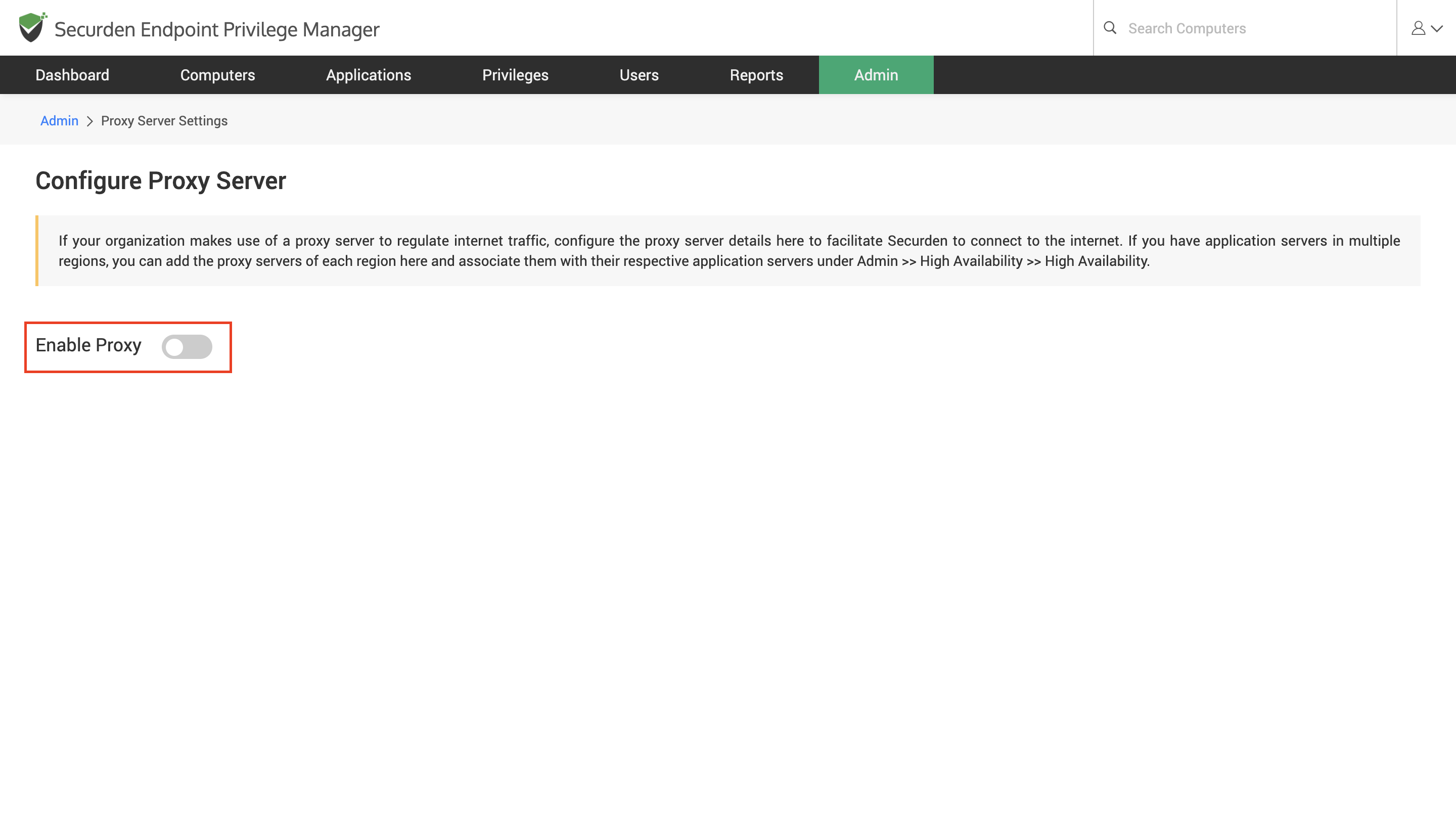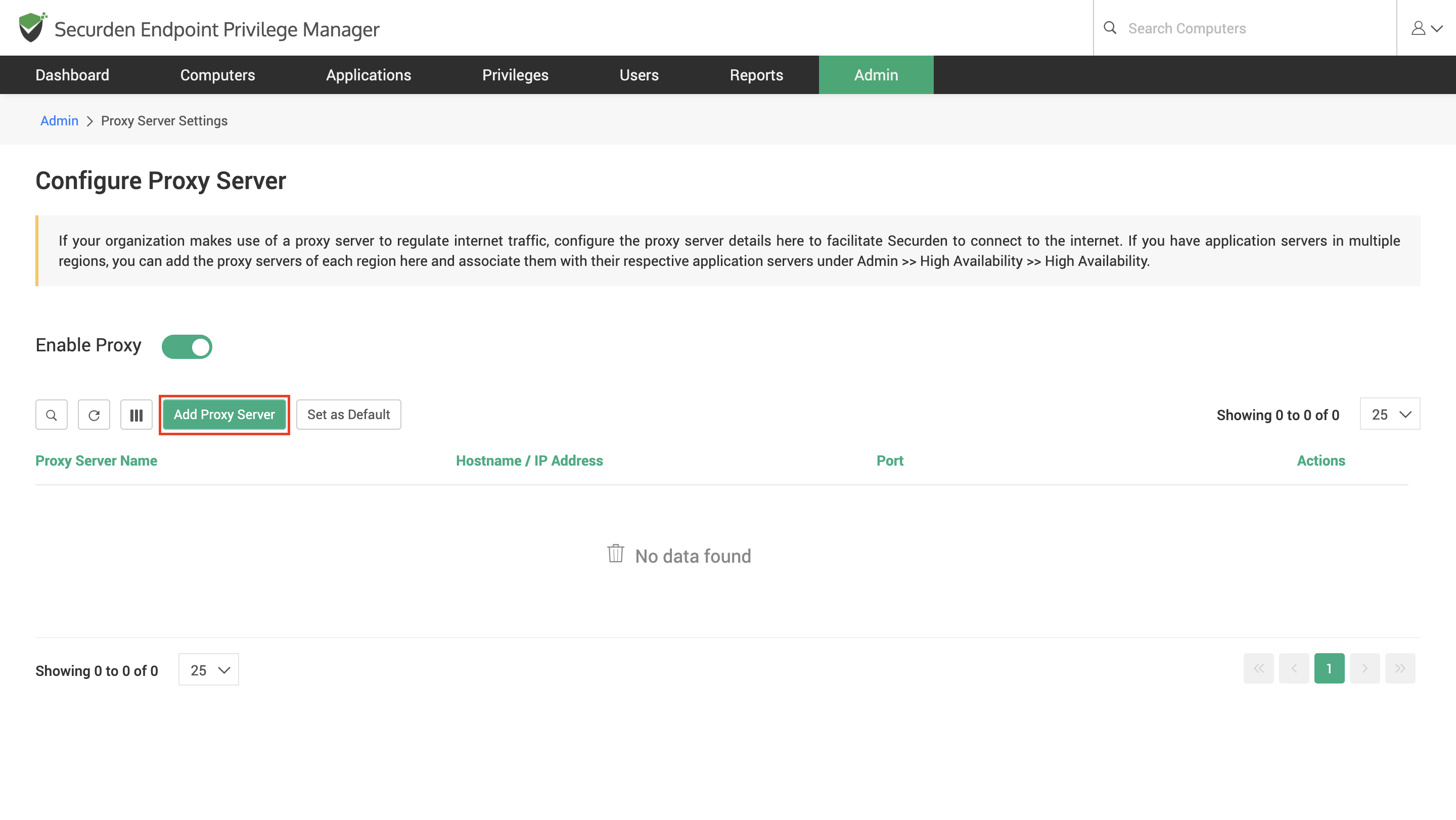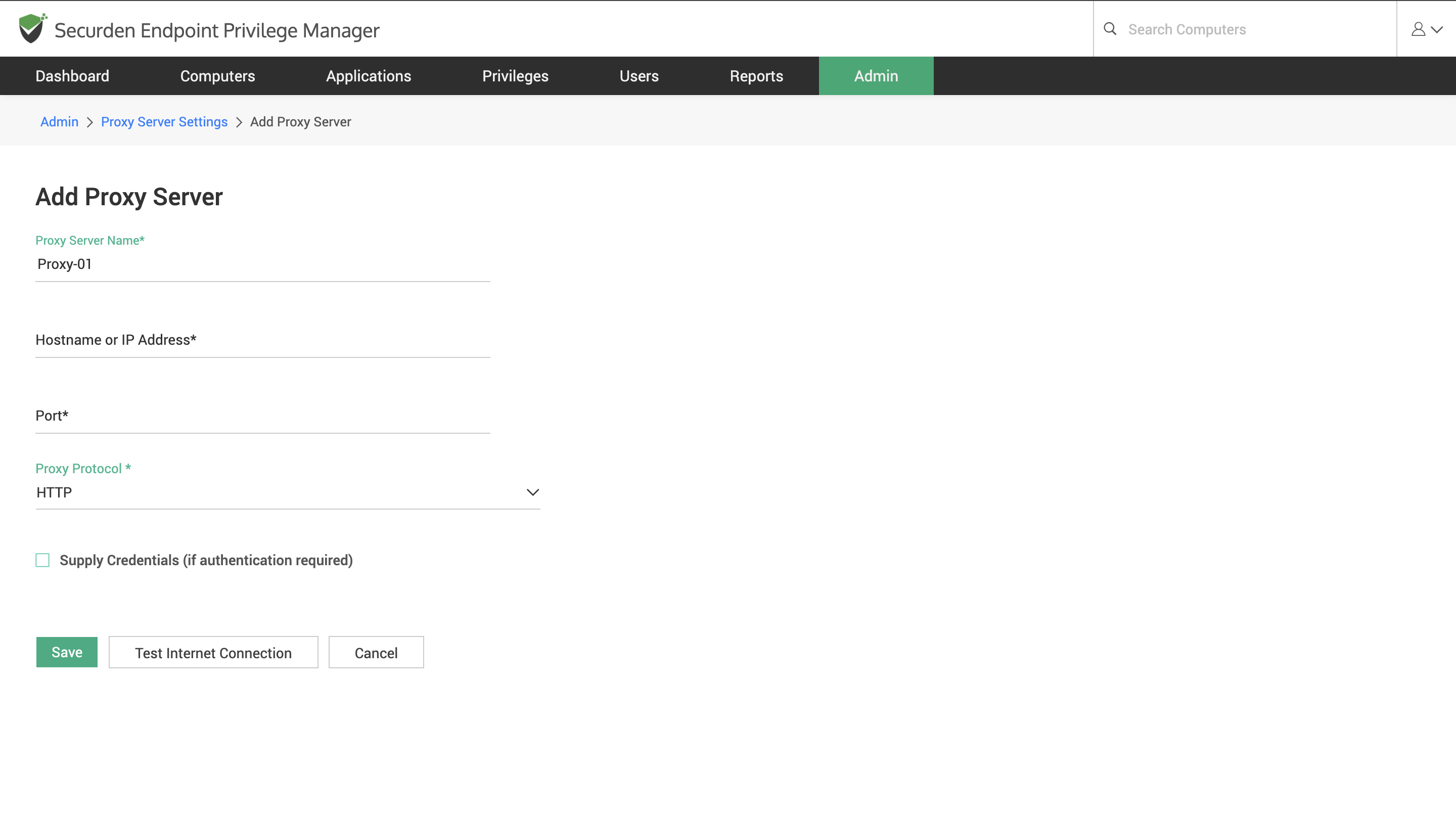How to Configure a Proxy Server for Connecting to Securden?¶
If your organization makes use of a proxy server to regulate internet traffic, configure the proxy server details to facilitate Securden to connect to the internet.
To configure proxy server details, navigate to Admin >> General >> Proxy Server Settings and follow the steps below.
1) Switch the toggle Enable Proxy to green.
2) To add a proxy server, click on Add Proxy Server.
3) In the text fields below, enter the Hostname or IP Address of the machine that hosts the proxy server.
4) Also, enter the Port used by the proxy server to allow client connections.
5) Select HTTP or HTTPS as the supported protocol for this proxy server.
6) Provide the required credentials in case authentication is required.
7) Test the internet connectivity and Click Save.
You have the option to configure any number of proxy servers. If multiple proxy servers are configured, you need to choose the default proxy server. You can select the default proxy server by navigating to Admin >> General >> Proxy Server Settings. Here, select the required server and click on Set as Default.