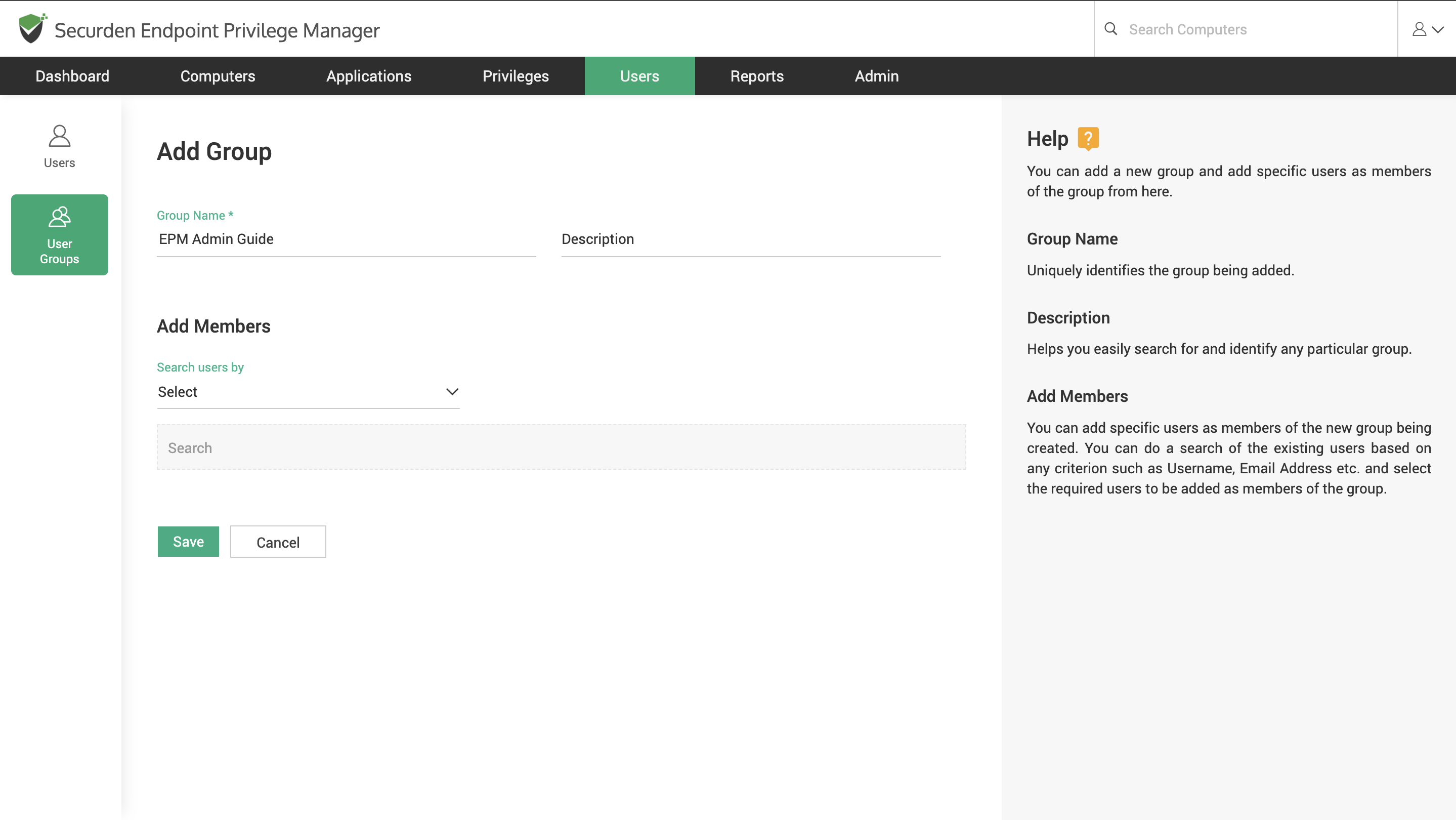How to Manually Add User Groups to Securden EPM?¶
You can create as many user groups you want in Securden EPM manually. These groups cannot be synchronized with AD. However, you can use these groups to associate with control policies if the groups contain users who have access to a registered computer.
You can also make use of these manually created user groups to organize Securden administrators and request approvers to streamline the request-release process for privilege elevation.
Navigate to Users >> User Groups >> Add Users Manually to create a custom user group within the scope of Securden.
1) Provide a suitable name and description for the user group. This is used for identification purposes throughout the product.
2) Add the required member users to the group. You can search for individual users using different attributes such as username, email, location, etc.
3) Once you have added the required users, click Save.