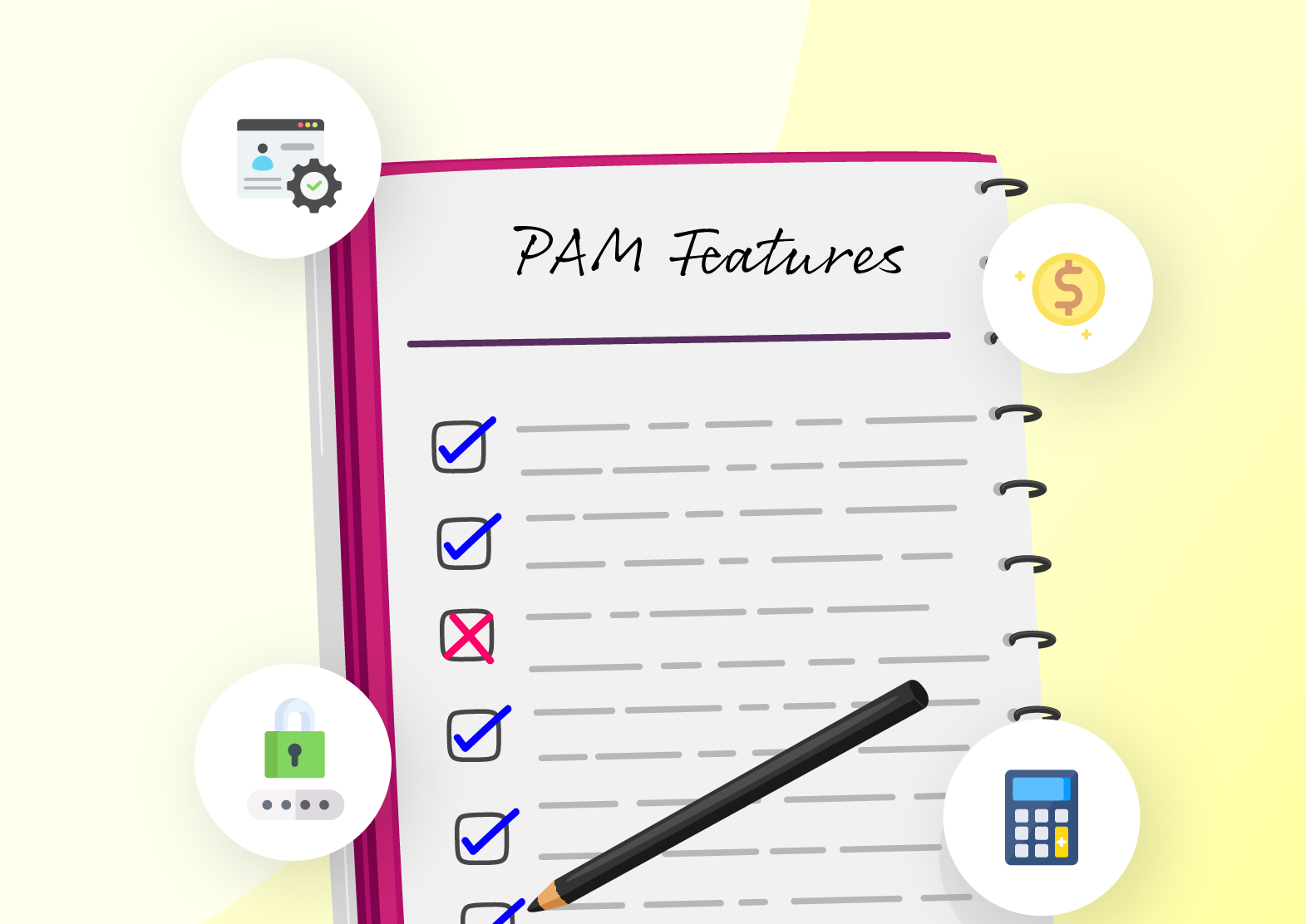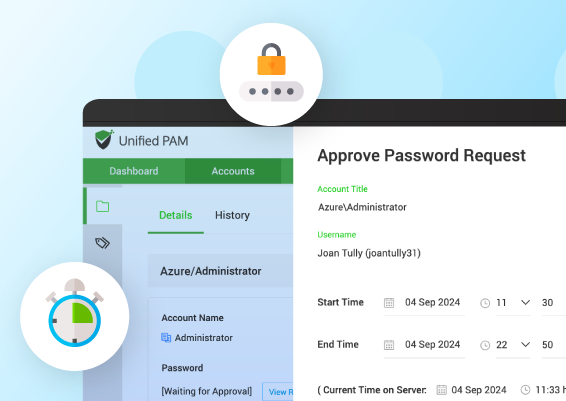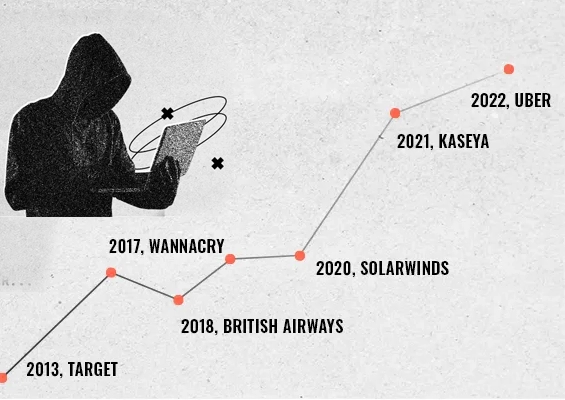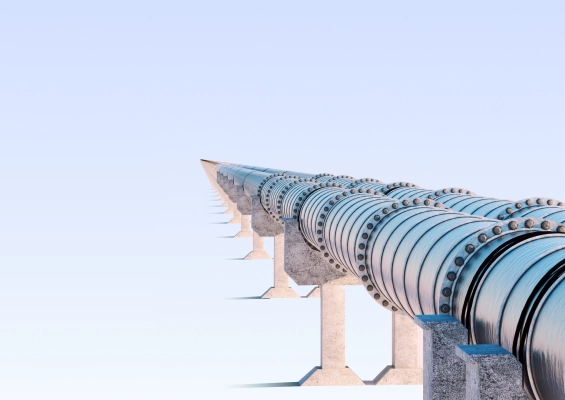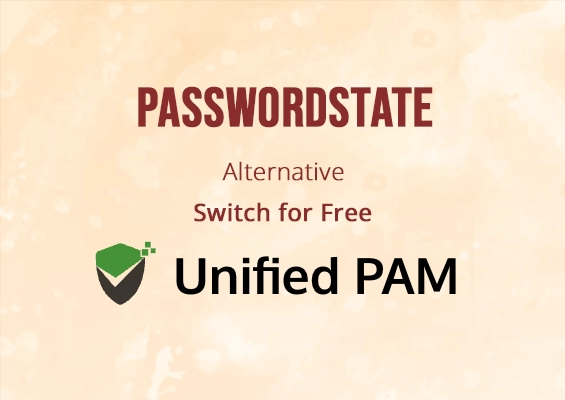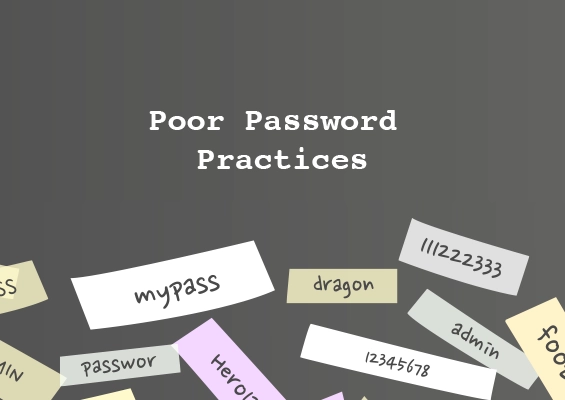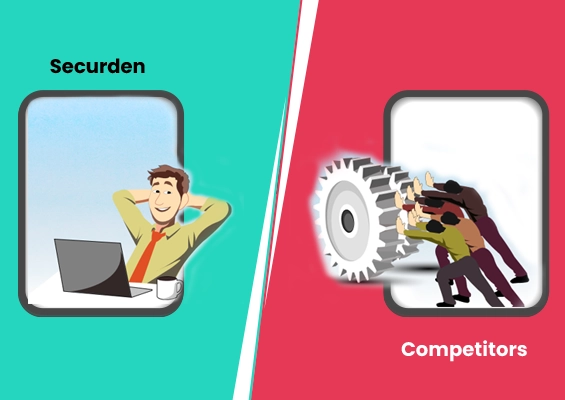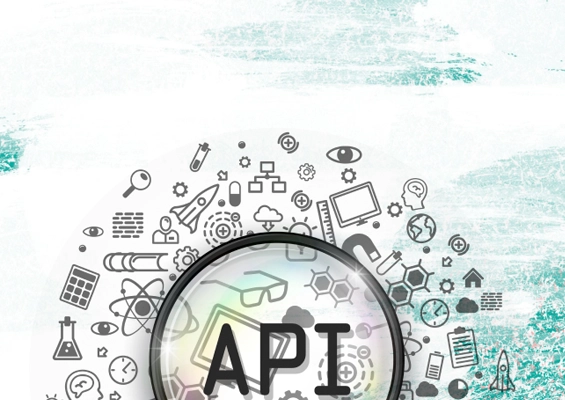Whether you are operating a business in IT and BPO services, finance, insurance, healthcare, or manufacturing, cyber threats impact all organizations. Cyberattack costs result in regulatory fines, public relations costs, breach notification, and protection costs, and impact your reputation damage.
A research study by IBM, surveying 604 organizations, shows the global average data breach cost is USD 4.88 million. Most breaches occur due to social engineering, human errors, and weak or compromised passwords.
Also, according to a study published in ResearchGate, password managers reduce the risk of password-related breaches with advanced security encryption and features.
That's why businesses today use a password manager to strengthen their login credentials, secure data from unauthorized access, implement privileged access and use strong and rotating passwords on time. However, businesses often need help choosing the right password manager to meet their security and password-sharing requirements.
To help you find the best password manager for your business, we have created a list of the top 7 password managers for teams. In this blog, you will find detailed information on each, including descriptions, key features, pros, cons, and pricing. Let’s dive in.
Table of Contents
First, let’s understand how we selected the best password managers for teams. Go through the following section.
How We Evaluated the Best Password Managers for Teams
To find the best password managers for teams, we defined key criteria that address team security, efficiency, and productivity.
- Team security features: We selected platforms that offer strong sharing options, access control, and encryption, ensuring passwords are shared within teams in the utmost secure way.
- Ease of use: We evaluated how simple it is for teams to set up, manage, and share passwords, selecting tools that streamline admin control and team-wide management.
- Scalability and pricing: Affordability matters. We chose password managers that provide flexible pricing for teams of any size without compromising key features.
- G2 Verified reviews: We analyzed reviews and ratings on trusted sites like G2 and Capterra to make sure the platforms meet the requirements of your business teams.
- Team-centric features:: Shared vaults, user activity logs, and smooth integration with business tools were key in selecting the best options.
With these points in mind, we have created a list of the top password managers that offer security and collaboration for teams. Check the following table to learn about the top selected password managers for business teams.
Disclaimer: The author of this blog has gathered insights from different online review platforms, including G2, Gartner Peer Insights, and Capterra, to create this article. We’ve done our best to ensure that all the information is accurate. If you happen to spot any mistakes or discrepancies, please don’t hesitate to reach out to us at support(at)securden(dot)com. We’d be more than happy to make any necessary corrections!
7 Password Managers for Teams in 2025

- Starter plan (free for up to five users)
- Teams plan
- Enterprise plan
- Enterprise PAM plan
- Zero-knowledge architecture
- Data breach scanner
- Password Sharing
- Centralized credential management
- Encrypted file storage
- Automated password rotation
- Just-in-time access

- Teams: $19.95/month for 10 users
- Business: $7.99/user/month
- Enterprise: Custom pricing
- Password sharing
- Travel mode
- Secure document storage
- Watchtower

- Business Starter: $2/user/month
- Business: $3.75/user/month
- Enterprise: Custom pricing
- Password sharing
- Password generation
- Password vault
- Secure file storage
- SSO integration

- Free plan available
- Teams plan: $4 per user/month
- Enterprise plan: $6 per user/month
- Open-source platform
- Bitwarden send
- Unlimited device syncing

- Free plan available
- Standard plan: $20/month (up to 10 users)
- Business: $8 per user/month
- Enterprise plan: custom quote
- Password changer
- Dark web monitoring
- User-friendly interface

- Free plan available
- Teams plan: $1.99 per user/month
- Business plan: $3.99 per user/month
- Enterprise plan: $5.99 per user/month
- Intuitive user interface
- Multi-factor authentication
- Unlimited password storage

- Free plan available
- Premium plan: $1.99/month
- Family plan: $2.99/month (up to six users)
- One-Time plan: $99.99 (lifetime personal license)
- Starter plan: $14.99/month (up to 10 users)
- Standard plan: $3.99 per user/month
- Enterprise plan: $4.99 per user/month
- Multi vaults
- Password audit
- Password generator
- Autofill
Understanding the 7 Best Password Managers for Teams in Detail
1. Securden - Best for privileged access and password management
Securden offers an all-in-one privileged access governance solution to protect organizations from cyber threats, malware, and insider risks. Securden ensures that only authorized users can access sensitive data to minimize potential cyber-attacks by following zero-trust principles and least-privilege access.
The platform complies with various standards, including SOC 2, ISO 27001, GDPR, and HIPAA, and features complete auditing and reporting tools that help organizations maintain compliance through detailed logs of access and password activities.
Securden's Password Vault platform is designed to be flexible and scalable, accommodating on-premises, cloud, and hybrid deployments. The platform integrates with key IT tools such as Single Sign-On (SSO), LDAP, and APIs, which make it suitable for multi-cloud environments and remote access requirements.
The Password Vault product functions as a teams password manager, enabling IT, DevOps, Support and Sales teams to collaborate securely while managing sensitive credentials. Key security features of the Password Vault include AES-256 encryption, multi-factor authentication, role-based access controls, and thorough audit trails.
The Password Vault also simplifies processes like onboarding through its integration with Active Directory and automates password management tasks. According to a GigaOM report on Enterprise Password Management, Securden stands out as a top Outperformer for its strong security features, easy deployment process, and user-friendly interface.
By offering useful password hygiene and enforcing robust policies, Securden reduces the risks associated with credential theft. Overall, Securden is a reliable password manager for enterprises aiming to strengthen their cybersecurity posture through advanced password management and privileged access solutions.
Key Features of the Securden’s Password Managers for Teams
Here are the key features that Securden’s Password Vault for teams includes:
- Centralized password vault: Store all passwords, keys, and sensitive documents in one secure location.
- Granular access control:Define who can access what, allowing for secure sharing among team members with customizable permissions.
- Integration capabilities: Integrate with Active Directory (AD) for easy user onboarding and management.
- Built-in random password generator: Automatically creates strong, unique passwords for every account to ensure that passwords are secure and get changed periodically.
- Password autofill: Utilize browser extensions to autofill credentials, streamlining the login process for frequently used sites.
- Audit trails: Maintain complete logs of user actions to ensure accountability and compliance with security policies.
- Multi-factor authentication (MFA): Enhance security with various MFA options, including support for popular authentication apps.
- Periodic password changes: Automate password updates to maintain security hygiene and reduce the risk of breaches.
- Offline access: Securden allows encrypted password export for offline access via any web browser.
User Reviews of Securden
Pros
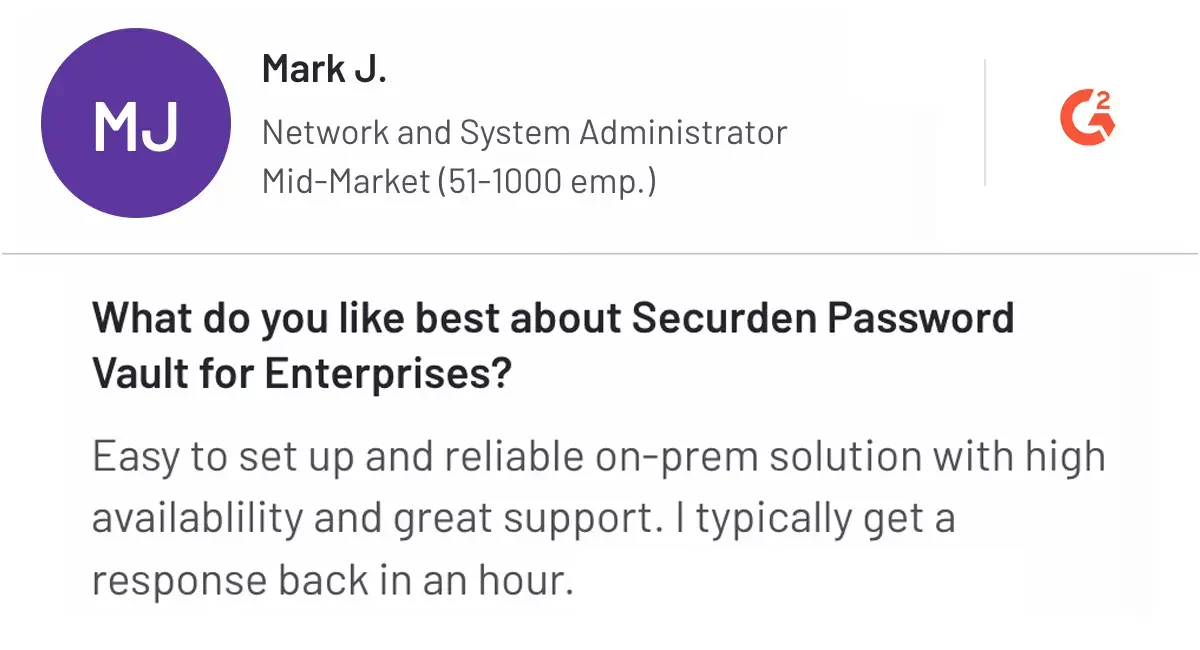
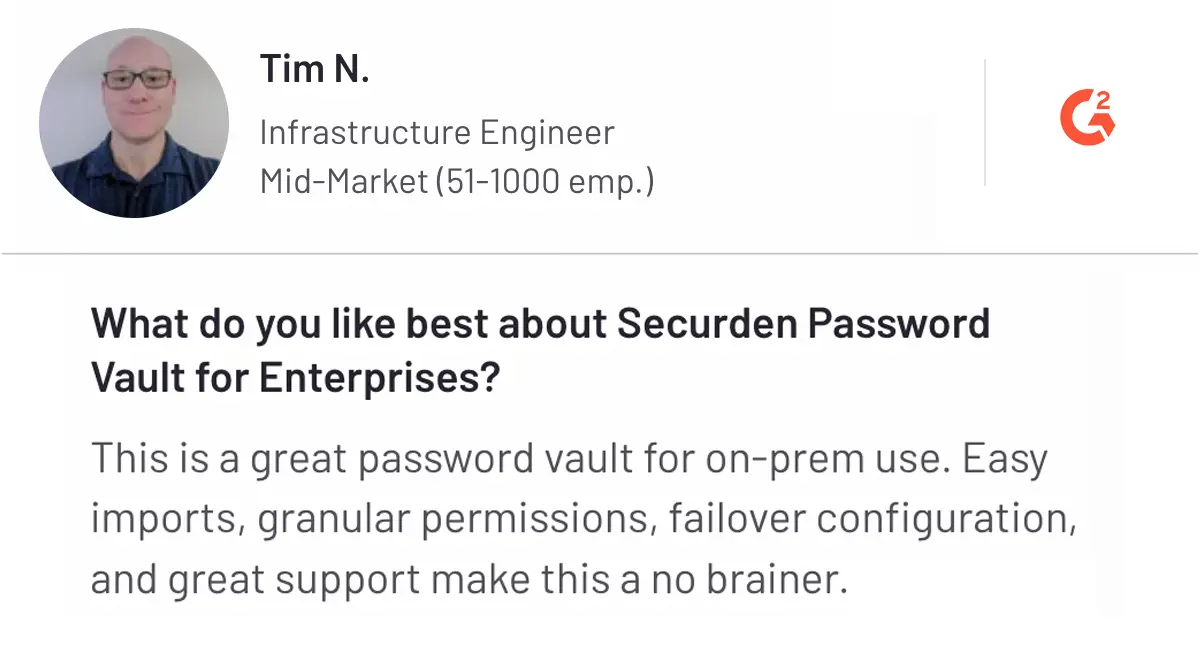
Cons
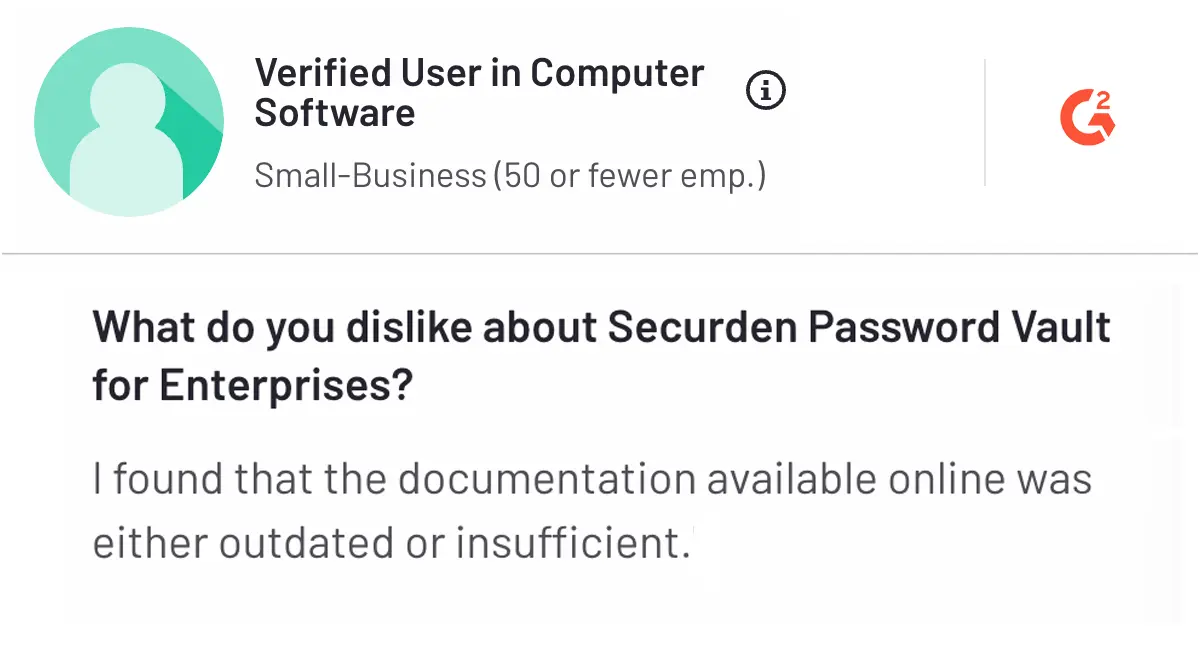
Key Takeaway
If you are looking for an enterprise password manager, Password Vault of Securden combines security, ease of use, and a wide range of features designed for collaboration. The platform offers access control and compatibility with industry compliance, making it an excellent option to improve cybersecurity with streamlined password management. On top of that, the password manager of Securden supports multiple platforms like Linux, Android, iOS, and browser extensions like Chrome, Firefox, and Safari.
Client testimonial
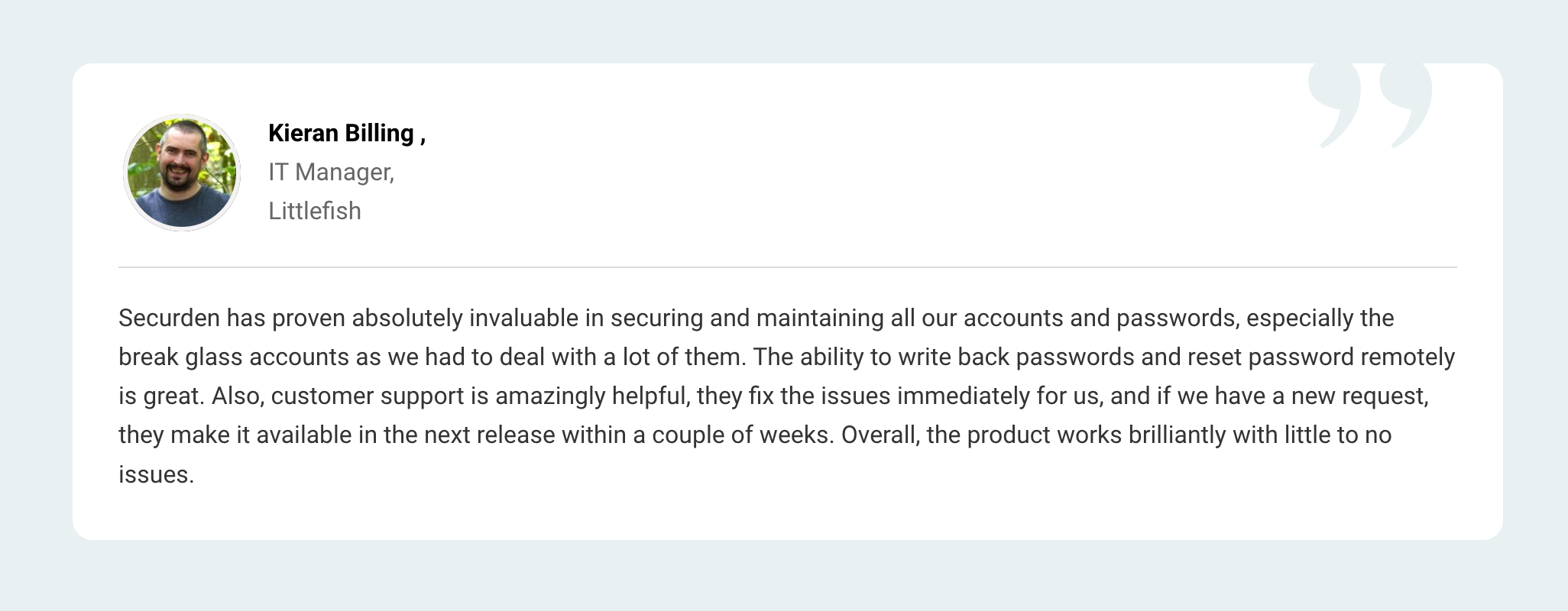
Highlights of Securden
- Trusted by top organizations like LittleFish, 20th Century Studios, and Trimble
- Thoroughly validated by third-party security experts like Agile Infosec.
- Easier migration to PAM solutions
Implement Zero-Trust Access in Your Business
Securden offers a Password Vault for organizations of all sizes. It is trusted by organizations like Harvard Medical School, Veenam, EASA, and Trimble.
2. 1Password - Best for user-friendly and secure password management
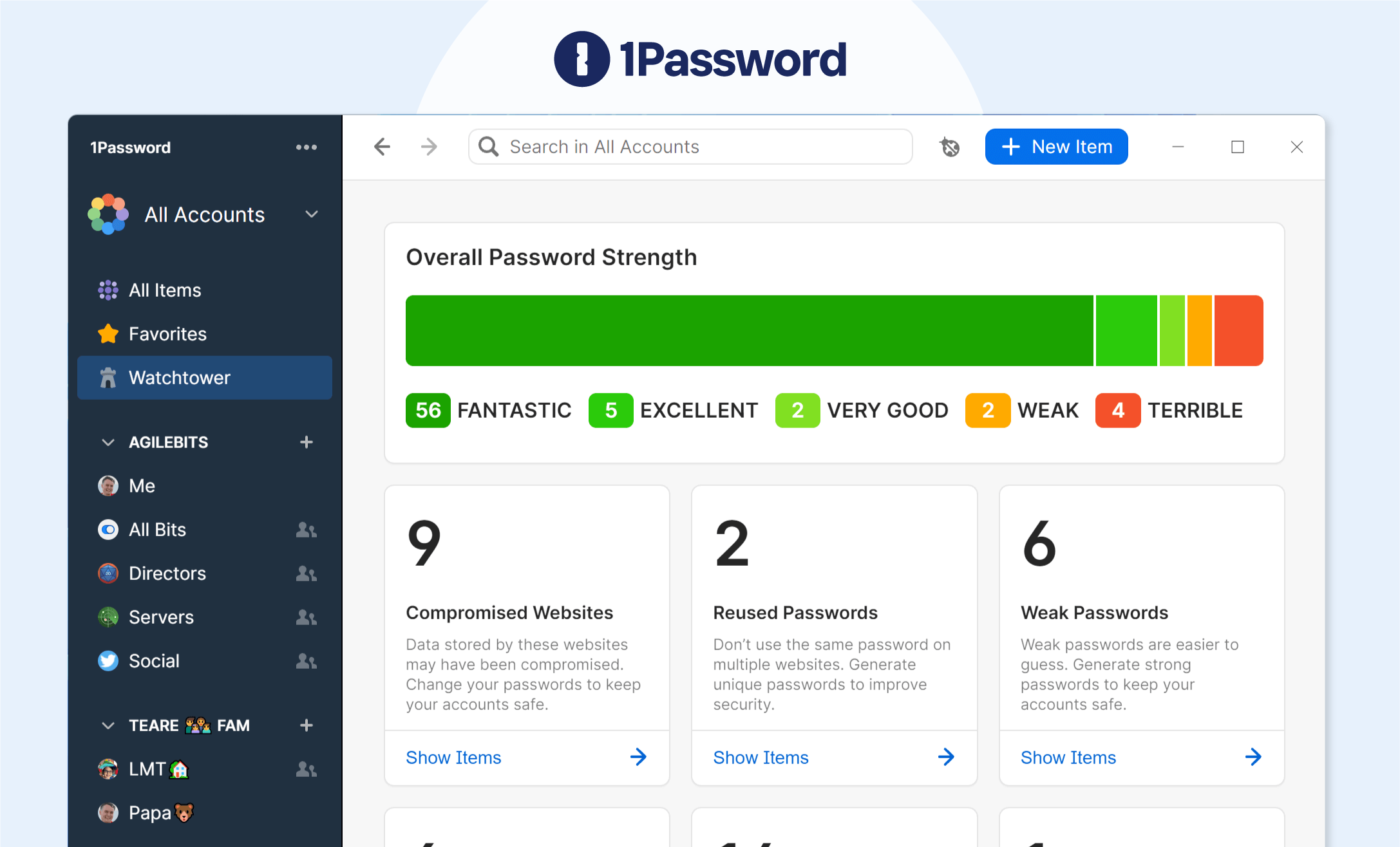
1Password is a trusted password manager known for its strong focus on security and ease of use. Over 100,000 organizations rely on 1Password, backed by ISO certifications and SOC 2 Type 2 compliance, ensuring the platform meets high data protection and privacy standards.
The 1Password Teams Starter Pack is for small teams looking for simple and secure password management. With flexible plans outlined in 1Password Pricing, the platform enables teams to easily share and manage passwords while maintaining strict control over access permissions, all within an intuitive interface.
Designed to integrate smoothly into existing workflows, the Starter Pack removes the complexity of larger enterprise solutions, offering a user-friendly experience without sacrificing security.
Key Features of the Teams Plan
- Unlimited shared vaults: Store and share passwords securely among team members.
- Information and password storage: Unlimited storage for passwords and sensitive information.
- Two-factor authentication: Adds an extra layer of security to user accounts.
- Admin controls: Manage permissions and monitor team access.
- 24/7 email support: Continuous assistance for any issues that arise.
- Offline access:
- Guest accounts: Share your password manager capabilities with up to 5 guest accounts.
- Document storage: 1GB per user for storing sensitive documents.
Pros and Cons of Using 1Password
Pros
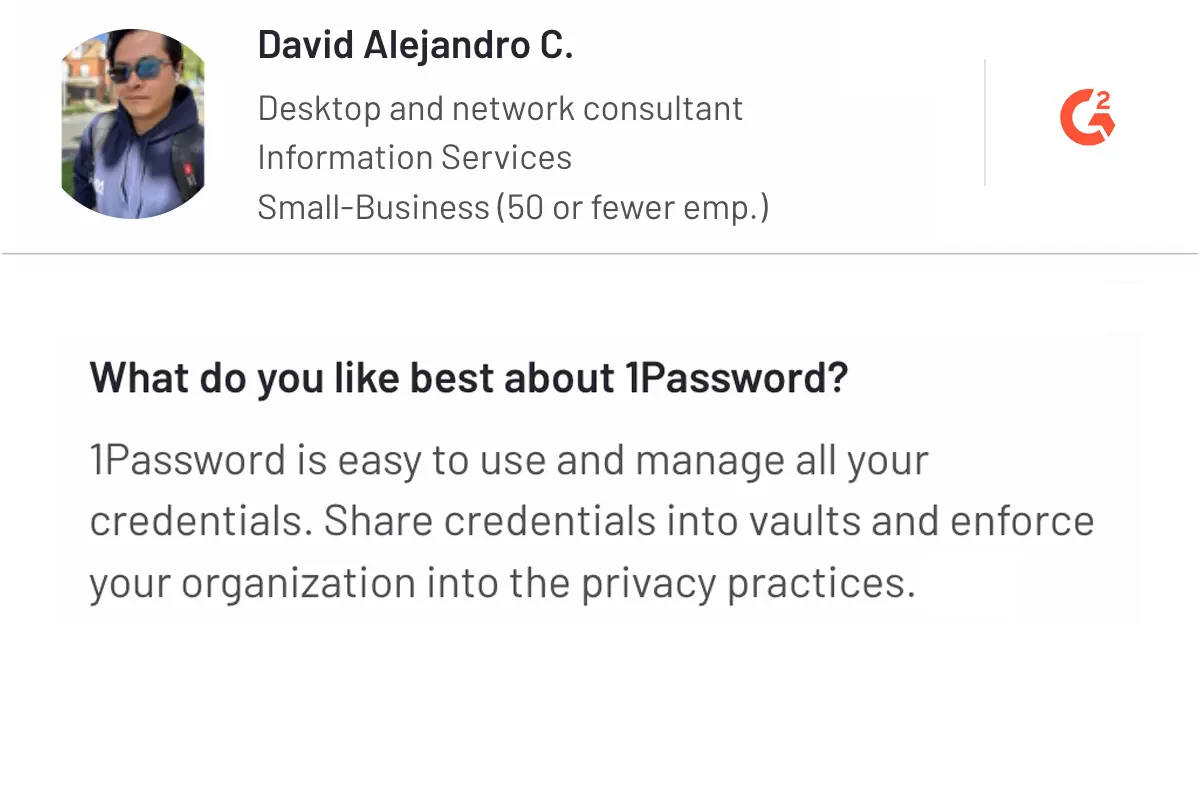
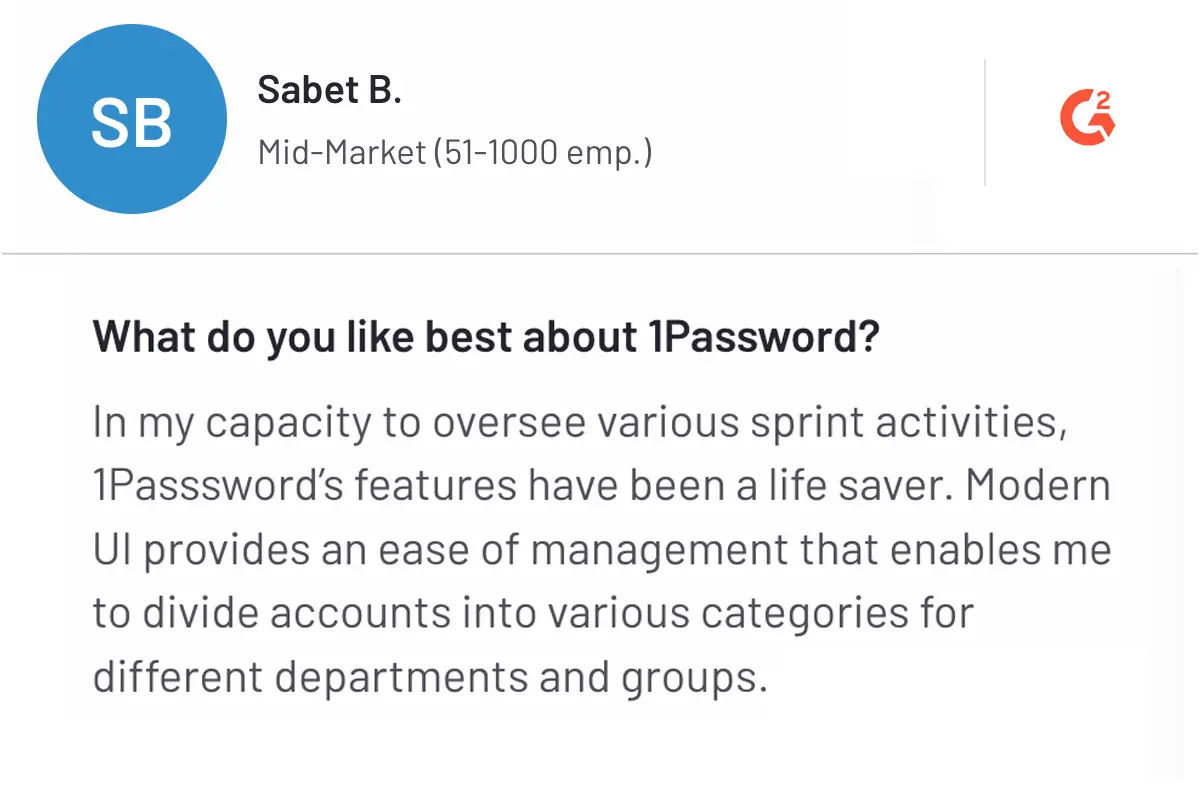
Cons
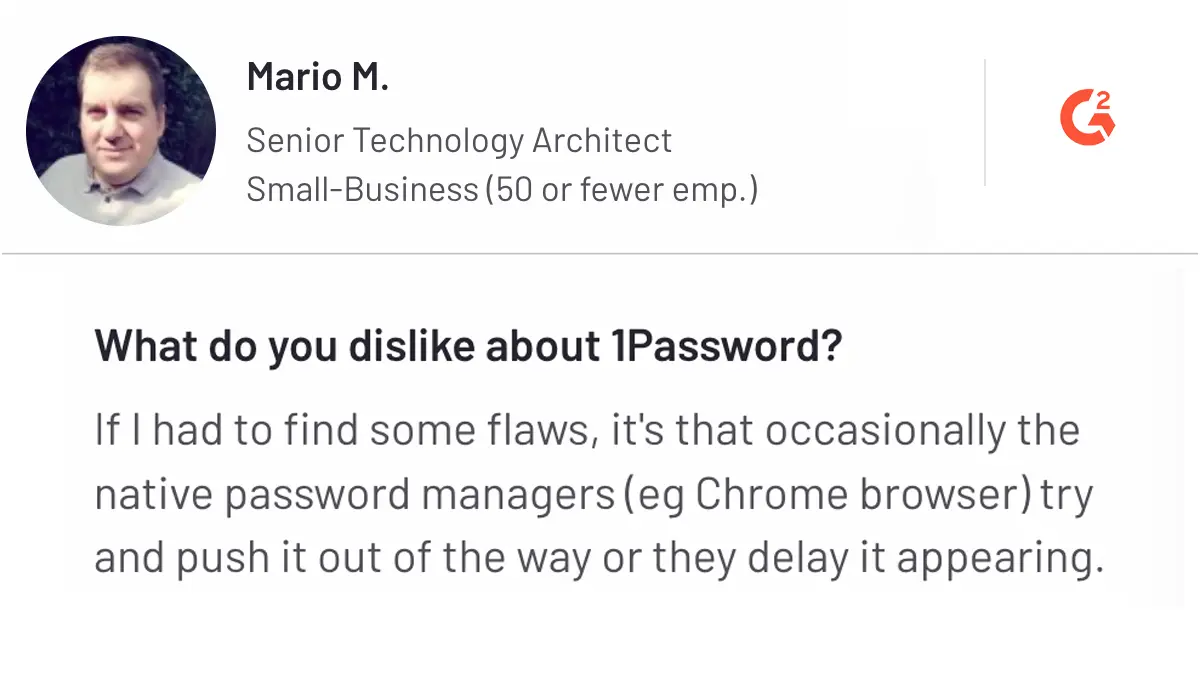
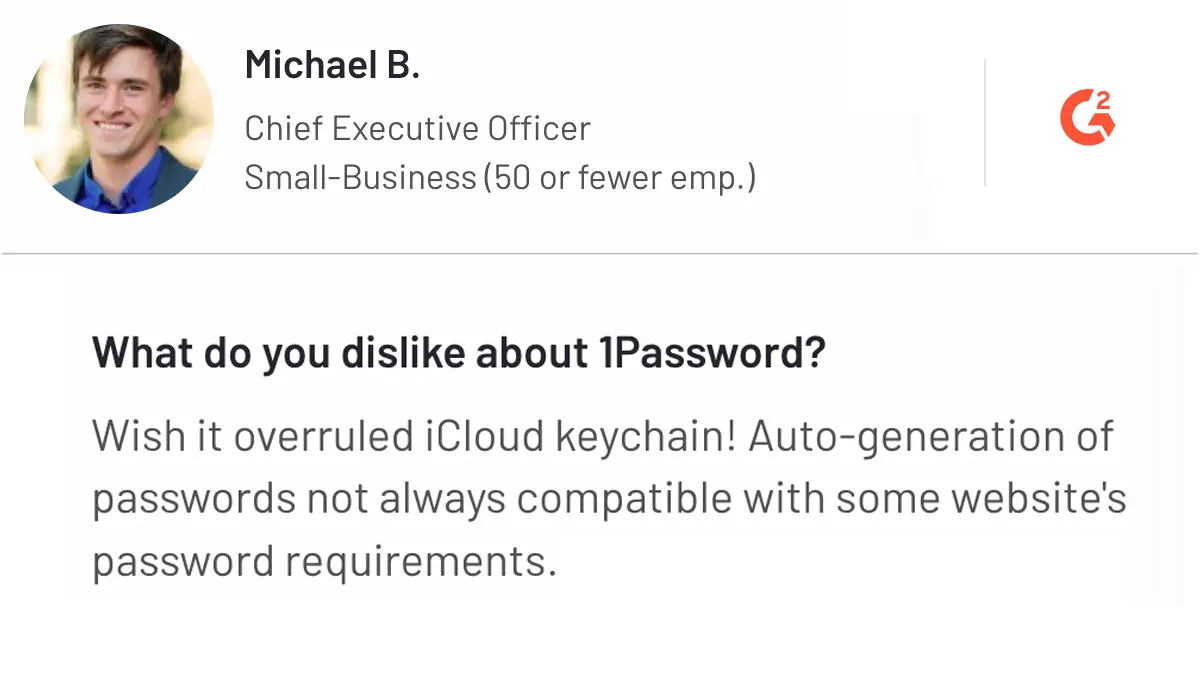
Want a product providing similar functionalities? Considering the alternatives to 1Password would help you find a solution that better fits your security needs, budget, and usability preferences.
3. Keeper - Best for enterprise password management and security
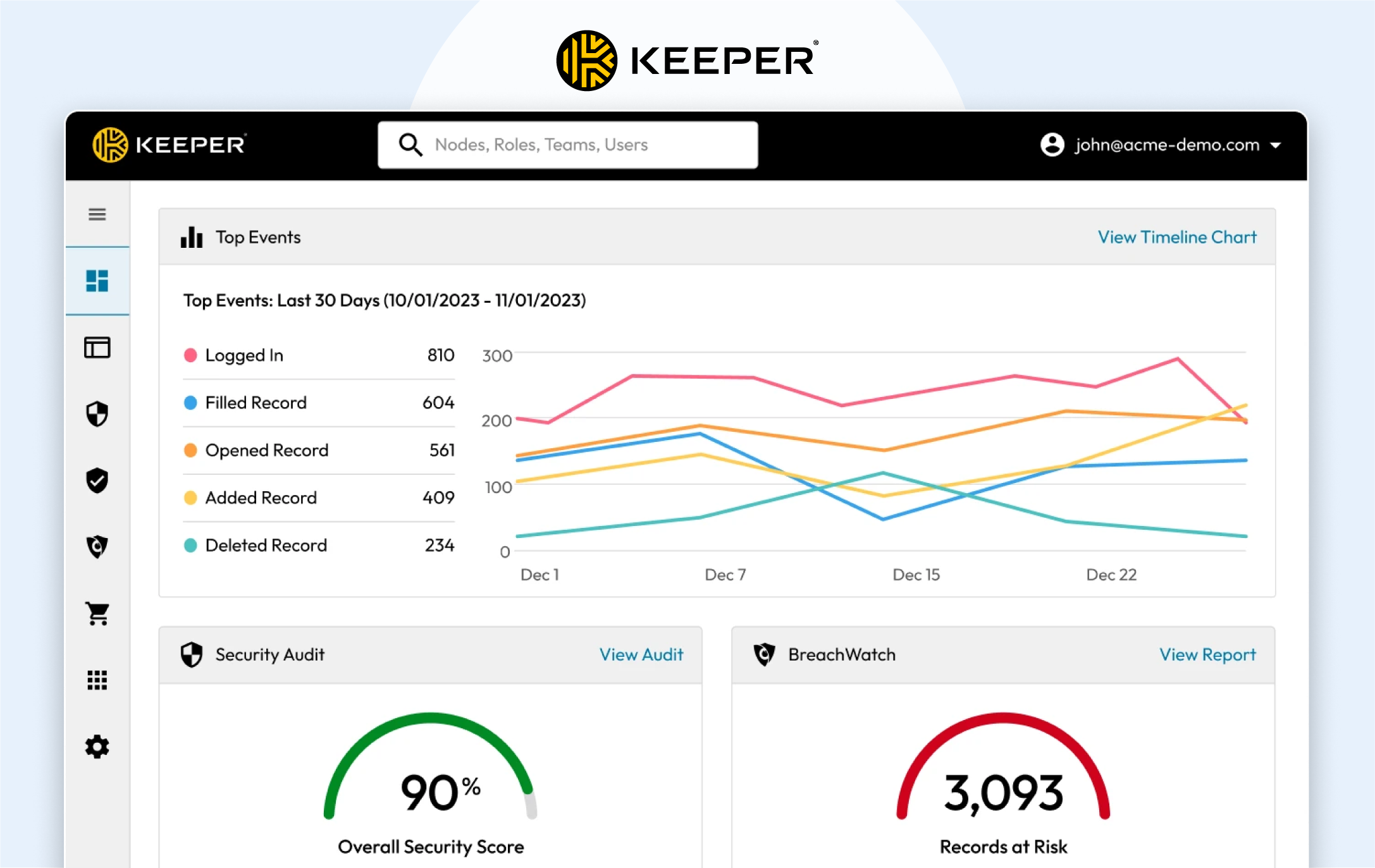
Keeper Security is a leading password management solution focused on protecting sensitive information for businesses of all sizes. The company has achieved key certifications, such as ISO 27001, SOC 2 Type II, and FedRAMP, demonstrating compliance with strict security standards.
With 14 million users and 100,000 organizations using its platform, Keeper is recognized for its strong security protection. The zero-knowledge architecture makes sure that even Keeper cannot access user data.
The Keeper Business Starter Plan is created for small teams seeking effective password management at an affordable price. As reflected in Keeper Pricing, the plan supports up to 10 users at approximately $5 per user per month, making it a cost-effective option for businesses seeking strong security at an affordable rate.
The key features offer secure collaboration and credential management to ensure that teams can work safely. Apart from that, you can purchase add-ons in your plan like BreachWatch, Remote Browser Isolation, and KeeperChat, according to your requirements. The plan enables you to enhance your security structure within the organization while keeping costs manageable.
Key Features of the Business Starter Plan
- Encrypted vault: Each user receives a secure vault to store passwords and sensitive information.
- Shared team folders: Facilitates collaboration by allowing teams to share credentials securely.
- Unlimited device access: Users can access their vault from any device without restrictions.
- Policy engine and enforcements: Admins can set policies to manage user access and permissions effectively.
- Activity reporting: Provides insights into user actions and access patterns for better oversight.
- Basic two-factor authentication: Enhances security by requiring a second form of verification during login.
- Offline access: Keeper enables full offline access for viewing, editing, and adding records, secured by the master password or biometrics.
Pros and Cons of Using Keeper
Pros
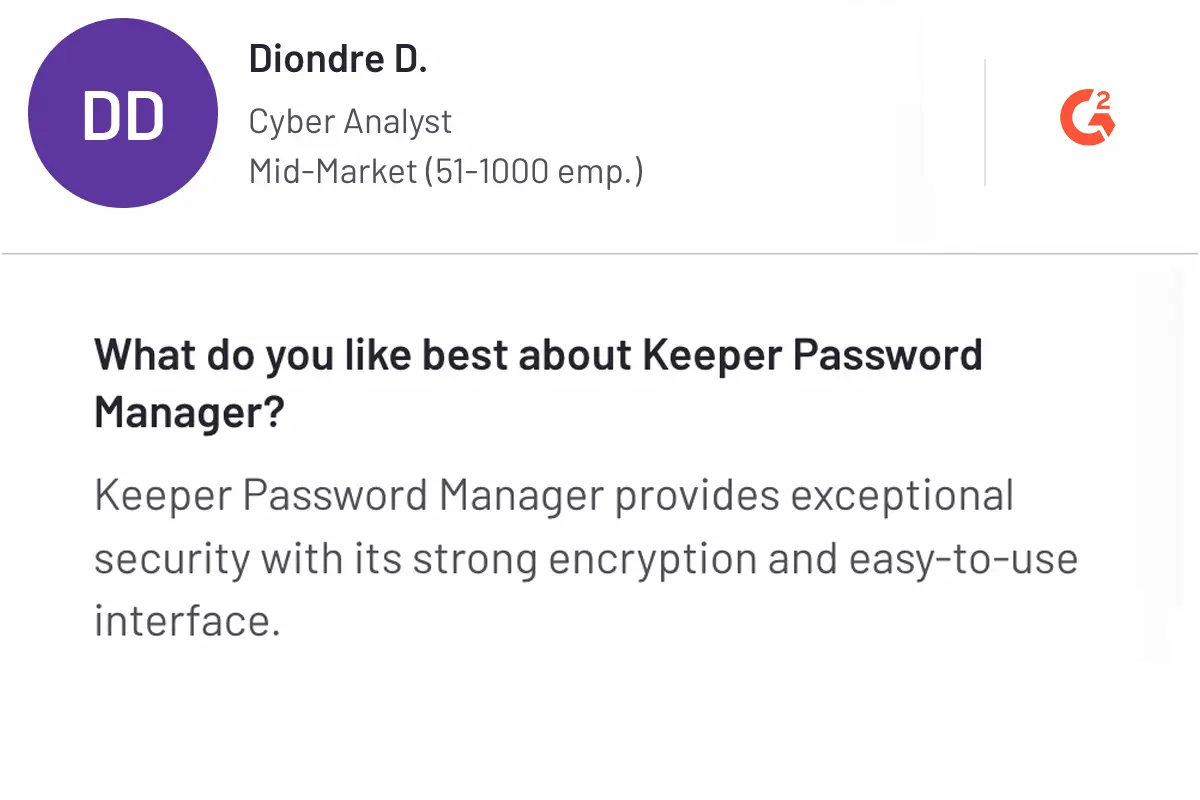
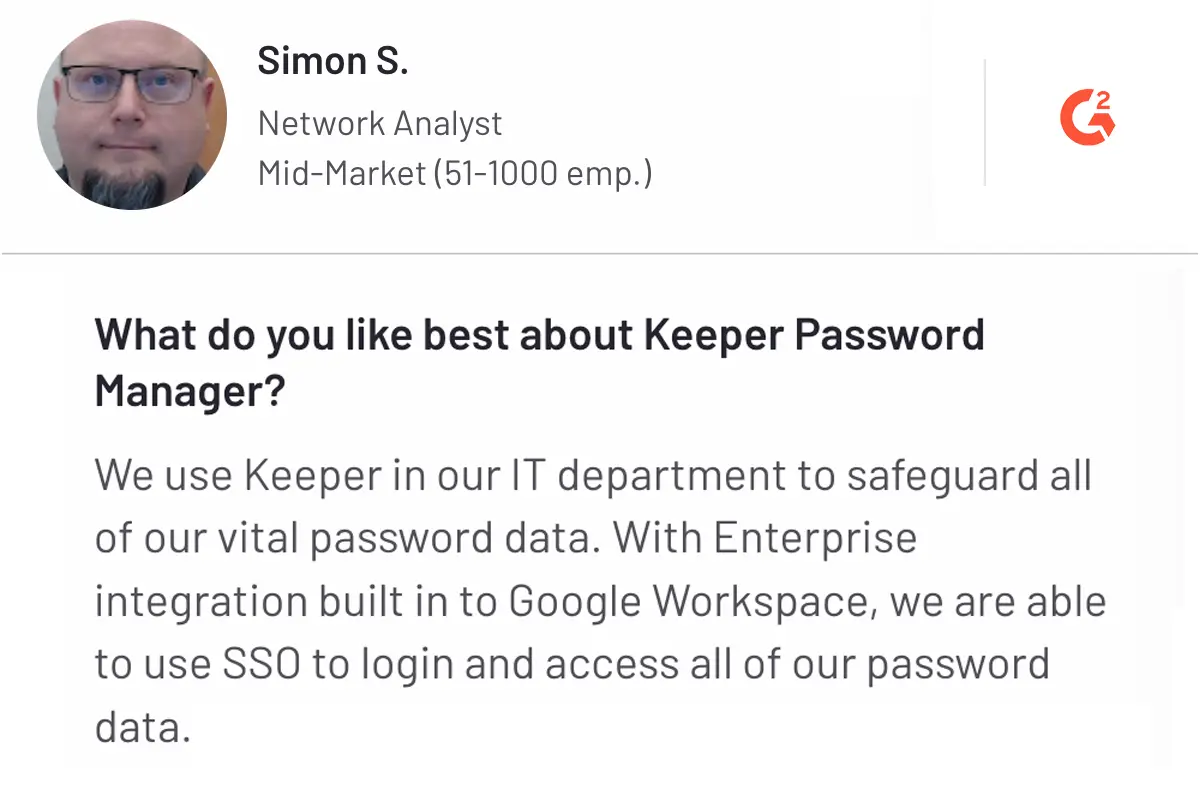
Cons
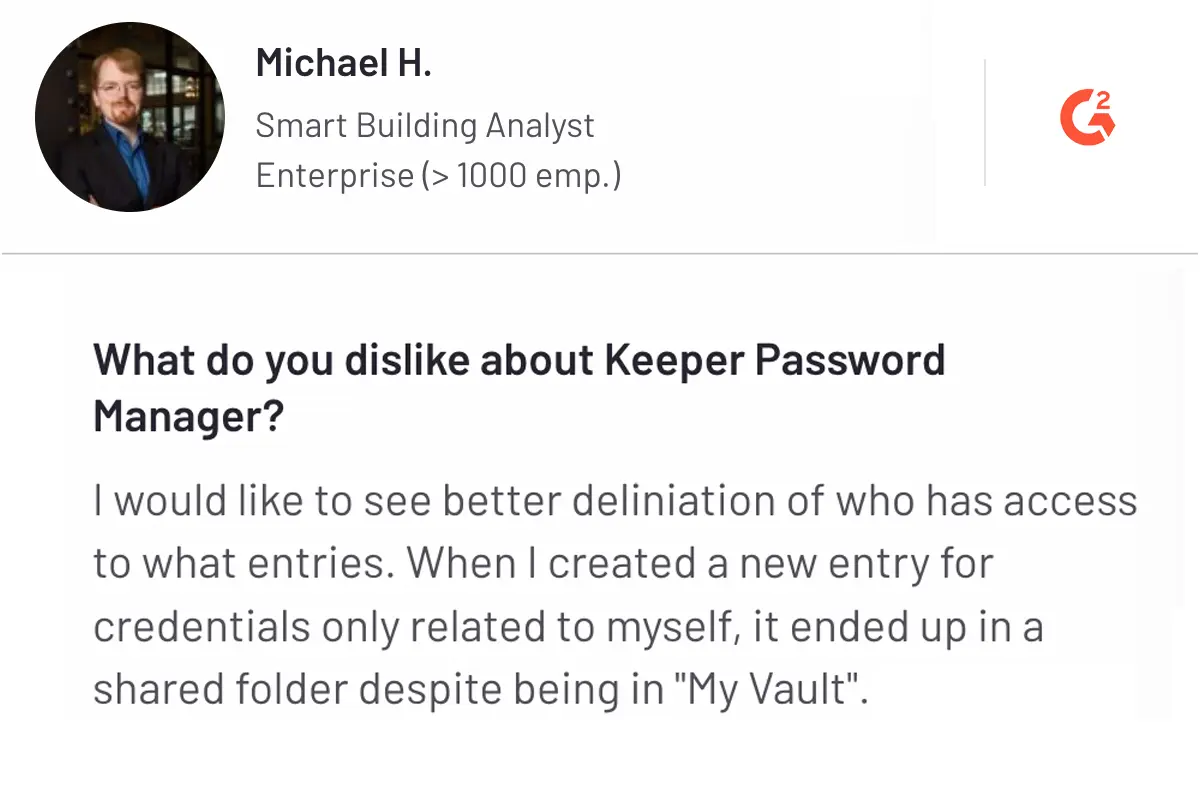
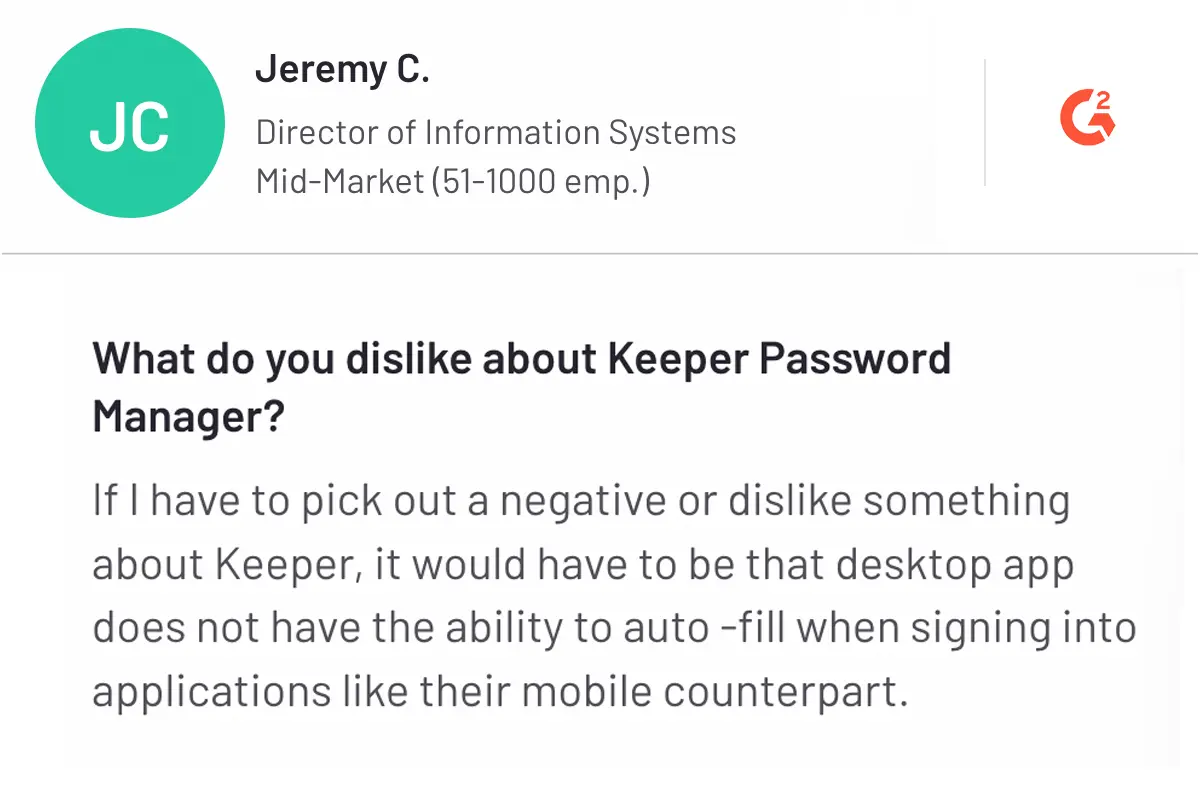
If Keeper isn’t the right fit as per your requirements, consider alternatives to Keeper which might lead you to a better option. With various choices available, you can find one that meets your security and usability needs.
4. Bitwarden - Best for teams in need of open-source password management
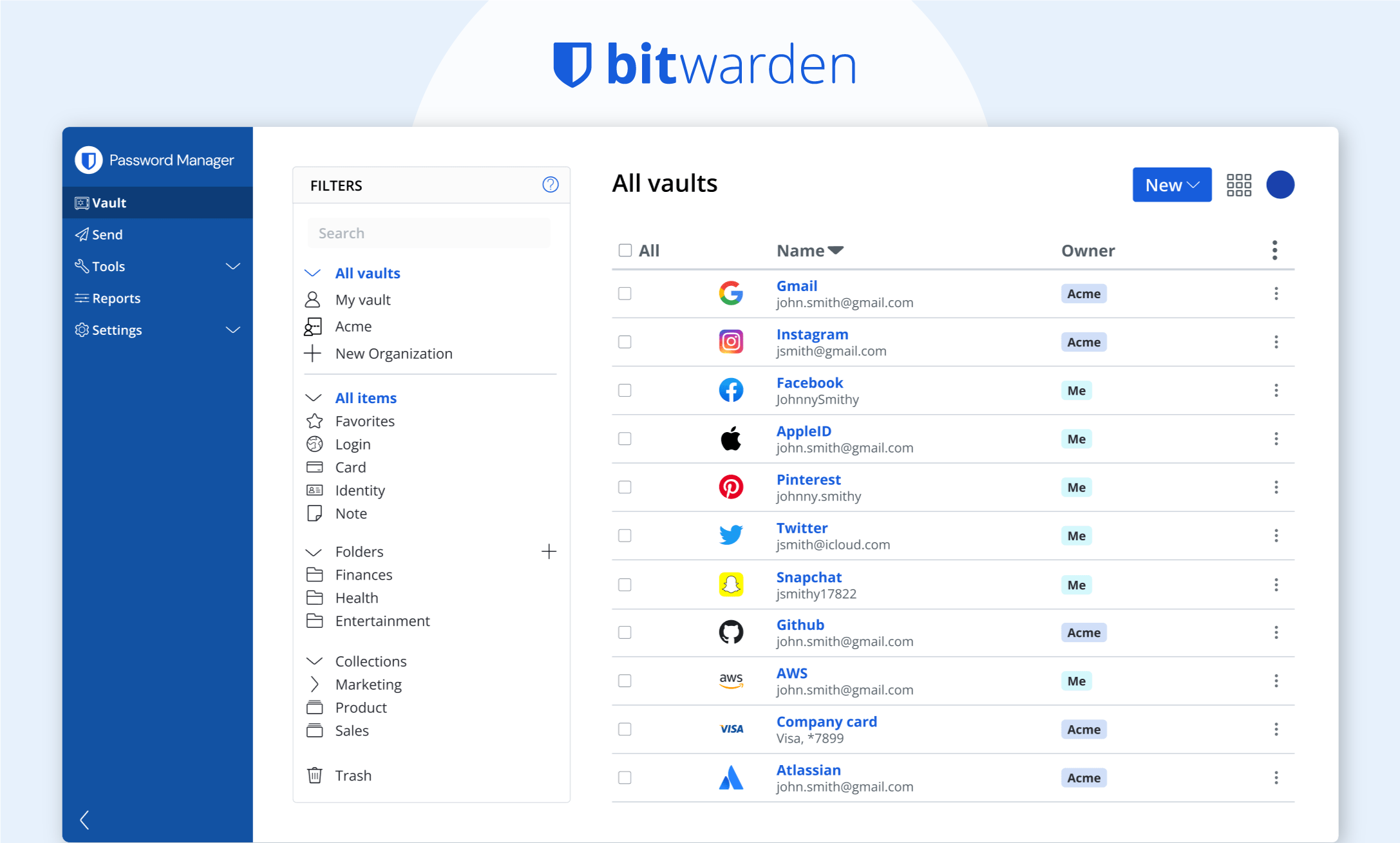
Bitwarden is an open-source password manager that emphasizes security and user privacy. Trusted by 1 million organizations, Bitwarden has a solid reputation in cybersecurity products and solutions.
Bitwarden follows compliance with key standards like ISO 27001, SOC 2 Type II, GDPR, and HIPAA to offer high security and privacy. The zero-knowledge encryption model of Bitwarden ensures that only users can access their data without the need for third parties to decrypt it.
The Bitwarden Teams Plan is an excellent password manager for small teams, offering secure credential sharing and strong encryption.
Businesses can have secure share and password management among team members without compromising security. The features offered in Teams plan make this plan a suitable choice for organizations looking to streamline password practices.
Overall, Bitwarden's Teams plan supports organizations in maintaining strong security while enhancing overall productivity.
Key Features of Bitwarden Teams
- Shared passwords: Teams can create shared vaults to store and manage credentials.
- Collections: This feature makes Bitwarden a reliable group password manager, allowing admins to control access based on roles or teams.
- Password generator: Users can generate strong, unique passwords easily.
- Two-step login: Enhanced security through two-factor authentication options.
- Password health reports: Regular assessments of password strength and security practices.
- Directory connector: Automates user provisioning from existing directory services.
Pros and Cons of Using Bitwarden
Pros
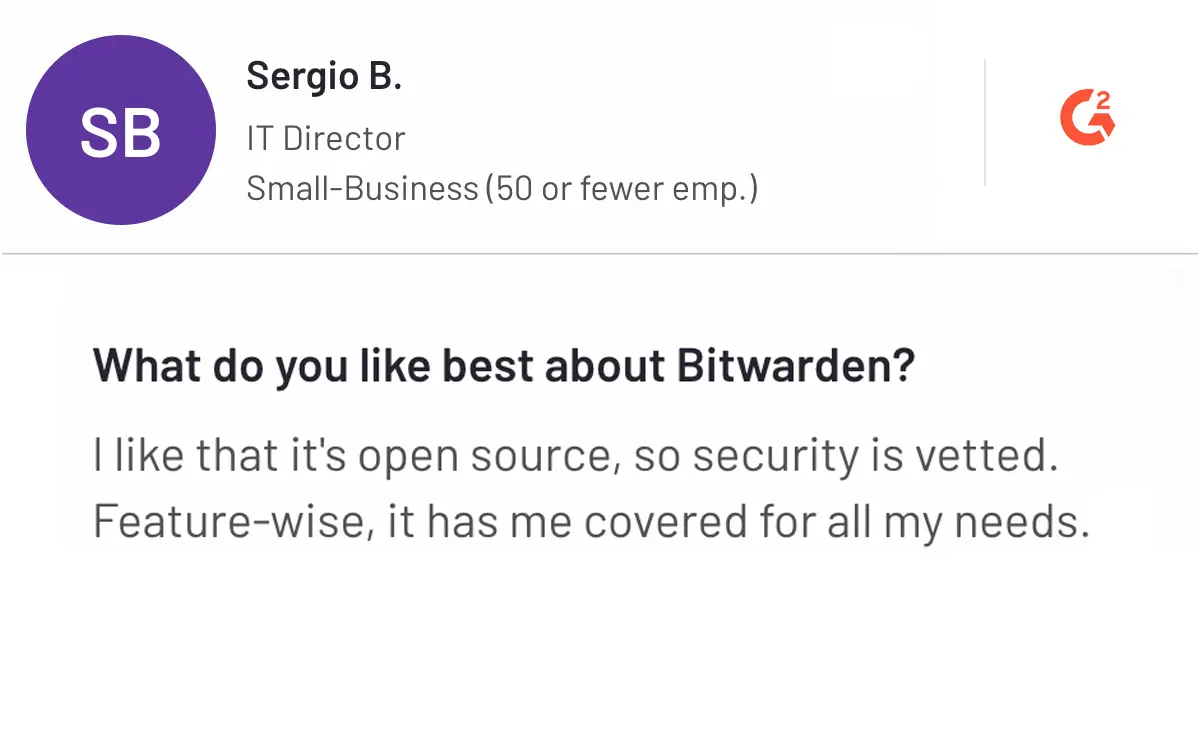
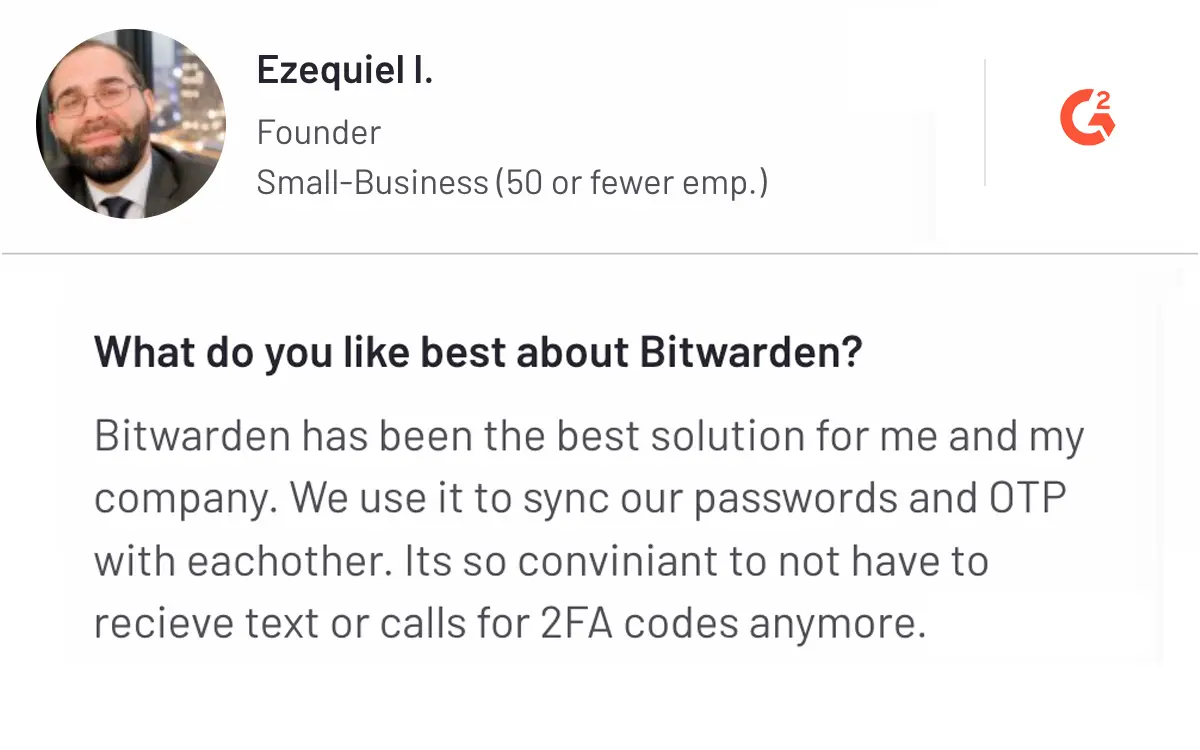
Cons
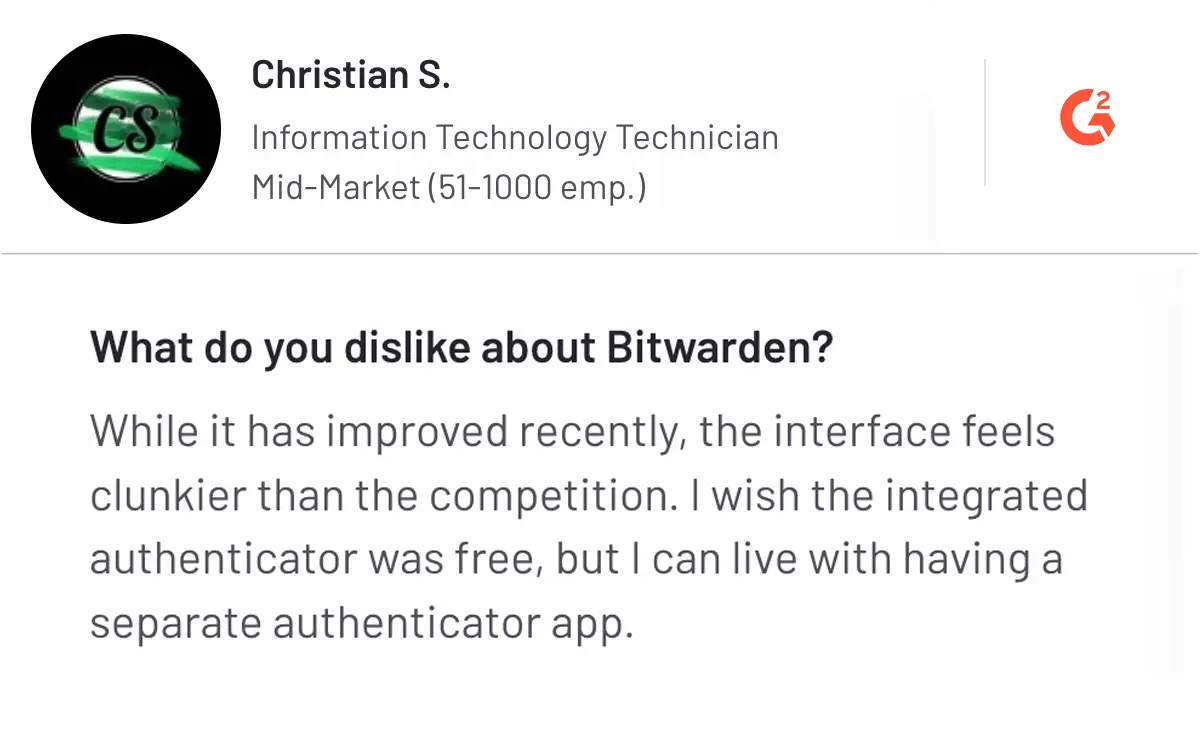
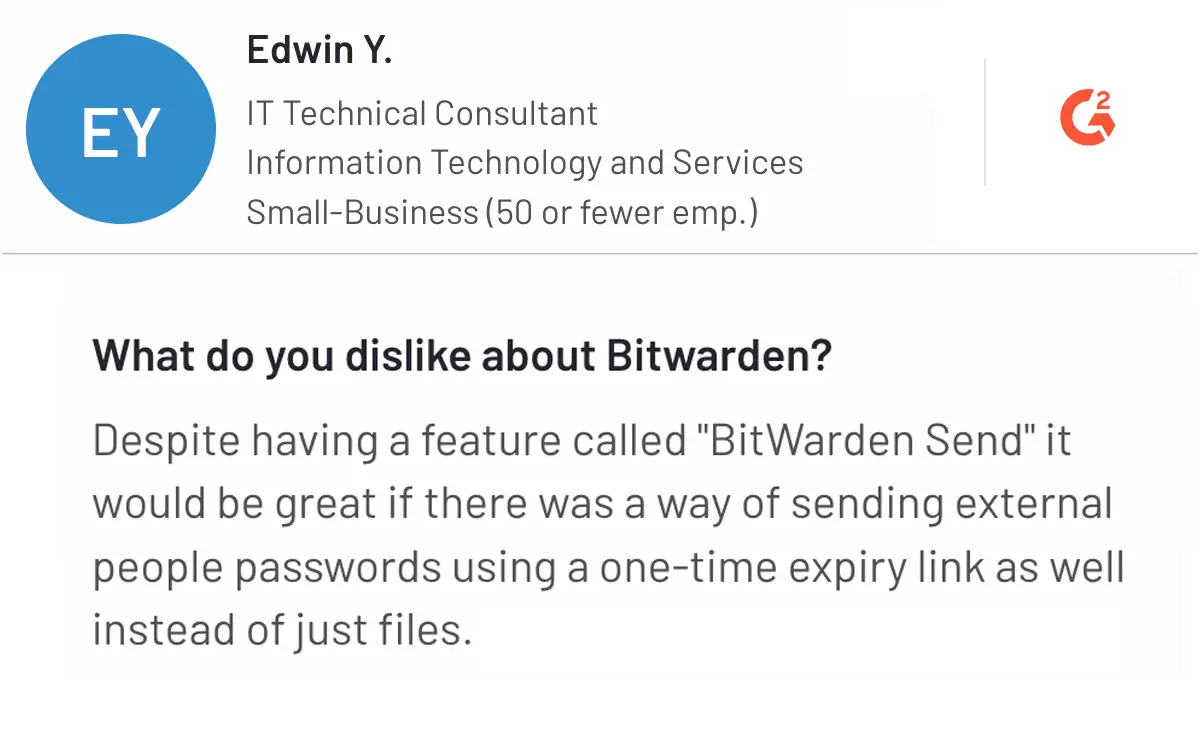
5. Enpass - Best for local storage password management
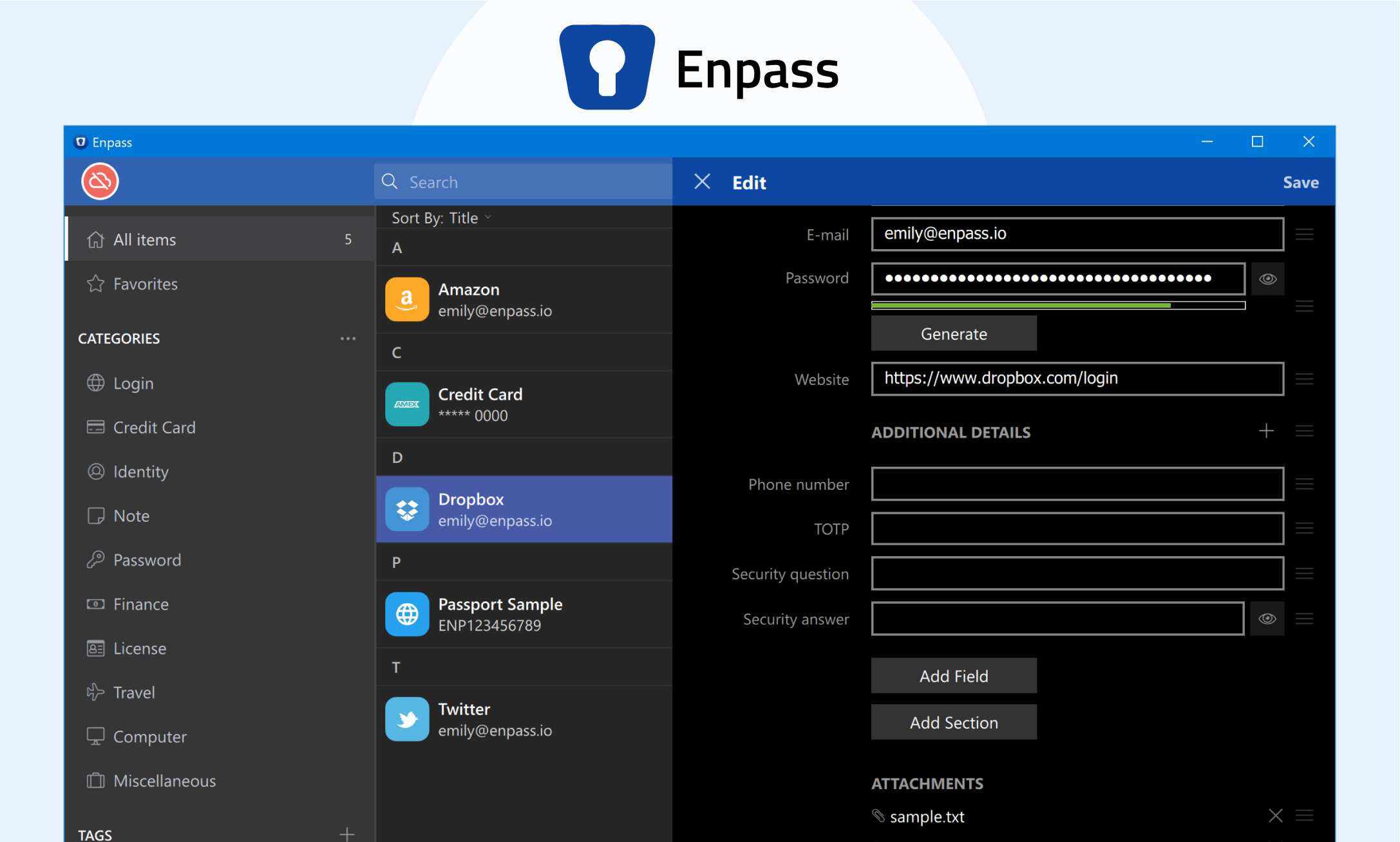
Enpass is a password management solution that emphasizes security and user control. With ISO/IEC 27001 certification, Enpass meets strict international standards for information security management.
More than 100,000 organizations use Enpass, the platform is a reliable choice for protecting sensitive information from passwords to intellectual property. The zero-knowledge architecture ensures that user data is never stored on Enpass servers. Users can opt to store passwords locally or in trusted cloud services like Google Drive or OneDrive.
The Enpass Teams Plan targets small to medium-sized businesses seeking to improve password management. Teams can securely share and manage passwords while maintaining control over access permissions.
This plan offers flexibility by allowing organizations to store sensitive data in their own infrastructure or trusted cloud environments, minimizing risks associated with third-party storage. The Enpass Teams Plan enhances productivity while keeping sensitive information secure and accessible.
Key Features of the Teams Plan
- User management: Admins can easily manage user roles and permissions.
- Data storage options: Choose between local storage or various cloud services.
- Security audits: Regular audits to ensure compliance and security standards.
- Multi-platform support: Access across various devices and operating systems.
- Customizable policies: Custom password policies to meet organizational needs.
Pros and Cons of Using Enpass
Pros
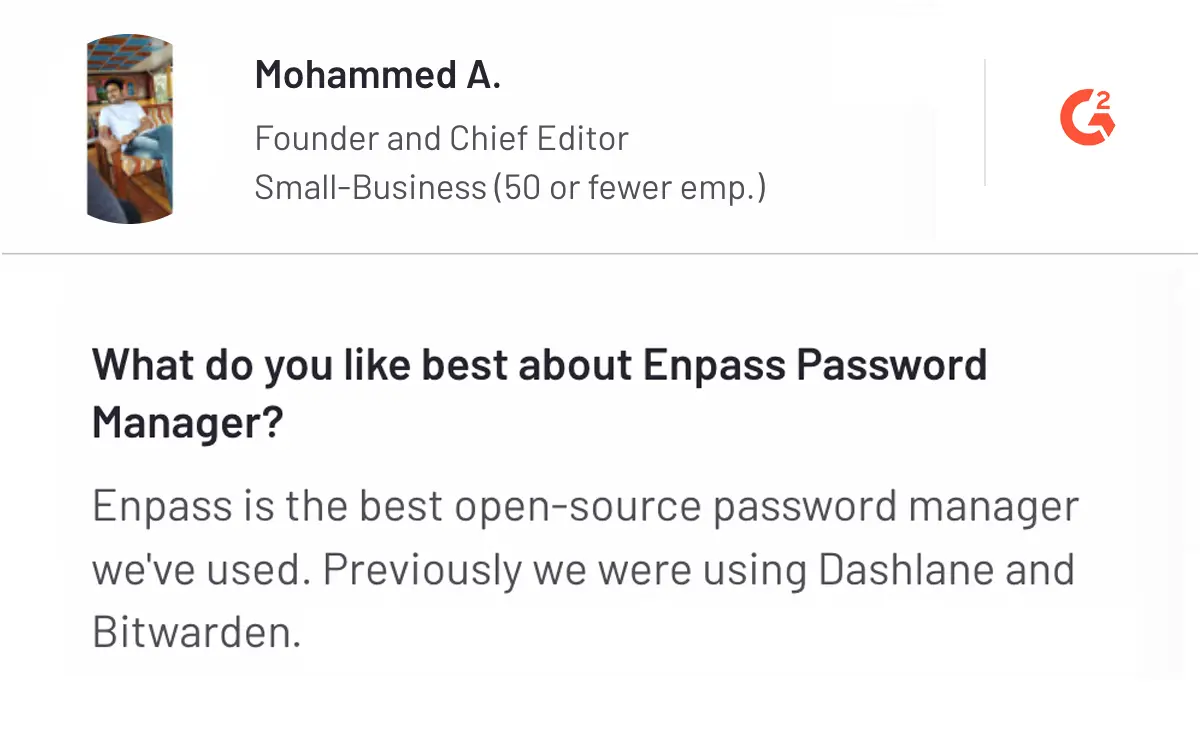
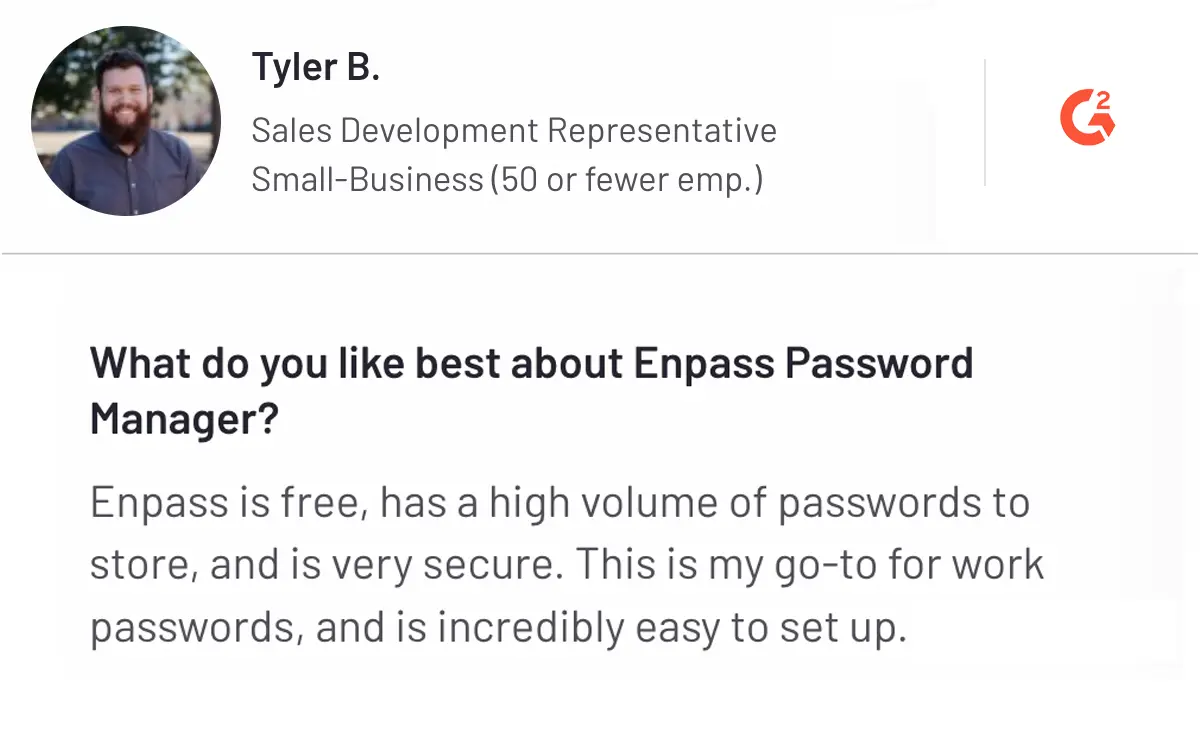
Cons
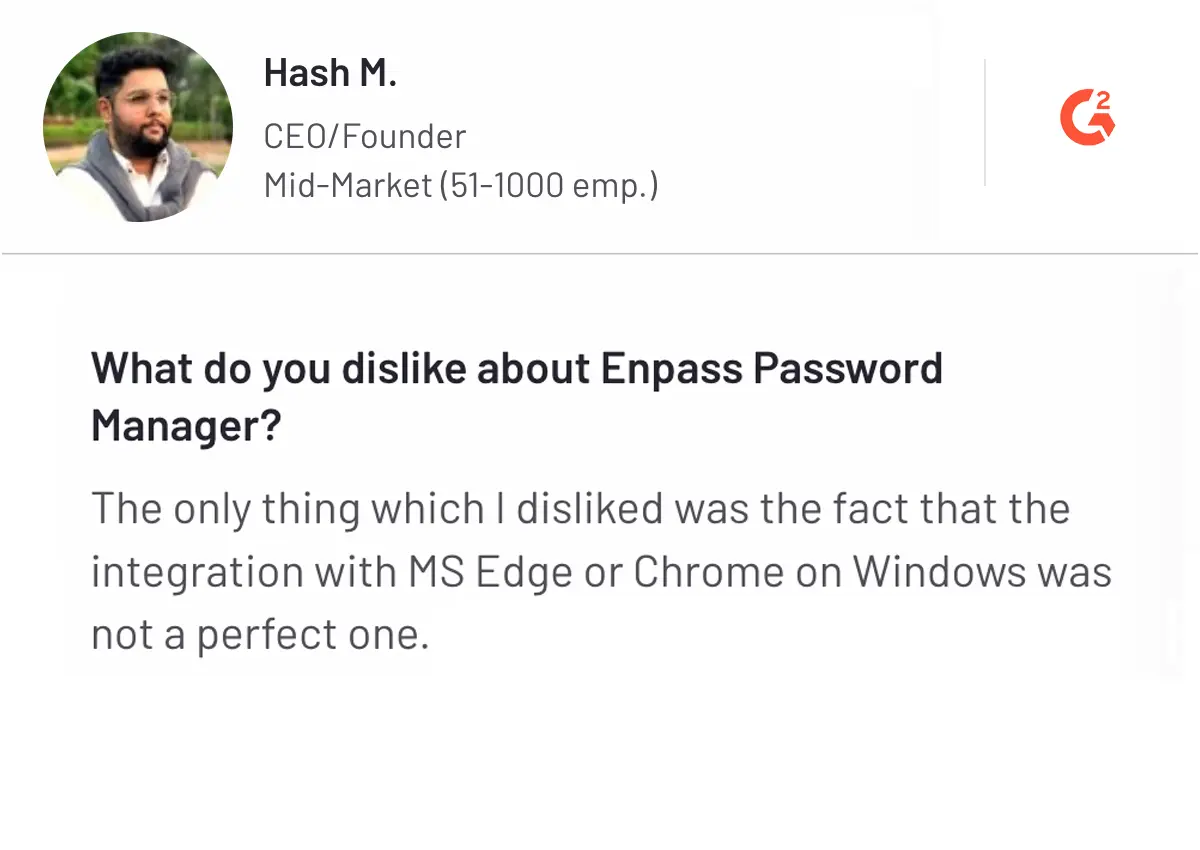
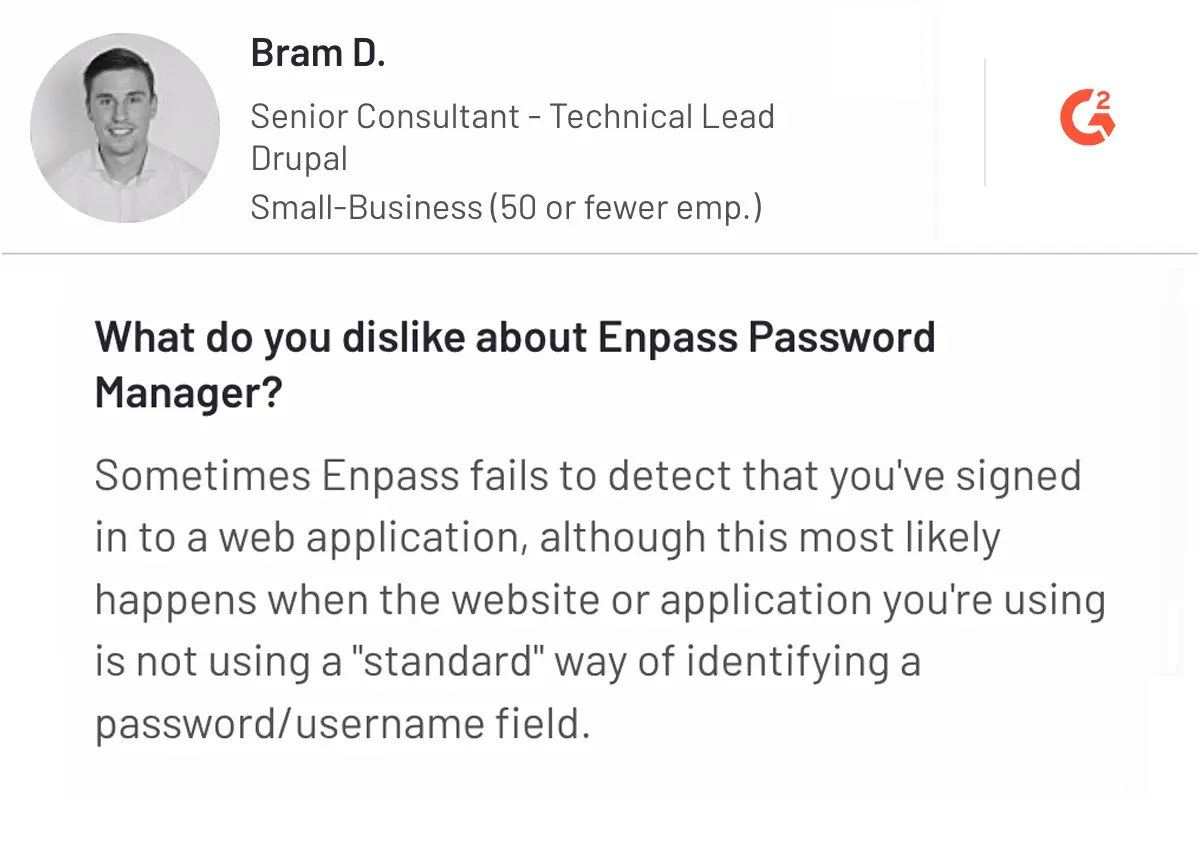
6. NordPass- Best for secure and user-friendly password management
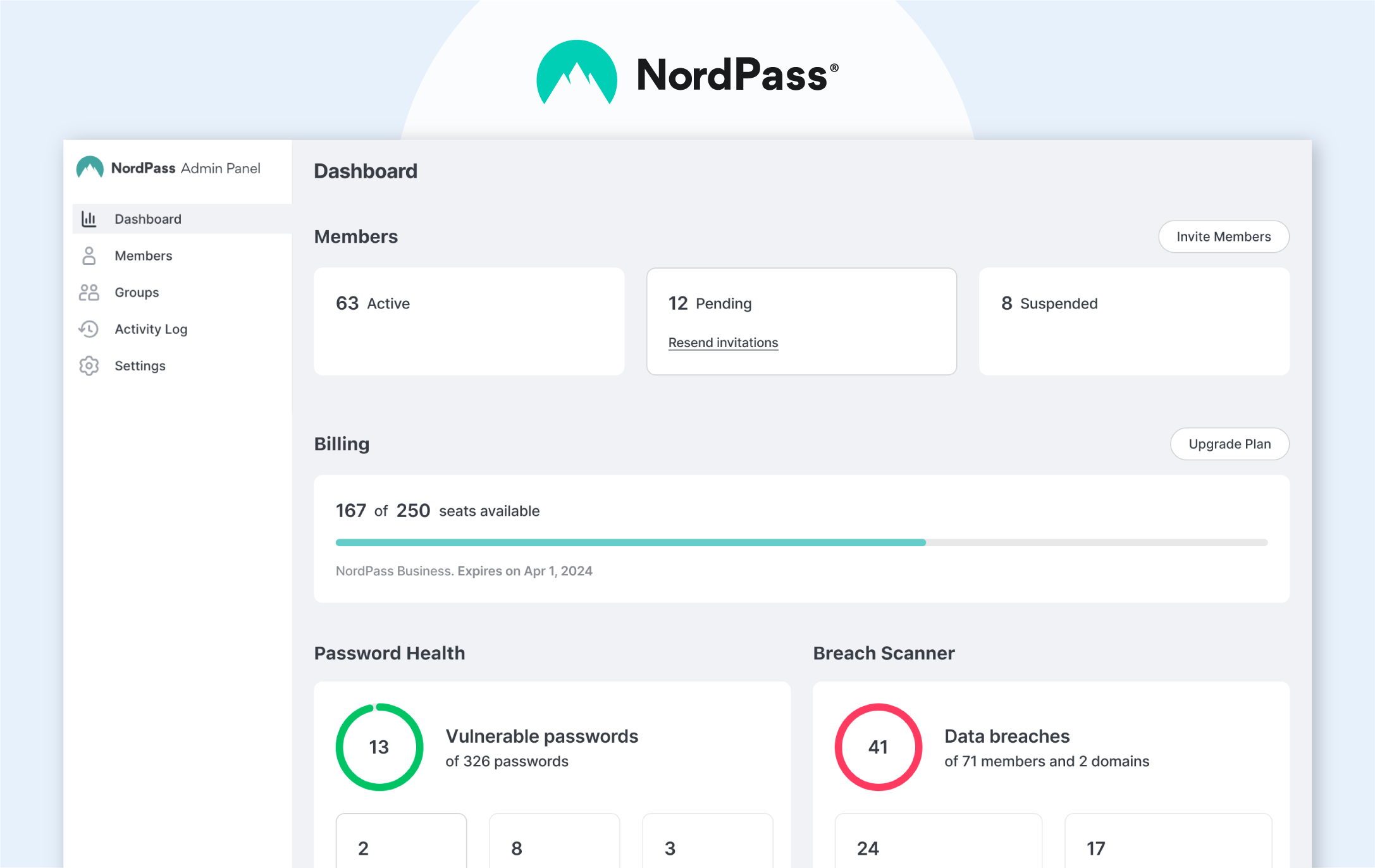
NordPass is a secure password management solution developed by the team behind NordVPN, designed to streamline online security for individuals and organizations. With 7,000+ companies and millions of users worldwide, NordPass aims to enhance cybersecurity practices while simplifying password management.
The platform offers a user-friendly interface and advanced encryption algorithms to protect sensitive data, including passwords, credit card information, and secure notes.
The Teams plan is for small businesses and startups with up to 10 employees. Within the Teams plan, you get key features for managing team passwords. A few key features include secure password sharing, an activity log for tracking user actions, advanced multi-factor authentication (MFA), and the ability to import passwords easily.
This plan is particularly beneficial for teams looking to enhance productivity while maintaining high-security standards.
Key Features of the Teams Plan
- Secure sharing: Easily share passwords among team members with customizable permissions.
- Password health checks: Regularly assess the strength of stored passwords and receive alerts for weak or duplicate passwords.
- Multi-factor authentication: Enhance security by requiring additional verification methods during login.
- Activity log: Monitor user activities to ensure accountability and track any unauthorized access attempts.
- Cross-platform compatibility: Secure access to passwords from any device or browser.
- Offline access: Lets users view stored passwords offline but restricts edits until online.
Pros and Cons of Using NordPass
Pros
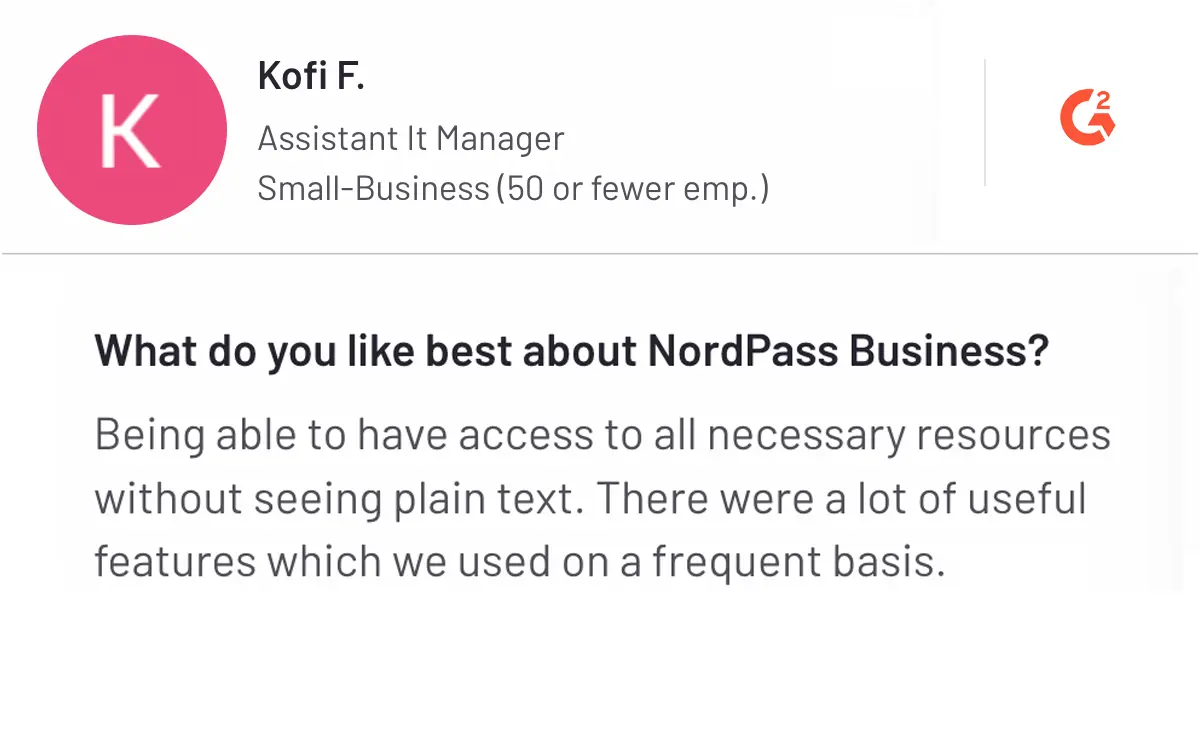
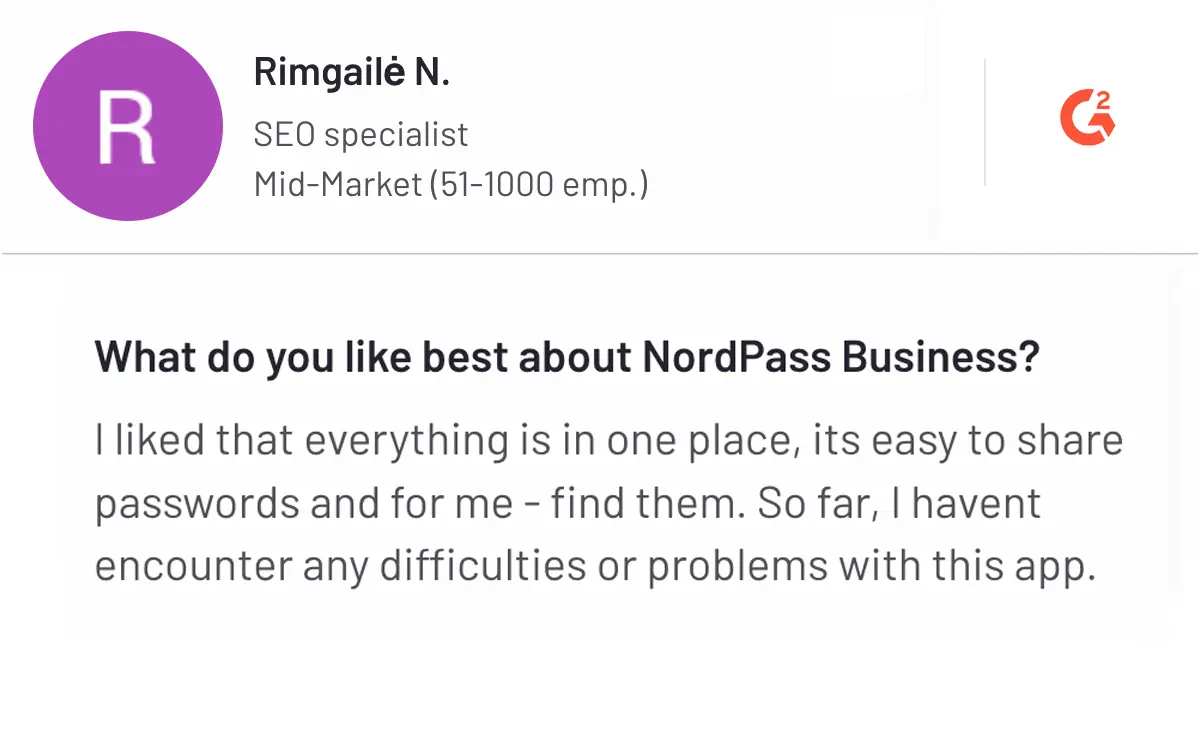
Cons
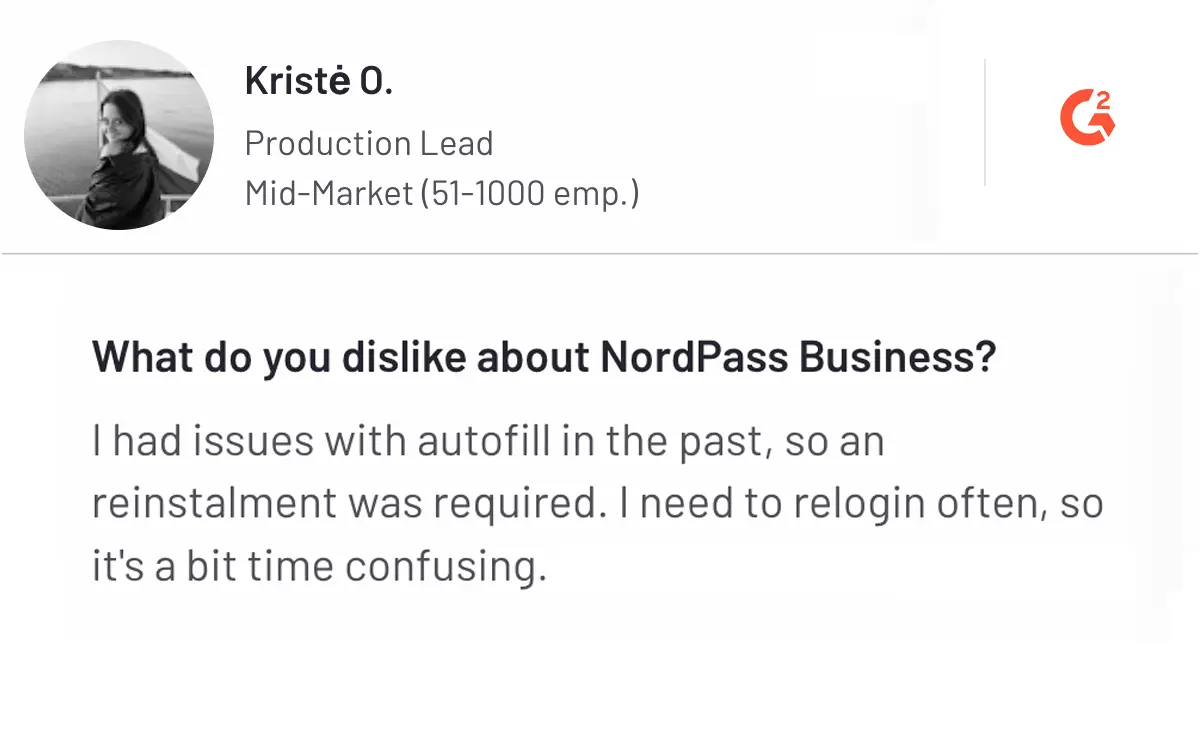
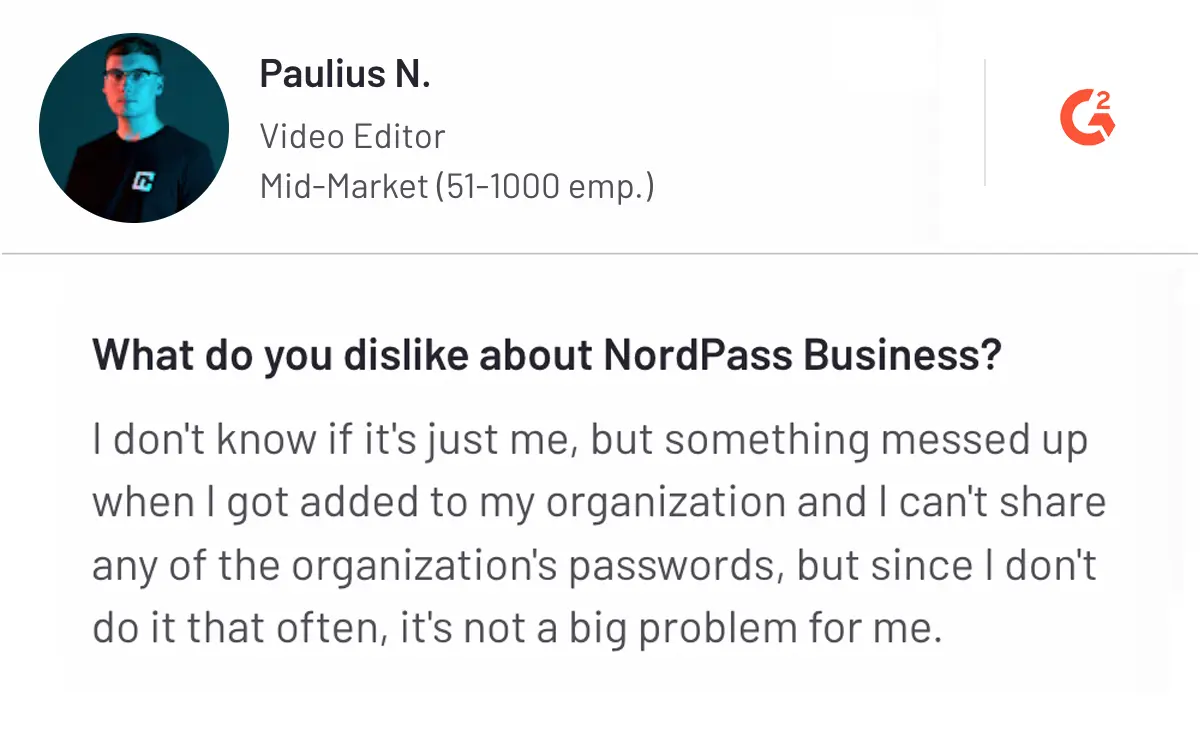
7. Dashlane - Best for end-to-end password management
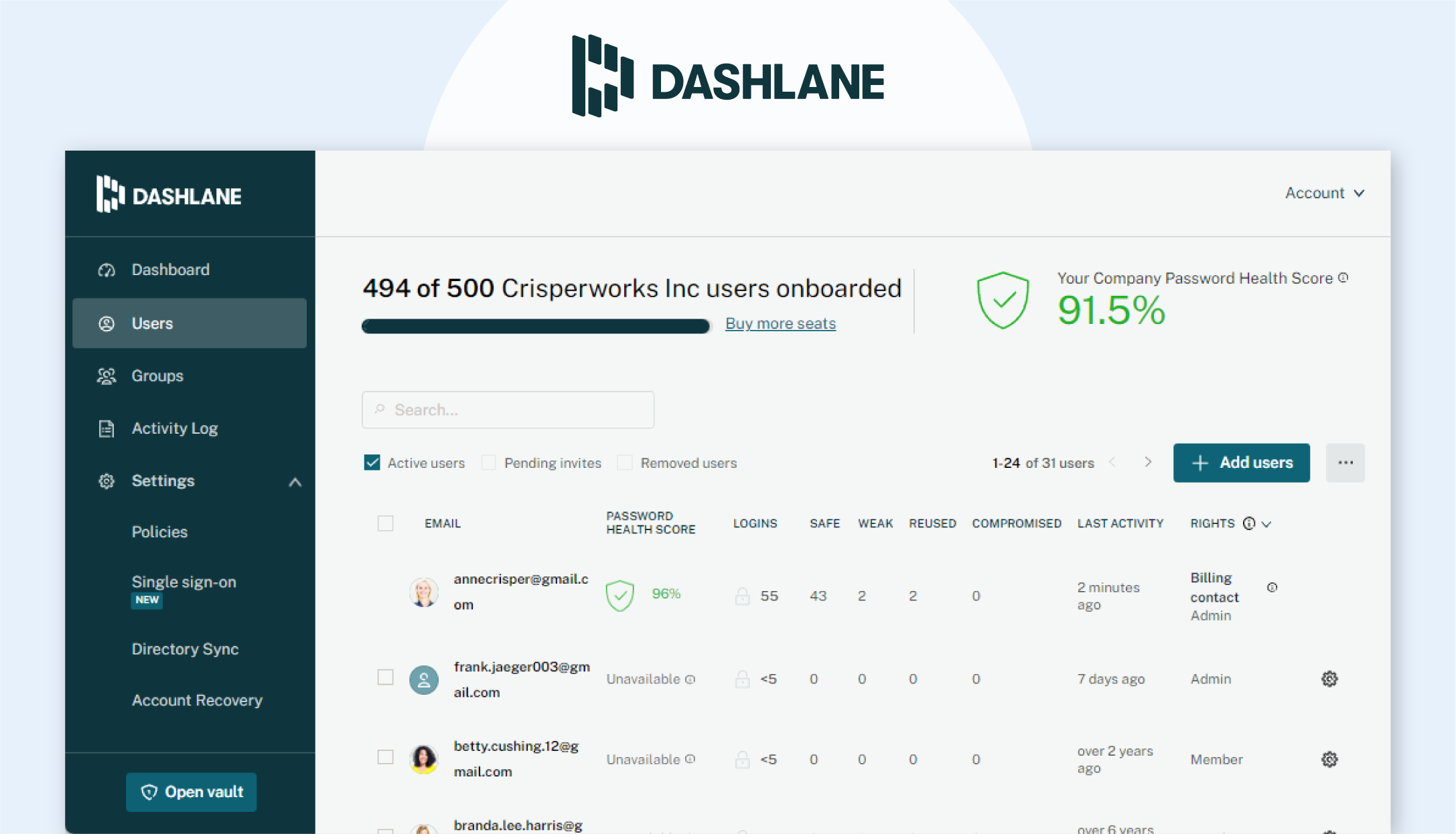
Dashlane is a leading password management solution designed to enhance security and streamline access for organizations of all sizes. With a strong focus on user-friendly design and powerful security features, Dashlane has become a trusted platform for over 23,000 organizations and millions of users globally.
The patented zero-knowledge architecture of Dashlane ensures that only users can access their data, providing peace of mind against credential-based threats.
The Standard Plan is for small businesses, allowing up to 10 employees. This plan provides credential management, offering features that allow teams to securely manage unlimited passwords, passkeys, and payment information.
Key Features of the Standard Plan
- Password storage: Store and manage an unlimited number of passwords.
- Passkeys: Secure, phishing-resistant alternatives to passwords.
- Dark web monitoring: Alerts when credentials are found on the dark web.
- Admin console: Centralized management for administrators.
- Password health score: A continuous assessment of password strength across the organization.
- Basic activity logs: Monitoring user actions for enhanced security oversight.
- Admin-assisted account recovery: Simplified recovery processes for lost credentials.
Pros and Cons of using Dashlane
Pros
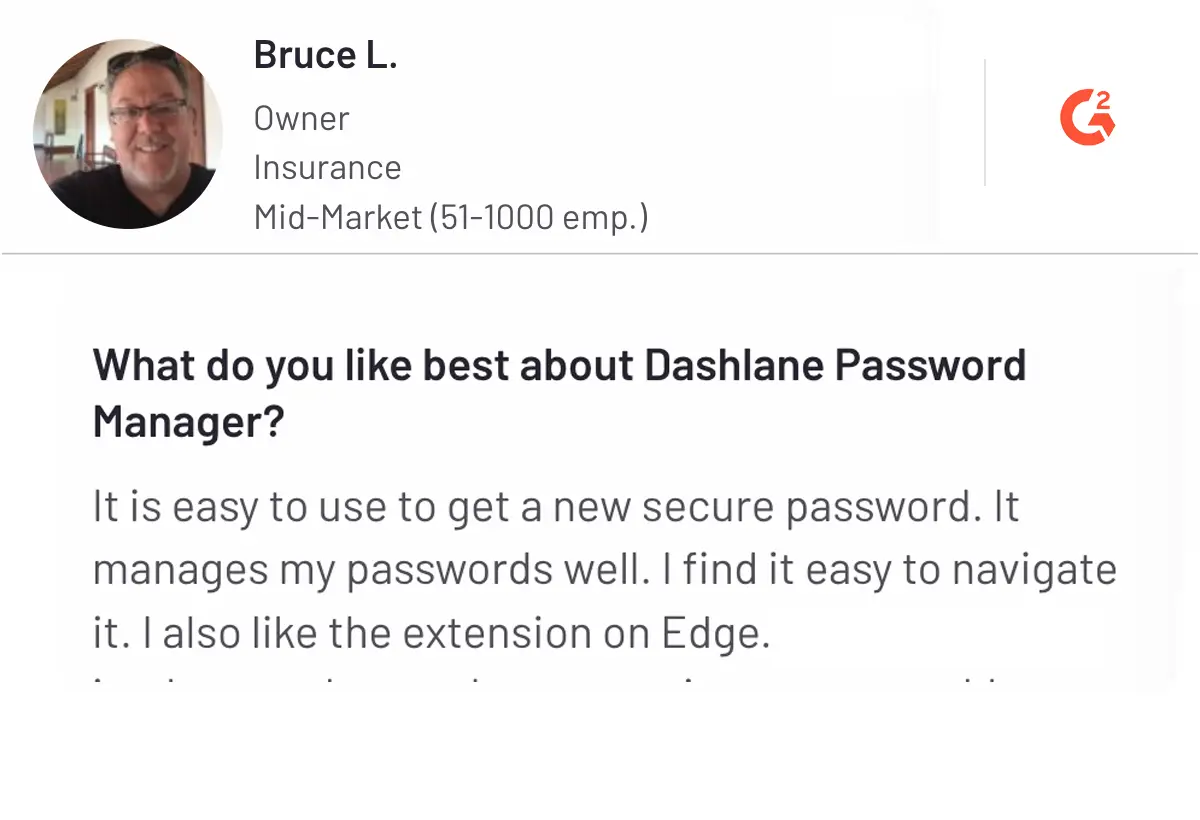
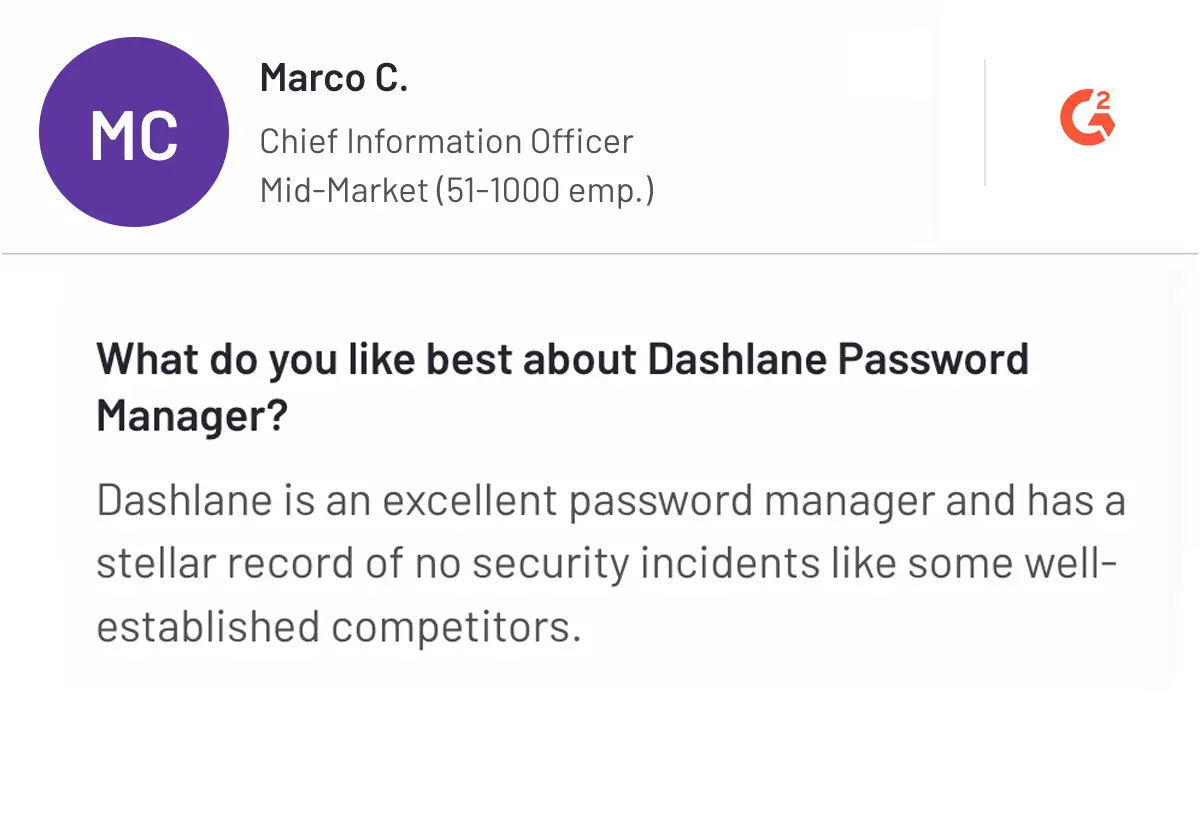
Cons
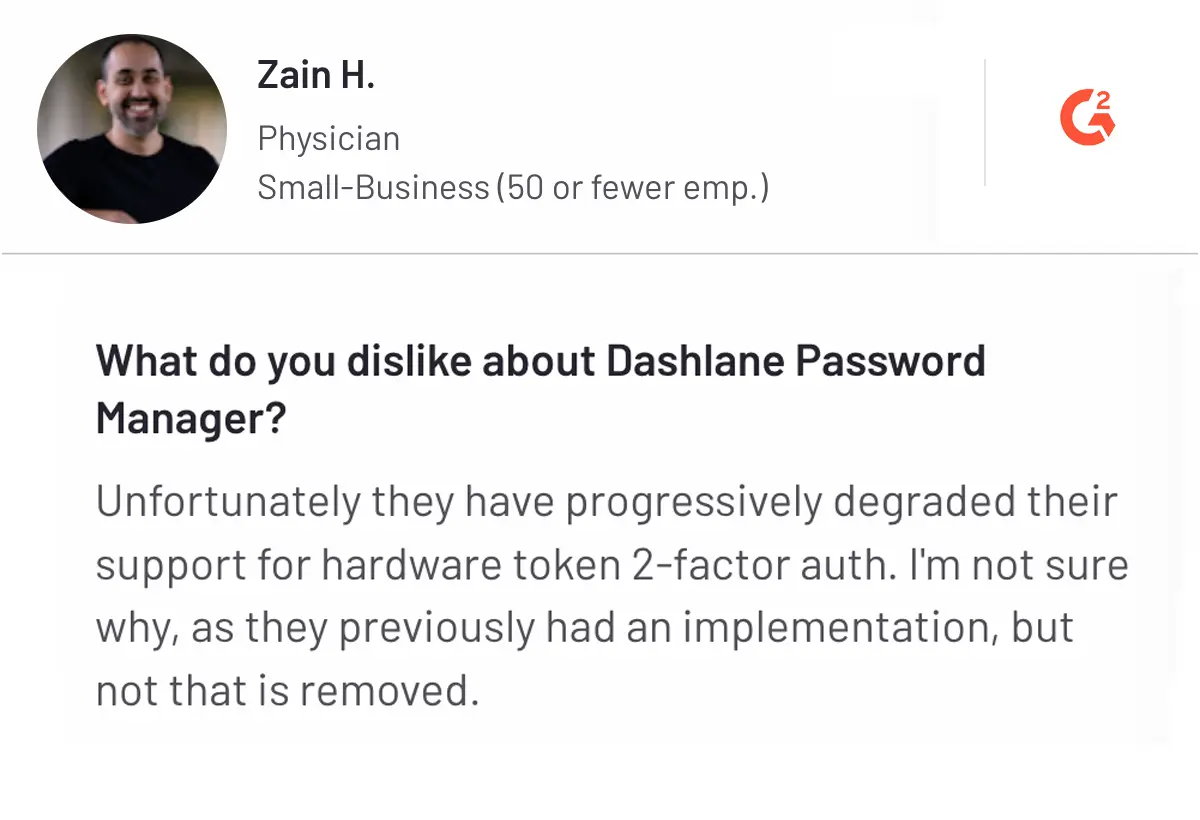
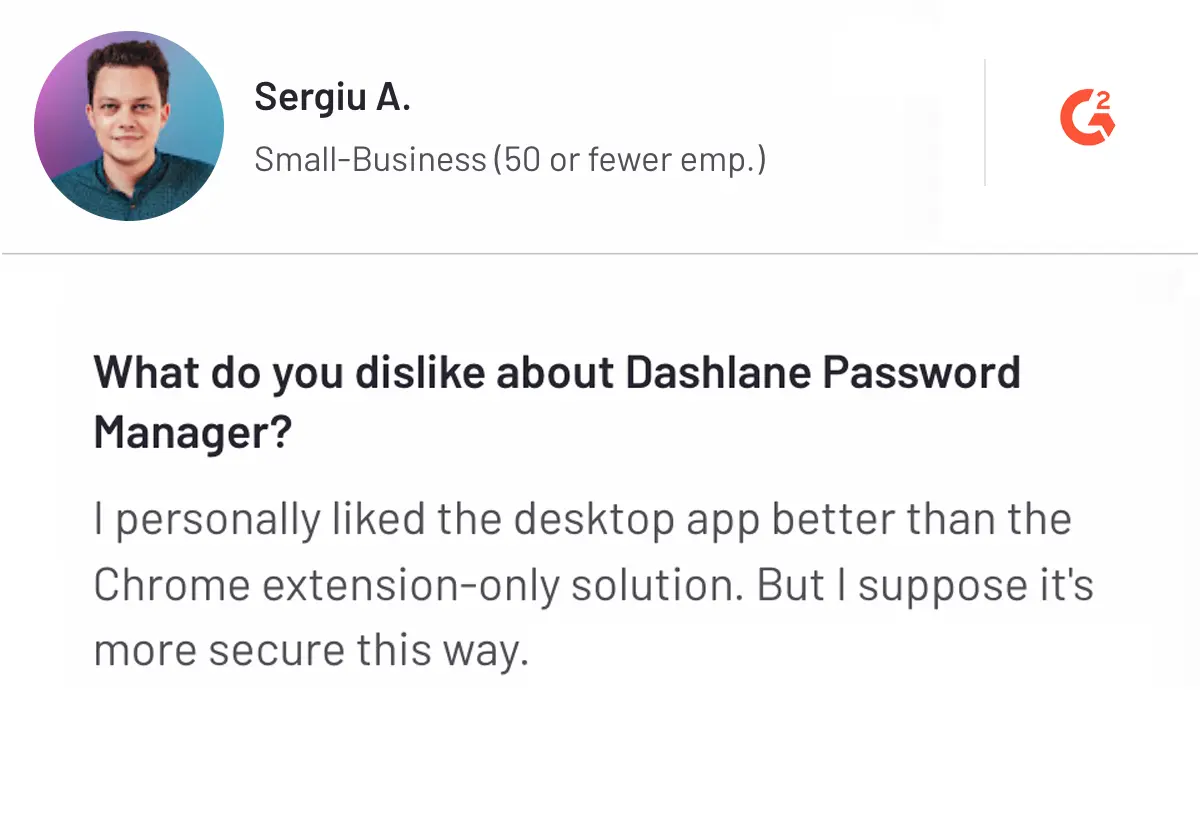
Our Top 3 Best Password Manager Picks for Teams
 |
 |
 |
|---|---|---|
| Best for business teams looking for a secure, user-friendly password manager with strong access controls, and governance features, with an easy and affordable setup for teams. | Best for businesses seeking a flexible, all-in-one cybersecurity suite that includes password management, secrets management, and secure file storage. | Perfect for teams that prioritize ease of use and need integrated features like dark web monitoring and VPN services. |
Now, let’s understand how to choose the right password manager for your business. Follow this step-by-step process to get started with the required password manager.
How to Choose a Password Manager for Your Business Teams
Here are the steps to follow to choose the best password manager for your business team.
1. Identify team requirements and access levels required
Understanding your team's specific needs is crucial when selecting a password manager. Consider the number of users, their roles, and the sensitivity of the information your selected users will handle.
Different teams may require varying levels of access; for instance, administrators might need broader access than regular users. Clearly defining these requirements helps choose a solution that offers the necessary features, such as role-based access controls and user management capabilities.
2. Search for business-specific password managers
Not all password managers are created equal; some are tailored specifically for business use. Look for solutions that offer features like centralized management, team-sharing capabilities, and compliance with industry regulations.
Solutions like Securden, Bitwarden, and 1Password provide robust business-oriented functionalities, including secure password sharing and administrative oversight. This way, password managers are suitable choices for organizations aiming to enhance their security posture while managing passwords effectively.
3. Verify compatibility across devices and platforms
A password manager should integrate into your existing tech ecosystem. Ensure that the chosen solution is compatible with various operating systems and devices used by your team, including desktops, laptops, and mobile devices.
By ensuring compatibility, the platform allows your compatibility ensures that employees can access their passwords anytime, anywhere, without hindrance. Solutions like NordPass and Dashlane are known for their cross-platform support, which facilitates easy access across different devices.
4. Check for strong security and compliance standards
Security is paramount when selecting a password manager. Look for features such as end-to-end encryption, two-factor authentication (2FA), and compliance with standards like GDPR or HIPAA if applicable to your industry.
A solution that undergoes regular third-party audits can provide additional assurance regarding its security protocols. Bitwarden, for instance, is open-source and has been audited by independent security firms, making it a reliable choice for businesses ensuring data protection.
5. Compare pricing for business growth
Cost is an essential factor when choosing a password manager. Evaluate pricing plans based on your team's size and projected growth. Some password managers tiered pricing models that can scale as your organization expands.
You should not consider just the upfront costs but also the long-term value provided by features such as user management tools and customer support. Solutions like Securden Password Vault offer flexible pricing structures, making it one of the best password managers for small businesses.
6. Test for ease of use and user-friendly UIs
A user-friendly interface can significantly impact adoption rates among team members. Conduct trials of potential password managers to assess their usability. Look for intuitive designs that simplify tasks like password generation and sharing.
Feedback from team members during testing can provide insights into how easily they can navigate the software. Tools like 1Password are often praised for their straightforward interfaces, making them accessible even to less tech-savvy users.
7. Select the solution that fits your business team's requirements
After a thorough evaluation based on the criteria above, choose a password manager that aligns best with your team's specific requirements.
Ensure your chosen provides comprehensive features while being scalable to accommodate future growth. The right choice enhances your team's productivity while maintaining high-security standards.
Your Partner in Zero-Trust Privileged Access Control
Securden is a leading cybersecurity solution provider. Protect your critical data, centrally store, organize, share, and track all passwords.
Looking for a Reliable and Secure Password Manager for Your Teams?
Choosing a helpful password manager is necessary for safeguarding your organization's sensitive data. A good password manager enhances security, boosts productivity, and streamlines credential management.
When selecting a password manager, consider your team's specific needs and budget. Prioritize security features, ease of use, team collaboration, and compliance with industry standards. Conduct trials and gather feedback to ensure the solution aligns with your security requirements and empowers your team to work without facing any errors.
Securden stands out for its comprehensive security features and user-friendly interface, making it ideal for organizations focused on protecting their data.
Frequently Asked Questions About Password Managers for Teams
1. What key features should a team password manager include?
A team password manager should offer usability, security, and collaboration features. Key aspects include strong password generation, encrypted storage, and multi-factor authentication. It should allow flexible password sharing with customizable permissions and provide an intuitive interface for easy adoption. Additionally, it should support synchronization across devices and operating systems to ensure seamless access for all team members.
2. How do you ensure our team adopts the new password manager?
To promote the adoption of local storage password management solutions, implement these strategies:
- Communicate benefits: Share the advantages of better security and streamlined access with your team.
- Select a project champion: Choose a knowledgeable person to assist users and address their concerns during the transition.
- Provide training resources: Supply training materials, including tutorials and ongoing support, to help employees adjust to the new system.
- Conduct regular check-ins: Schedule follow-ups to reinforce the importance of using the password manager.
3. What security measures are important for a team password manager?
Essential security measures include end-to-end encryption for stored passwords and secure sharing protocols. Multi-factor authentication adds an extra layer of protection against unauthorized access. The ability to monitor account activity and receive alerts about potential breaches is crucial. Regular updates to the software and compliance with industry standards also enhance overall security.
4. Are there specific plans for teams or organizations in password managers?
Many password managers offer tailored plans for teams or organizations that include features like centralized administration, role-based access control, and enhanced security protocols. These plans often come with user management capabilities that allow administrators to oversee permissions and monitor usage across the organization. Pricing structures may vary based on the number of users and specific features included.
5. How do you evaluate the cost-effectiveness of a team password manager?
Evaluating cost-effectiveness involves comparing the costs of implementing a password manager against its potential savings. Consider factors such as reduced IT support expenses due to fewer password-related incidents, enhanced productivity from streamlined access, and improved security that minimizes the risk of data breaches. Analyzing these elements helps determine the return on investment (ROI) for adopting a password management solution.


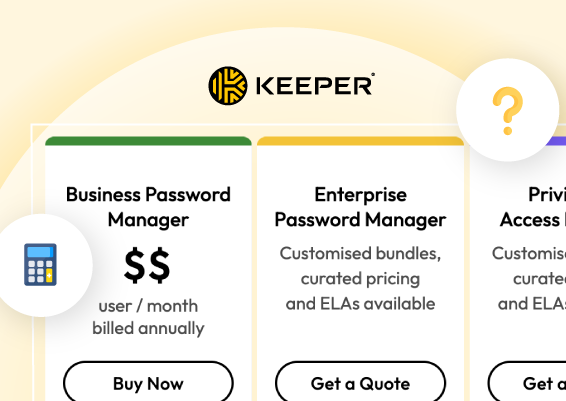


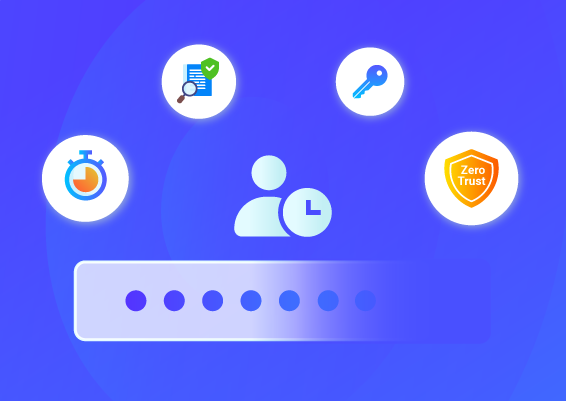
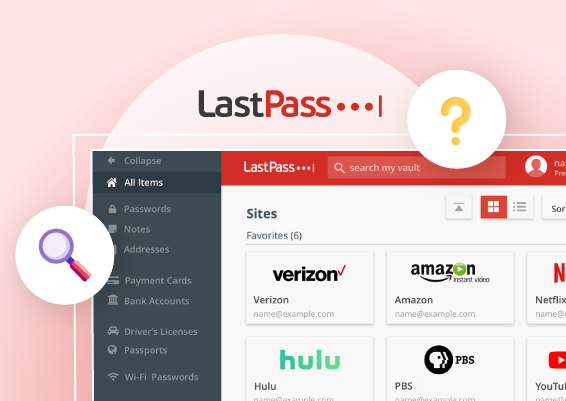
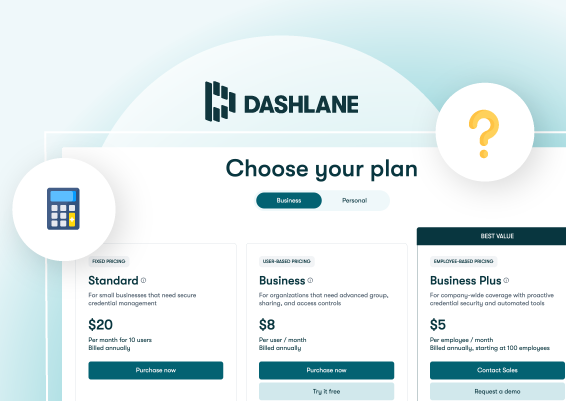
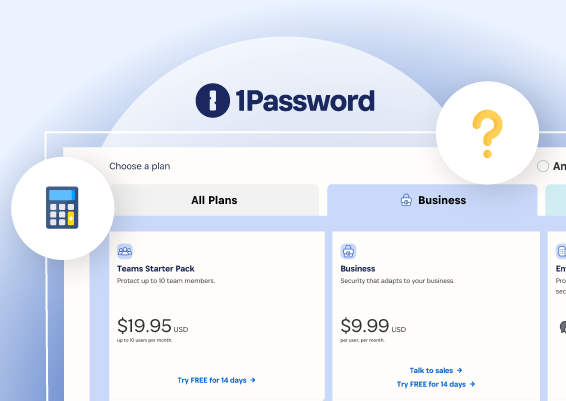
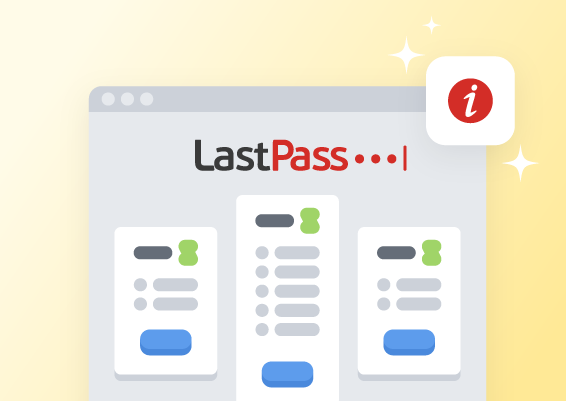

![What is Cloud PAM? [Definition, Features, Benefits, and Factors to Choose the Right One]](/images/cloud-pam/cloud-pam-blog-image.webp)