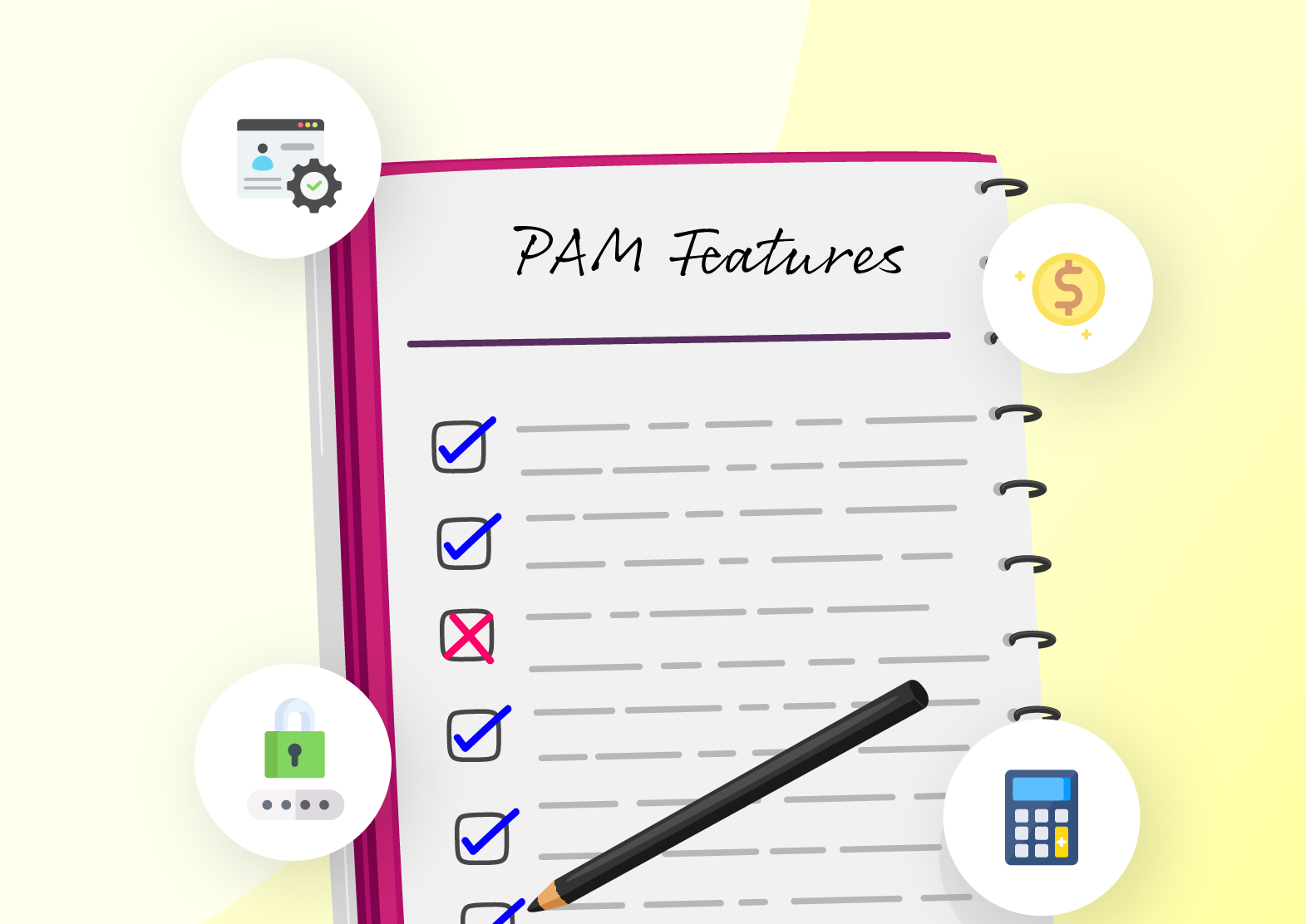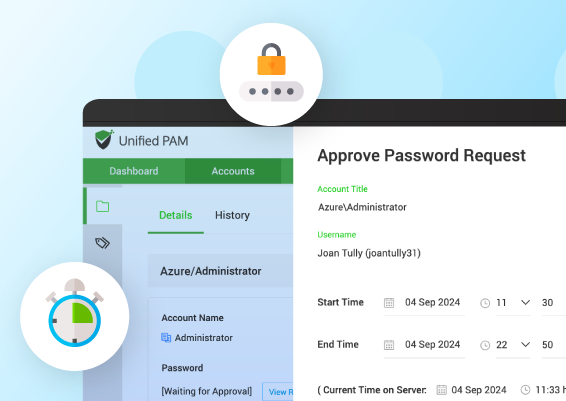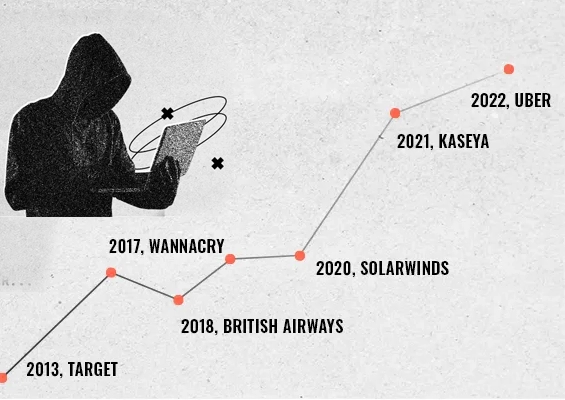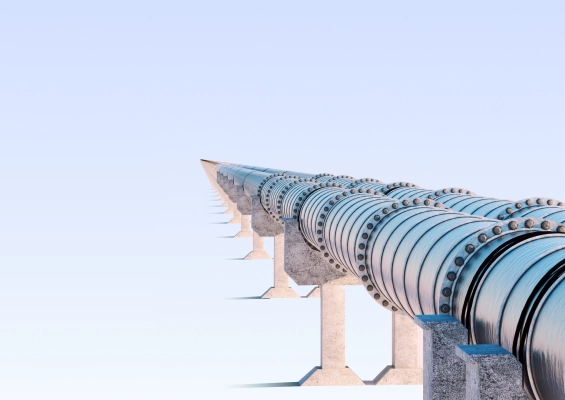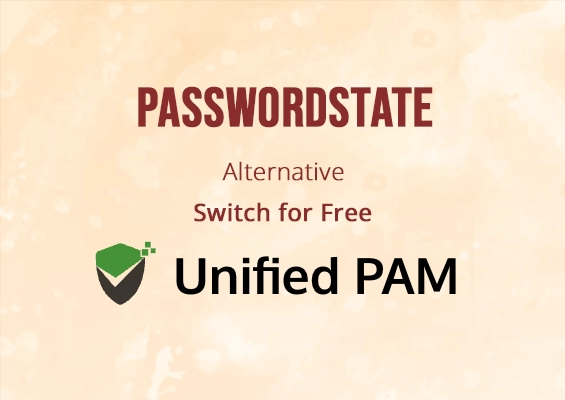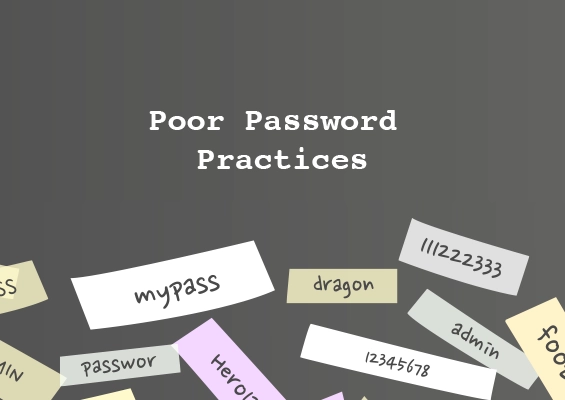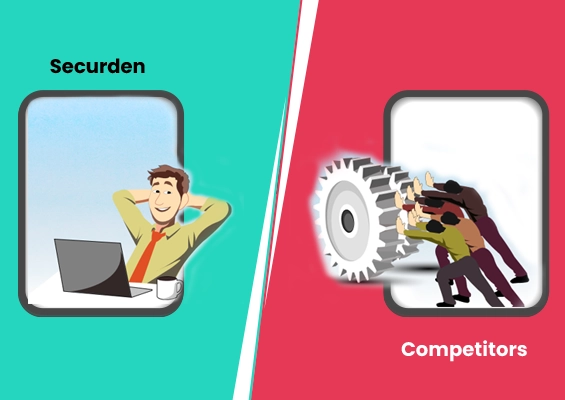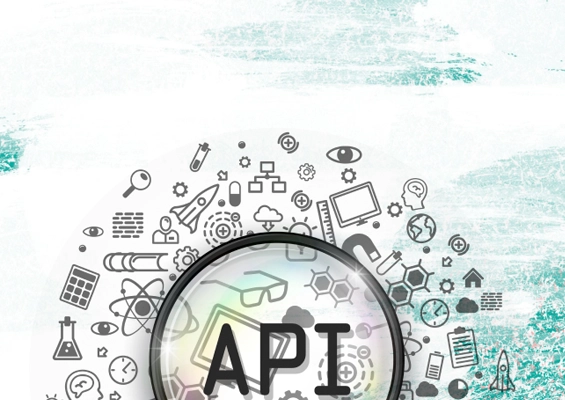1Password has long been a go-to-solution for many, offering a solid mix of security and features. However, there are 1Password free alternatives if you are looking for a different solution that offers robust subscription without a subscription fee
Securden Password Vault requires no subscription fee for up to 5 business users.
You may want more advanced autofill capabilities or to try out a free plan before committing. Or you may have simply outgrown 1Password and are looking for something with a fresher interface or more tailored features.
In light of these considerations, choosing a password manager that helps you enhance your overall security while ensuring compliance with regulations is crucial. Verizon's 2023 Data Breach Investigations Report highlights that human errors, including the misuse of credentials and phishing, account for 74% of data breaches. Therefore, selecting a reliable password manager can significantly help strengthen your security.
If 1Password doesn’t quite hit the mark for you, you should check out our curated list of the top five 1Password alternatives for 2025, each offering unique features and benefits.
Why Consider Alternatives to 1Password?
Before we discuss our top five list of 1Password alternatives, let's briefly review five key drawbacks and shortcomings of 1Passsword based on user reviews listed on portals like G2 and Capterra.
- Dependency on cloud syncing: 1Password requires syncing credentials by the cloud, which may not be ideal for users with high privacy requirements.
- Lacks free tier: Some users have pointed out that 1Password lacks a free password management tier,unlike competitors such as Securden and NordPass.
- Complex initial setup: Users have noted that the initial setup of 1Password can be daunting, and managing a unique secure key for each computer requires significant time and effort.
- Subscription-based pricing model: 1Password's pricing is based on subscription which makes it relatively expensive for users who require advanced features, such as secure document storage or advanced multi-user functionality.
Although 1Password might be a good choice for families, SMBs, or individual use, it might not fit an enterprise-grade requirement. For a better perspective, comparing 1Password vs Keeper can help evaluate which solution meets your needs. To understand how users experience these solutions in practical use, let's check out some verified G2 user reviews.
Disclaimer: The author of this blog has gathered insights from different online review platforms, including G2, Gartner Peer Insights, and Capterra, to create this article. We’ve done our best to ensure that all the information is accurate. If you happen to spot any mistakes or discrepancies, please don’t hesitate to reach out to us at support(at)securden(dot)com. We’d be more than happy to make any necessary corrections!
Verified G2 Users Reviews—Insights on Real-life User Experiences
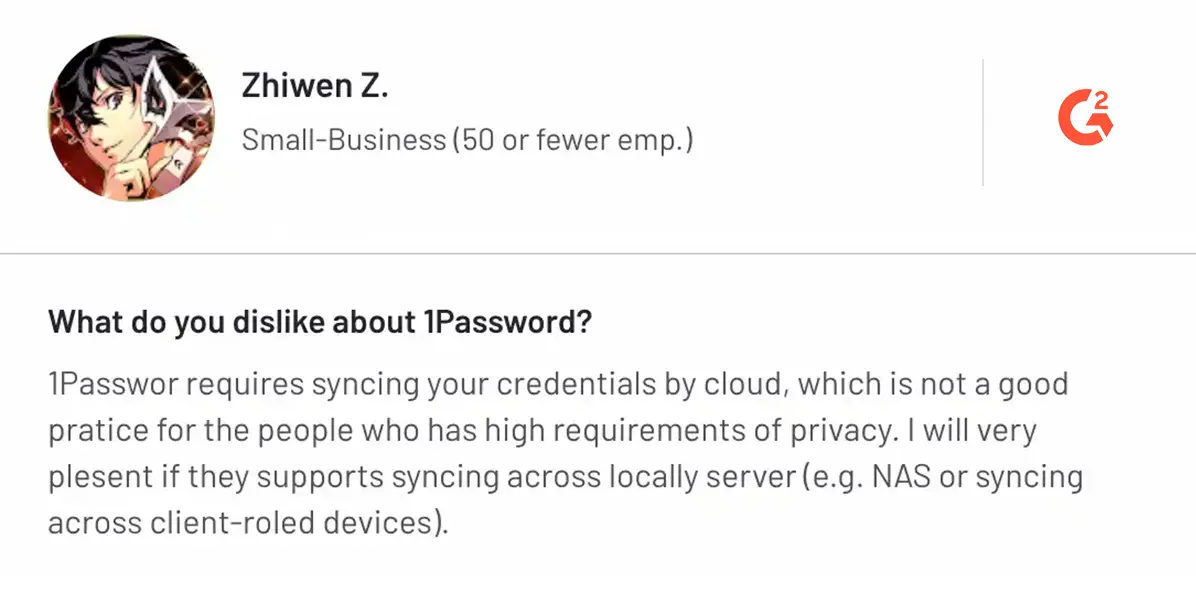
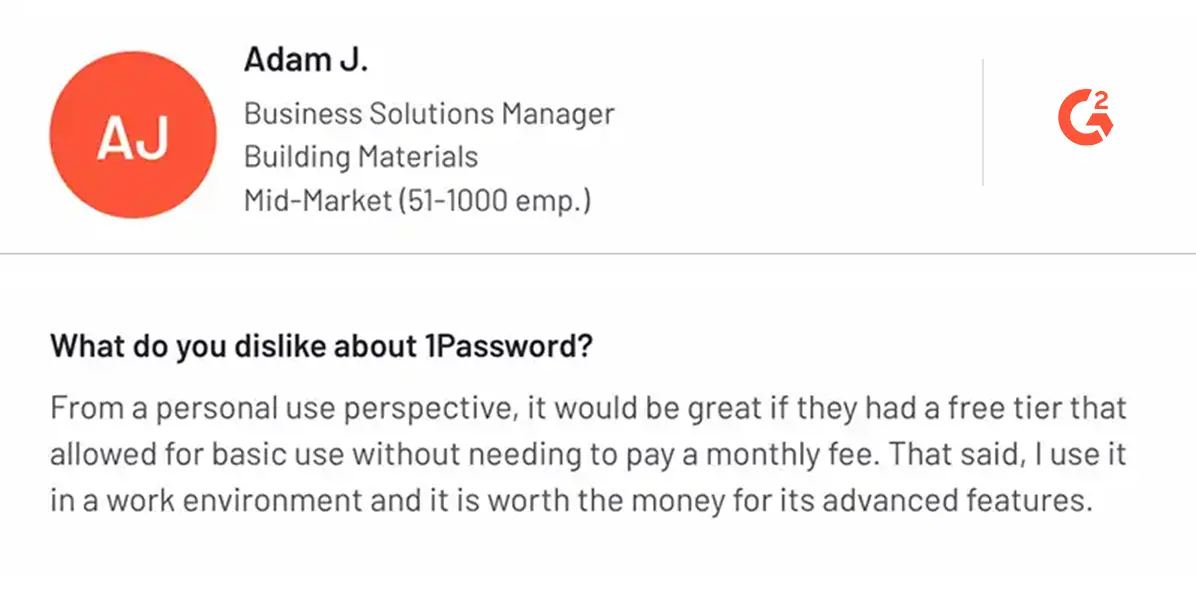
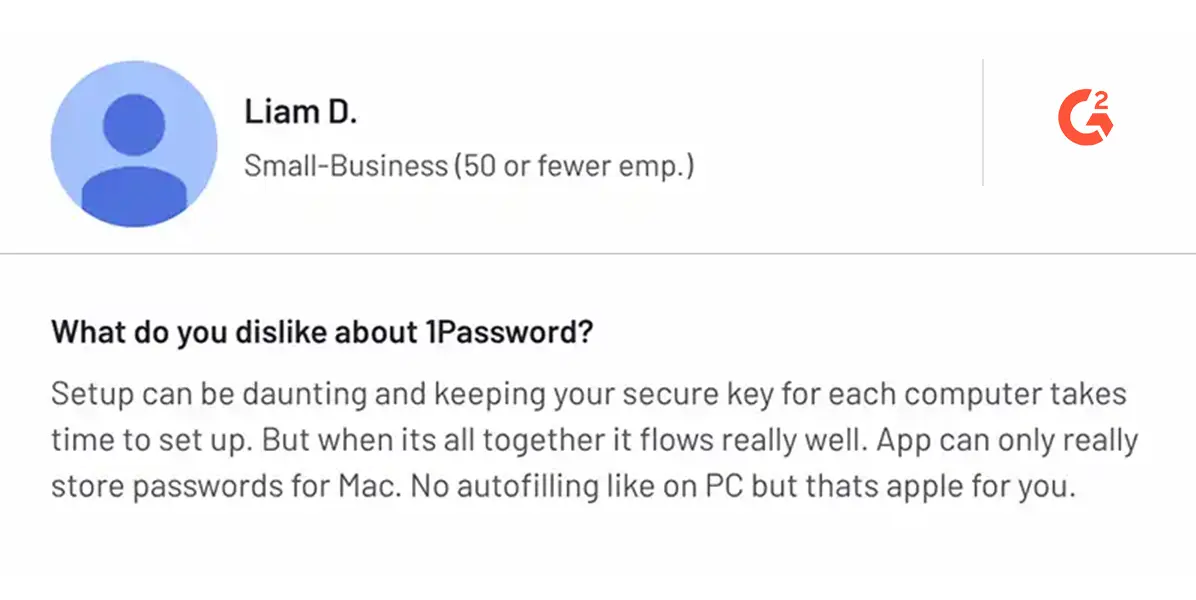
Here’s How We Curated Our List of the Top 1Password Alternatives
We've thoroughly researched and evaluated the best password managers to bring you the best 1Password alternatives.. After an extensive analysis of over 30 password management solutions, we've narrowed down the top contenders and carefully compared user reviews and ratings on trusted platforms like G2 and Capterra.
Our blog showcases the five best alternatives, selected based on the following factors that are critical to your digital security and convenience:
- Competitive pricing structures,
- Robust encryption methods,
- User-friendly interfaces,
- Cross-platform compatibility,
- Secure password sharing,
- Breach monitoring
With 1Password's limitations and our evaluation criteria addressed, let's dive into the heart of the matter—the top five 1Password alternatives and how they compare. If features like dark web monitoring are a priority for you, you may want to consider 1Password alternatives like Dashlane, Securden Password Vault, or NordPass, which offer advanced breach detection.
Quick Overview of the Top 5 1Password Competitors for 2025
Now that we've established our criteria and methodology let's closely examine how these top 1Password alternatives stand out.
- Securden: Best for startups, SMBs, and enterprises looking for cost-effective centralized password management with automation
- NordPass: Best for individuals and small teams seeking an intuitive, easy-to-use password manager
- LastPass: Best for families and small to medium-sized businesses needing robust password management features
- Dashlane: Best for medium to large businesses requiring advanced security features like automatic password changing, VPN, and dark web monitoring
- Bitwarden: Best for individuals and tech-savvy users or organizations looking for a reliable open-source password manager
In the following table, we've compiled key information about each contender, including their standout features and the password managers’ pricing plans to help you quickly assess which one best suits your needs.

- Centralized password management
- Local and cloud sync options
- Automation for periodic password changes
- Browser extension
- Inbuilt high availability
- Starter plan (free for up to five users)
- Teams plan
- Enterprise plan
- Enterprise PAM plan

- Intuitive user interface
- Multi-factor authentication
- Unlimited password storage
- Free plan available
- Premium plan: $1.89/month
- Family plan: $3.69/month (up to six users)
- Teams plan: $1.99 per user/month
- Enterprise plan: $3.99 per user/month

- Browser integration
- Password sharing
- Dark web monitoring
- Free plan available
- Premium plan: $3/month
- Family plan: $4/month (up to six users)
- Teams plan: $4 per user/month
- Business plan: $7 per user/month

- Automatic password changing
- VPN
- Dark web monitoring
- Free plan available
- Premium plan: $4.99/month
- Family plan: $7.49/month (up to 10 users)
- Teams plan: $20 per user/month (up to 10 users)
- Business plan: $8 per user/month
- Enterprise plan: Custom pricing

- Open-source
- Self-hosting option
- Extensive platform support
- Free plan available
- Premium plan: $10/year
- Family plan: $40/year (up to six users)
- Teams plan: $4 per user/month
- Enterprise plan: $6 per user/month
List of the Top 5 1Password Alternatives & Comparisons
Having examined 1Password's limitations and with the quick comparison table out of the way, let's delve deeper into each alternative.
1. Securden - A Rising Star in Privileged Access Governance
Securden leads our list of 1Password alternatives for a good reason. Trusted by businesses across 26 industries which includes firms like Topy America, Medicover, Harvard Medical School, the American Board of Internal Medicine, and Brisbane Markets Limited, it provides a robust enterprise-grade password vault that caters to small teams and large organizations alike.
With standout features like local and cloud sync options, automated periodic password changes, and seamless autofill across platforms, Securden offers unmatched flexibility and security. In addition to password management, Securden provides next-gen privileges access governance, providing comprehensive privileged access management (PAM) solutions that allow businesses to control and monitor access to critical systems and resources.
To top it off, the GigaOm Report on Enterprise Password Management , which evaluated 13 leading solutions including NordPass, CyberArk, and 1Password, recognized Securden as an outperformer alongside Keeper. Securden's superior performance in automating password management, enhancing security protocols, and simplifying user access set it apart in a competitive landscape.
Securden's recognition as a market leader and outperformer in the GigaOm Radar for Enterprise Password Management underscores its position as an ideal choice for organizations prioritizing top-tier performance and stringent control over their data security.
Securden's offerings and features that outperform 1Password
- Free plan for small teams: Securden offers a free version for teams of up to five users, providing unlimited password storage and account sharing making it a lucrative option for small teams or startups looking for a budget-friendly password management solution.
- Local and cloud sync options: With Securden, organizations can choose between local and cloud-based vaults, ensuring data control and privacy for users concerned about cloud dependency.
- Advanced autofill capabilities: Offering seamless autofill functionality across all platforms, Securden enhances the user experience, even for users in the Apple ecosystem.
- Automation for periodic password changes: Automating periodic password updates helps organizations maintain security best practices effortlessly, ensuring that passwords remain fresh without manual intervention.
- Cross-platform access: Manage passwords effortlessly across all compatible platforms with Securden's web-based interface.
- Extensive integration capabilities: Effortlessly connect Securden with AD, Entra ID (Azure AD), LDAP, SIEM, and SAML-based SSO solutions for streamlined user management and enhanced security.
What Customers Say About Securden
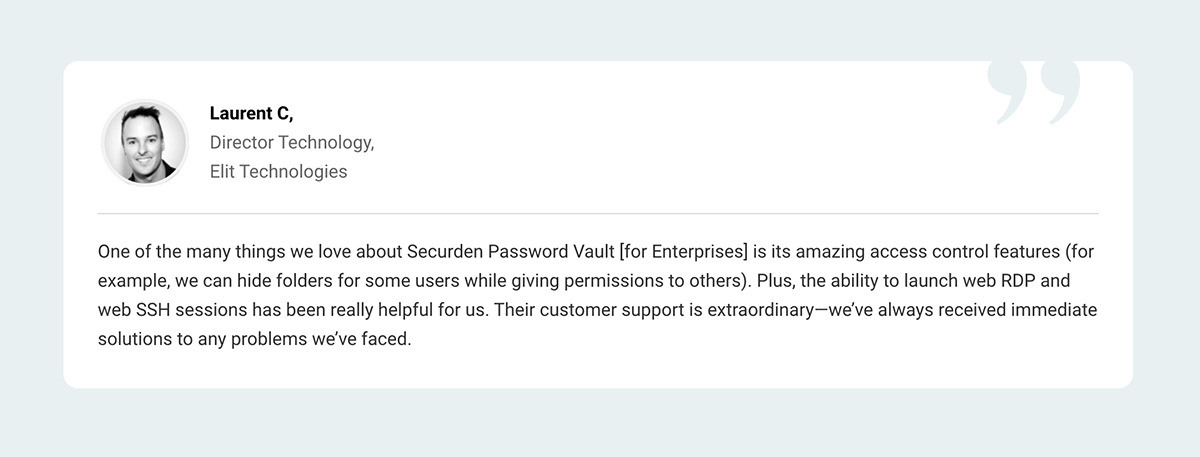
Strengthen Your Security with Securden
Time is of the Essence! Safeguard your critical accounts and credentials with Securden’s automated password changes and periodic updates. Switch now before a breach strikes!
2. NordPass - A User-Friendly Solution with Strong Security Features
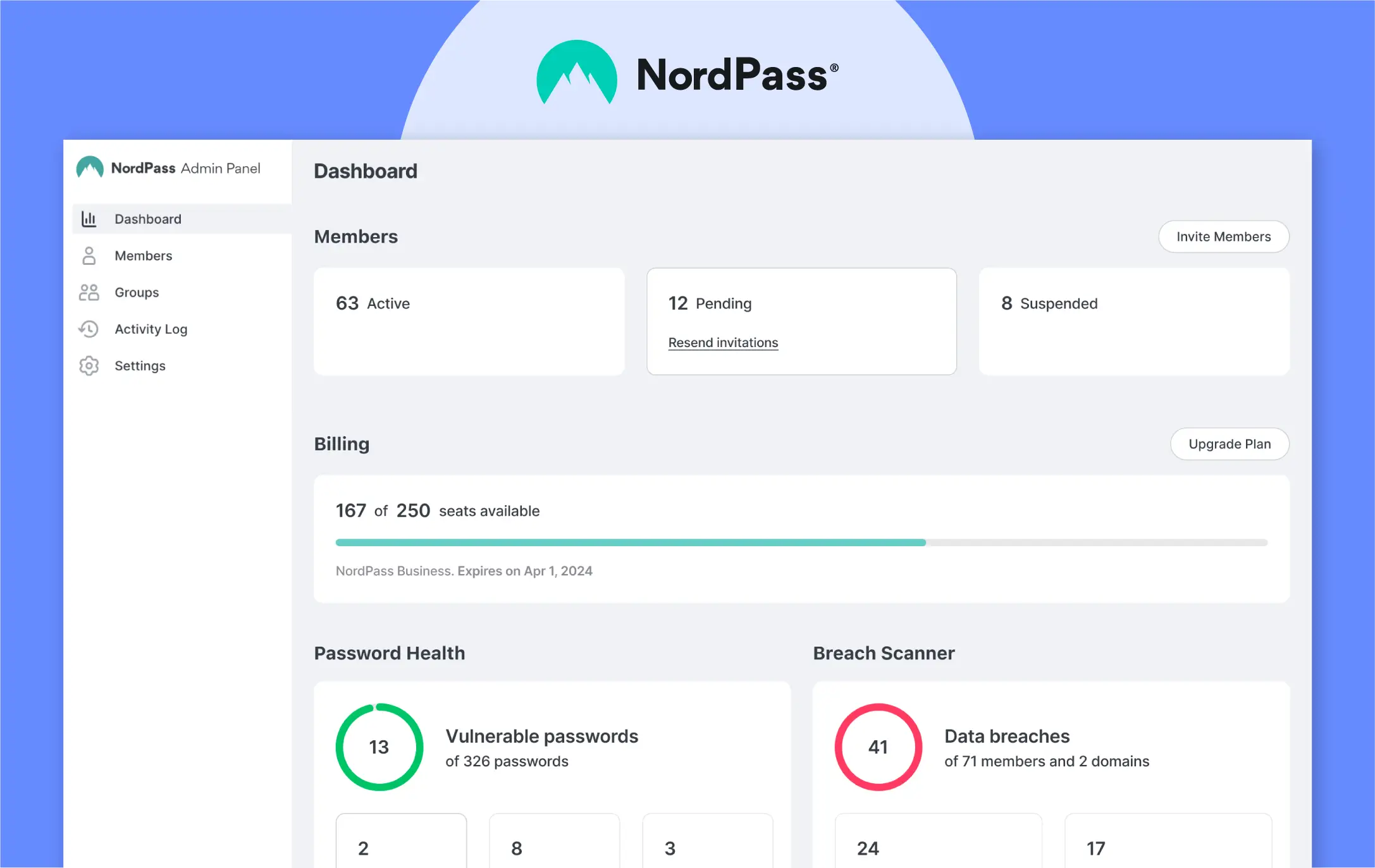
Next up on our list of alternatives for 1Password is NordPass, which is renowned for its user-friendly interface and advanced encryption that prioritizes security without compromising ease of use. In a 1Password vs NordPass comparison, NordPass stands out for its zero-knowledge encryption and affordability, making it a strong contender for individuals and businesses alike. With over 5.5 million users worldwide, NordPass has built a strong reputation for delivering seamless password management, whether you’re a casual user or part of a large enterprise.
Over 1,600 reviews on Trustpilot praise NordPass, which combines powerful encryption algorithms with intuitive features like secure password sharing and biometric login. Its straightforward interface makes it an ideal choice for those seeking a reliable and accessible password management.
NordPass features that outperform 1Password
If you're evaluating NordPass or 1Password, key differences include NordPass’s more budget-friendly pricing and its use of XChaCha20 encryption, which offers greater security than the traditional AES-256 encryption used by 1Password.
- Biometric login: NordPass supports biometric login across multiple devices, providing seamless access without the frequent re-authentication issues faced by 1Password users after the app update
- Zero-knowledge encryption: Unlike 1Password's cloud dependency, NordPass utilizes advanced zero-knowledge encryption, ensuring that only you can access your vault.
- XChaCha20 encryption: Utilizing the fast and secure XChaCha20 encryption algorithm, NordPass enhances data protection, surpassing 1Password's AES-256 encryption.
- Offline access: With NordPass, you can securely manage passwords even offline, offering flexibility where 1Password’s cloud reliance may fall short.
NordPass pricing
NordPass offers a range of pricing options, including a free version for individuals. Personal and family plans start at $1.89/month, and business plans begin at $1.99/month, making it one of the best password managers for teams. The top-tier enterprise plan is priced at $5.99/month.
Pros and cons of NordPass
Pros
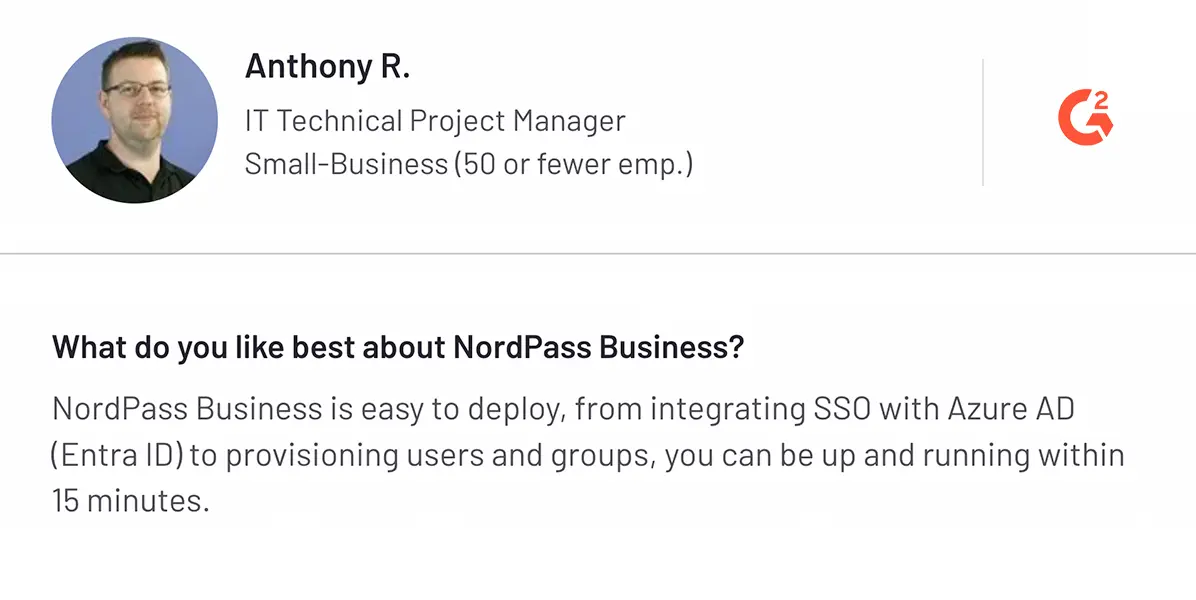
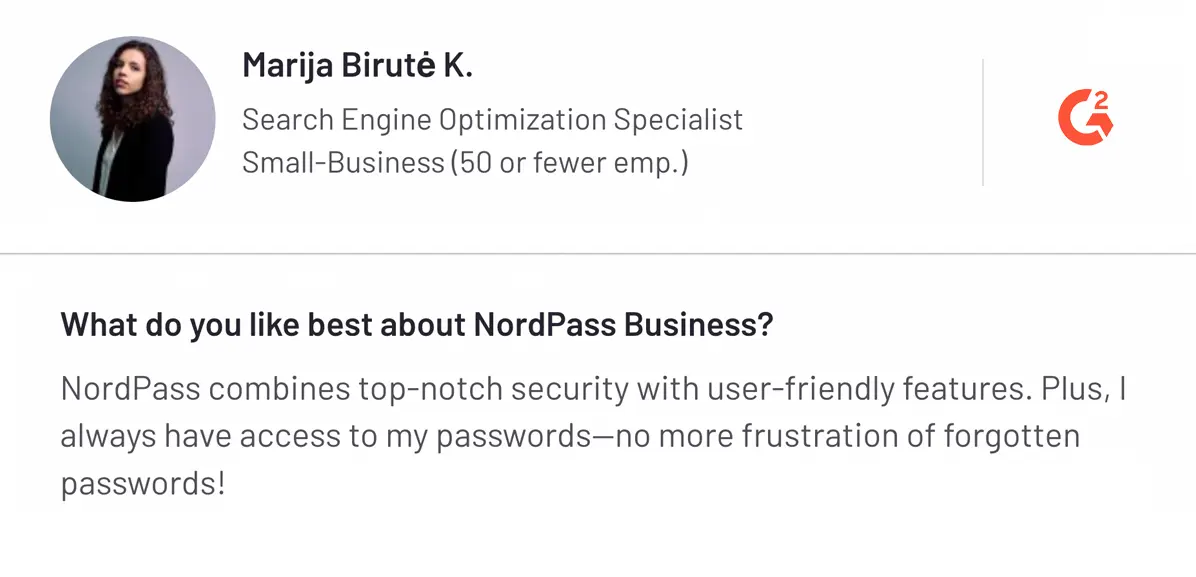
Cons
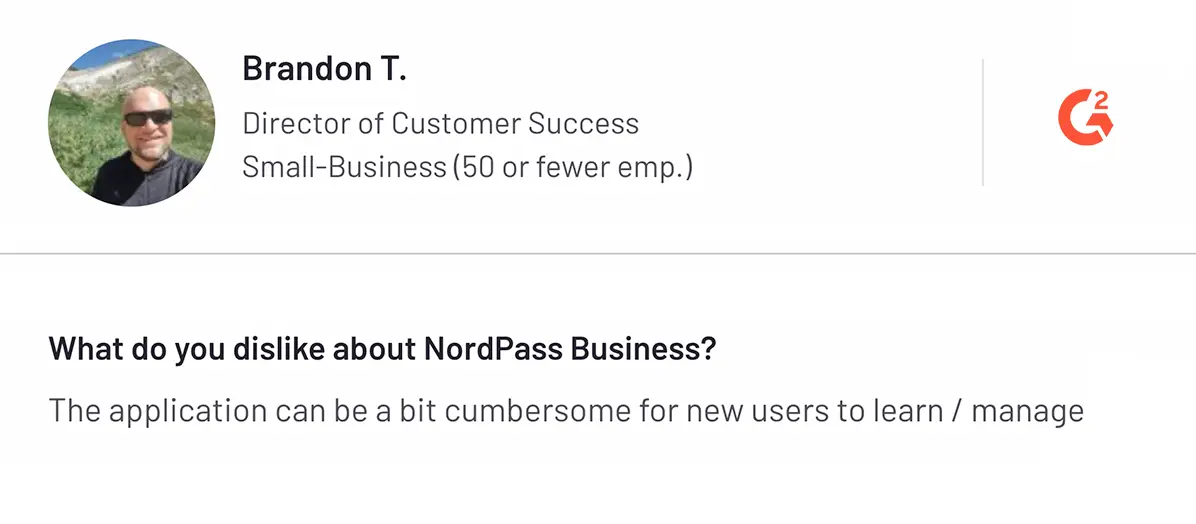
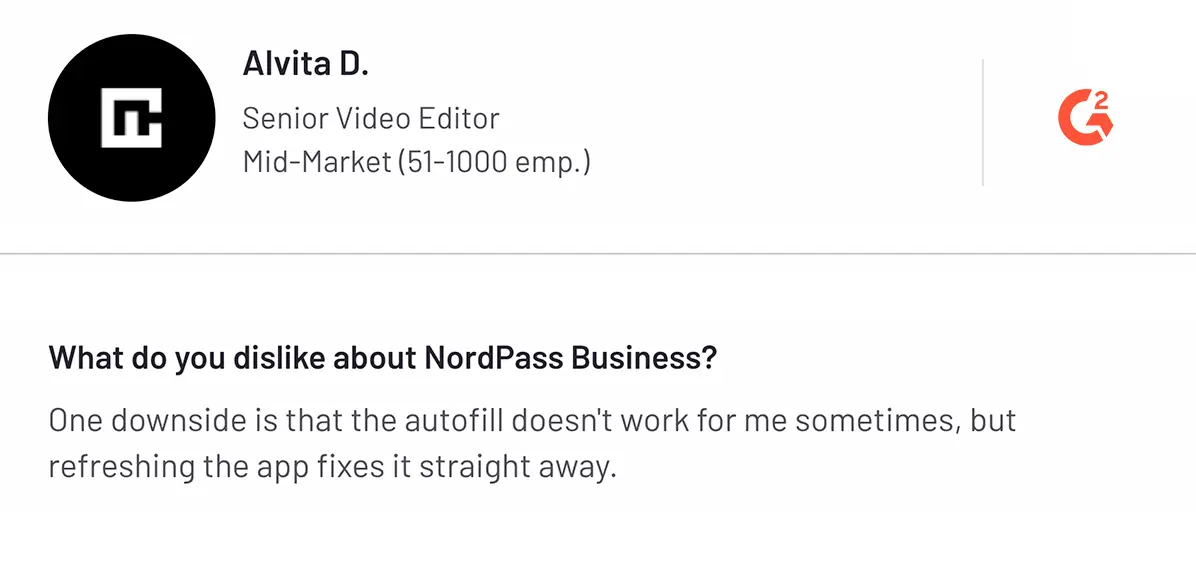
3. LastPass - A Familiar Name Renowned for Ease of Use
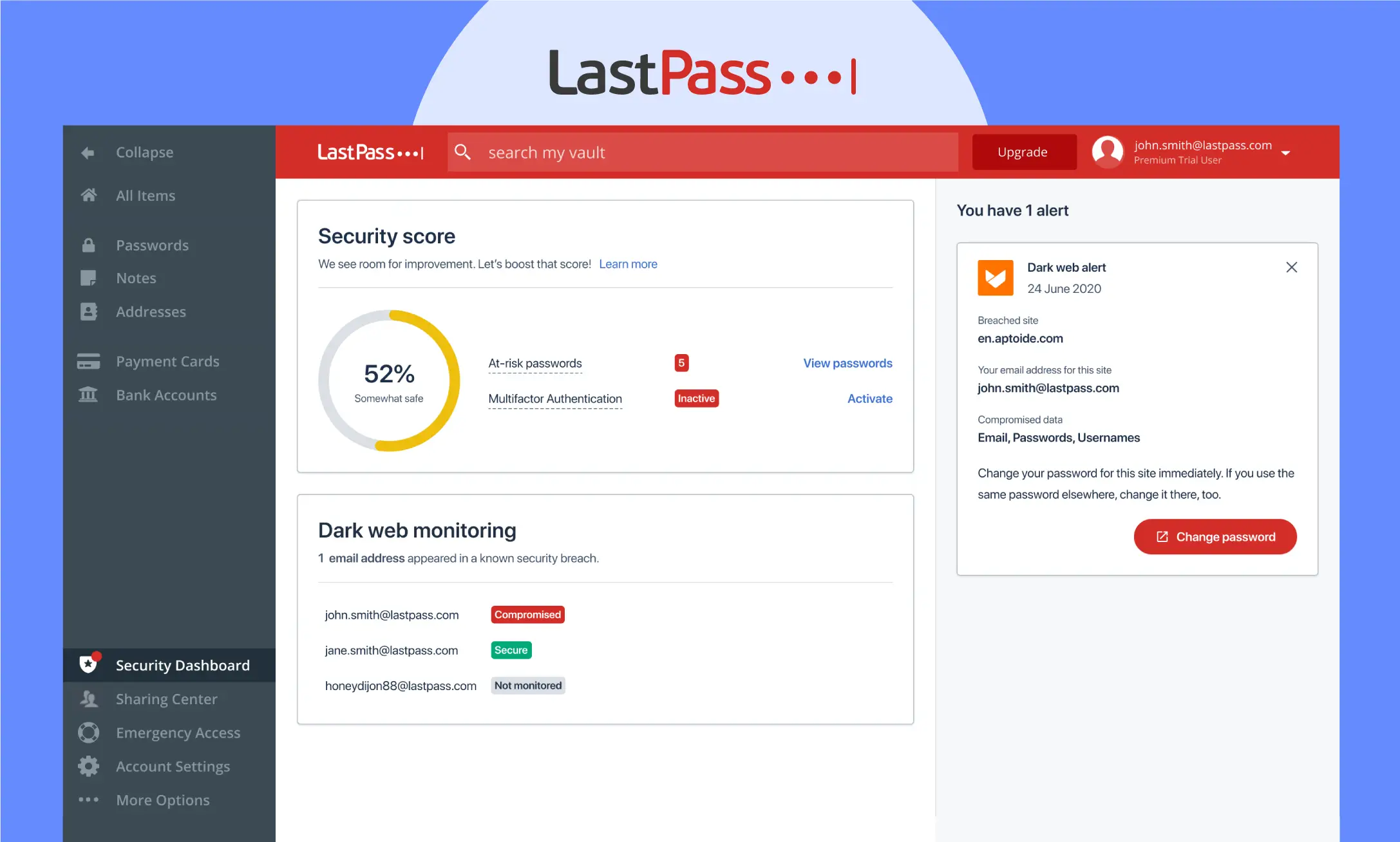
Next on our list of 1Password alternatives is LastPass, one of the most popular password managers which is used by over 100,000 businesses, including big names like Hootsuite, Handshakes, Patagonia, and HOLT CAT. LastPass offers a feature-rich platform that provides seamless password management across all your devices, making it a strong contender for both personal and enterprise use.
While LastPass has faced security concerns, particularly following a 2022 security breach, it remains a popular choice due to its accessibility and ease of use. For those seeking a 1Password alternative, LastPass offers a familiar experience with essential tools for securely storing passwords, generating solid credentials, and sharing access with team members. By exploring alternatives like LastPass, you can find a solution that balances security and usability while addressing your specific needs.
LastPass features that outperform 1Password
- Flexible device access: Access all your passwords across unlimited devices without the restrictions of 1Password’s cloud dependency. You can securely store and manage your credentials on desktop, mobile devices, or tablets.
- Comprehensive dark web monitoring: Unlike most password managers, LastPass includes a data breach scanner in its premium version, alerting users if their sensitive data appears in compromised databases.
- Automatic password sharing: LastPass simplifies secure password sharing with its one-to-many feature, standing out against other solutions like 1Password. This feature makes collaboration easier for teams and families.
LastPass pricing
LastPass offers a free version for essential password management, with premium plans starting at $3.00/month for individuals. LastPass pricing includes family and business plans at competitive rates, catering to the needs of both households and large organizations.
Pros and cons of LastPass
Pros
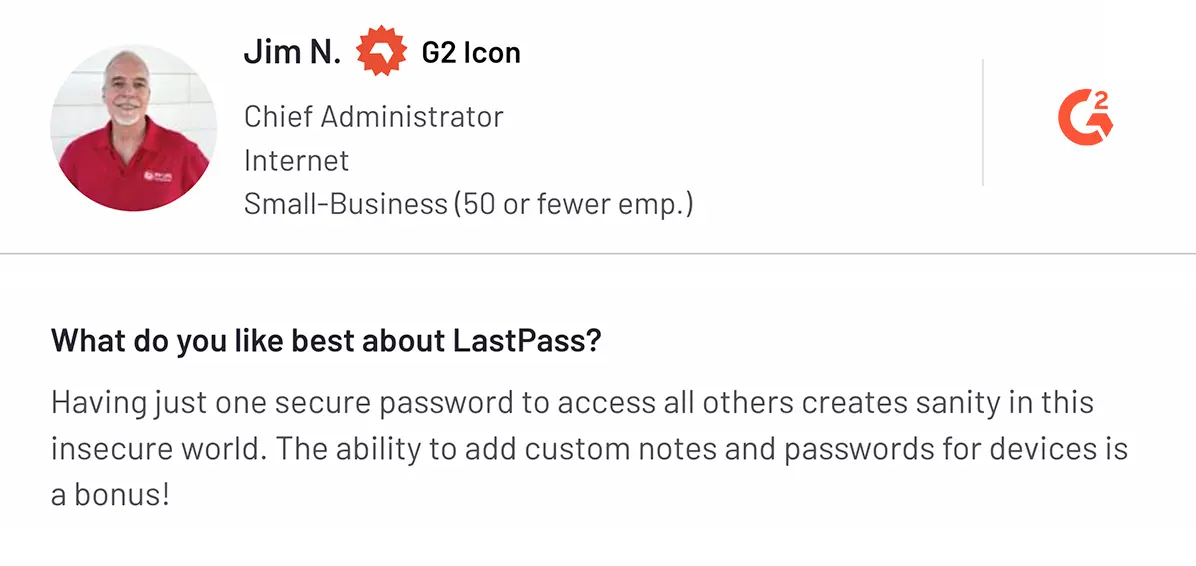
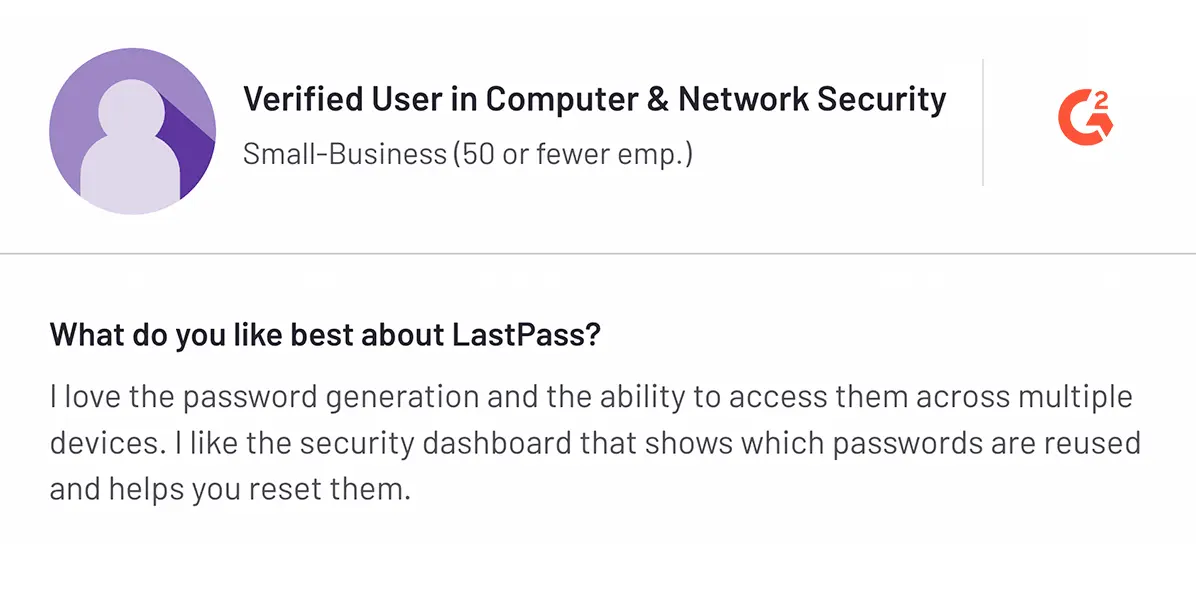
Cons
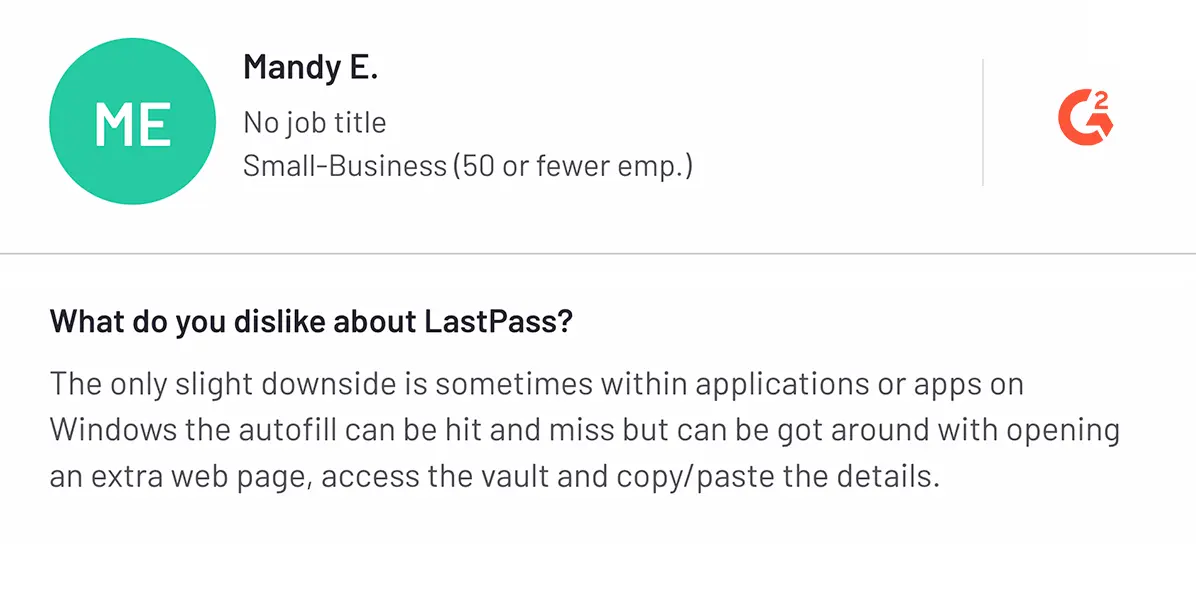
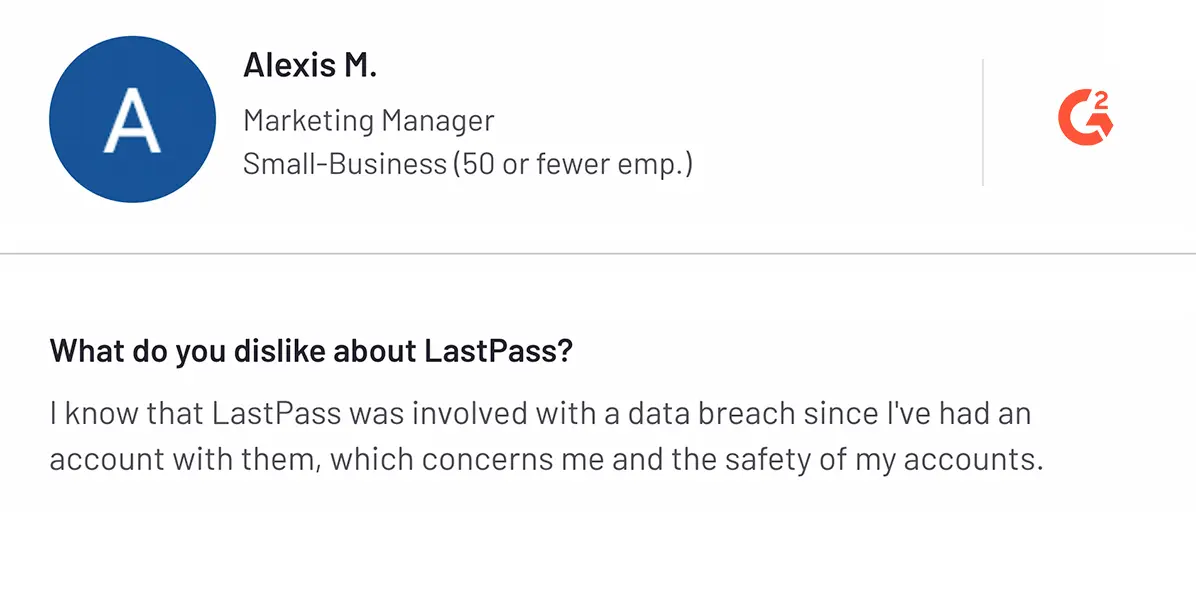
Centralize Your Password Management Efforts
Eliminate the chaos of spreadsheets and scattered credentials with Securden’s centralized password management solution. Keep everything organized, accessible, and secure.
For a deeper dive into how LastPass compares to 1Password and to understand which might be the better fit for you, check out our detailed comparison of which is better LastPass or 1Password to see how they differ in security, pricing, and ease of use.
4. Dashlane: A Secure Password Manager with Added Privacy Tools
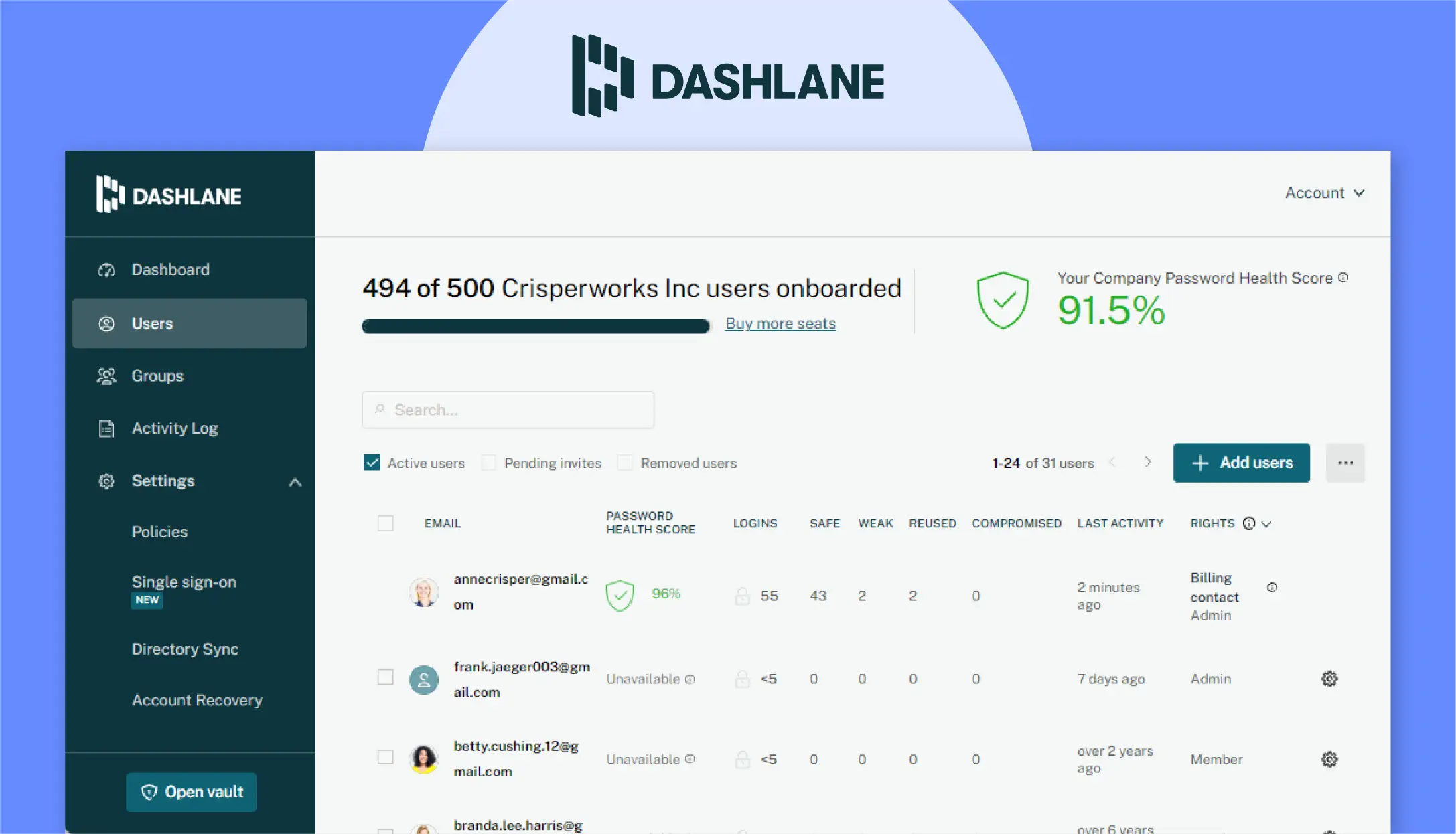
Placed fourth on our list of 1Password alternatives is Dashlane, which is trusted by 23,000 organizations, including notable brands like Sephora and Michelin. Offering secure storage for unlimited passwords across multiple operating systems like Windows and macOS, Dashlane ensures your digital life remains secure on all devices. Its intuitive application simplifies password management, while the built-in VPN enhances privacy during online activities.
What truly distinguishes Dashlane from the other password managers on our list is its advanced encryption technology, which protects sensitive data even from the password manager itself. To top it off, Dashlane users can also benefit from its password health checker and dark web monitoring, making it a good alternative for those seeking more features than just basic password storage. Without these advanced features, it’s nearly impossible to safeguard your business against phishing campaigns, brute force attacks, and credential stuffing attacks.
Dashlane features that outperform 1Password
- One-Click Password Changing: Dashlane's one-click password changer allows users to update multiple passwords simultaneously without visiting each site, streamlining the process significantly.
- Built-in VPN: Unlike 1Password, Dashlane includes a VPN in its premium plans, ensuring that users' online activities remain private and secure.
- Dark Web Monitoring: Proactive dark web monitoring alerts users if their credentials are found in compromised databases.
- Phishing Alerts: Dashlane includes real-time phishing alerts, notifying users of potential threats when they attempt to access suspicious websites.
Dashlane pricing
Like the other password managers on our list, Dashlane’s free version offers basic features and capabilities. The company’s pricing tiers expand to the Premium plan, which costs $4.99/month and features advanced security tools like VPN and dark web monitoring. Businesses can choose between the Standard, Business, and Enterprise plans based on their budgets and security requirements.
Pros and cons of Dashlane
Pros
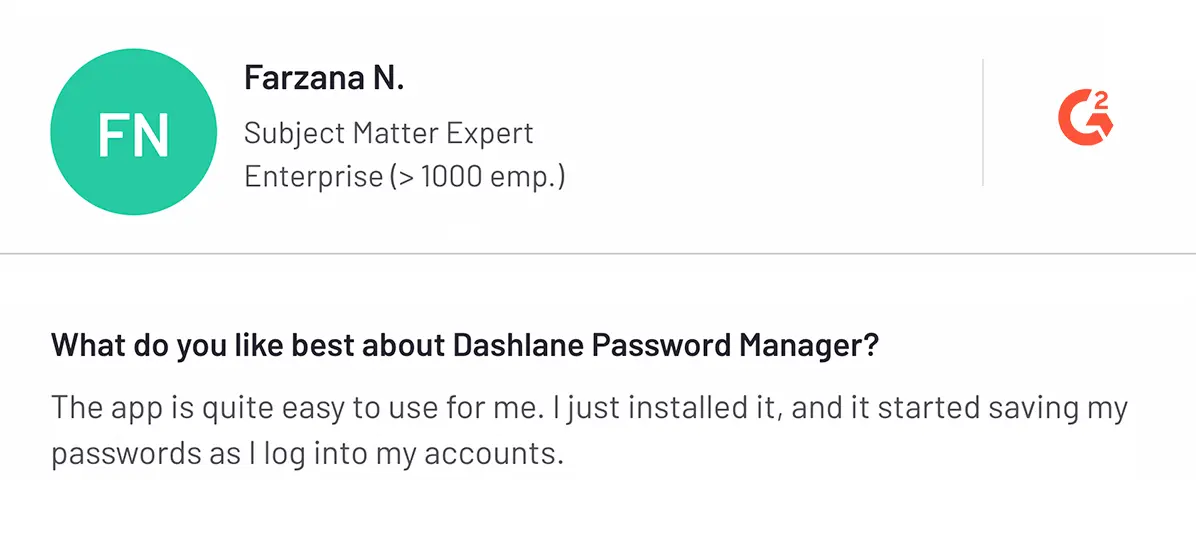
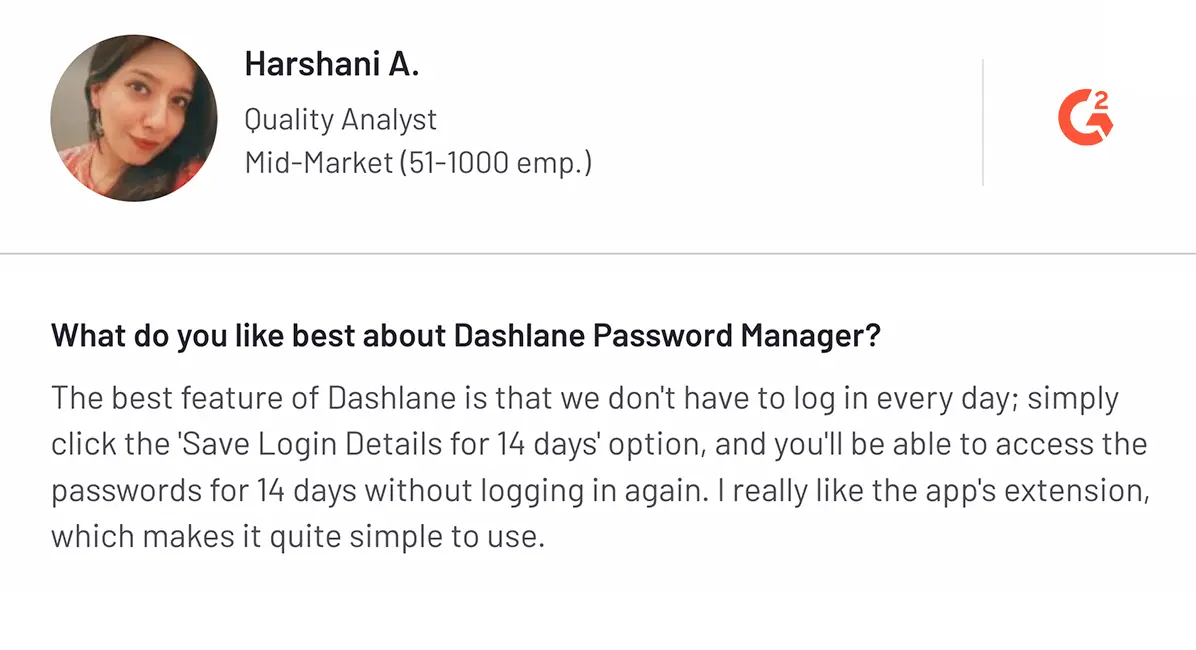
Cons
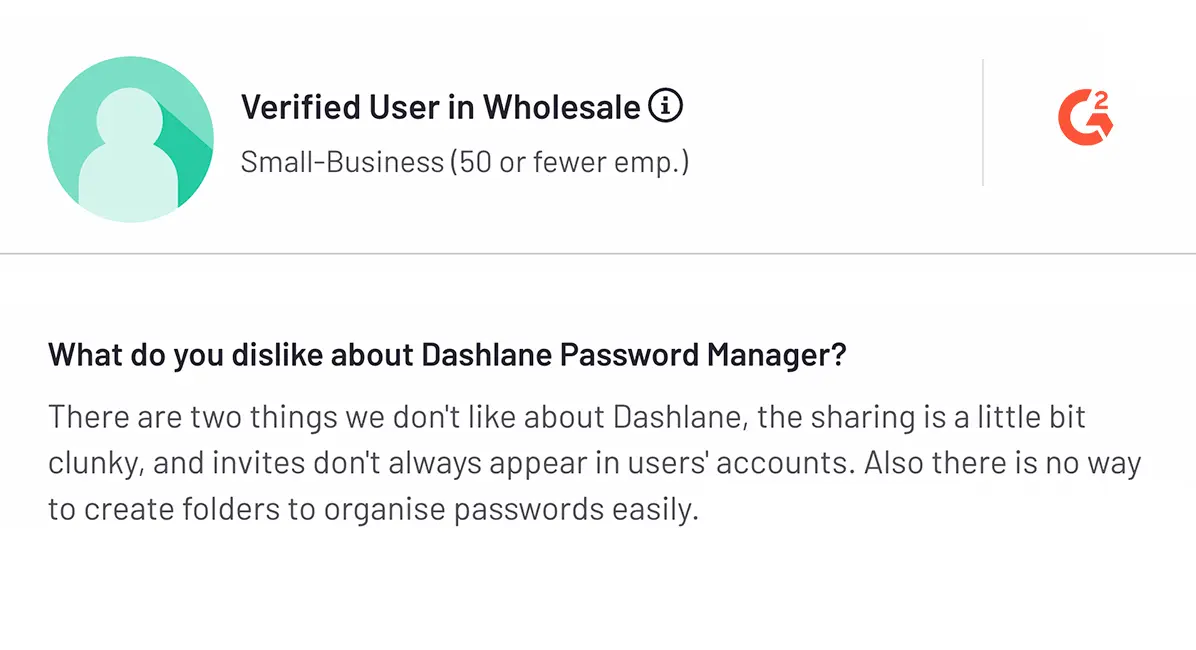
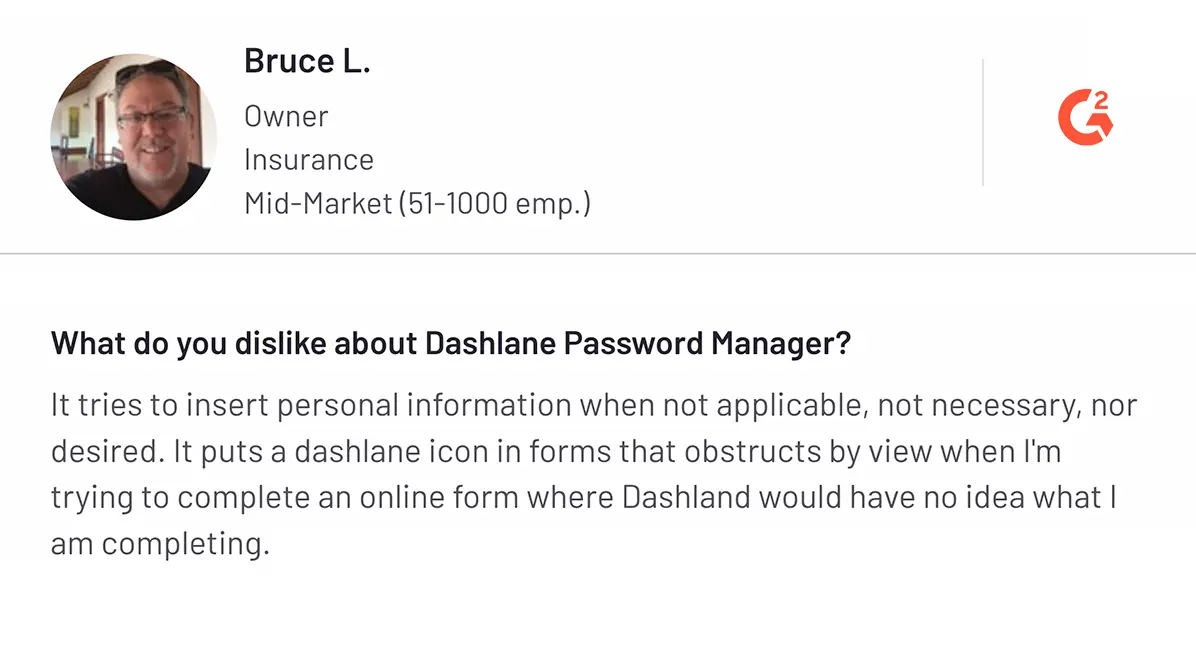
5. Bitwarden: A Reliable Open-Source Password Manager for the Tech-Savvy
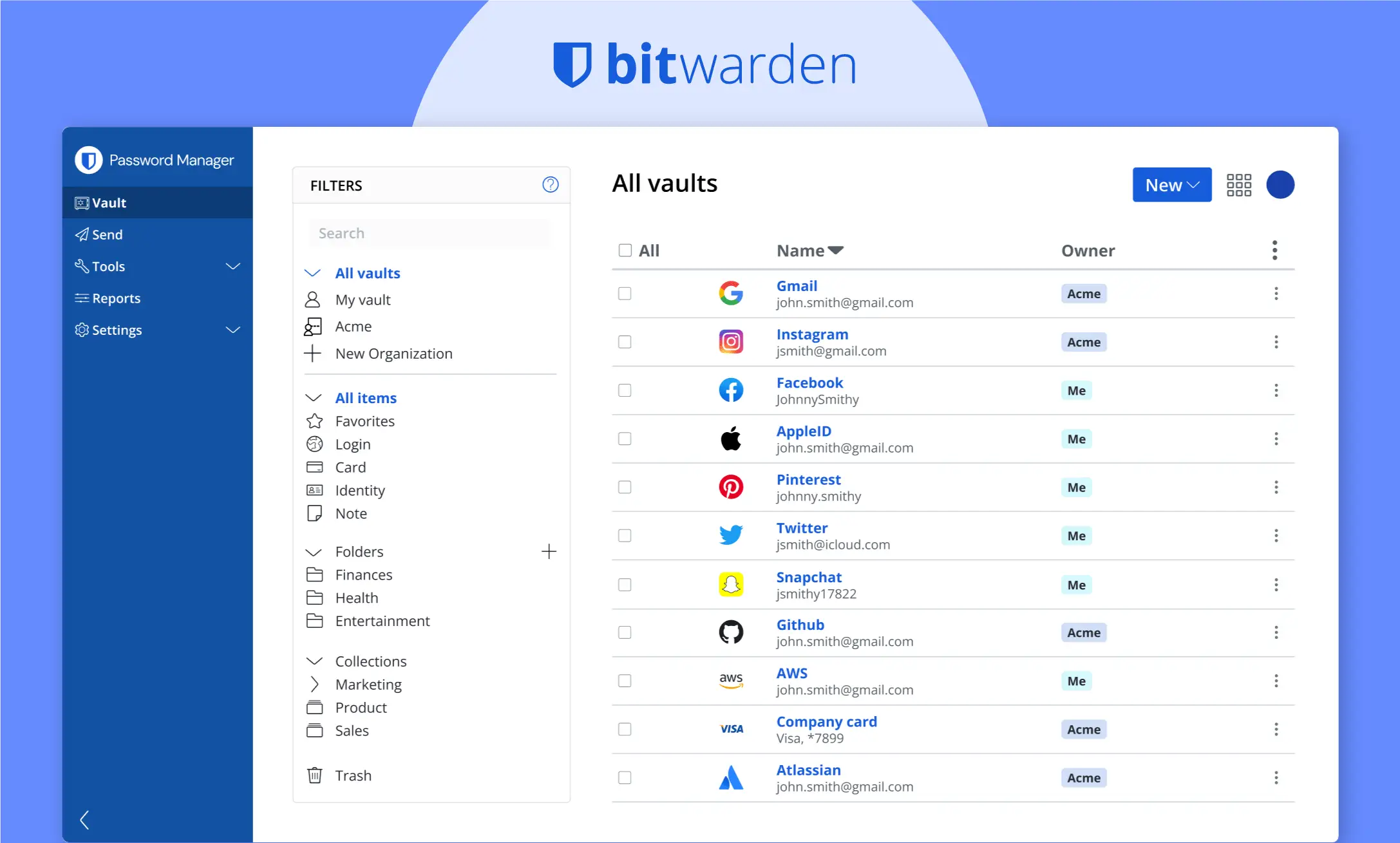
Carving out a niche as a reliable open-source password manager, Bitwarden claims the fifth spot among the best alternatives to 1Password. If you're specifically looking for an open source 1Password alternative, Bitwarden’s transparency, security, and cost-effectiveness make it a great choice. It appeals to users who prioritize transparency and security. Recognized as a strong challenger in GigaOm Radar for Enterprise Password Management, it provides a comprehensive feature set, including password health checks and secure storage for unlimited devices.
With its strong encryption and zero-knowledge architecture, Bitwarden ensures your master password and data are always secure. As a community-driven platform, Bitwarden continually evolves, delivering features catering to business users and individuals. Given its reputation, many users compare it with other leading solutions in the market. If you're considering alternatives, a complete comparison of Bitwarden and LastPass can help you weigh their strengths and differences.
Thanks to its comprehensive offerings, which include its capabilities as one of the few offline password managers in our list, Bitwarden has cemented its reputation as a top-tier solution for managing passwords across multiple operating systems, such as Windows and macOS.
Bitwarden features that outperform 1Password
- One-Click Password Changing: Dashlane's one-click password changer allows users to update multiple passwords simultaneously without visiting each site, streamlining the process significantly.
- Built-in VPN: Unlike 1Password, Dashlane includes a VPN in its premium plans, ensuring users' online activities remain private and secure.
- Dark Web Monitoring: Proactive dark web monitoring alerts users if their credentials are found in compromised databases.
- Phishing Alerts: Dashlane includes real-time phishing alerts, notifying users of potential threats when they attempt to access suspicious websites
Bitwarden pricing
With a free plan offering essential features, the Premium plan costs under $1 per month for individual users, making it one of the most affordable options. For businesses, this open-source password manager has two plans: the Teams Organization and Enterprise Organization plans are priced at $4 and $6 per user/month, respectively.
Pros and cons of Bitwarden
Pros
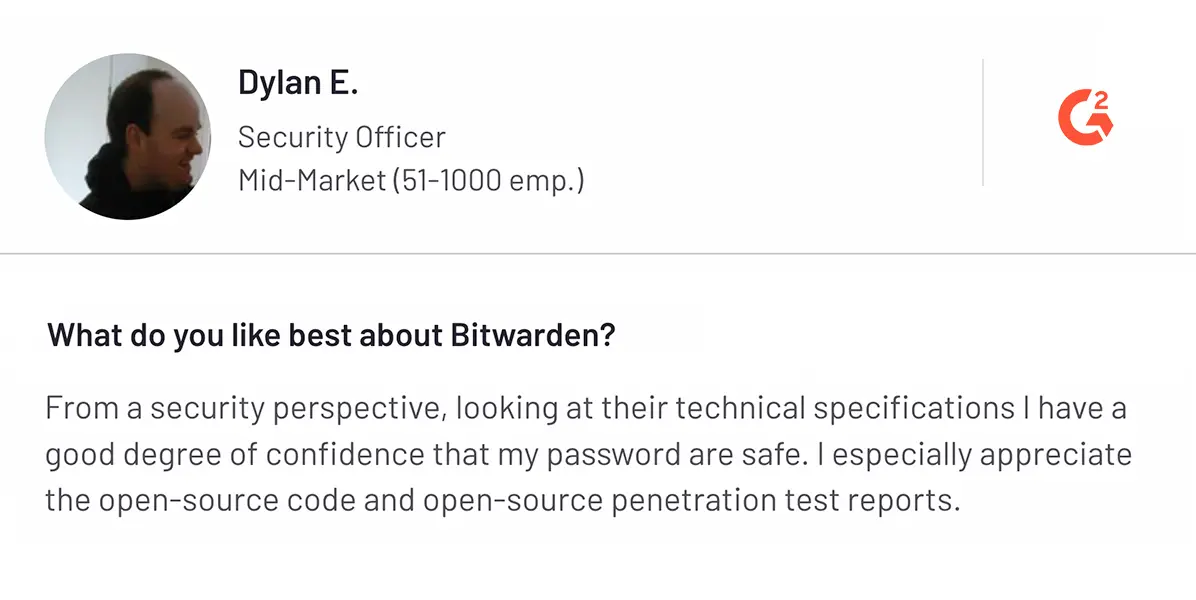
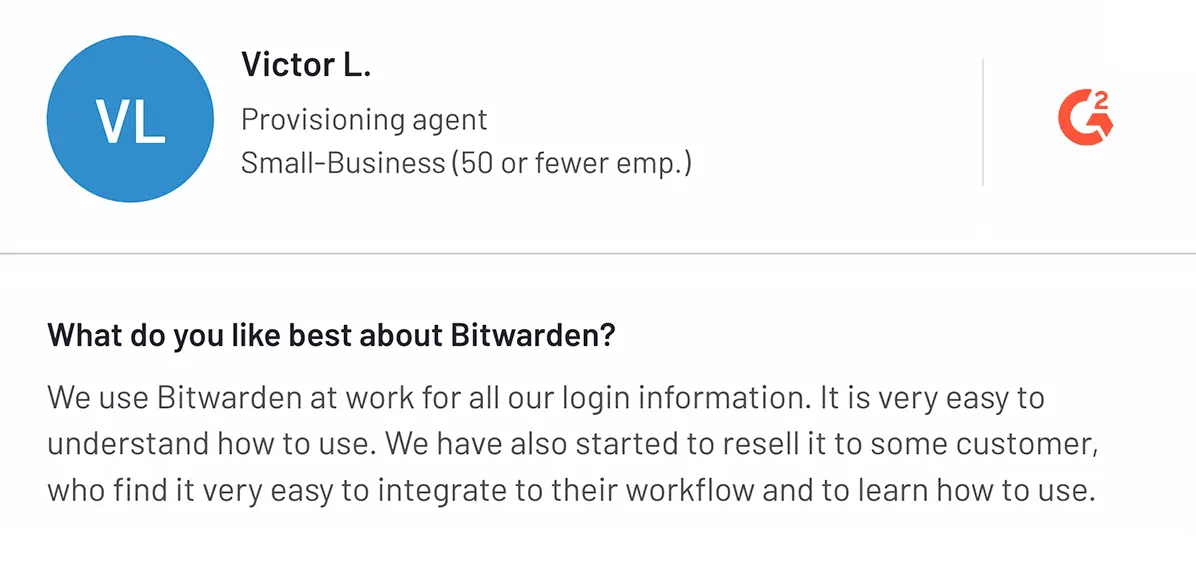
Cons
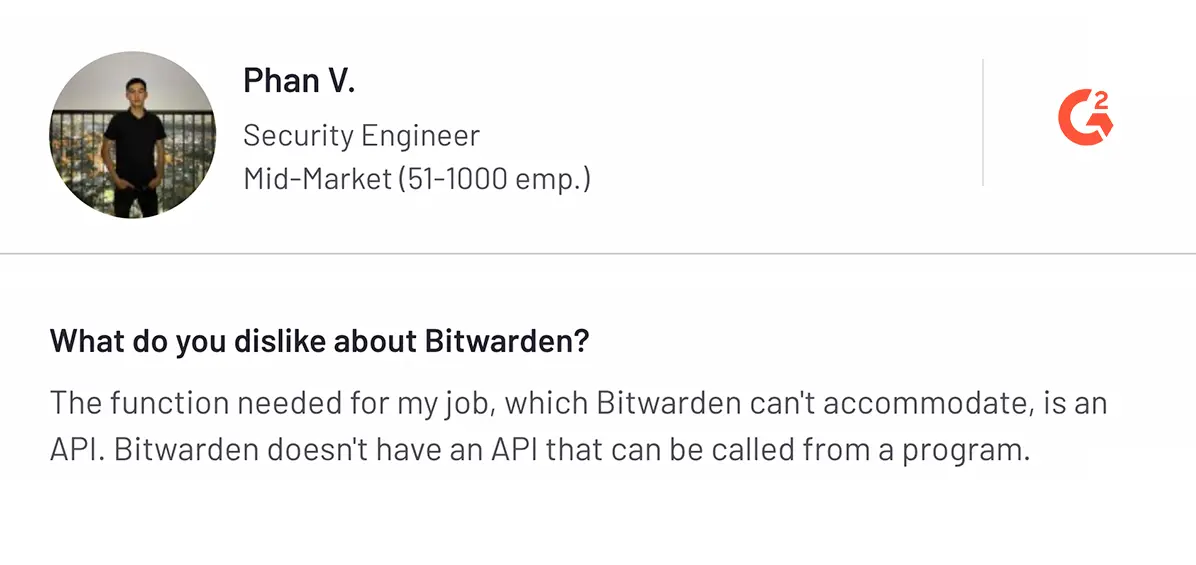
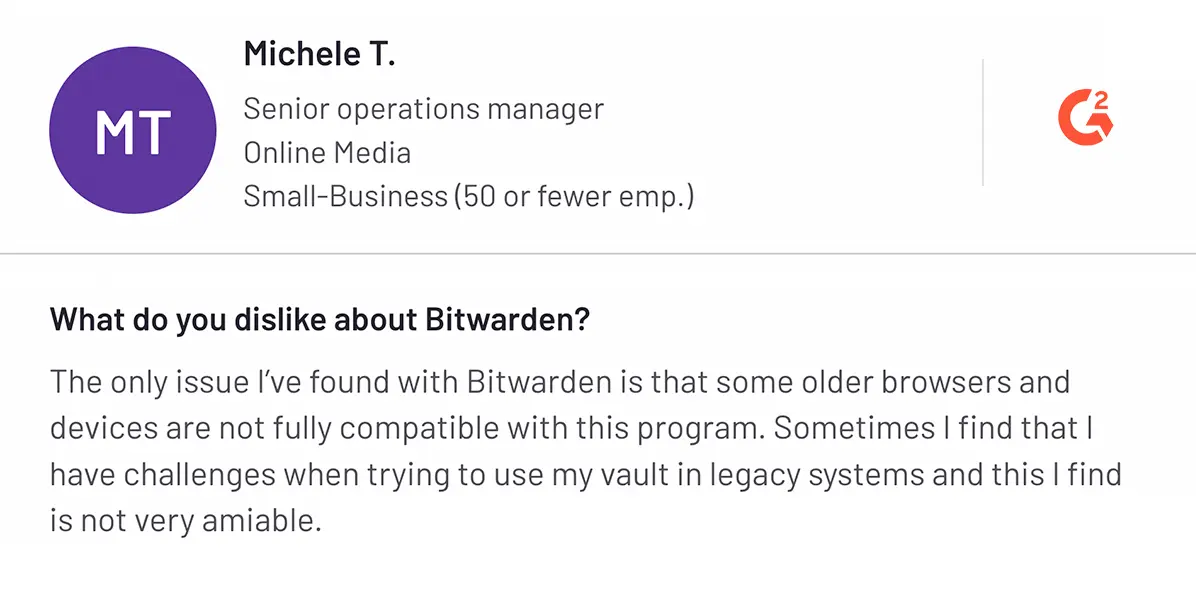
To know more about how Bitwarden compares to 1Password and to understand which might be the better fit for you, check out our in-depth comparison between Bitwarden and 1Password for a closer look at their features, pricing, and overall performance.
Make the Switch Today, Your Ideal 1Password Alternative
Don’t let password management be a stumbling block in your quest for digital security. Our curated list of 1Password alternatives highlights tools that outperform this password manager and can meet your needs for secure and efficient password management.
Among them, Securden emerges as the top choice, addressing common drawbacks of 1Password such as cloud dependency and higher pricing. Take the first step now, and explore Securden's free plan for a taste of top-tier password management. For a deeper dive, you could consider signing up for a personalized demo.
Act now to strengthen your digital security and find the perfect password manager. Your online safety is too important to delay.
Centralize Your Password Management Efforts
Eliminate the chaos of spreadsheets and scattered credentials with Securden’s centralized password management solution. Keep everything organized, accessible, and secure.
Frequently Asked Questions on 1Password Alternatives
1. What are the key features to look for in a 1Password alternative?
Consider robust encryption, cross-platform compatibility, and user-friendly interfaces when evaluating alternatives. Securden, NordPass, and Dashlane offer advanced autofill capabilities, biometric login, one-click password changing, and integrated VPN for enhanced security and convenience.
2. What makes Securden a good alternative to 1Password?
Securden stands out as a strong alternative due to its zero-knowledge architecture. It allows users to securely store passwords without compromising privacy. With features like local and cloud storage options, automated password changes, and a free tier for small teams, it addresses users' common concerns with 1Password.
3. Does Securden offer a free version?
Yes, Securden provides a free version for up to five users, allowing teams to manage passwords without a paid subscription. Securden’s free version includes essential features like secure notes, unlimited password storage, and access across multiple devices, making it an attractive option for startups.
4. How does Securden enhance security for users?
Securden employs advanced security measures, including a data breach scanner that alerts users if their information is compromised. Its strong password generator and file vault features help users maintain robust security practices.
5. Can I access Securden on multiple devices?
Absolutely! Securden allows users to manage passwords across unlimited devices, ensuring seamless access whether you're using desktop apps, mobile apps, or browser extensions. This flexibility is ideal for users accessing their accounts from various platforms.
6. What support options does Securden provide?
Securden offers email support for users needing assistance with their accounts or features. Additionally, its user-friendly interface and comprehensive documentation make the software easy to navigate, ensuring users can quickly find solutions to their queries.
7. How to migrate my passwords from 1Password to Securden
Most password managers allow you to export your data as a CSV file, which can then be imported into the new platform. If you're using 1Password, explore how you can use 1Password to move passwords between vaults to better organize credentials before migrating to a new solution.

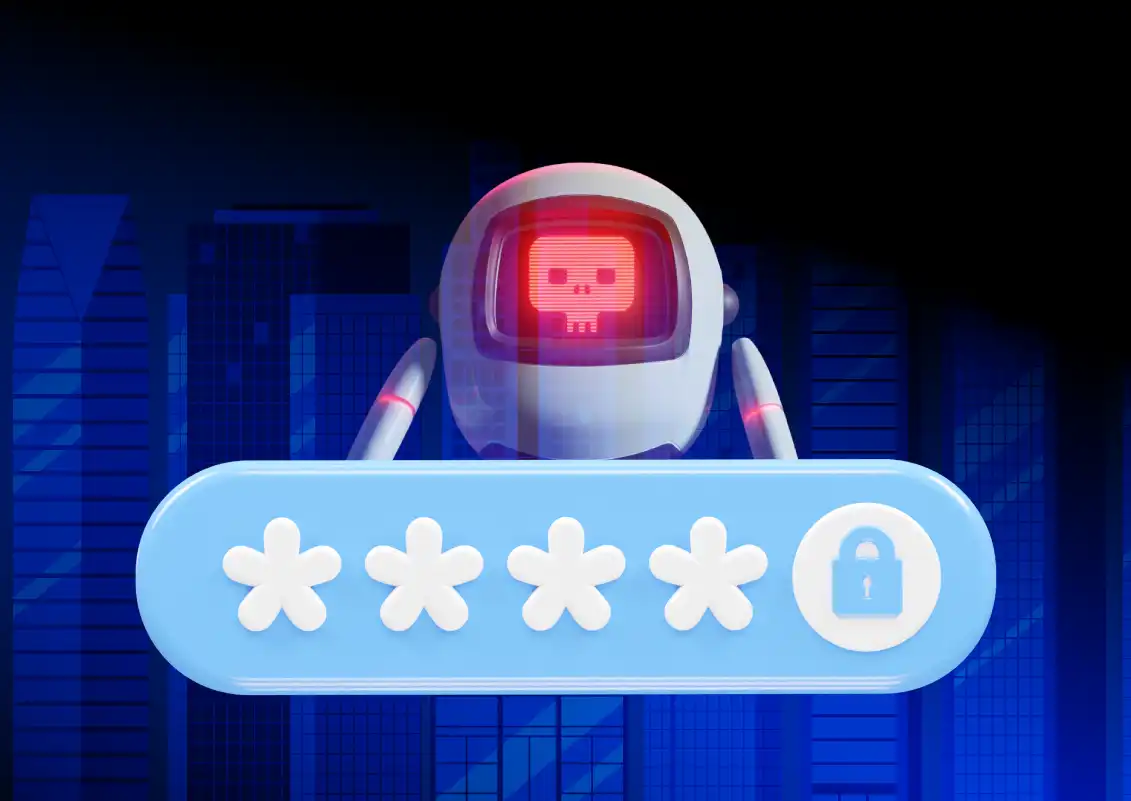





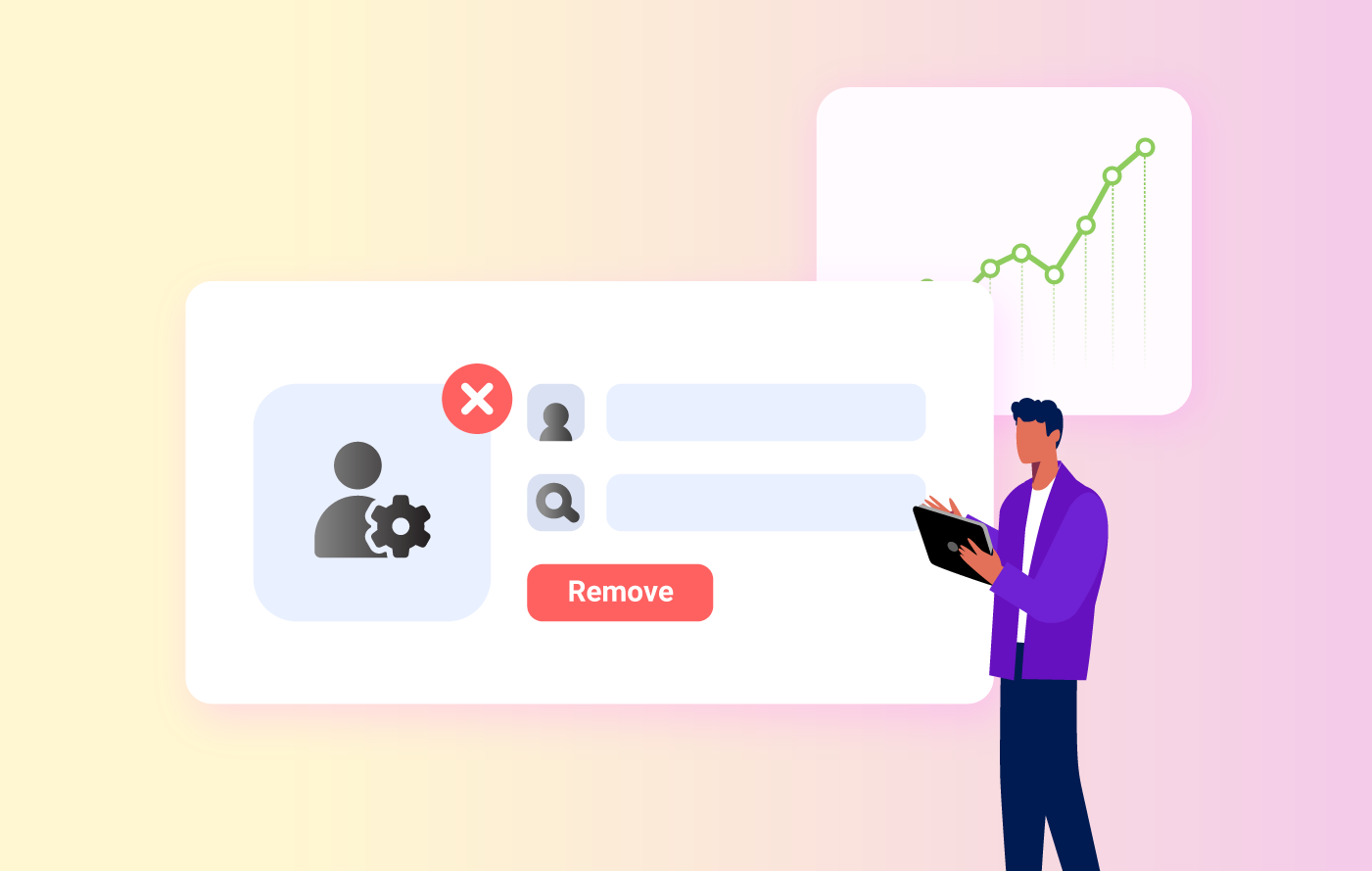
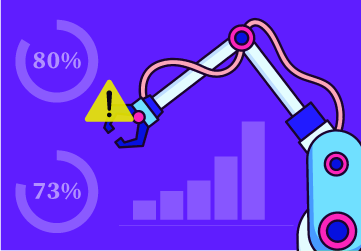
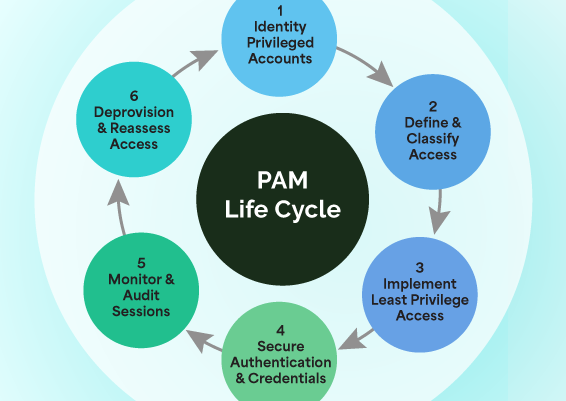
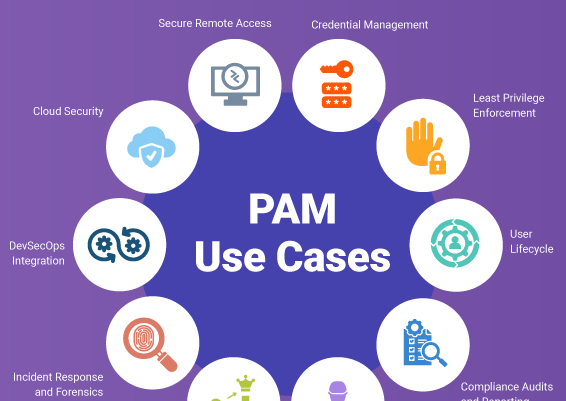



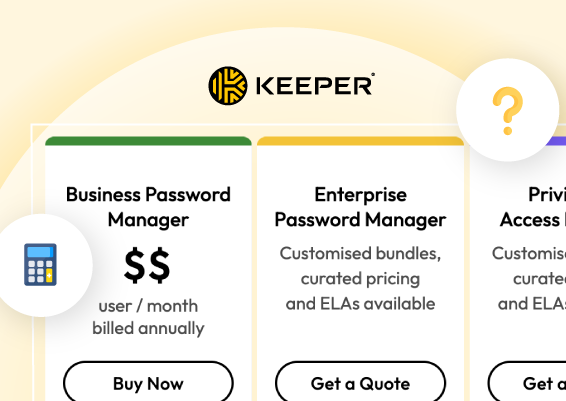


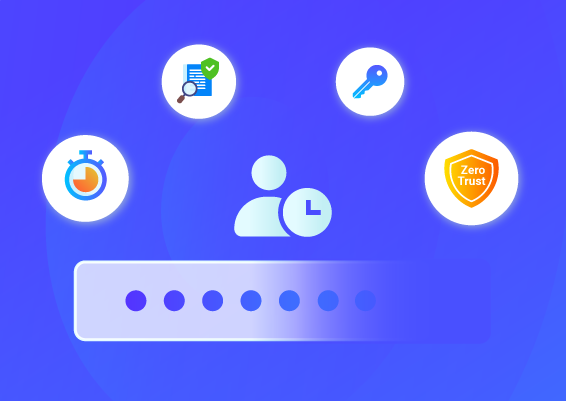
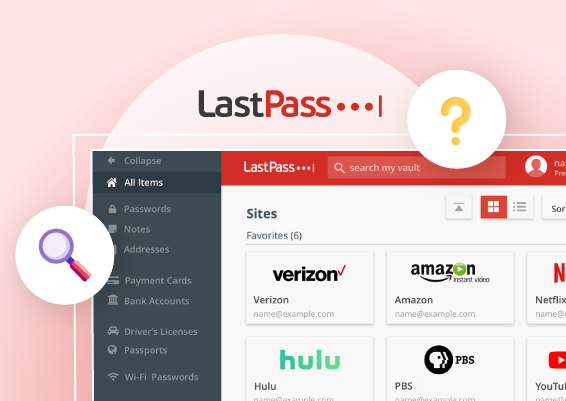
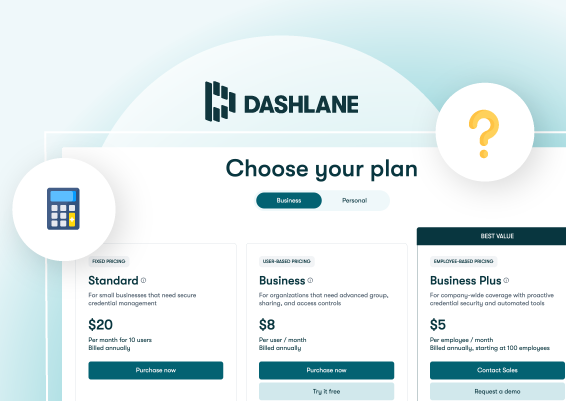
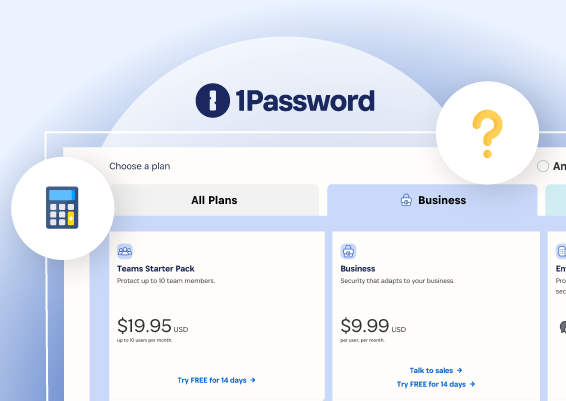
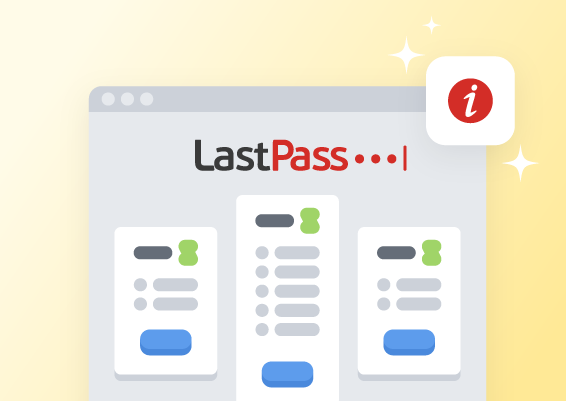

![What is Cloud PAM? [Definition, Features, Benefits, and Factors to Choose the Right One]](/images/cloud-pam/cloud-pam-blog-image.webp)