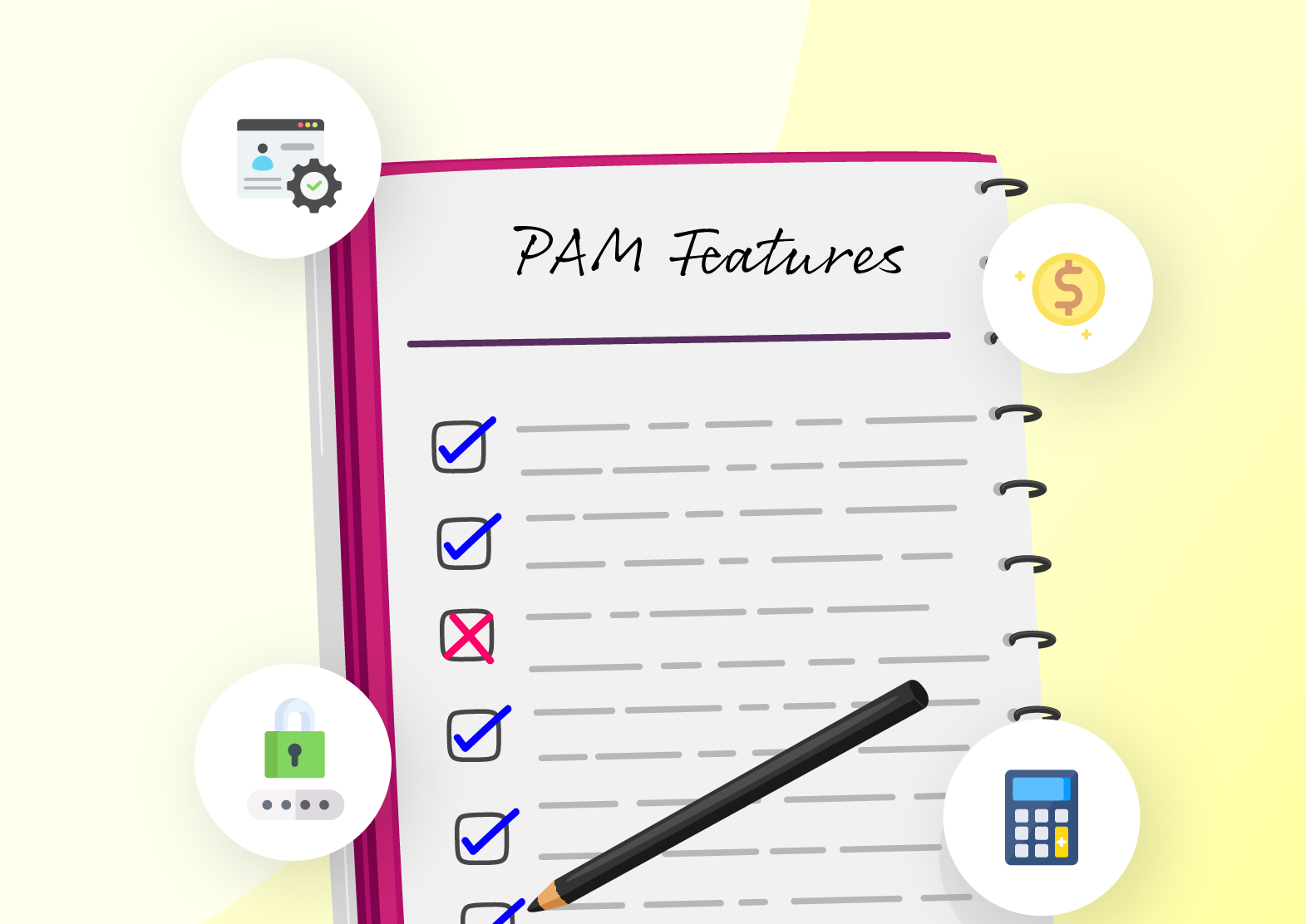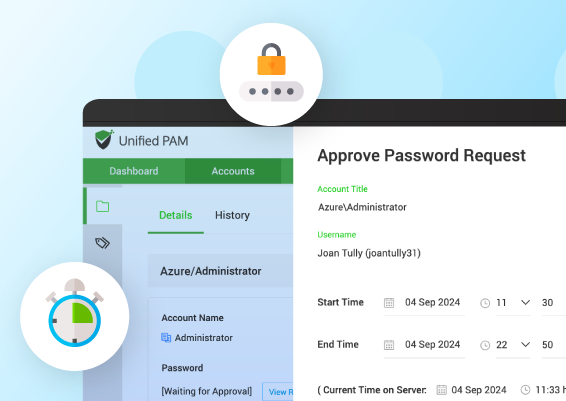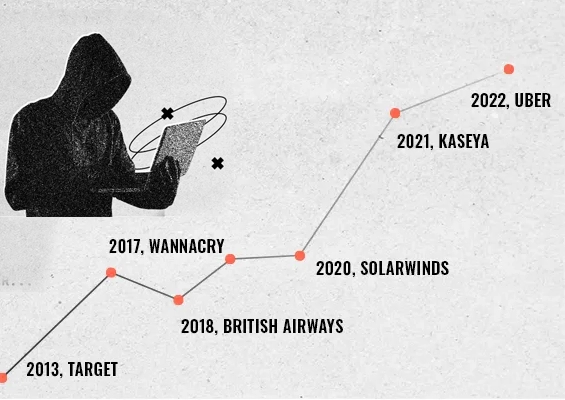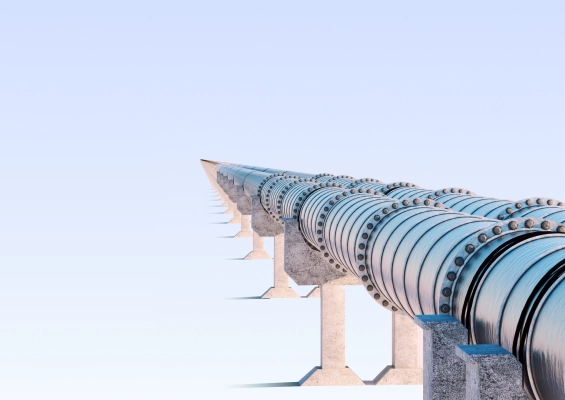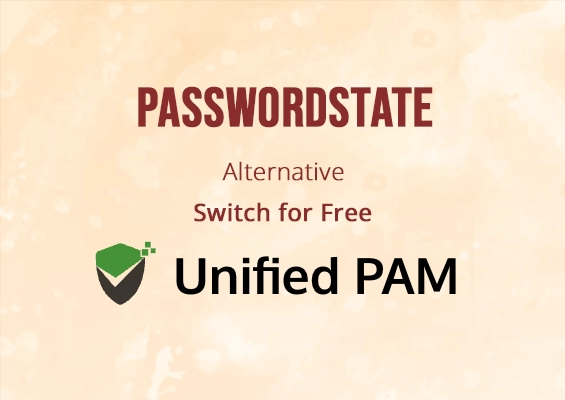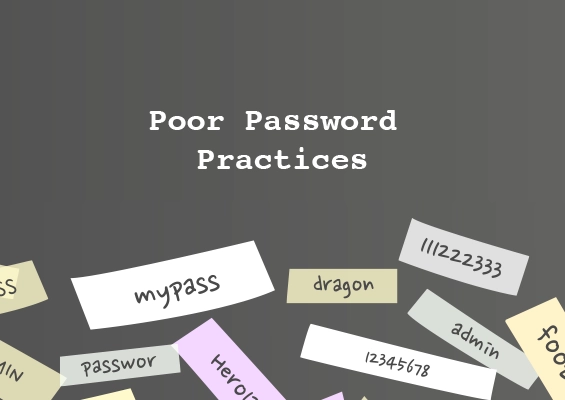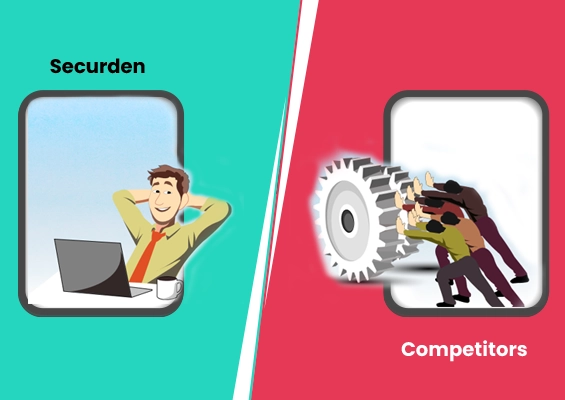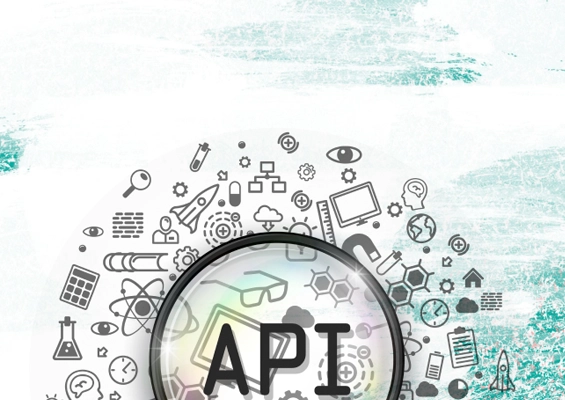Keeper has established itself as a formidable force in the password management domain, boasting millions of users worldwide. However, even industry leaders have drawbacks. Keeper's expensive add-on features, complex UI, and steep learning curve have left many users seeking alternatives that balance functionality, usability, and affordability.
And the stakes have never been higher. IBM’s recent Cost of a Data Breach Report revealed that the global average cost of a data breach has risen to $4.88 million in 2024, 10% increase from last year.
With the stakes so high, you need to explore all your options. This article covers the top 5 Keeper alternatives, each with its own advantage—better value, more security, or ease of use—and we help you decide which one is best for you.
Why Explore Alternatives to Keeper?
Keeper is a prominent player in password management but user reviews on G2 and Capterra show several limitations. As we look into the alternatives, you’ll see how others are addressing these limitations with more user-friendly features and better value. Here’s a summary of the limitations we found across user reviews on G2.
- Advanced features locked behind a paywall: Some users find that some advanced features, like secure file storage and dark web monitoring, require a premium subscription, which can be a bit pricey.
- Steep Learning Curve: Some users felt that the platform comes with a hefty learning curve for novice users due to a lack of consistency.
- Difficulties with importing passwords: Users have encountered issues where they need additional tools to complete the import. They felt that the importing process was less intuitive. When trying to import Keeper informed them that they needed another tool.
- UI and UX issues: The management interface has been criticized for not being user-friendly, with one user suggesting that all of the UX could be improved compared to competitors like Dashlane, and 1Password.
Disclaimer: The author of this blog has gathered insights from different online review platforms, including G2, Gartner Peer Insights, and Capterra, to create this article. We’ve done our best to ensure that all the information is accurate. If you happen to spot any mistakes or discrepancies, please don’t hesitate to reach out to us at support(at)securden(dot)com. We’d be more than happy to make any necessary corrections!
Verified G2 Users Reviews—Insights on Real-life User Experiences
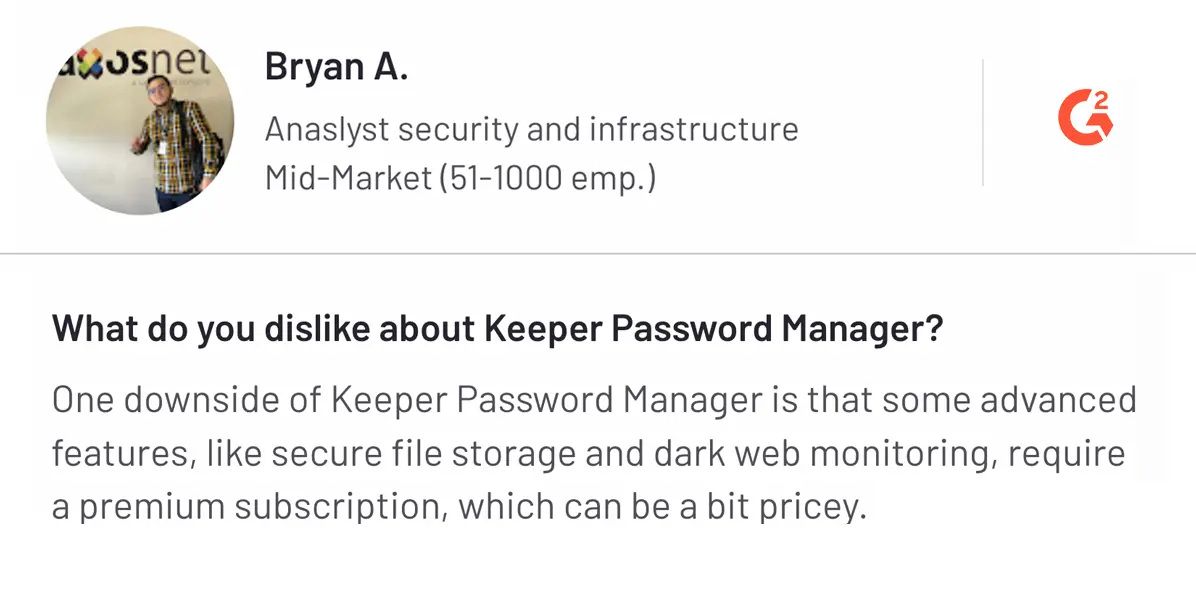
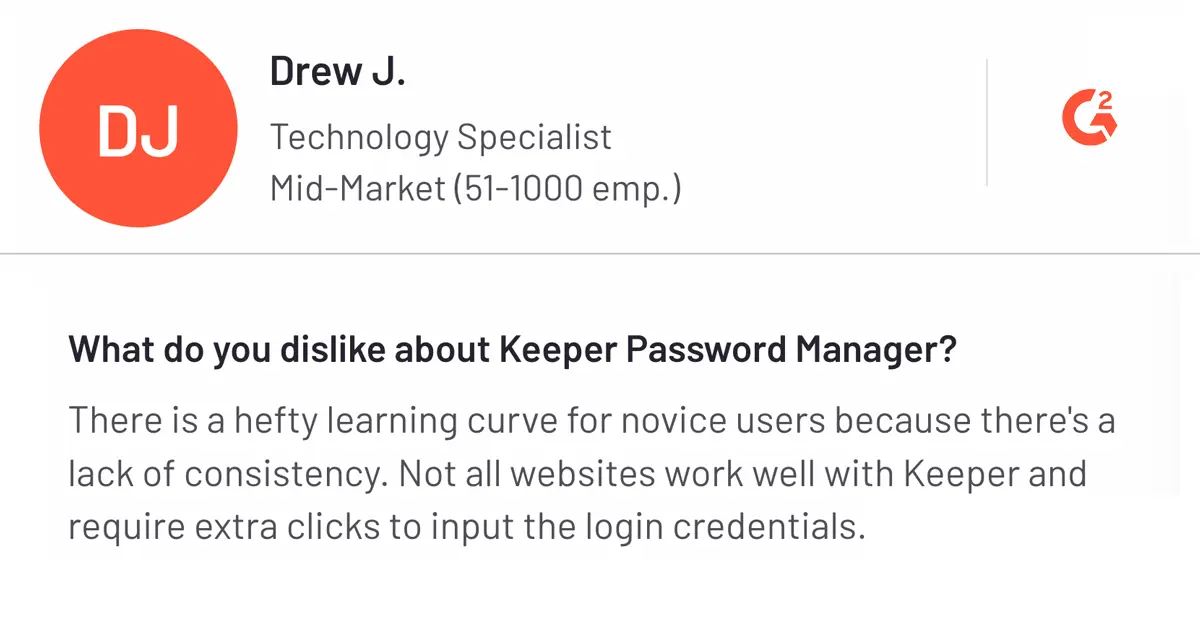
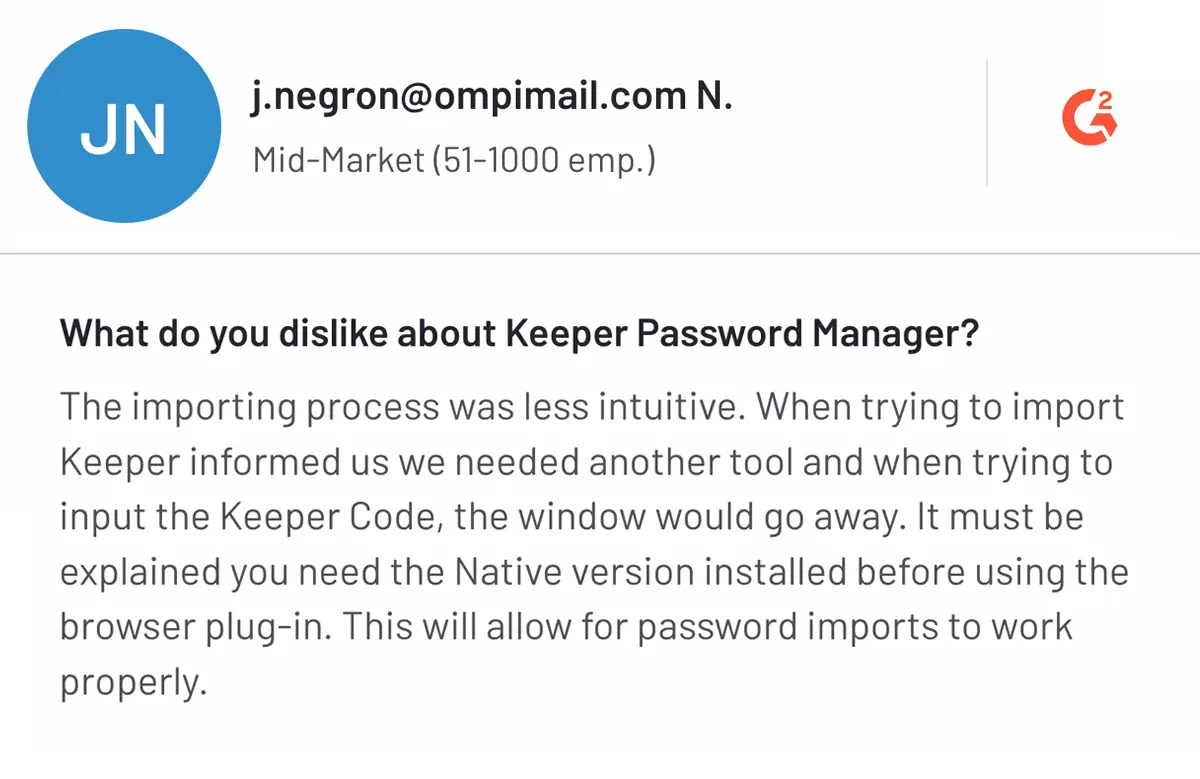
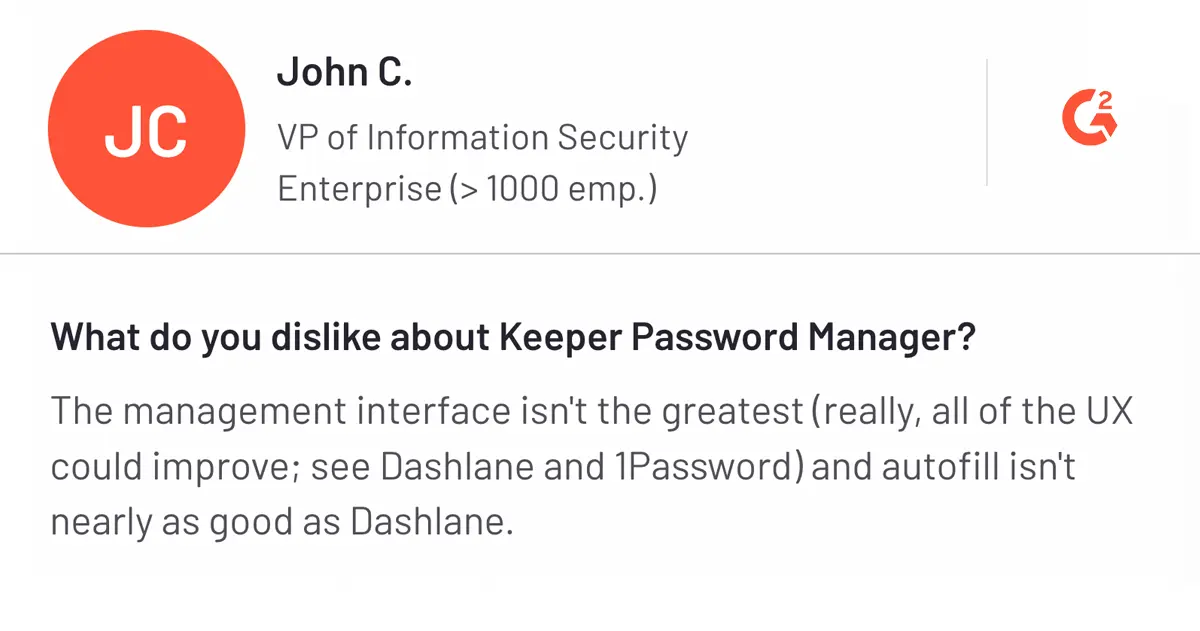
Moving forward, we'll explore how other password management solutions tackle these issues head-on, providing users with more streamlined, intuitive, and budget-friendly options for their password management needs.
What was our Evaluation Methodology for Identifying the Most Appropriate Keeper Alternatives?
Our research for the top Keeper security alternatives was rigorous and thorough. We looked at over 20 password management solutions, read user reviews and ratings from G2, Capterra, and TrustRadius, and expert opinions from tech review sites like PCMag and Cybernews to get a balanced view. Our evaluation criteria included:
- Security features, such as robust encryption methods (e.g., AES-256)
- User-friendliness for a smooth experience
- Competitive and transparent pricing plans
- Cross-platform compatibility for multiple devices
- Password sharing
- Advanced breach monitoring to protect against new threats
We looked for solutions that scored high in these areas and addressed Keeper’s limitations to give you more security, better user experience and value.
Why are these 5 Keeper Alternatives Ideal for Different User Needs in 2025?
Now that we’ve covered our criteria let’s compare these top Keeper alternatives.
- Securden: Best for organizations seeking a password management tool with robust auditing and reporting capabilities.
- 1Password: Best for individuals and small teams needing a user-friendly interface with advanced security features.
- Bitwarden: Best for individuals and small businesses looking for a cost-effective, open-source password management solution.
- LastPass: Best for families and small teams needing a versatile password manager with strong sharing features.
- Dashlane: Best for businesses prioritizing automatic password changing and dark web monitoring.
Here’s the summary table with key features and pricing

- Zero-knowledge architecture
- Data breach scanner
- Centralized credential management
- Secure password sharing
- Automated password rotation
- High availability
- One-click remote connections
- Starter plan (free for up to five users)
- Teams plan
- Enterprise plan
- Enterprise PAM plan

- Password sharing
- Travel mode
- Secure document storage
- Watchtower
- Individual: $2.99/month
- Family: $4.99/month for 5 members
- Teams: $19.95/month for 10 users
- Business: $7.99/user/month
- Enterprise: Custom pricing

- Open-source platform
- Bitwarden send
- Unlimited device syncing
- Free plan available
- Premium plan: $10/year
- Family plan: $40/year (up to six users)
- Teams plan: $4 per user/month
- Enterprise plan: $6 per user/month

- Dark web monitoring
- Password generator
- Secure storage
- Free plan available
- Premium plan: $3/month
- Family plan: $4/month (up to six users)
- Teams plan: $4 per user/month
- Business plan: $7 per user/month

- Password changer
- Dark web monitoring
- User-friendly interface
- Free plan available
- Premium plan: $4.99/month
- Family plan: $7.49/month (up to 10 users)
- Standard plan: $20/month (up to 10 users)
- Business plan: $8 per user/month
- Enterprise plan: Custom pricing
This table should give you a clear idea of each Keeper Security alternative's features and pricing. Now, let's explore each option in more detail.
What are the Top 10 Keeper Alternatives? A Detailed Breakdown and Comparison
Let’s examine the best password managers in detail and break down why these five are the best Keeper alternatives for password security.
1. Securden - The Leading Password Management Solution for Enterprises
Securden is an enterprise password management platform trusted by organizations across 26 industries, including Harvard Medical School, to store, manage, and automate their password operations securely. Moreover, it also helps businesses comply with regulations such as PCI-DSS, SOX, HIPAA, NIST, ISO, GDPR, NERC-CIP, and others, making it an ideal choice for businesses focused on privileged access governance.
Boasting a stellar 4.4-star rating from GigaOm, Securden stands out as a top-rated password manager, surpassing rivals in platform security and auditing.
Securden excels in platform security and auditing capabilities, outperforming competitors like Dashlane and NordPass. Securden uses AES-256 encryption and two-factor authentication (2FA), adhering to industry standards for safeguarding sensitive information.
Unlike Keeper, Securden offers the most essential features in its basic plans, ensuring that even small businesses can benefit from robust password management.
While some advanced features are reserved for premium tiers, Securden makes sure all users feel like they're getting their money's worth. Lastly, GigaOm's nod as an "outperformer" cements Securden's place amongst the leading password management solutions, making it a formidable Keeper alternative.
Securden's features that outperform Keeper
- Zero-knowledge architecture: Ensures that only users have access to their data, as even the service provider cannot view the stored credentials.
- Data breach scanner: Actively monitors online databases for compromised credentials, providing timely alerts to enhance security.
- Centralized credential management: Streamlines the storage and sharing of sensitive information, allowing organizations to manage access from a single, secure location.
- Secure file storage: Safeguards important documents and files alongside passwords, ensuring that all sensitive data is protected in one place.
- Simplifies security by regularly carrying out password rotation automatically, minimizing the risk of unauthorized access.
Securden pricing plans
Securden offers a variety of pricing plans tailored to meet the needs of different organizations. Each plan includes a generous 14-day free trial, allowing users to explore the features and functionalities before committing.
| Pricing Plan | Features Offered | Price |
|---|---|---|
| Starter plan |
|
Contact Securden for a quote |
| Teams plan |
|
Contact Securden for a quote |
| Enterprise plan |
|
Contact Securden for a quote |
| Enterprise PAM plans |
Comprehensive privileged access management for organizations needing enhanced security for privileged accounts. |
Contact Securden for a quote |
With these flexible options, Securden ensures that businesses can find a plan that fits their specific requirements while benefiting from a trial period to assess the service. Don’t hesitate to contact us for a personalized quote—our team is dedicated to crafting a tailored solution that meets your specific requirements while remaining competitive with the cost of Keeper Password Manager.
What customers say about Securden
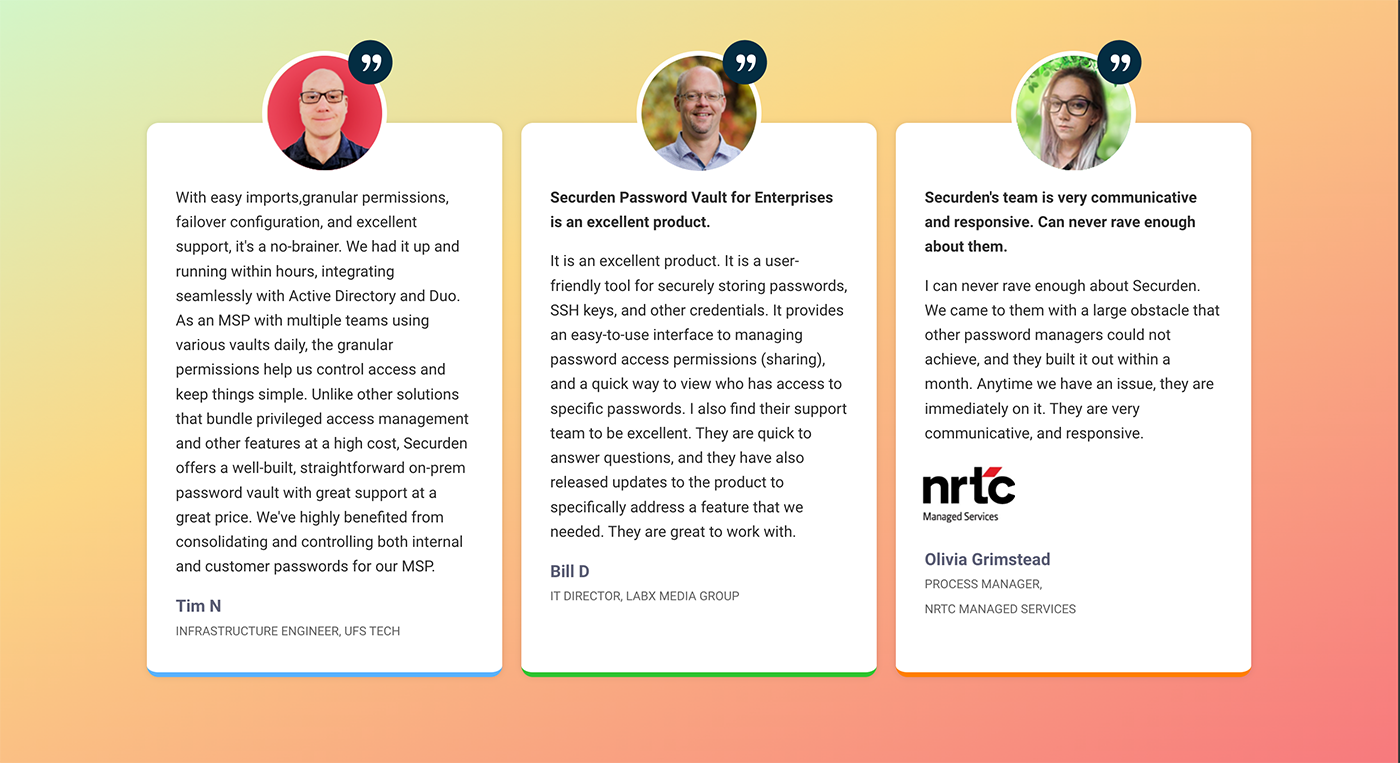
Stay Ahead of Cyber Threats with Securden
Securden’s data breach scanner actively monitors for compromised credentials. Protect your organization from potential threats.
2. 1Password - A Powerful Password Manager for Individuals and Small Businesses
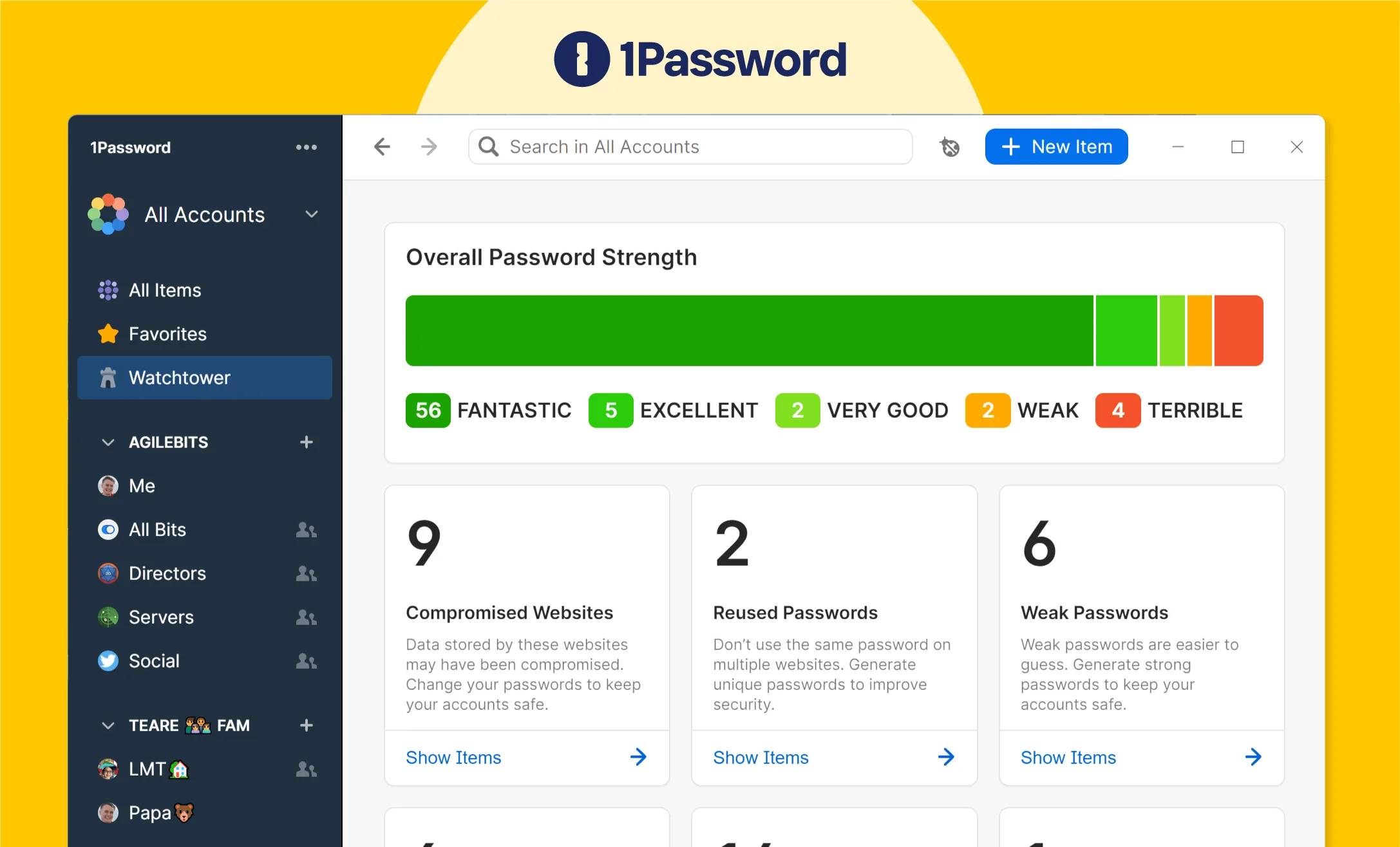
1Password, developed by AgileBits Inc. and launched in 2005, is one of the most powerful password managers for businesses and individuals.If you're looking for the best password manager for teams, 1Password offers excellent features that make it ideal for team use.
Compatible with iOS, Android, Windows, Linux, and macOS, 1Password enables users to securely store and manage sensitive information, including passwords, credit card details, and software licenses. Its standout capabilities include seamless form-filling, Travel Mode for secure travel, and secure document storage for sensitive files.
When compared to Keeper, 1Password’s user-friendly interface is designed to reduce the learning curve, providing a more intuitive experience from the start. Additionally, the Watchtower feature monitors for security vulnerabilities, keeping accounts safe. For those considering alternatives to 1Password, there are several password manager options that offer similar functionalities, strong security, and easy data management.
These advanced features and intuitive interface make it especially appealing to users looking for a straightforward, secure solution.
1Password’s features that outperform Keeper
- Password sharing: Effortlessly share passwords and sensitive information with anyone, even if they don't use 1Password, ensuring secure collaboration.
- Travel mode: Temporarily remove sensitive data from your devices while traveling, providing peace of mind during your journeys.
- Secure document storage: Store important documents like passports and insurance policies securely, all protected by robust encryption.
- Watchtower: This built-in feature monitors website security and alerts you to potential vulnerabilities, helping you keep your accounts safe.
1Password pricing plans
1Password pricing includes various types of plans, including an individual plan starting at $2.99/month, family plans for $4.99/month, and business plans for $19.95/month. Custom enterprise solutions are available for organizations with unique requirements, ensuring secure secrets management for all.
Pros and cons of 1Password
Pros
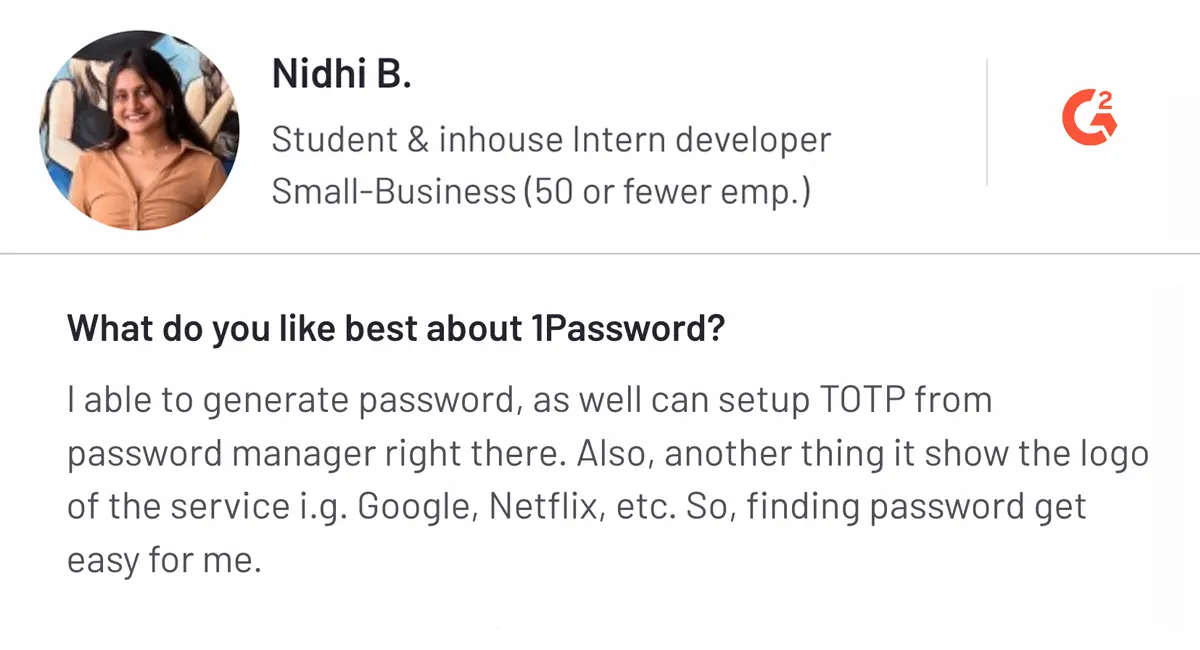
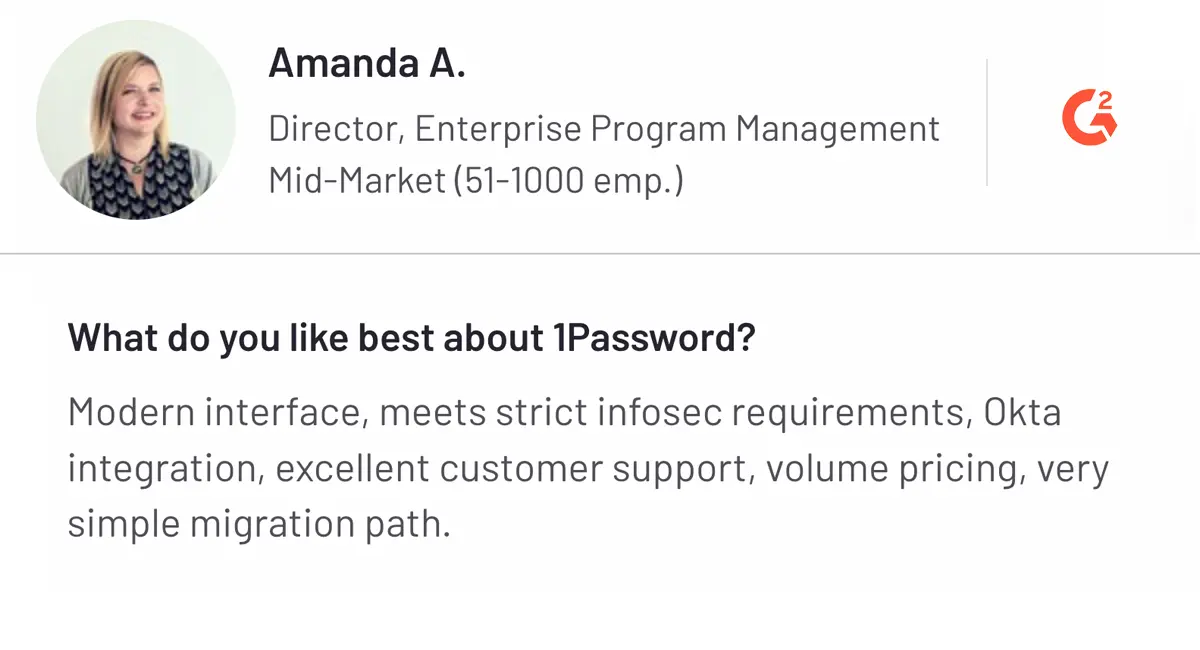
Cons
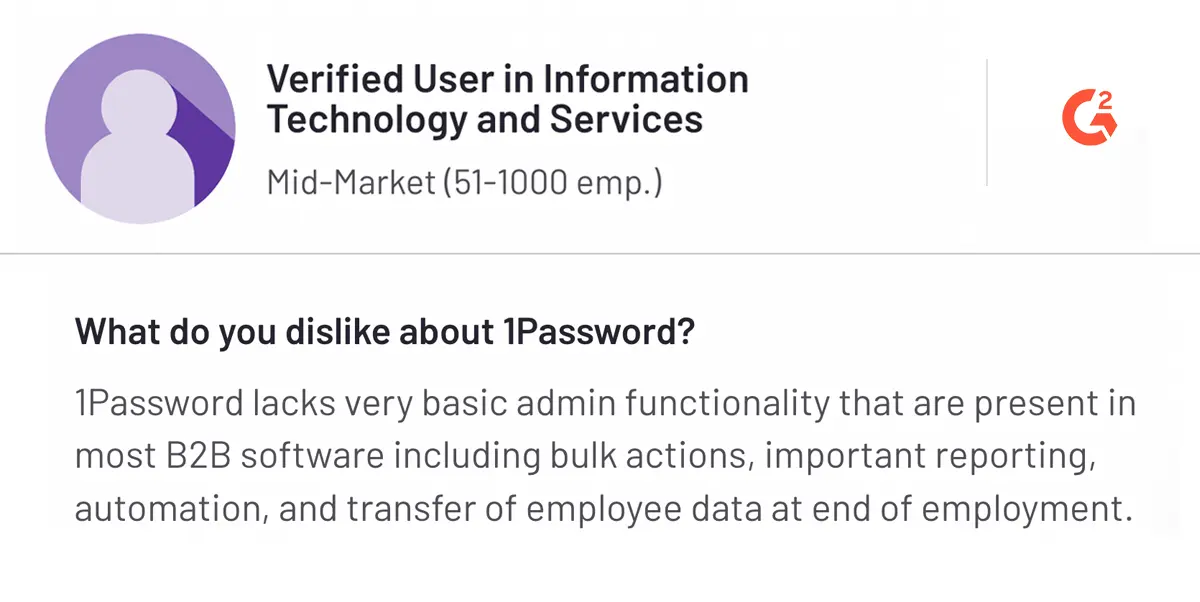
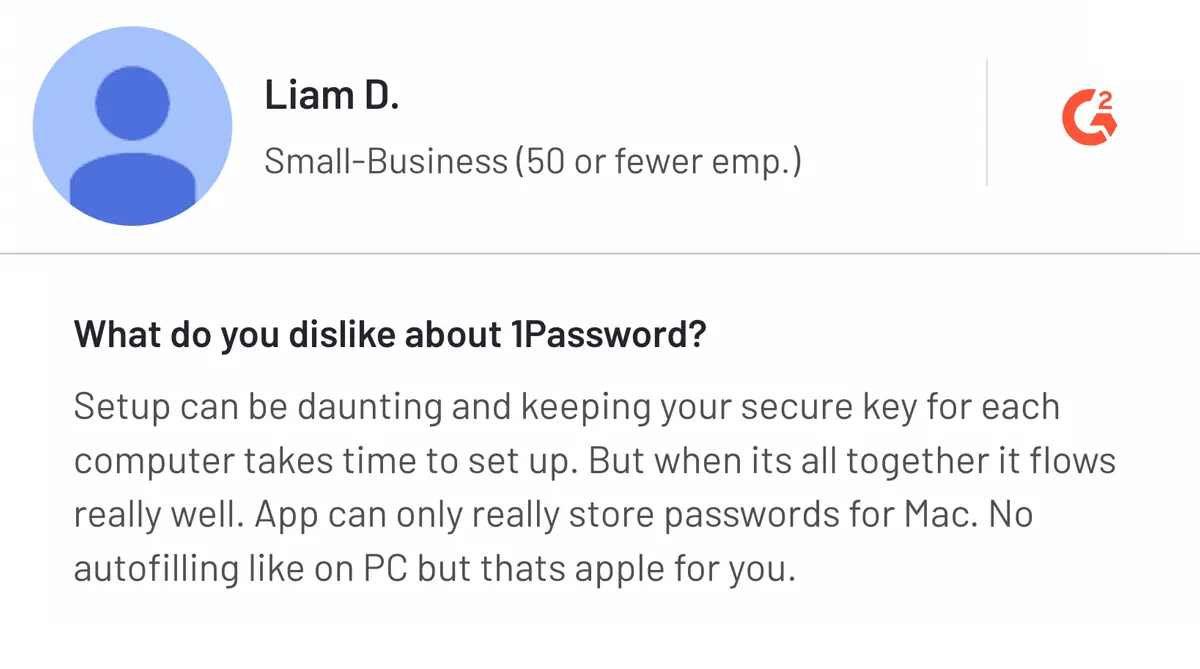
For a deeper dive into how Keeper compares to 1Password, check out our detailed guide on Keeper and 1Password for a closer look at their features, pricing, and overall performance.
3. Bitwarden - The Open-Source, Transparent, and Affordable Password Manager
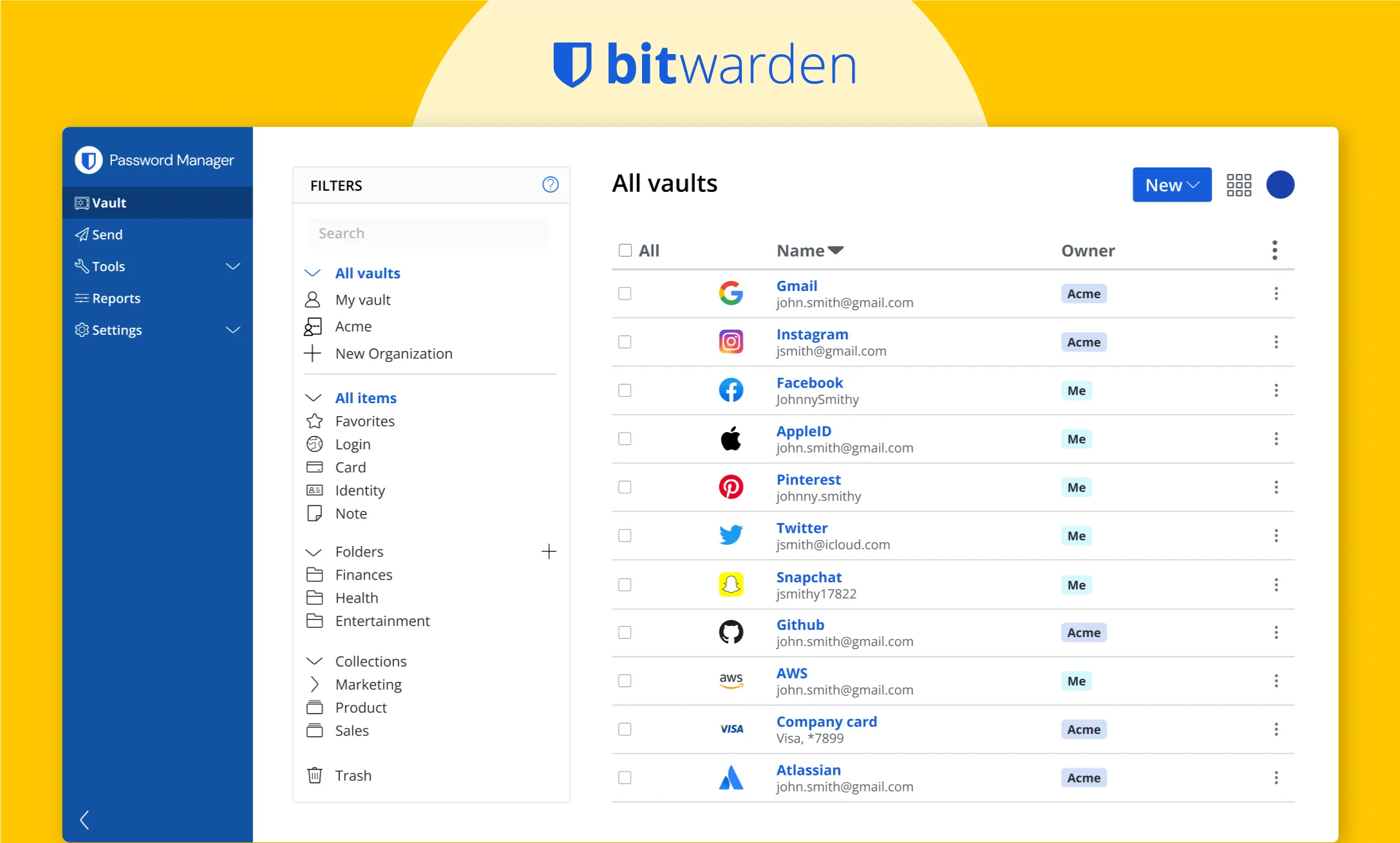
Next up on our list is one of the most reputed open-source password managers, Bitwarden. Bitwarden emerges as a strong contender against Keeper, particularly for users seeking secure passwords and transparency.
With its zero-knowledge architecture and end-to-end encryption, this open-source password manager ensures that your master password and stored data are fully protected across multiple platforms, including iOS, Android, Windows, macOS, and Linux.
While Keeper pricing includes costly add-ons, Bitwarden offers a more affordable and transparent pricing structure.. Its free plan includes unlimited device sync and password storage, making it budget-friendly without compromising features. Additionally, Bitwarden's intuitive interface and easy setup address the usability issues many Keeper users experience.
With its blend of affordability, advanced security features, and open-source transparency, Bitwarden is a top-tier alternative for those seeking a reliable, community-driven password manager that rivals Keeper in both functionality and value.
Bitwarden’s features that outperform Keeper
- Open-source platform: Bitwarden promotes transparency and community-driven improvements, allowing users to trust and verify its security measures.
- Bitwarden send: A secure method for transmitting encrypted information, enabling users to share files or text with customizable access controls and expiration settings.
- Unlimited device syncing: Users can access their vault from any device without restrictions, ensuring that passwords and sensitive data are always available when needed.
Pros and cons of Bitwarden
Pros
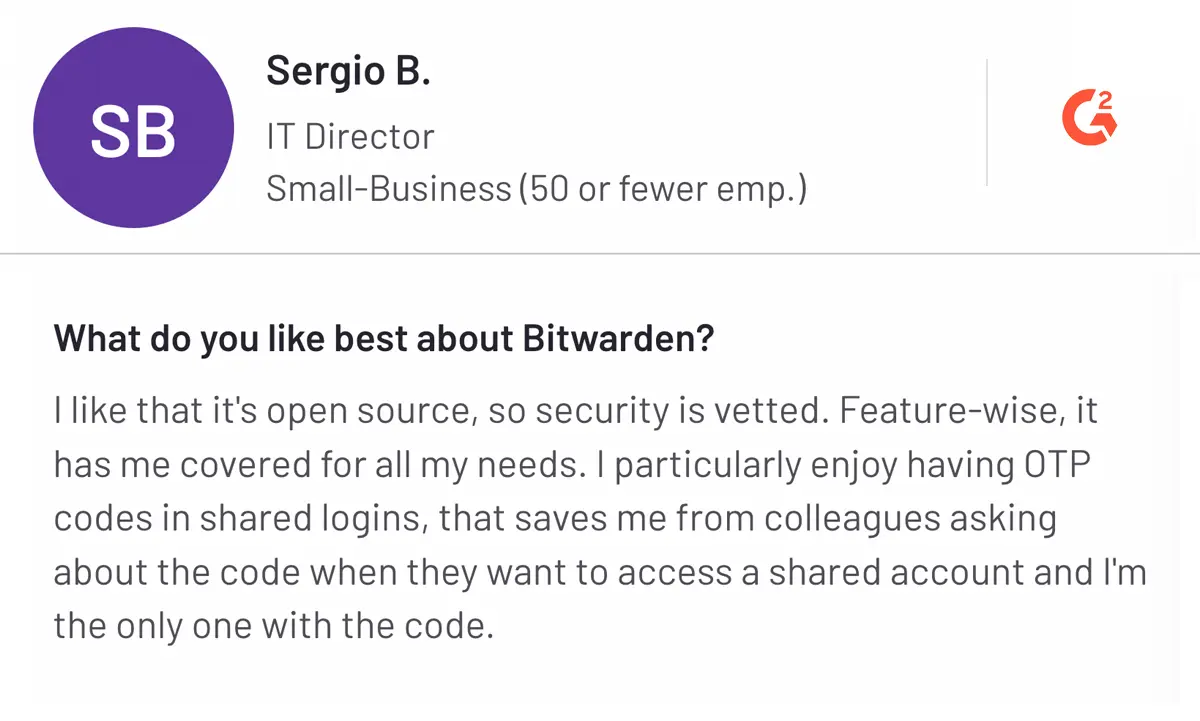
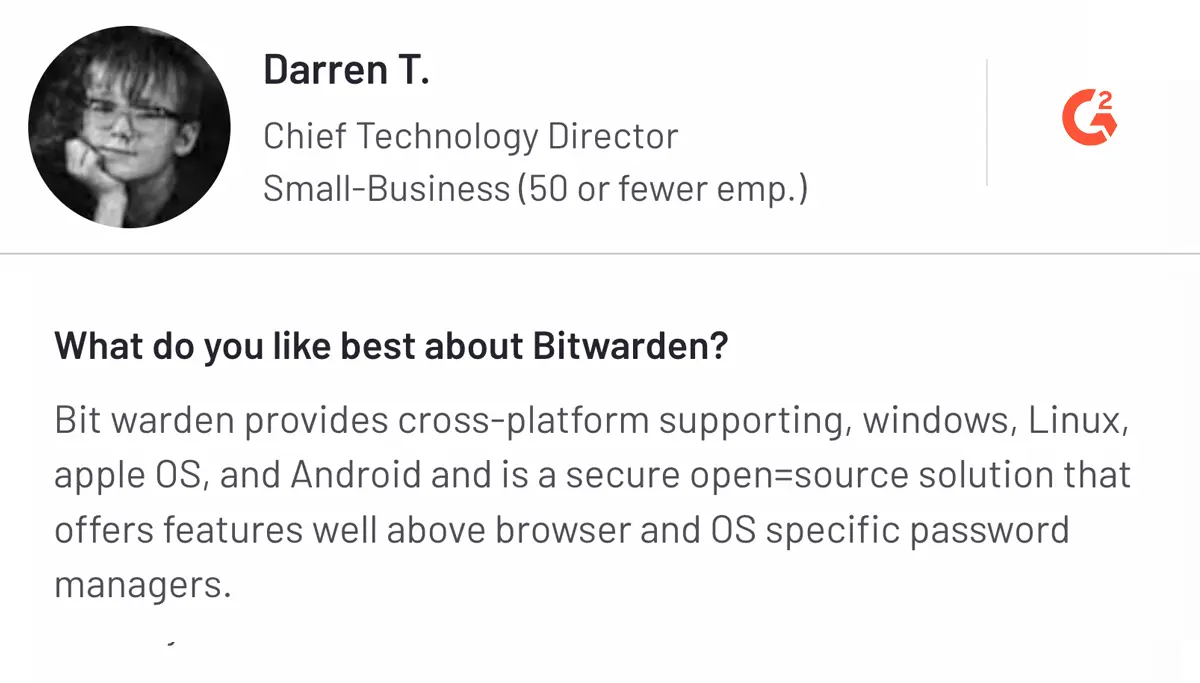
Cons
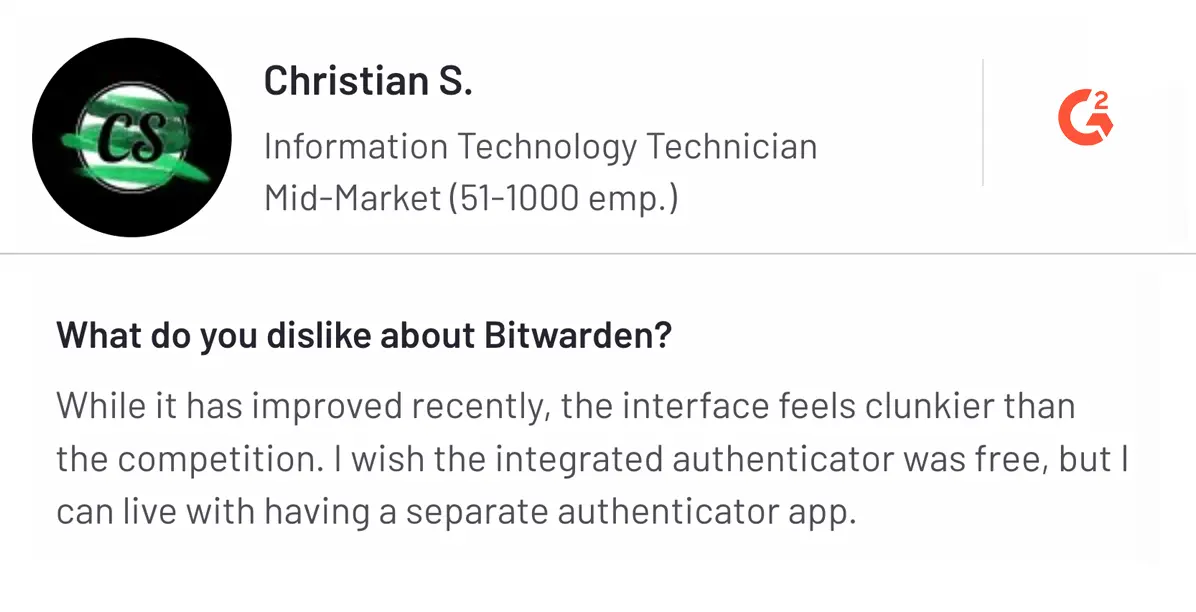
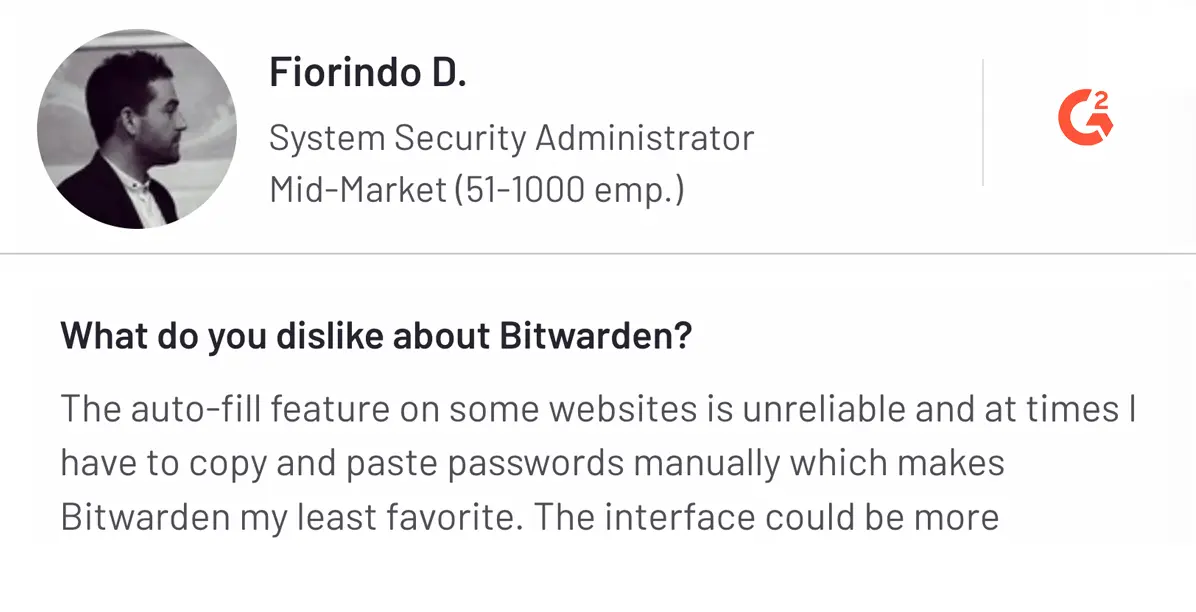
Bitwarden Pricing
Bitwarden offers a free plan with unlimited device sync and password storage. Its Premium plan is priced at $10 per year, while the Family plan costs $40 annually for up to six users. For businesses, the Teams plan is $4 per user per month, and the Enterprise plan is $6 per user per month.
While Bitwarden is a strong choice for users prioritizing open-source transparency, Bitwarden compared with solutions like LastPass can help determine the best fit for your needs.
4. LastPass - A Resilient Password Manager Seeking to Regain Its Reputation
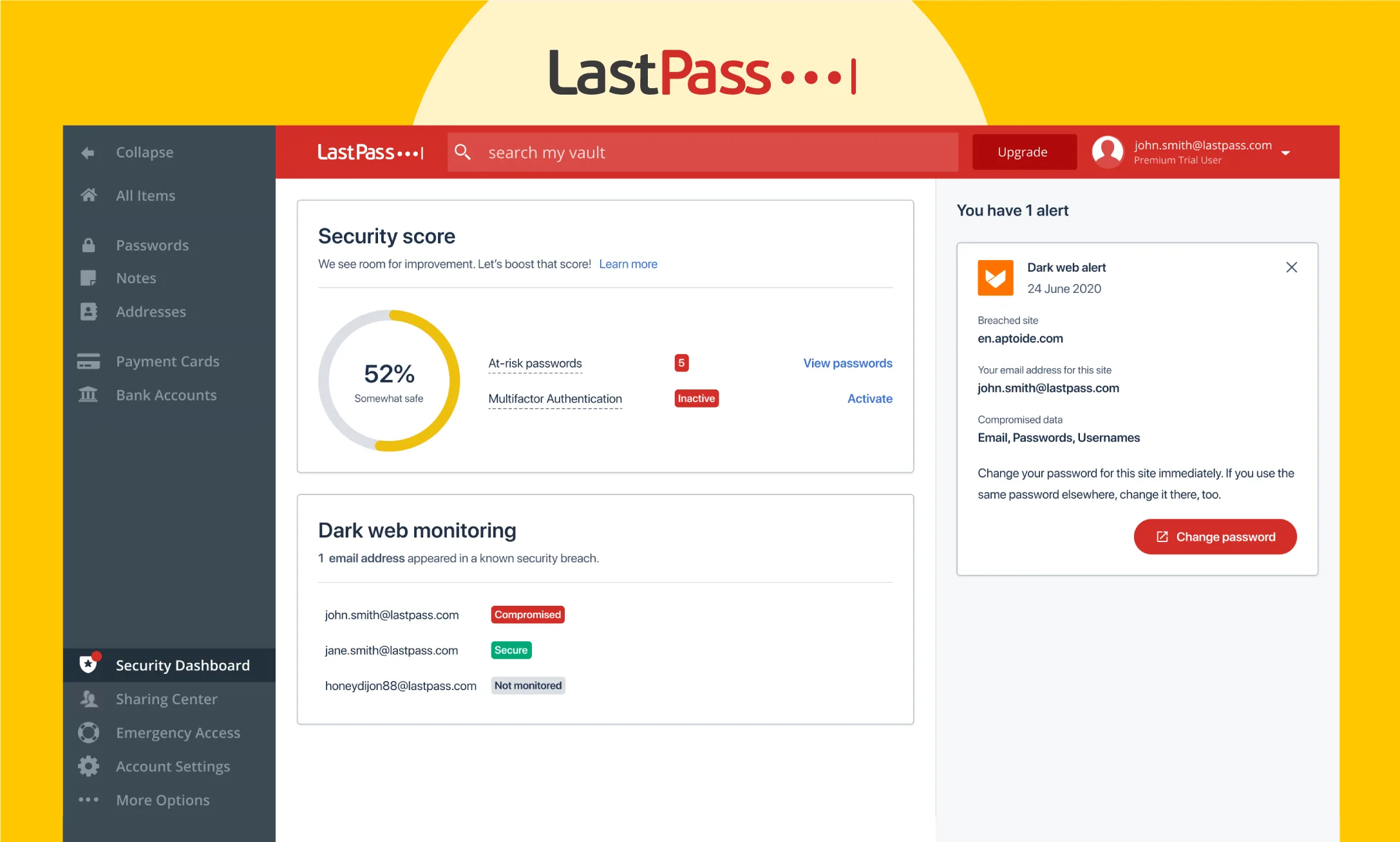
As a widely-used password manager, LastPass is the next Keeper alternative in our list, trusted by over 100,000 businesses worldwide.
Known for its accessibility and ease of use, LastPass helps users securely manage and generate unique passwords across multiple devices. It offers essential features like password vaults, secure password sharing, and autofill capabilities, making it a strong option for both individuals and businesses.
Despite facing security challenges, particularly a significant breach in 2022, LastPass remains popular due to its ease of use and extensive feature set. Users benefit from tools for generating unique passwords, secure password sharing, and dark web monitoring, which alerts them to potential security threats. If you still feel that you can't rely on this platform, you should check out our list of LastPass alternatives, most of which haven't faced a security breach.
LastPass offers a familiar interface and essential functionalities, ensuring that your passwords are not only secure but also easily accessible.
LastPass’s features that outperform Keeper
- Secure storage: Safeguard all your sensitive information, including passwords and personal data, in a secure vault that is easily accessible across all your devices.
- Password generator: Create strong, unique passwords effortlessly with LastPass's password generator, which allows customization for length and character types to enhance your online security.
- Dark web monitoring: Stay informed about potential threats with alerts that notify you if your credentials are found on the dark web, helping you take proactive security measures.
Pros and cons of LastPass
Pros
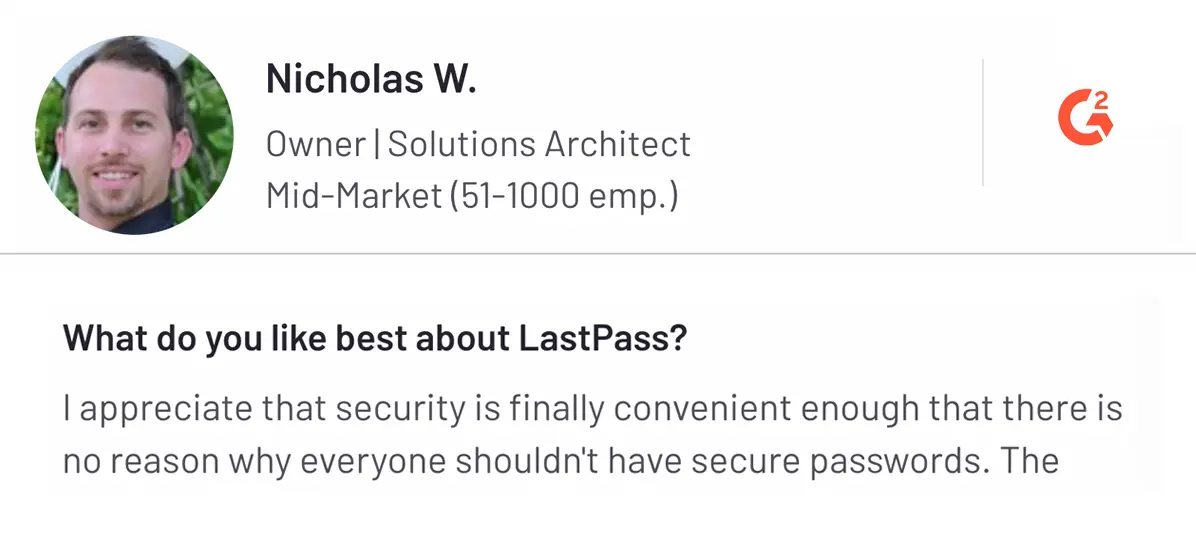
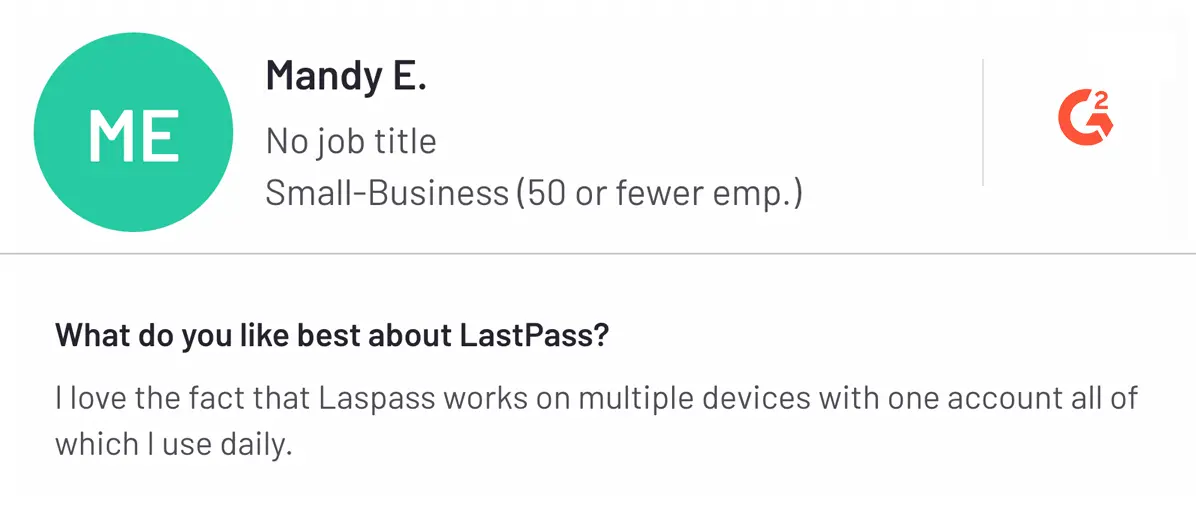
Cons
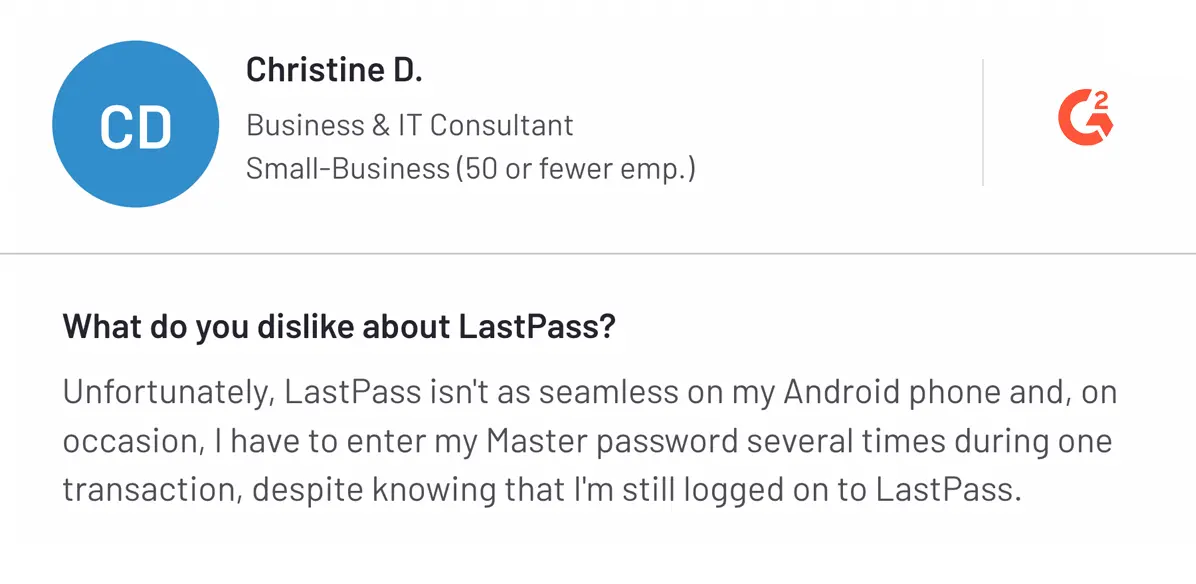
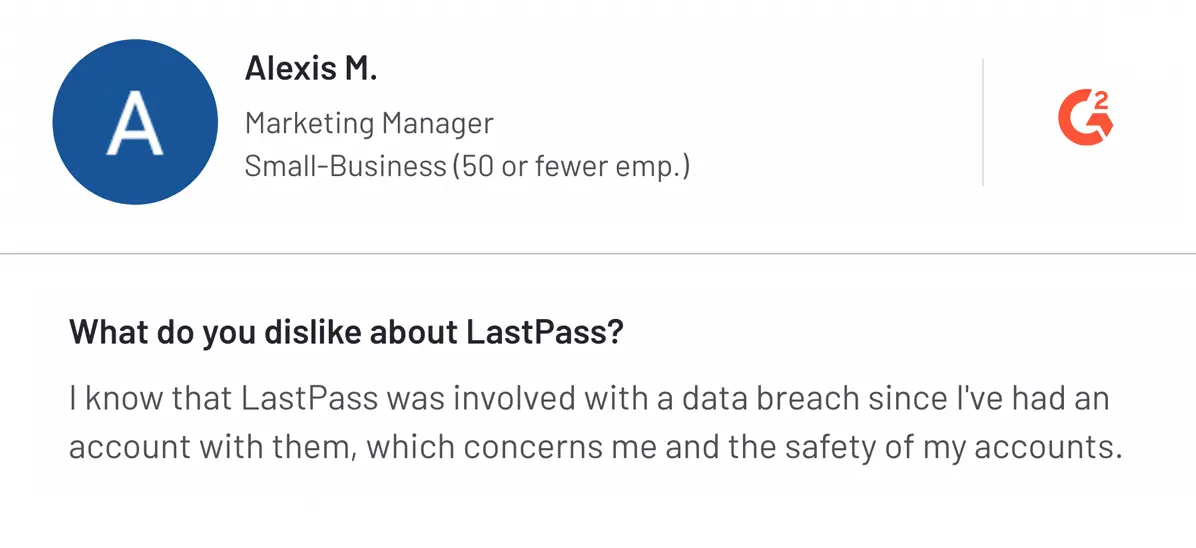
To know more about how Keeper compares to LastPass, check out our comprehensive guide between Keeper and LastPass for a closer look at their features, pricing, and overall performance.
LastPass Pricing
With LastPass, users can start with a Free plan for essential password management. When looking at LastPass pricing, the Premium plan is $3/month, and the Family plan is $4/month for six users. Businesses can choose the Teams plan at $4/user/month or the Business plan at $7/user/month. All the rates mentioned apply when billed annually.
5. Dashlane - The Complete Password Manager with Added Security Features
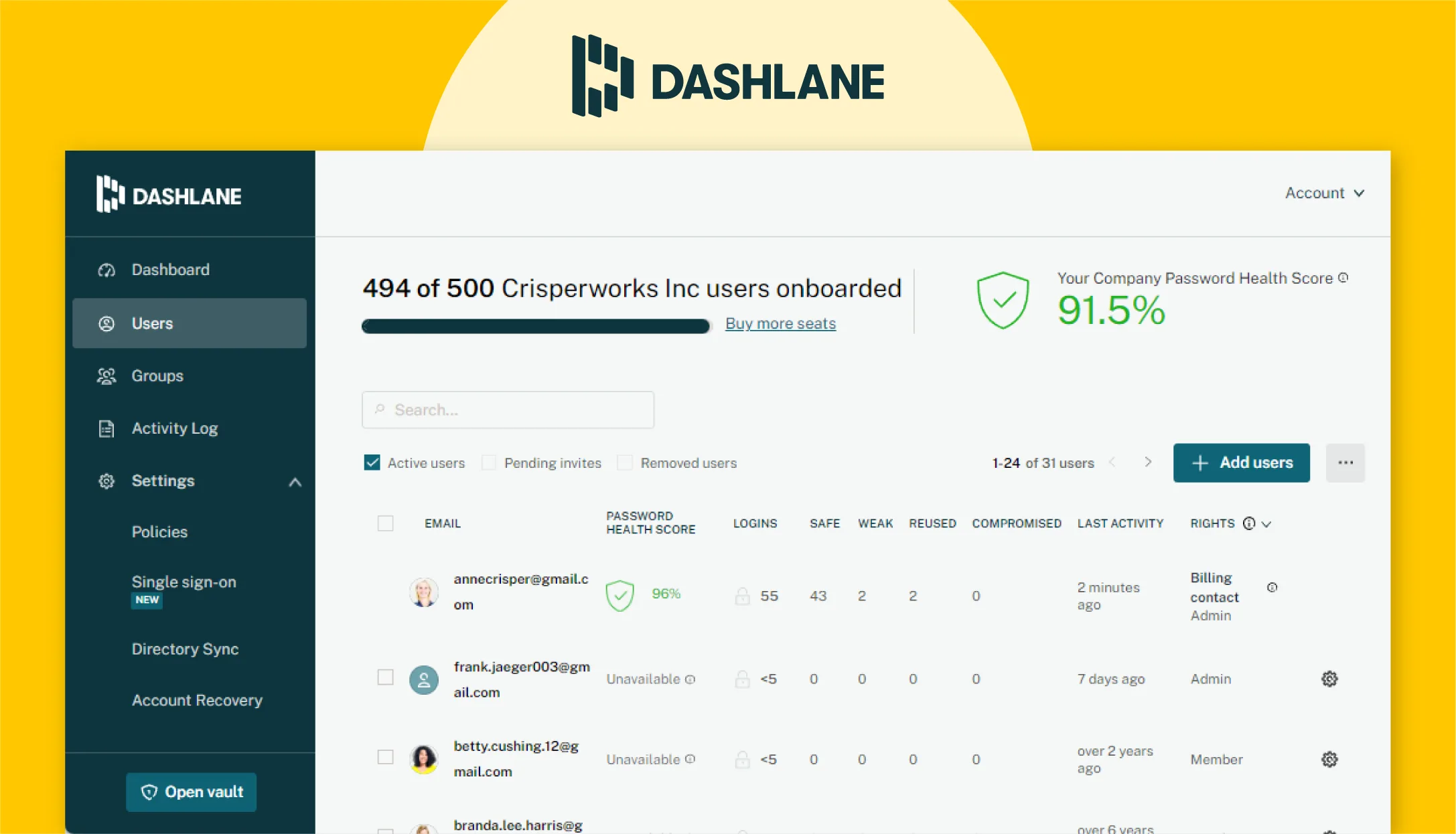
Placed fifth on our list is Dashlane, a trusted password manager used by over 23,000 organizations, including Sephora and Michelin. Its intuitive interface simplifies master password management and sensitive data protection.
With robust security measures like AES-256 encryption and two-factor authentication, Dashlane safeguards your logins and personal information in its encrypted database. Additionally, features like password health checks and dark web monitoring alert users to potential threats, making it an excellent alternative to Keeper.
While slightly pricier than some competitors, Dashlane's comprehensive package includes a built-in VPN and password auditor, making it a worthwhile investment for those prioritizing online security. Users can start with the free version and upgrade to access advanced features offered by this reputable vendor.
Additionally, features like password health checks and dark web monitoring alert users to safeguard them against the possibilities of credential stuffing attacks and more, making it an excellent alternative to Keeper.
- Password changer: Effortlessly update your passwords across multiple sites with Dashlane's password changer, streamlining the process and enhancing your security.
- Dark web monitoring: Receive instant alerts if your credentials appear on the dark web, empowering you to take immediate action to protect your accounts.
- User-friendly interface: Navigate easily through Dashlane's intuitive design, making password management simple for users of all experience levels.
- VPN integration: Enjoy added security with Dashlane's built-in VPN, providing safe browsing and protecting your online privacy.
- Password health check: Regularly assess the strength of your passwords with Dashlane's password health check, which identifies weak or reused credentials and provides actionable insights to enhance your overall security.
Pros and cons of Dashlane
Pros
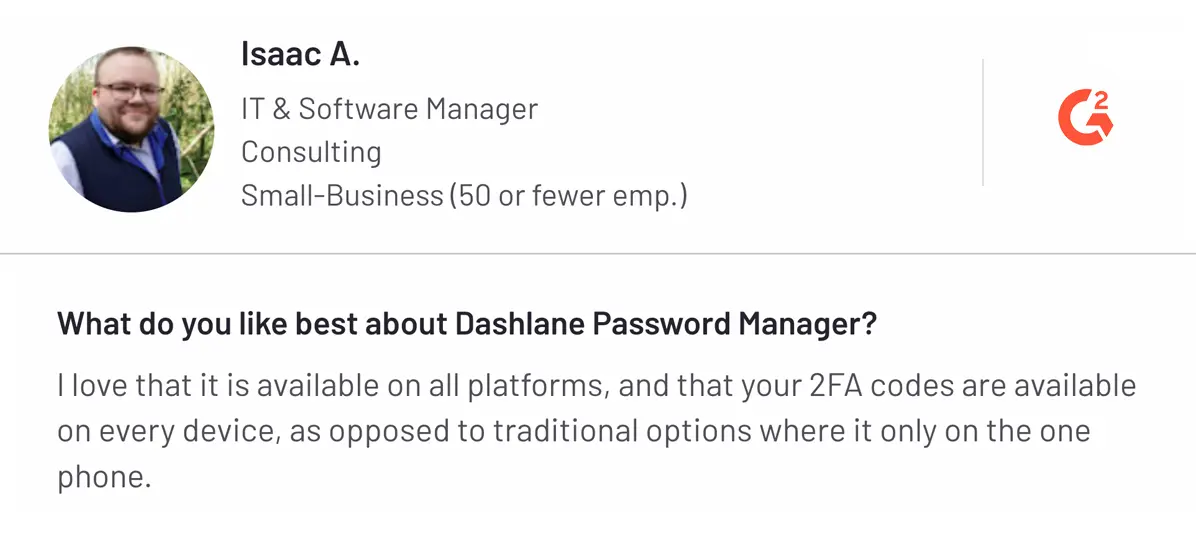
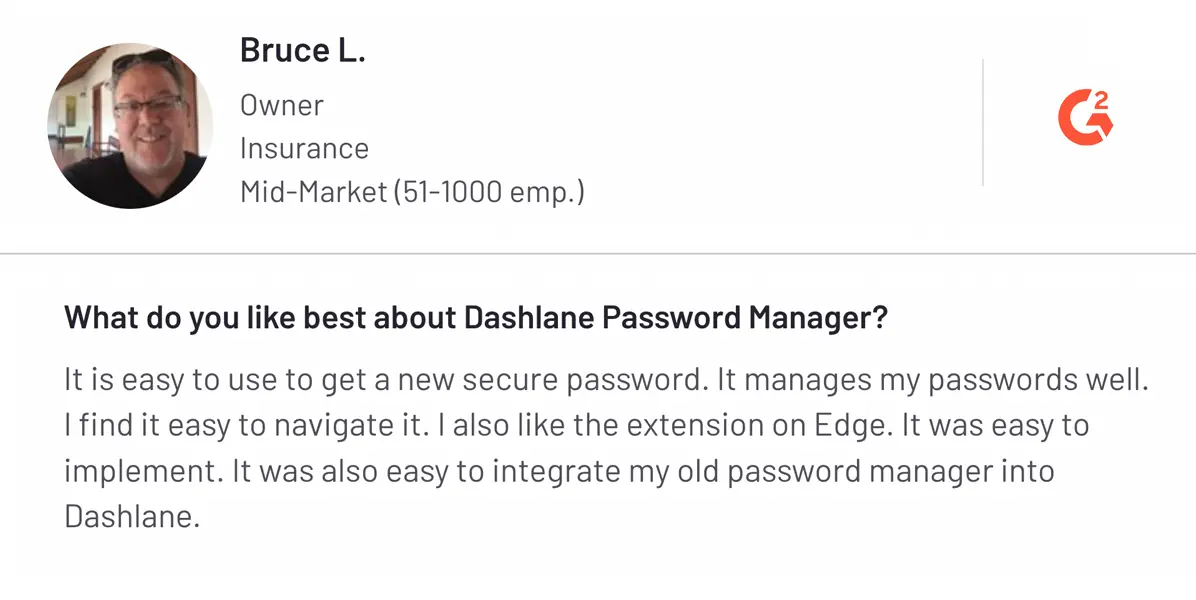
Cons
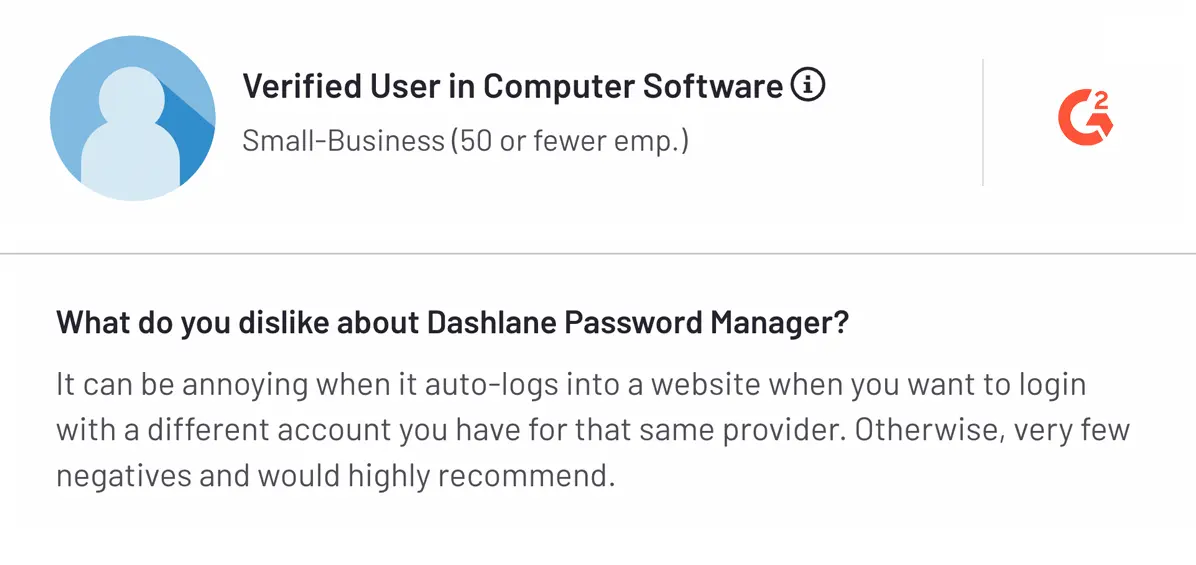
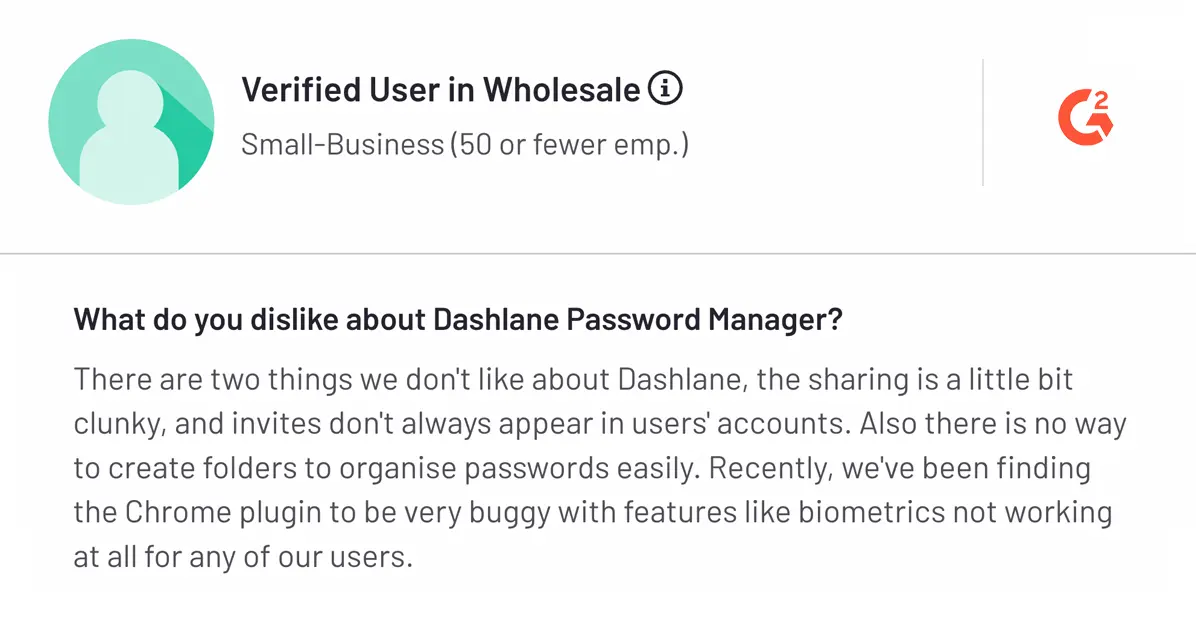
Dashlane Pricing
Dashlane provides a Free plan for essential password management, with a Premium plan at $4.99/month. The Family plan accommodates up to 10 users for $7.49/month, while business plans start at $8/user/month.
Why Should You Consider Securden as the Best Keeper Alternative?
Despite being a popular choice in password management, Keeper has notable drawbacks, including high pricing, a steep learning curve, and limited free features. If these issues are a concern, it might be worth considering the alternatives we've highlighted.
Among these contenders, Securden particularly shines with its user-friendly design and powerful security features. Its zero-knowledge architecture and automated password rotation make it an attractive solution for businesses seeking reliable and secure password management without the hefty price tag. No matter the size of your organization, Securden’s flexible plans ensure access to critical security tools.
While Securden is a standout, other great alternatives to Keeper like Bitwarden, LastPass, and Dashlane also provide competitive options, depending on whether you prioritize affordability, transparency, or ease of use.
Curious to see if Securden lives up to the hype? Check out the 14-day trial that offers a no-strings-attached test run. It could be the digital vault you didn't know you were missing.
Protect Your Team's Credentials with Securden
Choose Securden for robust password management that safeguards your team's sensitive information. Experience seamless integration and enhanced security features.
Frequently Asked Questions
What features should be prioritized when choosing a Keeper alternative?
When choosing a Keeper alternative, prioritize robust encryption, a user-friendly interface, and cross-platform compatibility, and transparent pricing plans that’ll help you avoid unexpected costs. Moreover, you should also consider customer support options for assistance during your transition to a new password manager.
What are the key differences between Keeper and its top alternatives?
Keeper is a solid password manager, but alternatives like Securden offer unique advantages. Securden emphasizes robust auditing and reporting, which are crucial for enterprises. While Keeper may have a complex setup, Securden provides a modern interface and essential features in its basic plans. Other options, such as Bitwarden and 1Password, also excel in usability and transparent pricing, making them appealing choices for organizations.
Which Keeper alternative offers the best balance between security and ease of use?
Securden strikes an excellent balance, with a straightforward setup, intuitive management interface, and powerful security capabilities like automated password rotation and secure file storage.
How do the pricing plans of Keeper alternatives compare?
Pricing for Keeper alternatives varies. Securden offers a free starter plan for up to five users, making it accessible for small teams. Paid plans are competitively priced, providing essential features without unnecessary add-ons. Other alternatives like Bitwarden and LastPass also feature free tiers, but Securden's comprehensive capabilities in its basic plan set it apart.
How easy is it to switch from Keeper to one of its alternatives?
Switching from Keeper to Securden is a straightforward process. Securden provides clear guidelines for importing passwords, minimizing disruption for your employees. The user-friendly design ensures a smooth onboarding experience, allowing teams to adapt quickly. With robust support available, organizations can confidently enhance their password management system.
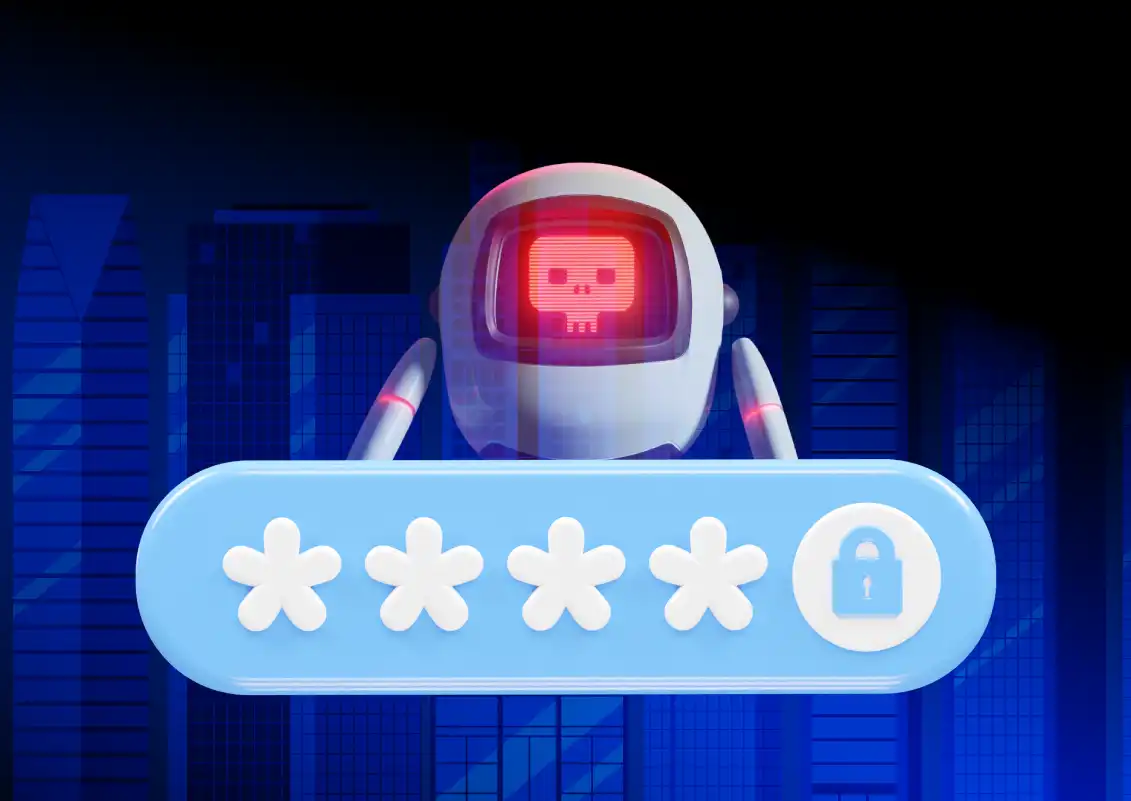





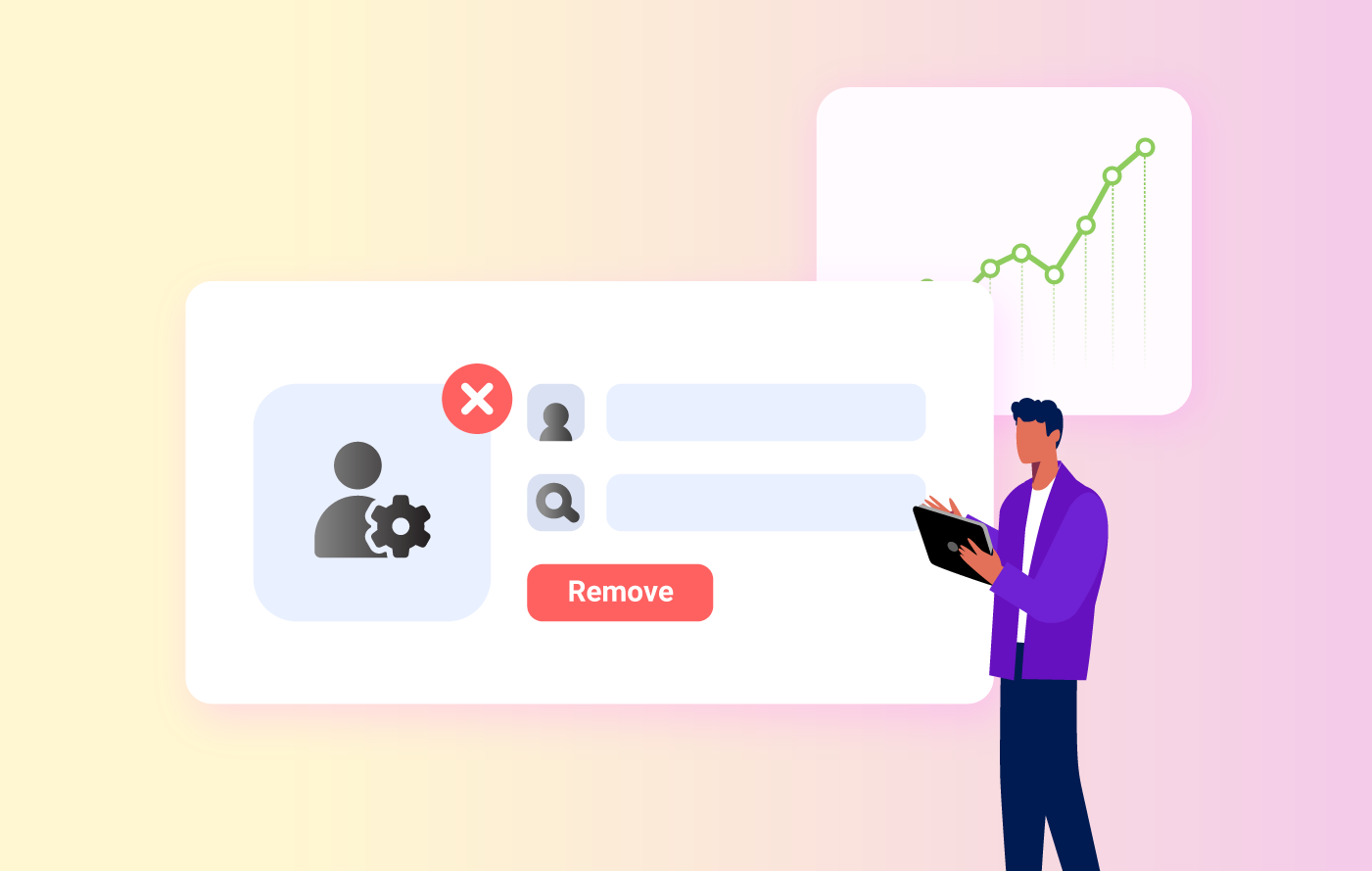
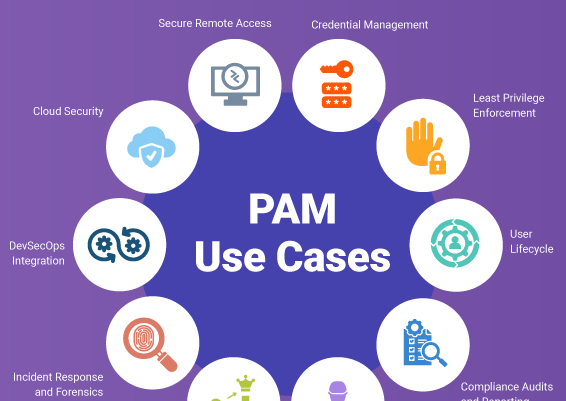

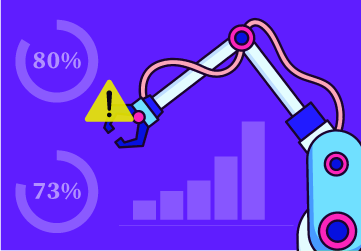
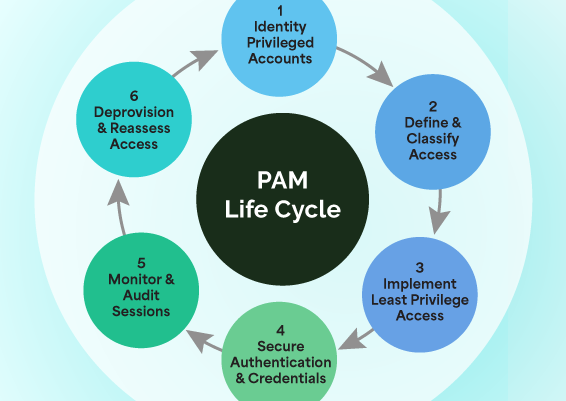


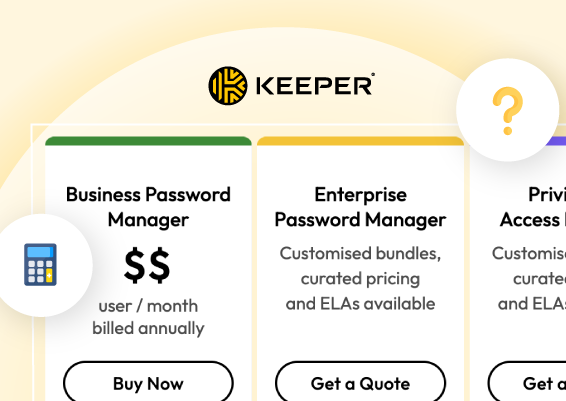


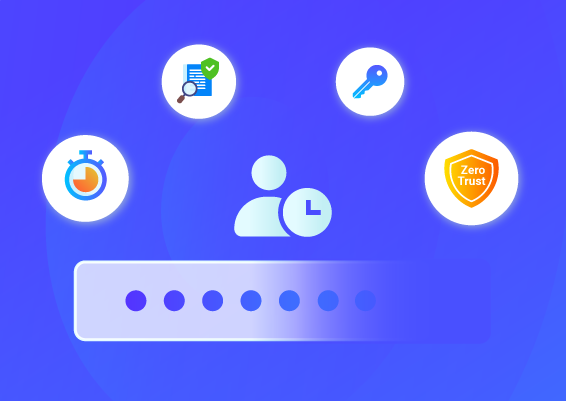
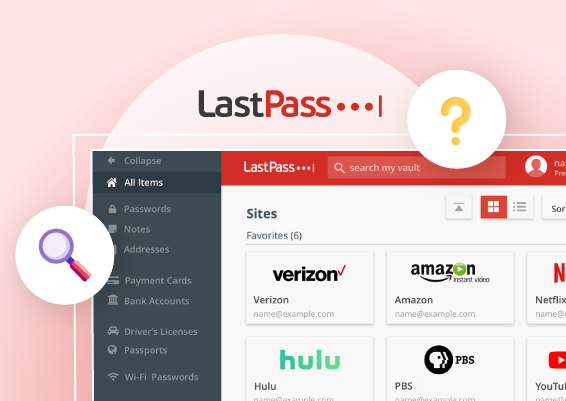
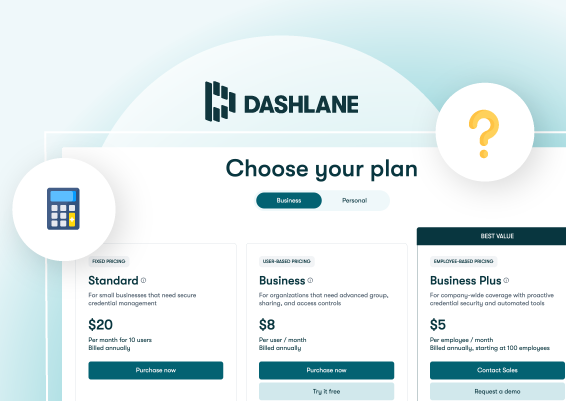
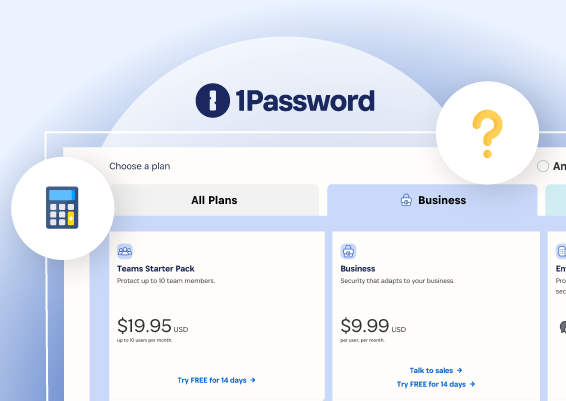
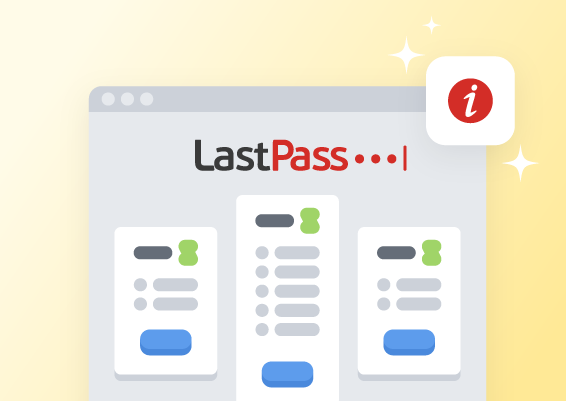

![What is Cloud PAM? [Definition, Features, Benefits, and Factors to Choose the Right One]](/images/cloud-pam/cloud-pam-blog-image.webp)