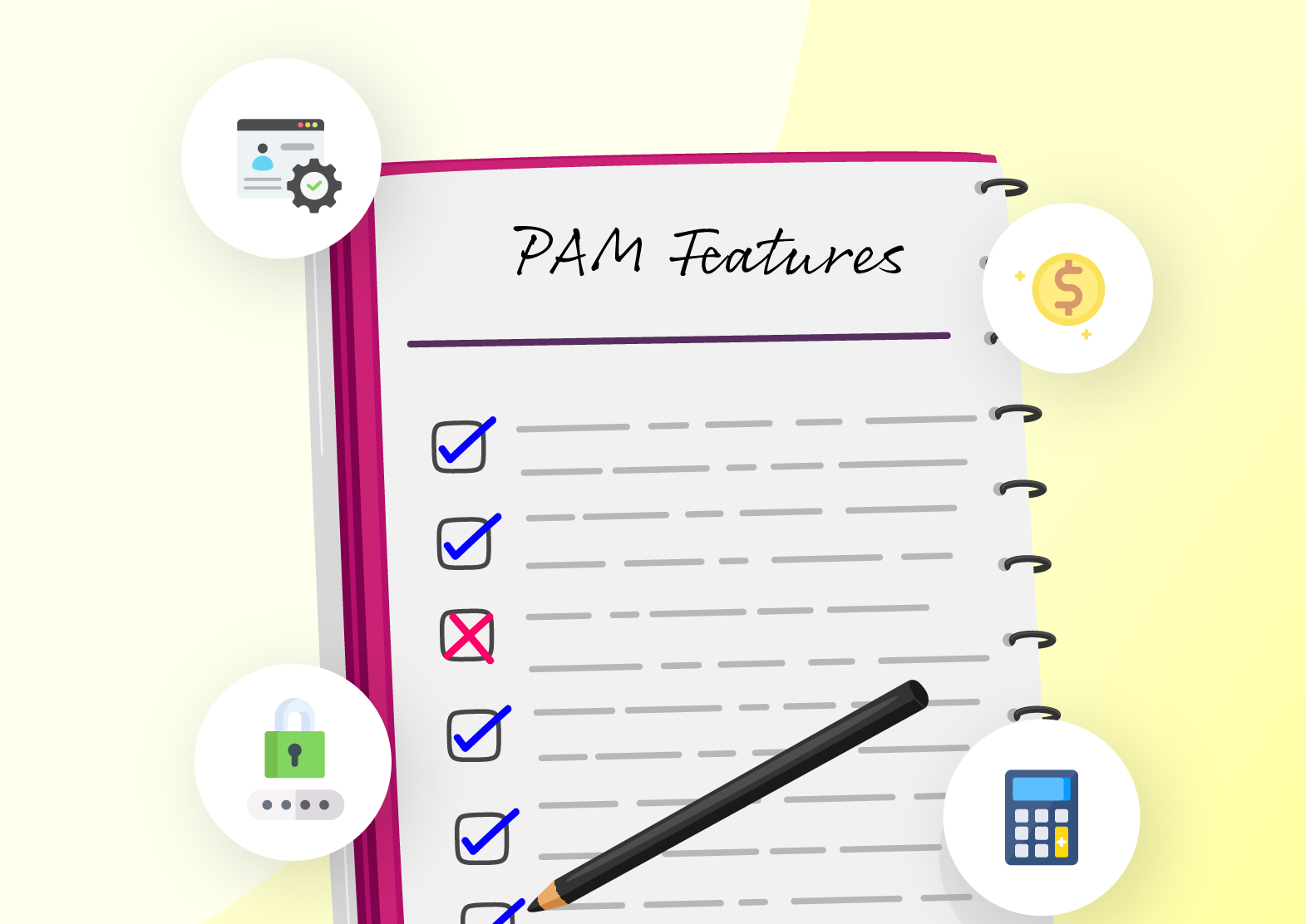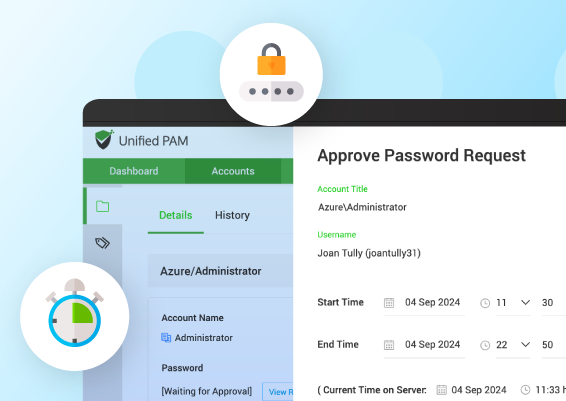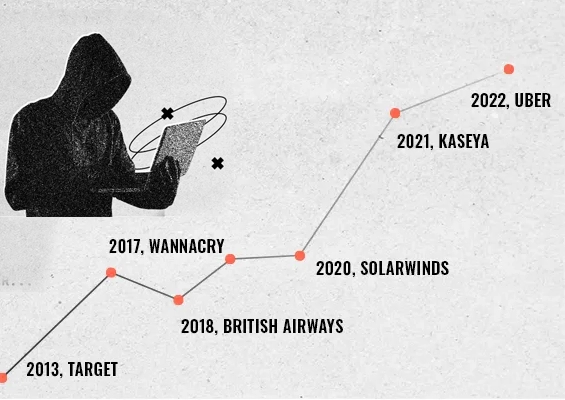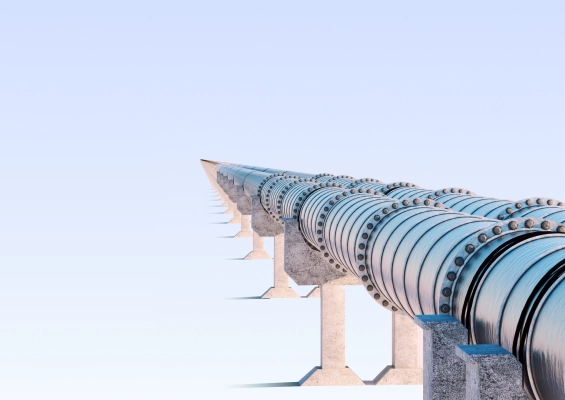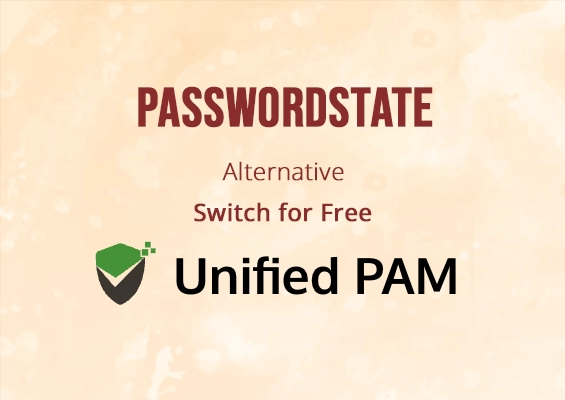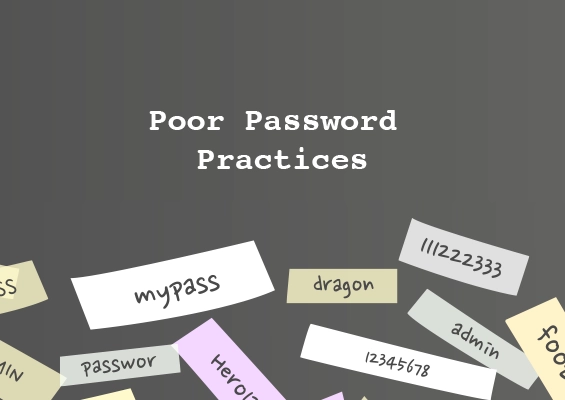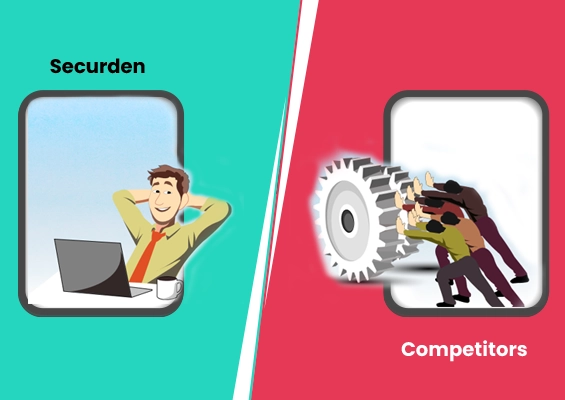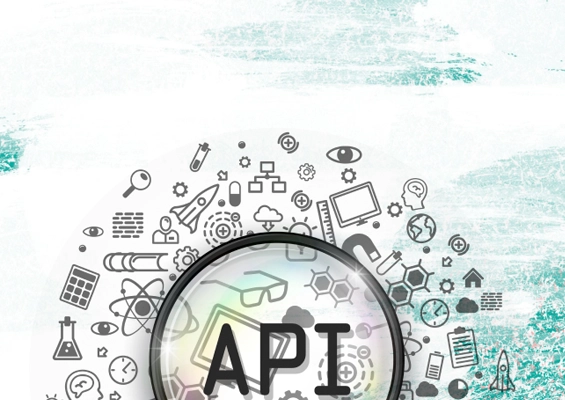Although traditional vaults and storage devices have protected our assets for centuries, password managers have taken their place, helping us secure our passwords. Hence, a data breach targeting our credentials can have devastating consequences. Verizon’s 2024 Data Breach Investigations Report indicates that more than two-thirds of breaches are caused due to human elements and mistakes. Hence, choosing the right password manager is imperative for your security.
When comparing LastPass vs Bitwarden, both password managers offer strong security, but they cater to different user needs. Bitwarden’s open-source model ensures greater transparency, while LastPass prioritizes ease of use with seamless device syncing. Understanding the key differences between LastPass vs Bitwarden will help you choose the right solution based on security, features, and overall user experience.
Read on as we compare Bitwarden vs. LastPass across their strengths and weaknesses to help you make an informed decision.
Disclaimer: The author of this blog has gathered insights from different online review platforms, including G2, Gartner Peer Insights, and Capterra, to create this article. We’ve done our best to ensure that all the information is accurate. If you happen to spot any mistakes or discrepancies, please don’t hesitate to reach out to us at support(at)securden(dot)com. We’d be more than happy to make any necessary corrections!
About Bitwarden
Bitwarden is one of the most trusted open-source password managers. It securely stores, manages, and shares sensitive online data such as passwords, passkeys, and credit cards. Supported in over 50 languages, Bitwarden adheres to GDPR, SOC 2, HIPAA, Privacy Shield, and CCPA standards.
Employing a zero-knowledge model, Bitwarden ensures that you have access only to your vault. Its open-source nature prioritizes security and user control, making it a popular choice for individuals and organizations worldwide.
What is Bitwarden Used For?
Bitwarden is primarily used to enforce secure password management, offering a safe, centralized vault for storing and organizing passwords. With end-to-end encryption, users like freelancers, IT professionals, and businesses can confidently protect their sensitive information.
It also acts as a secrets manager, securely storing data like API keys and credit card details—perfect for developers and business owners needing streamlined access to critical information.
Bitwarden's passwordless authentication enhances security through methods like biometrics, eliminating the need for traditional passwords. Its secure sharing feature makes it ideal for teams, allowing seamless collaboration with controlled access.
These features make Bitwarden a top choice for individuals seeking strong security and businesses wanting reliable password management.
About LastPass
LastPass is a widely used password management solution that simplifies storing and auto-filling passwords across devices. With its intuitive interface and comprehensive feature set, LastPass aims to provide users with a seamless experience while ensuring their sensitive information remains secure. It is particularly popular among individual users and businesses for its convenience and security features.
What is LastPass Used For?
LastPass simplifies password management for everyone, from busy professionals to large teams. It securely stores and auto-fills login credentials across devices, eliminating the hassle of remembering multiple passwords.
With its password generator, LastPass creates strong, unique passwords—a lifesaver for anyone worried about data breaches. Freelancers and small business owners can use this feature to bolster their account security effortlessly.
In addition, LastPass offers dark web monitoring, alerting users if their credentials are compromised. This proactive feature is perfect for those who want immediate protection.
For businesses, LastPass enables secure password sharing among team members, ensuring sensitive data remains safe yet accessible. Whether an individual is looking for convenience or a company is aiming to boost security, LastPass is a password management solution that millions trust with their credentials worldwide.
Curious about how these features perform in real-world scenarios? Check out our comprehensive blog featuring detailed LastPass reviews. These reviews offer firsthand insights and experiences, helping you determine if LastPass is the right password management solution for your needs
Defend Against Password Breaches
Don't let weak passwords compromise your security. Choose Securden for automated password management.
Best Suitable For - Who Should Use Bitwarden or LastPass
Bitwarden and LastPass stand out with their open-source offerings, while the other is a leading password manager with millions of users.
But which of these solutions is best suited to your requirements?
As you compare these leading options, we’d like to add another name to make the comparison even more interesting—Securden.
Our experts put together a table based on the pricing plans, offerings, and multiple user reviews on platforms like G2 of Bitwarden, LastPass, and Securden, which showcase their user base.
| Password Manager | Best Suitable For |
|---|---|
 Bitwarden(Free Version Available) Starts at $10 for Annual Subscription |
|
 LastPass(Free Version Available) Starts at $36 for Annual Subscription |
|
 Securden(Free Version Available) Custom pricing plans |
|
| Source : G2 | |
At a Glance - Comparing G2 Ratings of Bitwarden and LastPass
Before we explore the feature offerings and compare these password managers in-depth, we’ll first see how they compare on the review platform G2.
While both received exceptional ratings, Bitwarden outperforms LastPass in most criteria, such as meeting requirements, ease of use, setup, and administration.
Upon reviewing the table below, you'll notice that Securden surpasses LastPass and slightly edges out Bitwarden in most of the criteria listed on G2.
| Aspect |  |
 |
 |
|---|---|---|---|
| Overall star ratings | (4.7 out of 5) | (4.4 out of 5) | (4.7 out of 5) |
| Meets requirements | 9.3 | 9.2 | 9.5 |
| Ease of use | 9.1 | 8.6 | 9.5 |
| Ease of setup | 9.2 | 8.6 | 9.1 |
| Ease of admin | 8.9 | 8.3 | 9.2 |
| Quality of support | 9.3 | 8.3 | 9.6 |
| Has the product been a good partner in doing business? | 9.3 | 8.6 | 9.8 |
| Product direction (% positive) | 9.6 | 8.1 | 9.6 |
| Source : G2 | |||
Winner: Based on user ratings on G2, Bitwarden performs much better than LastPass. However, Securden trumps both the leading password managers.
Quick Comparison - Pricing, Capabilities, and Features
We have compiled a comprehensive comparison table outlining each password manager's key features to facilitate your decision-making process.
The following comparison table serves as a quick reference to help you visually explore how these three password managers, Bitwarden, LastPass, and Securden, compare in terms of functionality and pricing.
| Features |  |
 |
 |
|---|---|---|---|
Pricing |
-Free plan available - Paid plans start at $10/year for individuals and $4 per user/month for businesses |
-Free plan available -Paid plans start at $3/month for individuals and $4 per user/month for businesses |
-Free basic plan for up to five users. -Contact for Pricing - No Hidden Fees |
Encryption |
AES-256 bit encryption, end-to-end |
AES-256 bit encryption, end-to-end |
AES-256 bit encryption, on-premise option available |
Password management |
Yes |
Yes |
Yes |
Multi-factor authentication |
Yes, supports multiple MFA methods |
Yes, including biometric and hardware MFA |
Yes, integrates with hardware tokens and other MFA tools |
Password sharing |
Secure sharing with Premium & Family |
Included in Premium & Family plans |
Password sharing and approvals, multi-user vault access |
Cross-platform support |
Available on all major platforms: iOS, Android, Windows, Mac, Linux, and browser extensions |
Available on all major platforms, including iOS, Android, and browser extensions |
Available on all major platforms, including Windows, Linux, Mac, iOS, Android, and browser extensions |
Password generator |
Yes, customizable |
Yes, with custom options |
Yes, includes security policies for password generation |
Mobile access |
Yes |
Yes |
Yes |
Biometric login |
Yes, with Premium |
Yes |
Yes, with support for advanced authentication methods |
Secure notes management |
Yes |
Yes |
Yes |
Automatic form filling |
Yes |
Yes |
Yes |
Advanced single sign-on (SSO) options |
Yes |
Paid Add-On |
Yes |
Remote connection for Web Apps |
No |
Yes |
Yes |
Disaster Recovery |
Yes |
Yes |
Yes |
Self-hosting option |
Yes |
No |
Yes |
Dark web monitoring |
No |
Yes |
Yes |
Directory integration |
Yes |
Yes |
Yes |
SIEM integration |
Yes |
Yes |
Yes |
User provisioning |
No |
Yes |
Yes |
Audit logging |
Yes |
Yes |
Yes |
Automated password rotation |
No |
Yes |
Yes |
Just-in-time access |
No |
No |
Yes |
API access |
Yes |
Yes |
Yes |
Customer support |
Email support for free users, only premium users have access to priority support |
24/7 support for premium and enterprise plans |
Priority support for all plans |
| Source : G2 | |||
Winner: Bitwarden is a more budget-friendly option, but LastPass has more features.
What Do Users Have to Say - Bitwarden vs. LastPass
While the ratings and the features can help you compare these platforms to understand which best suits your requirements, the comparison would be incomplete without positive and negative reviews from real-life users on G2. We have compiled and summarized them to help facilitate your decision.
User Reviews of Bitwarden
Pros

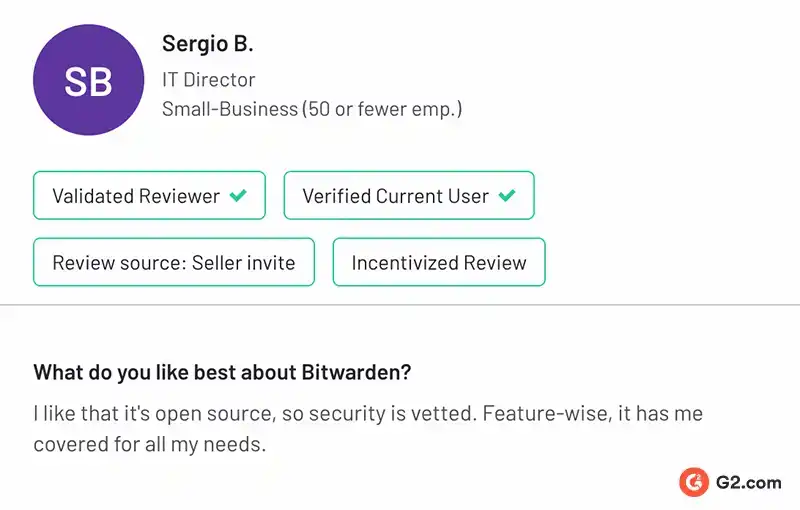
Cons

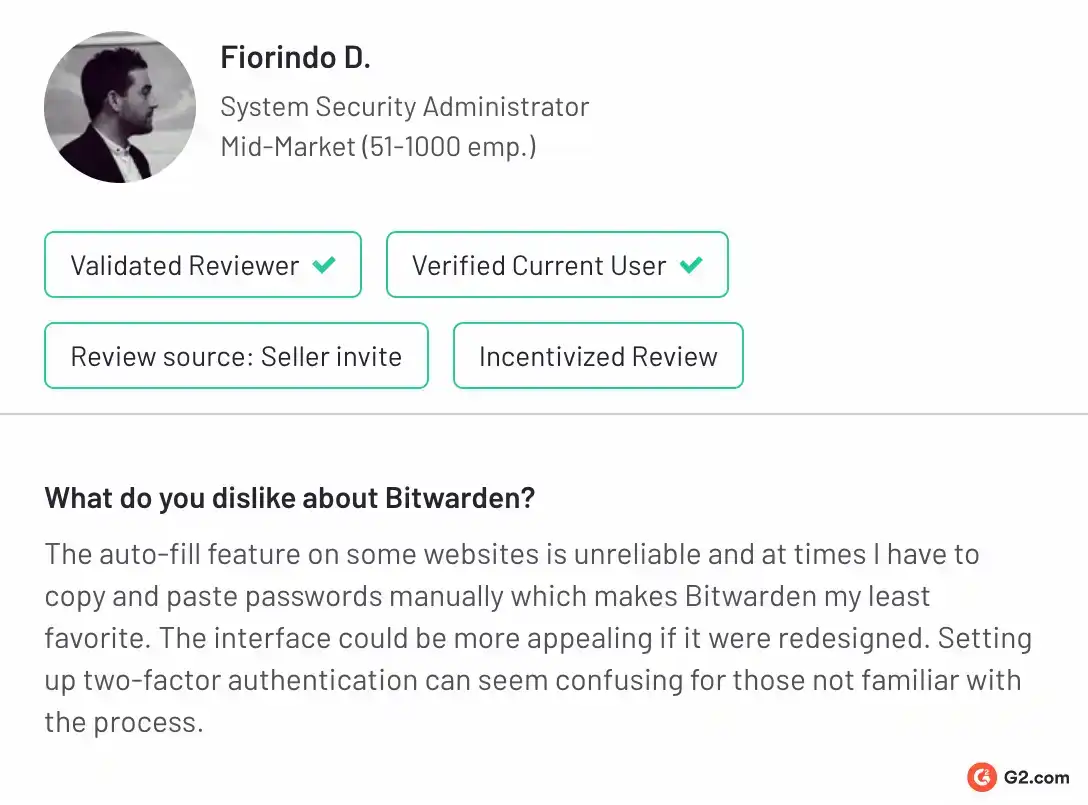
User Reviews of LastPass
Pros
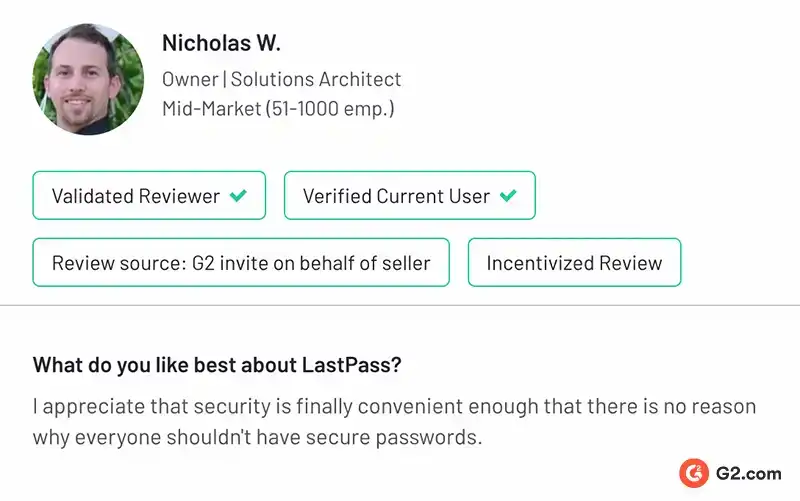
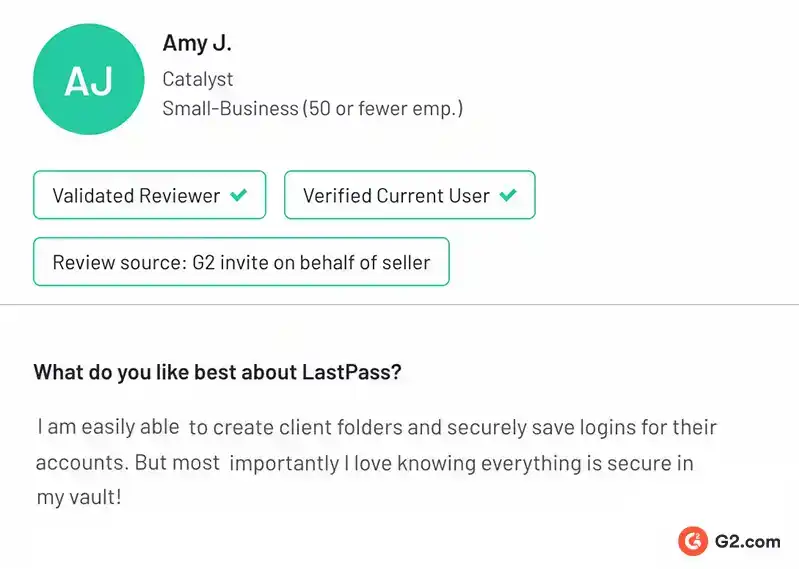
Cons
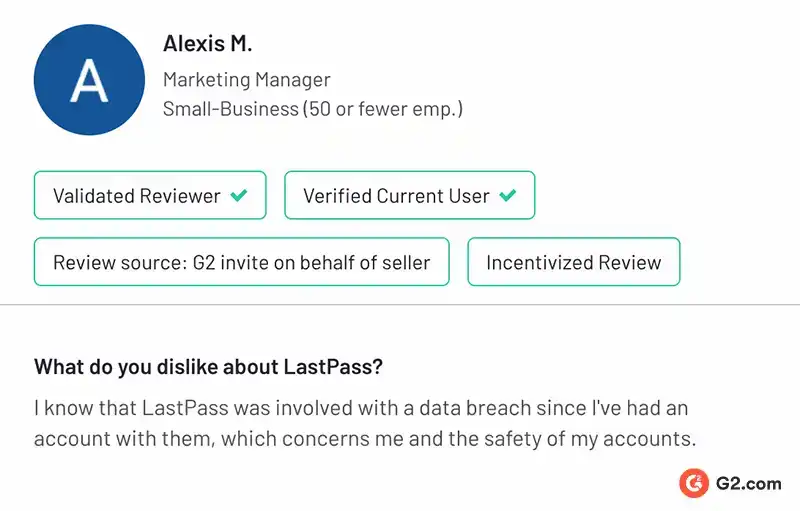
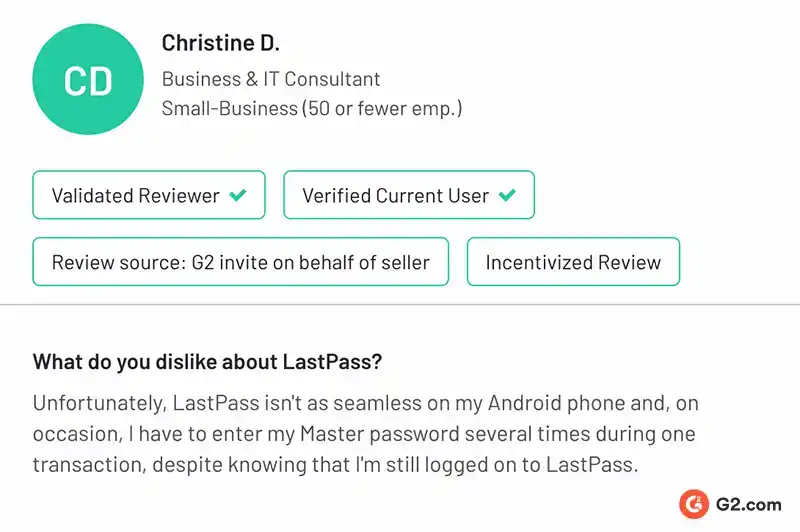
User Reviews of Securden
Pros
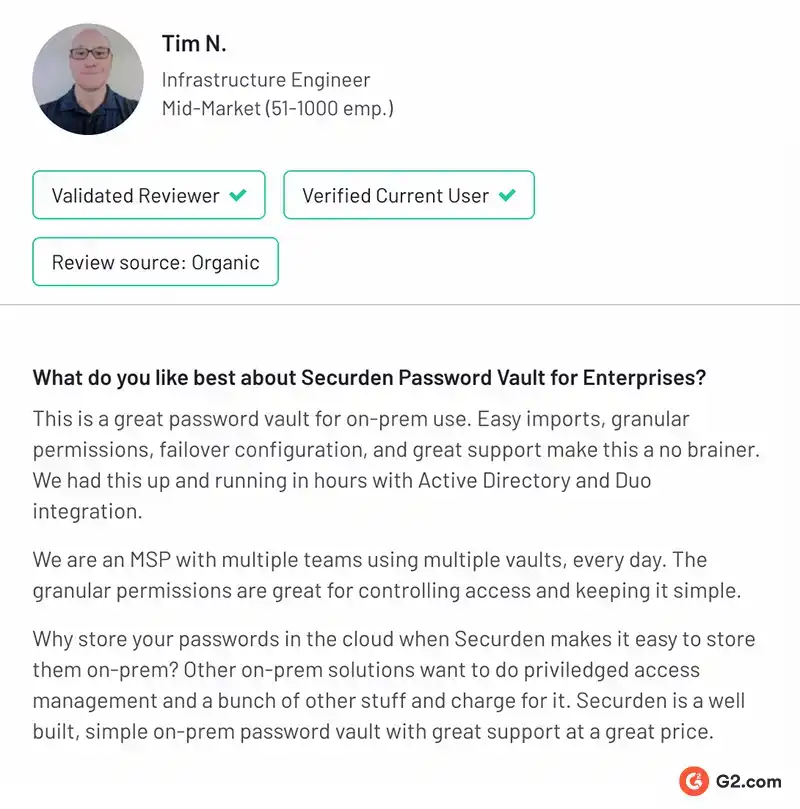
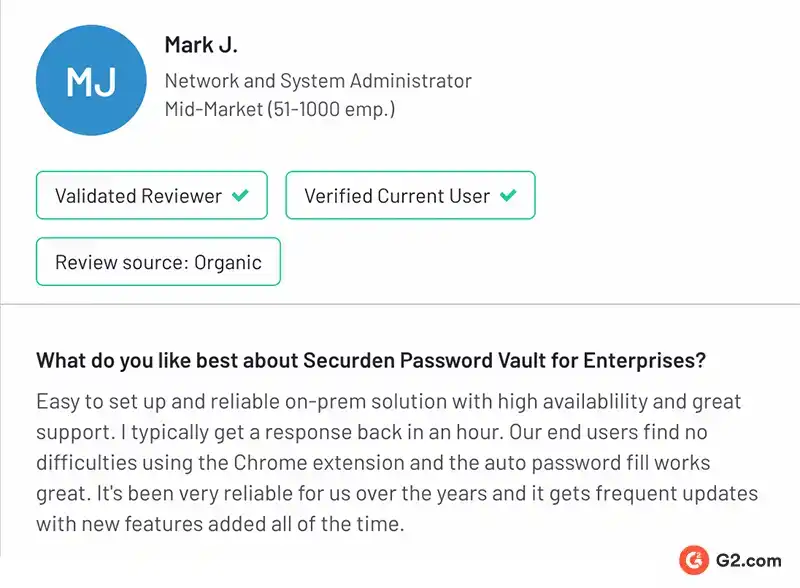
Cons

In-depth Comparison of Bitwarden and LastPass [Pricing + Security + Features]
1. Pricing - Bitwarden vs. LastPass
Pricing is critical for individuals, SMBs, and enterprises when choosing a password manager—second only to security. It plays a significant role in decision-making, influencing a solution's value. Here are the pricing structures of both password managers, detailing their plans and costs.
Bitwarden: Budget-Friendly Security for All
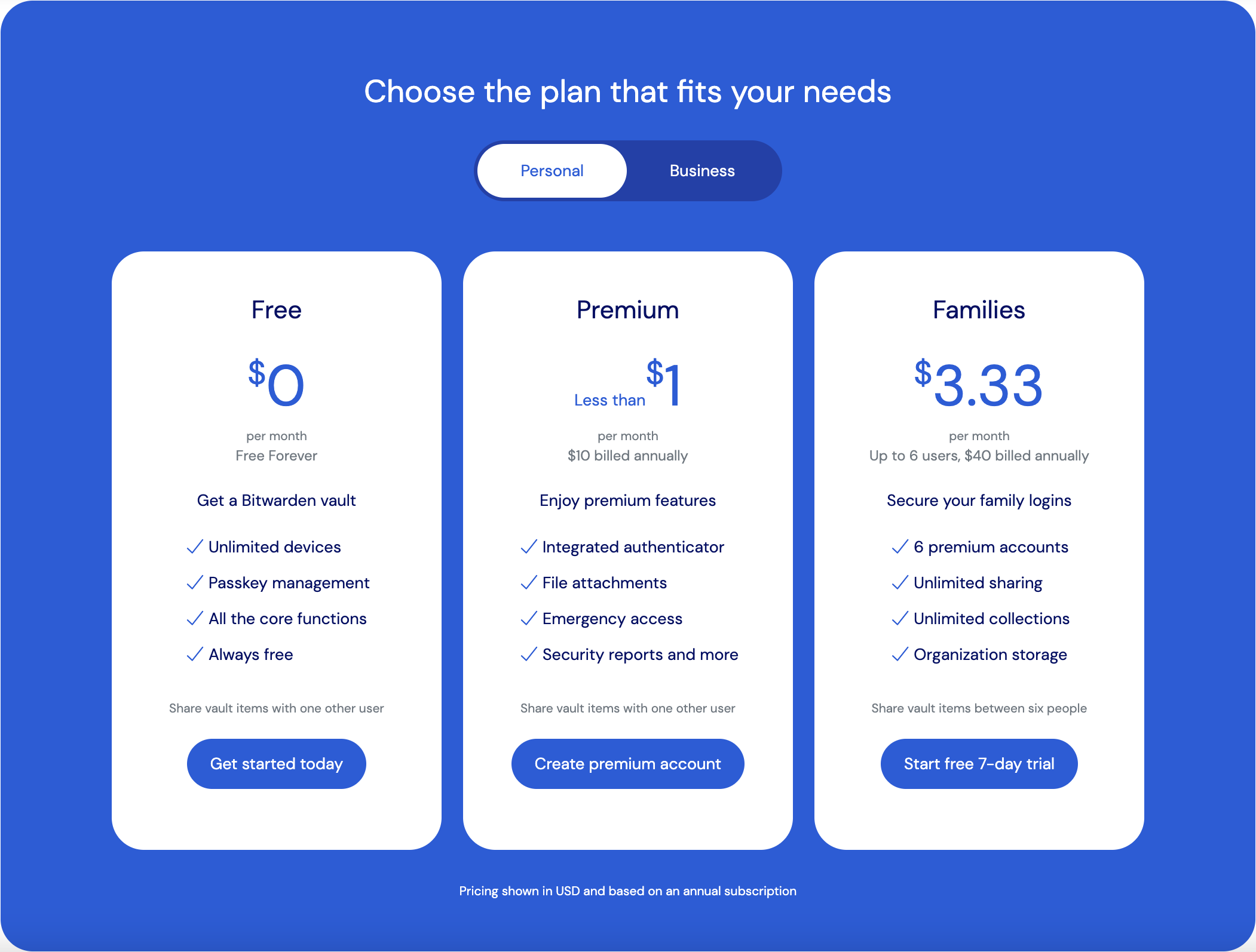
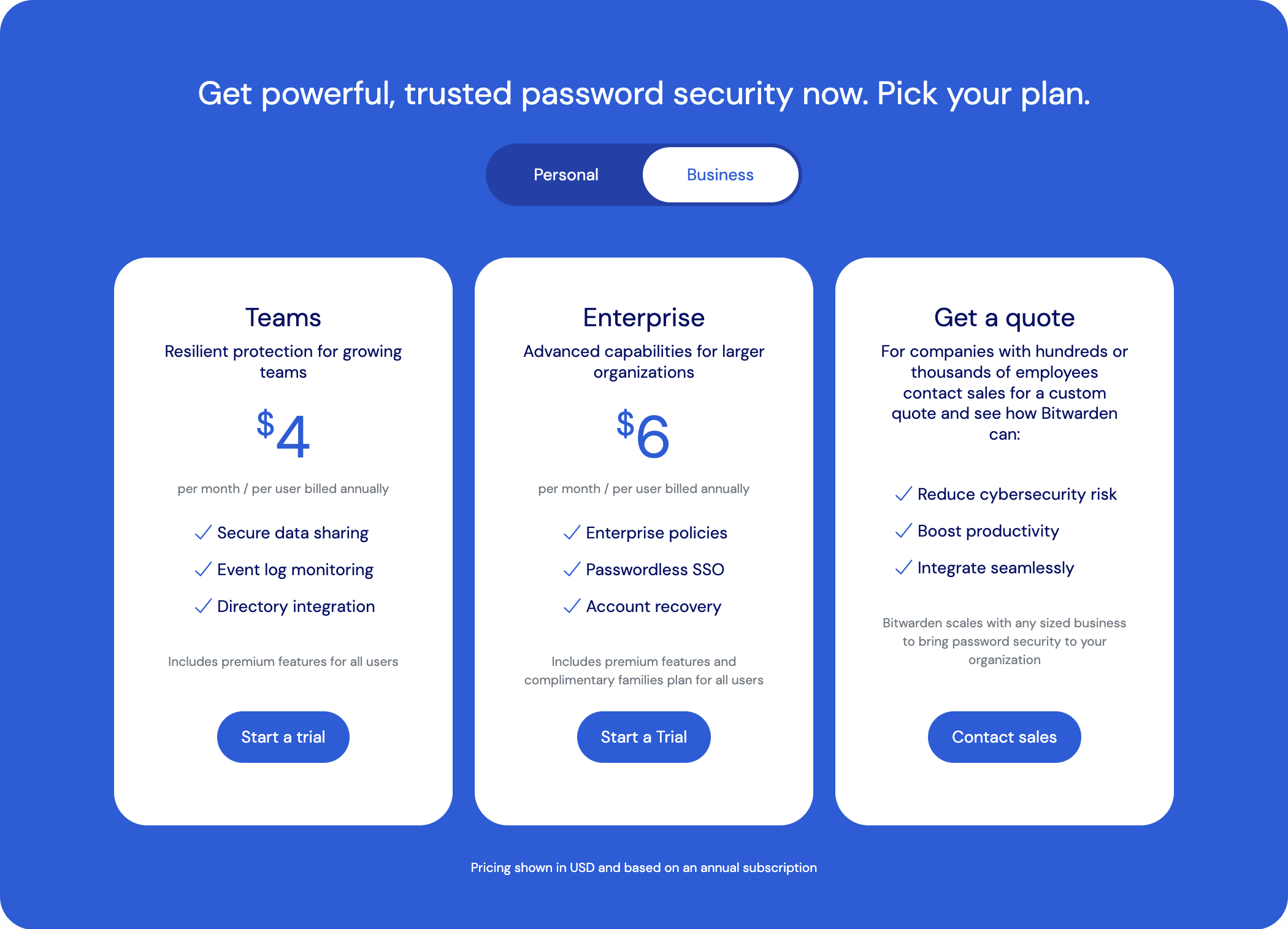
Regarding pricing, Bitwarden stands out as one of the most budget-friendly options on the market. Its free plan includes essential features like secure password storage and sharing for individual users, while the Premium plan costs just under $1 per month.
For organizations looking for a scalable and secure password management solution, understanding Bitwarden enterprise cost is crucial.
LastPass: Feature-Rich Plans with Added Perks
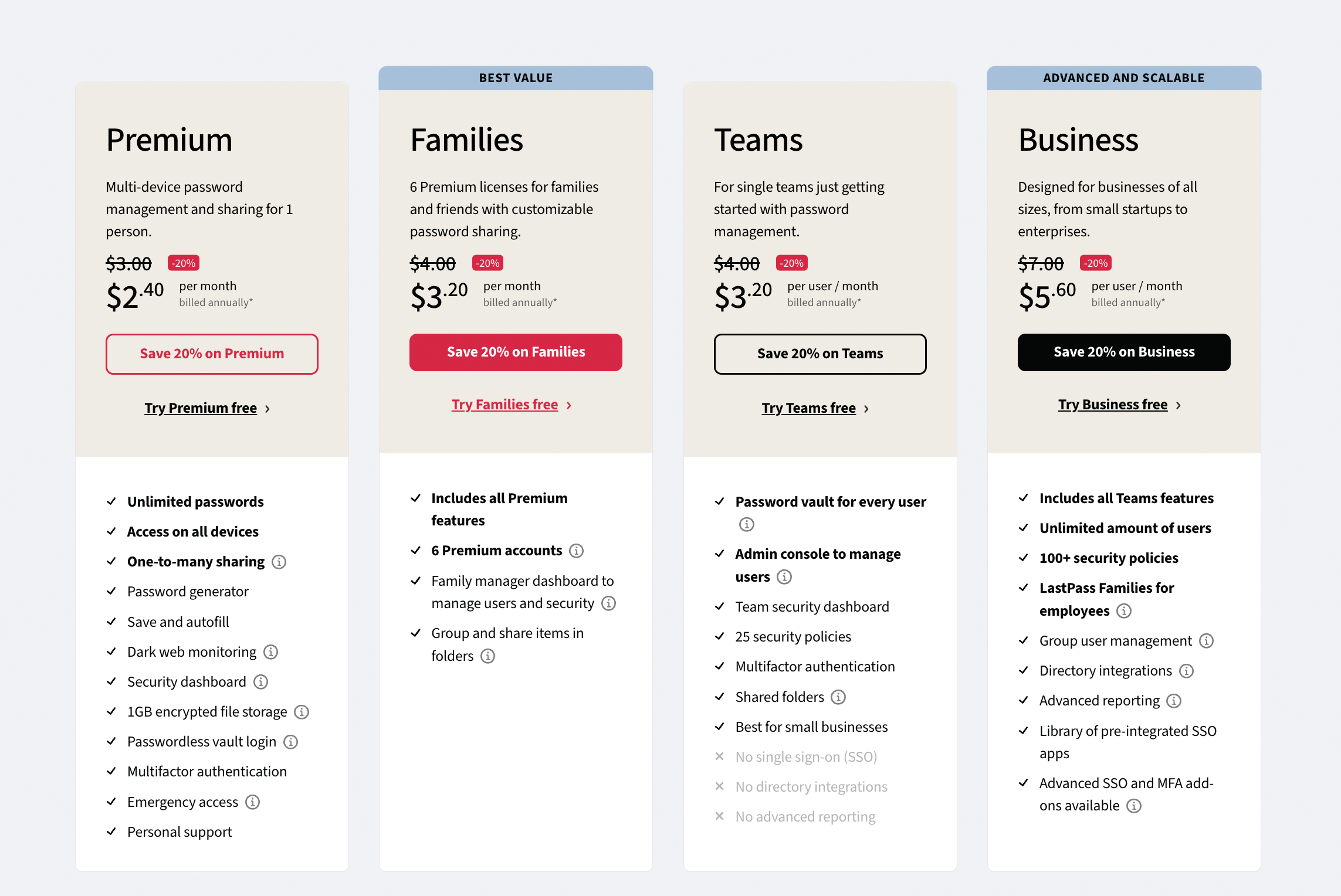
On the other hand, LastPass pricing plans include a free version, with the Premium plan beginning at $3 per month. Despite being more expensive than Bitwarden, LastPass justifies the cost with additional features like dark web monitoring and priority support. Additionally, the service offers a Family plan at $4/month and an Enterprise plan at $6 per user/month, making its pricing competitive..
Securden: Tailored Pricing for Enterprise-Grade Security
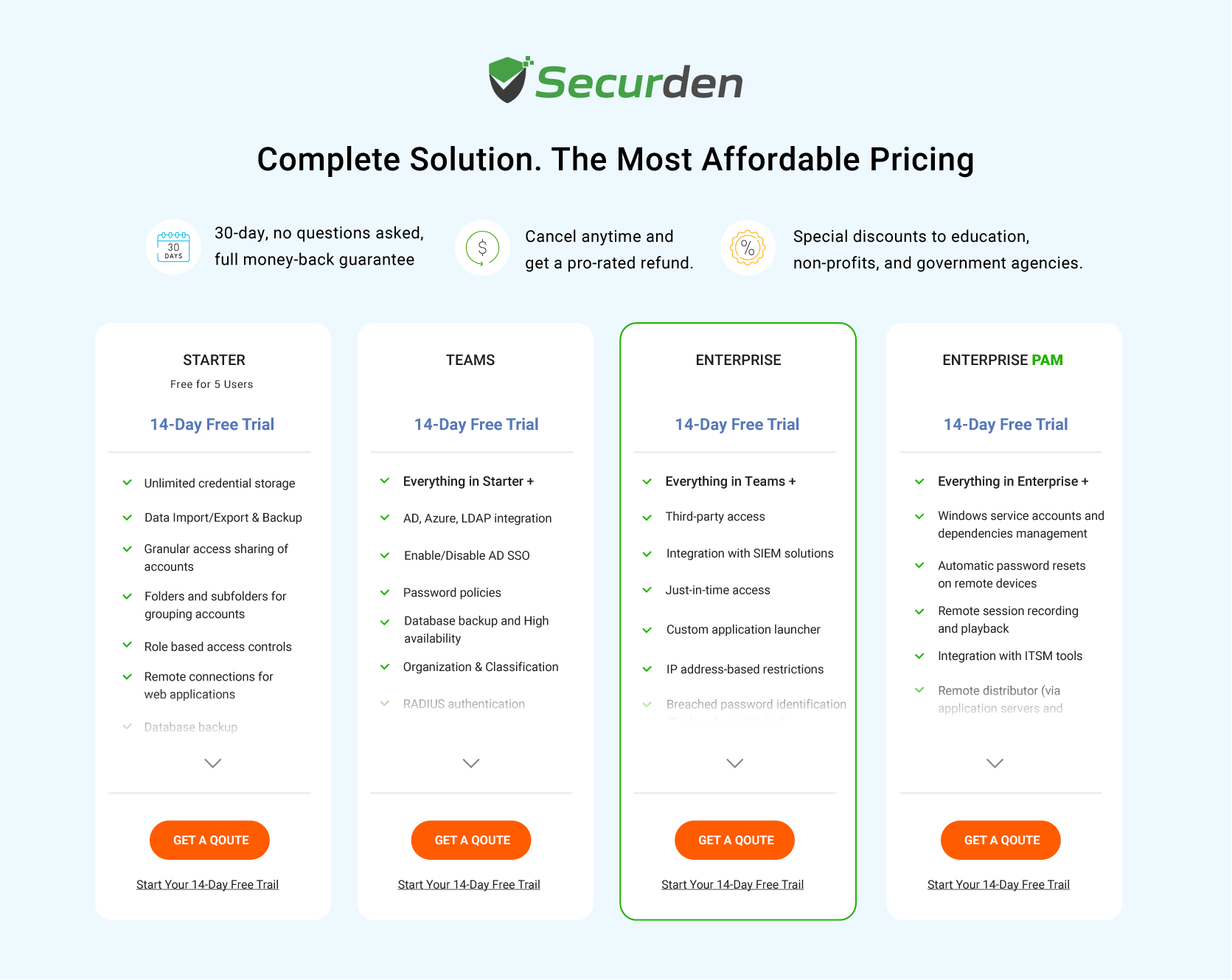
Lastly, there’s Securden which offers a basic free plan for up to five users with secure storage for unlimited passwords, 2FA, password generator, granular access, and many more features that you’ll find lacking in the free plans of Bitwarden and LastPass.
With its three-tiered pricing structure, Securden ensures all businesses can gain easy access to enterprise-grade password management. To top it off, they also offer a 30-day, no questions asked, full money-back guarantee. Sign up for a free trial or get in touch with one of the executives to get a personalized quote for your business.
Winner: Bitwarden is the clear-cut winner with its budget-friendly plans for individuals and businesses.
2. Security - Bitwarden vs. LastPass
Coming to the core requirement of a password manager, here’s how these two password managers fare regarding security.
Bitwarden: Transparent Encryption and Open-Source Integrity
Bitwarden takes security seriously with comprehensive third-party audits conducted annually by reputable firms like Cure53. These audits include source code assessments and penetration testing, ensuring the platform's integrity.
Moreover, Bitwarden also adheres to several compliance standards, including GDPR, CCPA, HIPAA, and SOC 2 Type 2 certifications. A common concern for users evaluating password managers is, "How secure is Bitwarden?" Bitwarden ensures security through multiple layers of protection, including AES-256 encryption, PBKDF2 password hashing, and end-to-end encryption for stored credentials.. The security audits, combined with the transparency of an open-source codebase, make Bitwarden a reliable choice for security-conscious individuals and organizations.
LastPass: Multi-Layered Security Amid Scrutiny
In contrast, LastPass has faced significant scrutiny due to high-profile data breaches in recent years. Despite employing zero-knowledge encryption and PBKDF2 hashing with SHA-256 salting to protect user data, these incidents have raised concerns about its reliability.
In response, LastPass is actively working to regain user trust by enhancing security and transparency. The company maintains a global data privacy program and holds various third-party security certifications, including ISO 27001 and SOC2 Type II. LastPass conducts regular expert security audits and has implemented a bug bounty program to identify vulnerabilities.
However, due to past vulnerabilities, buyers and experts remain cautious with LastPass, prompting many to explore LastPass alternatives.
Securden: Enterprise-grade Security for All Businesses
Securden matches Bitwarden’s high standards with AES-256-bit encryption and has also undergone independent third-party security validation. With compliance across ISO 27001, SOC 2 Type II, GDPR, and HIPAA, Securden stands out for enterprises that require top-tier security and auditability.
Winner: Bitwarden is the top choice for security, while Securden is another option for enterprise-grade security.
Advanced Security for the Modern Business
Secure your organization's most critical assets with Securden’s granular access control and auditing.
3. Premium Features - Bitwarden vs. LastPass
When evaluating the best password manager, advanced features are a major consideration for users looking for strong security and versatility. Both Bitwarden and LastPass offer an impressive range of premium tools designed to help users manage their master password and other credentials across unlimited devices and platforms.
Bitwarden: Versatile Features with Open-Source Transparency
Bitwarden stands out with its ability to securely share passwords through Bitwarden Send and provides extensive multifactor authentication (MFA) options, including support for Google Authenticator. Its premium plan offers security reports like vault health reports, helping users assess their security score.
With encrypted file attachments, unlimited vault items, and free sharing features, Bitwarden makes password management secure and efficient across both desktop apps and mobile devices. Additionally, Bitwarden’s free tier includes many features other password managers reserve for paid plans, making it an excellent option for those needing unlimited storage and robust security on unlimited devices.
LastPass: Premium Functionality for Seamless Management
LastPass, on the other hand, also brings advanced features, but with a different approach. LastPass offers a free tier that allows access on one device, while its premium plan provides unlimited storage and access across multiple devices.
LastPass’s standout features include dark web monitoring, which notifies users if their credentials have been compromised, and country restrictions that enhance security by limiting access based on geography. LastPass offers a comprehensive security tool that calculates your security score and helps optimize your vault items for better protection.
With unlimited vault items, compatibility across browsers like Firefox and Chrome with browser extensions, and a user-friendly desktop app, LastPass aims to save time while maintaining security across various device types.
Securden: Advanced Access Management Beyond Passwords
Securden’s Enterprise Password Manager goes beyond standard features by providing advanced tools for secure access and system protection. It includes Just-in-Time Access, allowing users to gain permissions only when needed, minimizing risk. In case of unexpected issues, disaster recovery options ensure business continuity. Additionally, password security is strengthened through dark web monitoring for breached credentials. Securden also offers enterprise-grade features, such as event listeners for real-time tracking and break-glass access for emergencies, ensuring quick response in critical situations.
Securden's plans extend beyond password management, with one plan that includes Privileged Access Management (PAM) capabilities for enterprises that demand even stricter security measures, positioning it as a leader in both advanced features and enterprise-level security.
Winner: While LastPass edges out Bitwarden with its premium features like dark web monitoring, Securden emerges as a dark horse, offering advanced features that go beyond traditional password management.
Which One is a Better Password Manager - Bitwarden or LastPass?
Picking between Bitwarden and LastPass ultimately comes down to what matters most to you—security or convenience.
While LastPass offers strong features like dark web monitoring and two-factor authentication, its history of data breaches remains a significant concern for those prioritizing security. Bitwarden, on the other hand, stands out as a more secure option, with its zero-knowledge encryption and open-source transparency.
However, for those looking for an even more feature-rich solution, Securden is a compelling alternative to Bitwarden and LastPass. With an advanced approach to privileged access governance and enterprise-focused capabilities, Securden has been recognized as an outperformer by GigaOm Radar for enterprise-grade password managers, making it a top choice for businesses and individuals alike.
With a 30-day, no-questions-asked money-back guarantee, there’s nothing to lose. Sign up for a free personalized demo today and learn how Securden can transform how you manage passwords and access—without hidden costs or complex pricing.
Comprehensive Password Security, Simplified Access Control
From password vaulting to session management, Securden offers end-to-end protection for your organization.
Frequently Asked Questions on Bitwarden vs. LastPass
1. Is LastPass better than Bitwarden?
When comparing LastPass and Bitwarden, it comes down to user preference and specific needs. LastPass offers a more user-friendly experience with features like seamless auto-fill and device syncing across platforms. However, Bitwarden stands out for its transparency and security, being open-source, which allows users and security experts to audit its code for vulnerabilities.
Securden stands out among these two with its holistic approach towards Privileged Access Management (PAM) solution that includes password vaulting along with enterprise-grade features like session monitoring, privileged account discovery, and access control management.
2. Does Bitwarden have better security than LastPass?
Both use AES-256 encryption, but Bitwarden’s open-source model enhances transparency and trust. LastPass has experienced data breaches which raise concerns. Securden goes further with features like passwordless authentication and privileged session recording, offering superior security control for sensitive environments.
3. How does platform compatibility compare between Bitwarden and LastPass?
Both managers support Windows, macOS, Linux, Android, iOS, and various browsers. LastPass may excel in auto-fill functionality, while Bitwarden offers self-hosting flexibility. Securden enhances compatibility for enterprises by integrating with Active Directory and cloud platforms for secure access management.
4. What additional security features does Securden offer beyond password management?
Securden provides advanced features like Privileged Access Management (PAM), passwordless authentication, session recording for audits, and privileged account discovery. These capabilities create a multi-layered security approach that goes beyond traditional password management.
5. Does Bitwarden have a better free plan than LastPass?
Bitwarden’s free plan allows unlimited password storage across unlimited devices, while LastPass limits syncing to one device type. In contrast, Securden offers a free basic plan for up to five users, providing valuable features like role-based access controls, granular access sharing of accounts, and a dashboard for easy account management which isn’t available in the free tiers of other password managers.
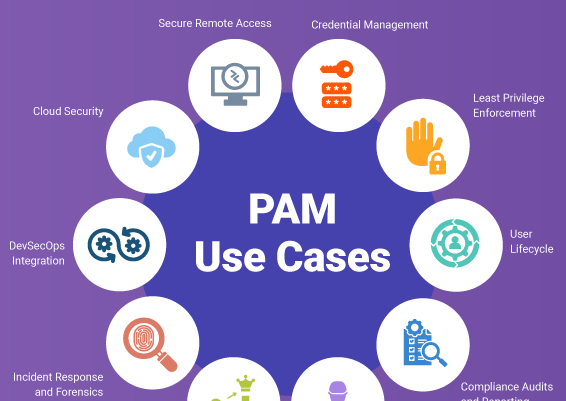




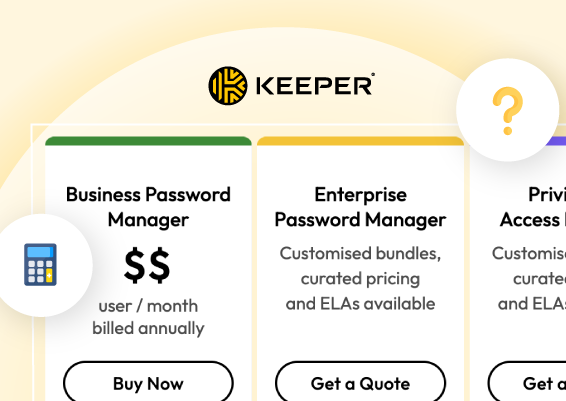


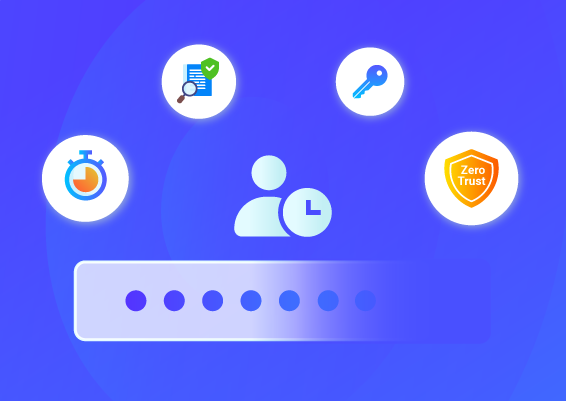
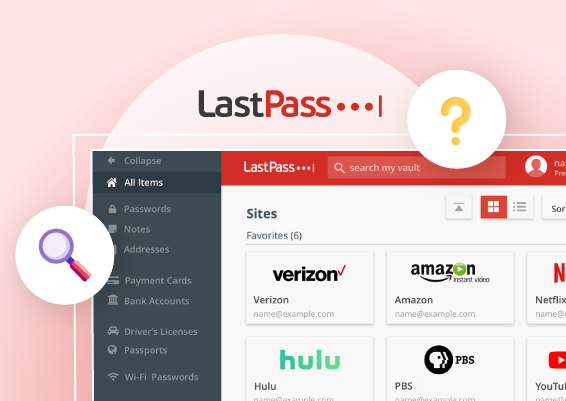
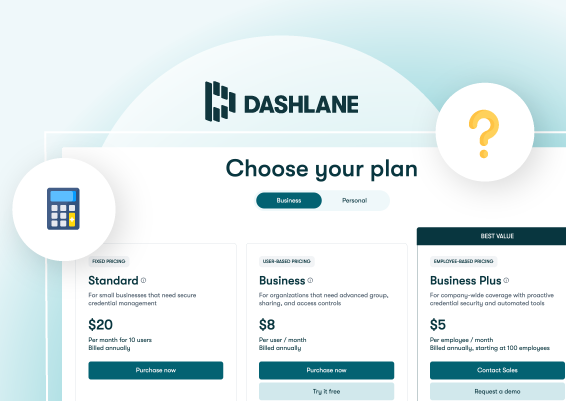
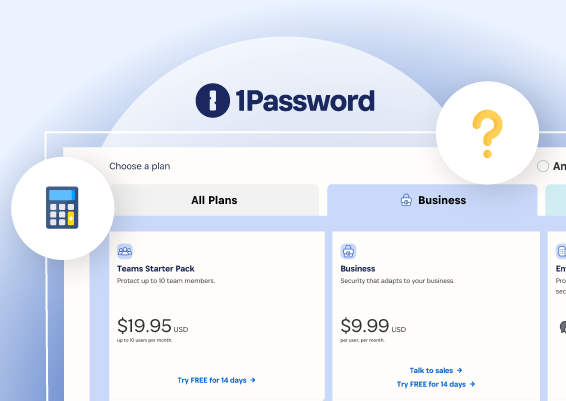
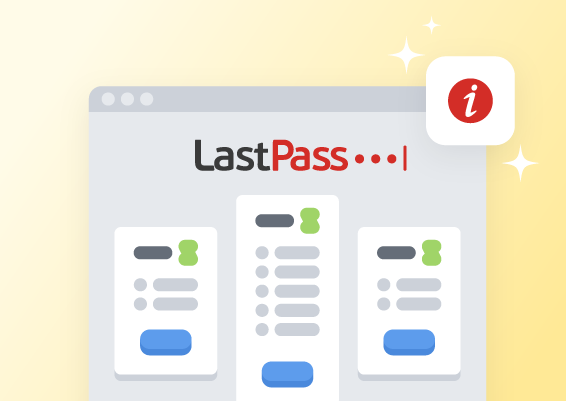

![What is Cloud PAM? [Definition, Features, Benefits, and Factors to Choose the Right One]](/images/cloud-pam/cloud-pam-blog-image.webp)