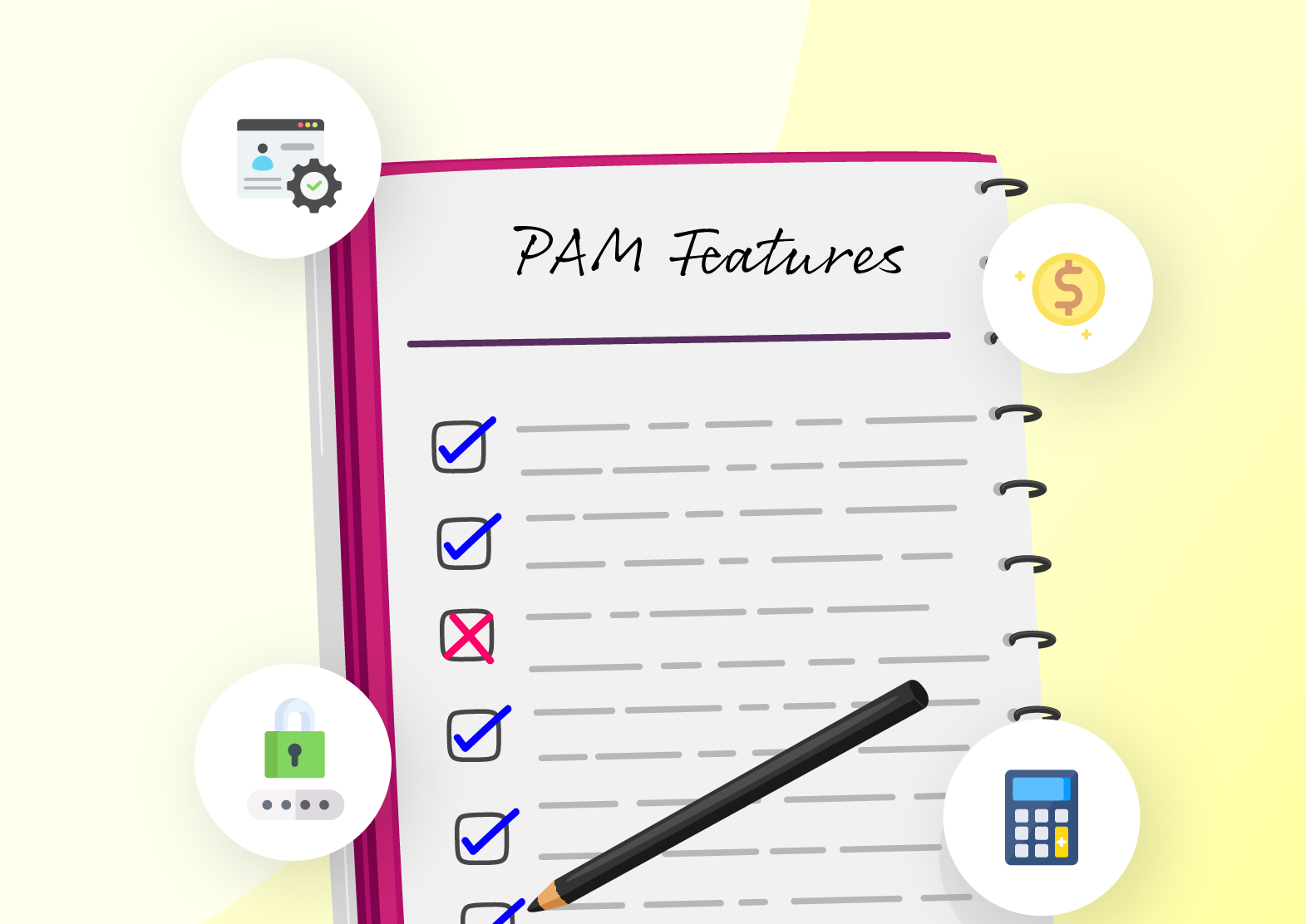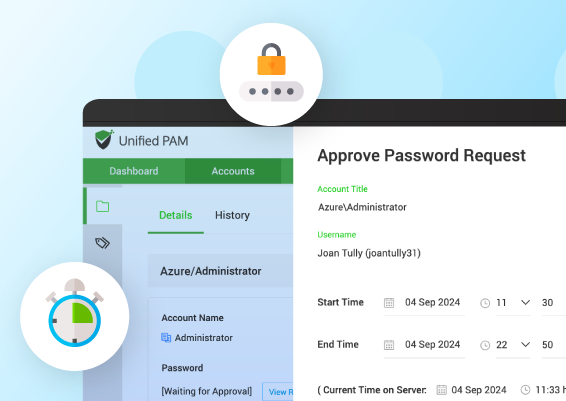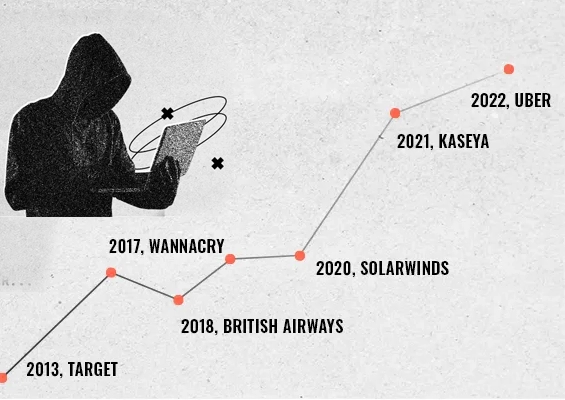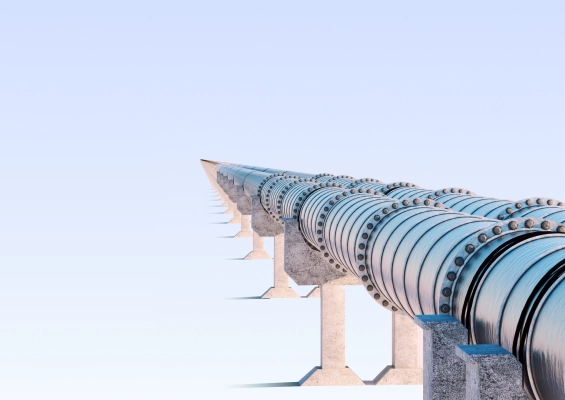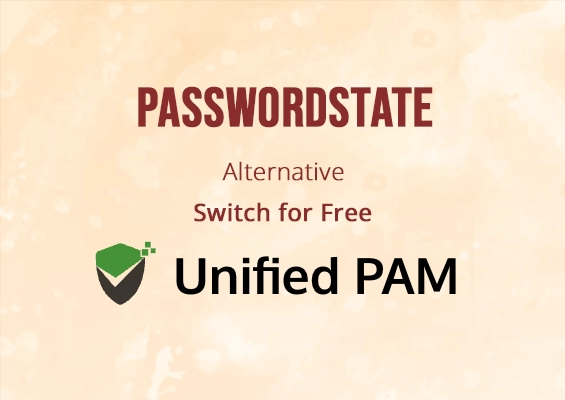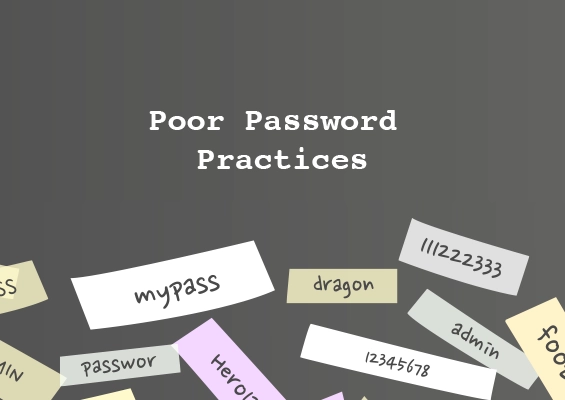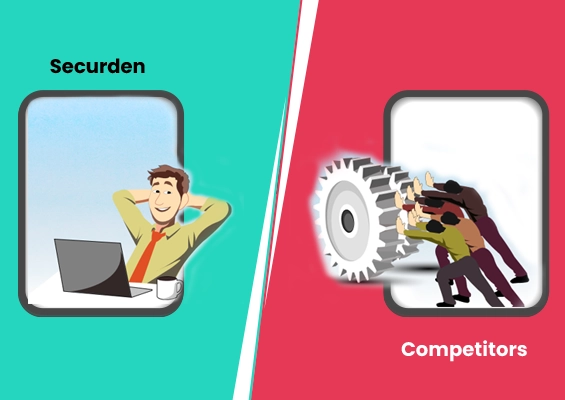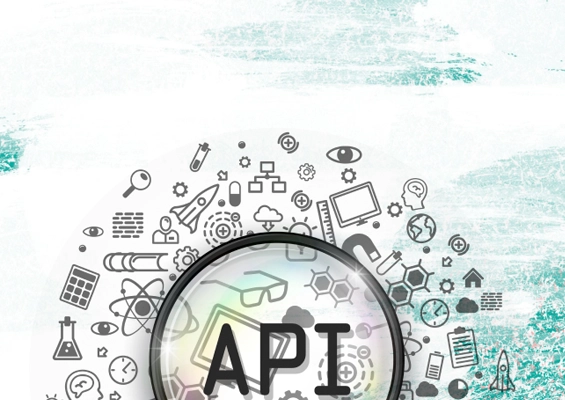Cybersecurity is essential for all organizations due to the increasing frequency of cyber-attacks and data breaches. With the increase of password-based attacks across all sizes of organizations, adopting a reliable solution like password managers becomes critical to secure sensitive information.
LastPass, a leading password manager, helps businesses to secure sensitive data. Features like the LastPass password generator allow users to create strong, unique passwords, reducing the risk of credential-based attacks. As of 2024, LastPass holds a 21.25% global password management software market share.
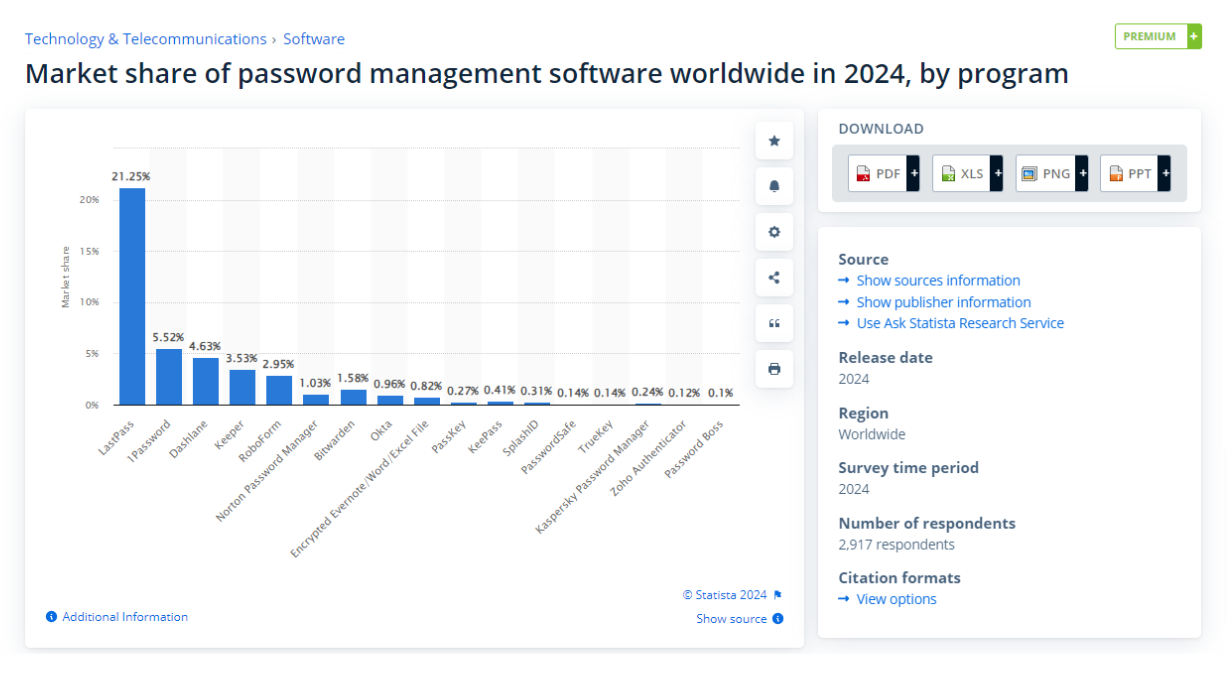
However, LastPass may not suit every organization’s unique requirements. Whether you are an IT security manager, IT admin, or chief information officer, exploring alternatives can help overcome challenges related to security, centralized password management, and reducing insider theft.
In this blog, you will learn about the
Disclaimer: The author of this blog has gathered insights from different online review platforms, including G2, Gartner Peer Insights, and Capterra, to create this article. We’ve done our best to ensure that all the information is accurate. If you happen to spot any mistakes or discrepancies, please don’t hesitate to reach out to us at support(at)securden(dot)com. We’d be more than happy to make any necessary corrections!
Why Consider Alternatives to LastPass?
While LastPass is an excellent password management solution for individuals and business owners that ensures your credentials are protected, safe, and kept private, it has some limitations.
The solution's limitations are based on users' feedback from G2 and Capterra. Here is what some users shared:
- Data safety concern: Some users have pointed out that, due to multiple data breaches, the platform is becoming less secure for storing critical information such as credit card or bank data.
- Unreliable customer support: A few users reported that LastPass's customer support is not properly helpful due to a lack of proper advice on resolving issues, getting support personnel on time, and a lack of relevant information on support articles.
- Complex UI: Some users reported that the user interface is complex and old-fashioned due to the many integrations, apps, and extensions, making the admin UI feel clunky. This makes its UI overwhelming for non-techie and new users.
Real User Feedback: Insights into LastPass from Verified Sources
Here are some of the LastPass reviews that highlight users' concerns and experiences with the platform.
“The apparent multiple breaches to their servers make me less likely to use it for credit card or bank access.” - Jon R.
“You randomly get kicked out of LastPass and your password hint will disappear. It's almost impossible to get someone in customer support in a timely manner.” - Verified User in Marketing and Advertising
“Impossible to get a live person to troubleshoot issues. Lack of relevant support articles available.” - Robee L.
“The whole backend/admin UI feels clunky, like multiple different apps which have been bolted together. Finding features and options is often not intuitive.” - Verified User in Information Technology and Services
In the next section, we share the LastPass alternatives so you can choose a perfect alternative from the best password managers list for your business.
How We Evaluated the Top LastPass Alternatives
We analyzed over 15 password managers that can replace LastPass from review platforms like G2, Capterra, and CNET, focusing on reviews, features, pricing, customization, compatibility, and integrations.
This helped us identify seven solutions that offer better rates than LastPass pricing, along with improved security and functionality. Use the comparison table below to find the best fit for your needs.
Comparison of Top 7 LastPass Alternatives and Competitors
Here is the list of the 7 alternative password managers to LastPass with their features, best suited for, and pricing plans. You can find the best-fit LastPass replacement that meets your business requirements.

- Strong password generator
- Unlimited password storage
- Automated password rotation
- Role-based access controls
- Integration with SAML-based SSO
- Just in time access
- Detailed auditing and activity logging
Starter: Free for upto 5 users.
Teams, Enterprise, and Enterprise PAM: Contact us for a quote
Medium to large-scale businesses

- Password vault
- Passkeys
- RBAC
- Secure sharing
- 2FA
- Advanced Reporting
Individual: $2.99/month
Family: $4.99/month for 5 members
Teams: $19.95/month for 10 users
Business: $7.99/user/month
Enterprise: Custom pricing
Individuals and families, small to medium businesses

- Password sharing
- Zero-knowledge encryption
- Secure file storage
- SSO integration
Business Starter: $2/user/month
Business: $3.75/user/month
Enterprise: Custom pricing
Individuals, families, and businesses looking for robust security

- Password vault
- Secure sharing
- End-to-end encryption
- 2FA
Free tier available
Teams plan: $4/user/month, billed annually
Enterprise plan: $6/user/month, billed annually
Families and small to medium businesses with budget constraints

- Password vault
- Secure password sharing
- Autofill
Free plan
Family plan at $7.49/month
Standard Plan at $20/user/month
Business Plan at $8/user/month
Enterprise plan with a custom quote
Personal use, small to medium businesses

- Password vault
- Data breach scanner
- Biometric login
- Secure password sharing
30 days free trial
$1.99 per user/month
$3.99 per user/month
$5.99 per user/month
Individuals and businesses

- Password vault
- Local storage
- Plugin support
Free: donations encouraged for development support
Best Suited ForUsers who prefer offline password management and customization
Let’s discuss each of the best LastPass alternatives for your business based on expertise, features, pricing, and pros & cons.
Top 7 LastPass Competitors and Alternatives in Detail
1.Securden
Securden is a leading enterprise password management solution that helps businesses securely store, manage, and automate password operations. Securden’s Password Vault for Enterprises allows you to centrally store, organize, share, and keep track of all passwords, news, certifications, and other sensitive data.
Securden uses the AES-256 encryption and 2FA method, the industry standard for securing sensitive data. Each encryption key is unique to every installation and is automatically generated.
Securden’s password management tool is trusted across 26 industry verticals, including Trimble, Veeam, Topy America, Medicover, Harvard Medical School, Brisbane Markets Limited, and the American Board of Internal Medicine.
The GigaOm report on Enterprise Password Management recognized Securden as an outperformer and a market leader, alongside Keeper, out of 13 examined solutions, including NordPass, CyberArk, and 1Password.
Additionally, Securden is well-praised for its easy-to-use, simple-to-deploy, and highly affordable pricing options. You can deploy Securden on-premises, self-host, and on the cloud per your organization’s requirements.
Securden facilitates password management and enables upgrades from Password Vault to an advanced privileged access management (PAM) solution to control and monitor access to critical systems, such as customer data, operational systems, or financial systems.
Let’s look at the features that are better than LastPass.
Securden features that are better than LastPass
Here is a list that offers insights into Securden's features better than LastPass.
- Just-in-Time (JIT) Access: Grants temporary, time-bound access to systems and accounts, which automatically expire permissions when no longer needed.
- Service Account Management: Automates managing and rotating service account passwords, reducing security risks.
- Password Expiration Alerts: Sends alerts for upcoming password expirations, enforcing timely updates and consistent security policies.
- Activity Trails: Logs all privileged account activities, monitors in real-time for suspicious behavior, and generates detailed compliance reports.
- Application-to-Application Password Management: Manages and rotates passwords used by applications and scripts to ensure they remain secure and current.
- Secure One-Click Remote Access: Launch secure one-click remote connections (RDP, SSH, SQL) to Windows, Linux, and Mac platforms directly from the Securden GUI without exposing passwords.
Pricing of Securden
Securden offers four plans for Password Vault products: Starter, Teams, Enterprise, and Enterprise PAM.
These four plans come with different advantages, overcoming the advantages when choosing a higher-level plan.
Each plan comes with a 14-day free trial. The Password Vault pricing page explains the plans in detail.
Note: For pricing, contact the sales teams for each plan.
What Customers Say About Securden
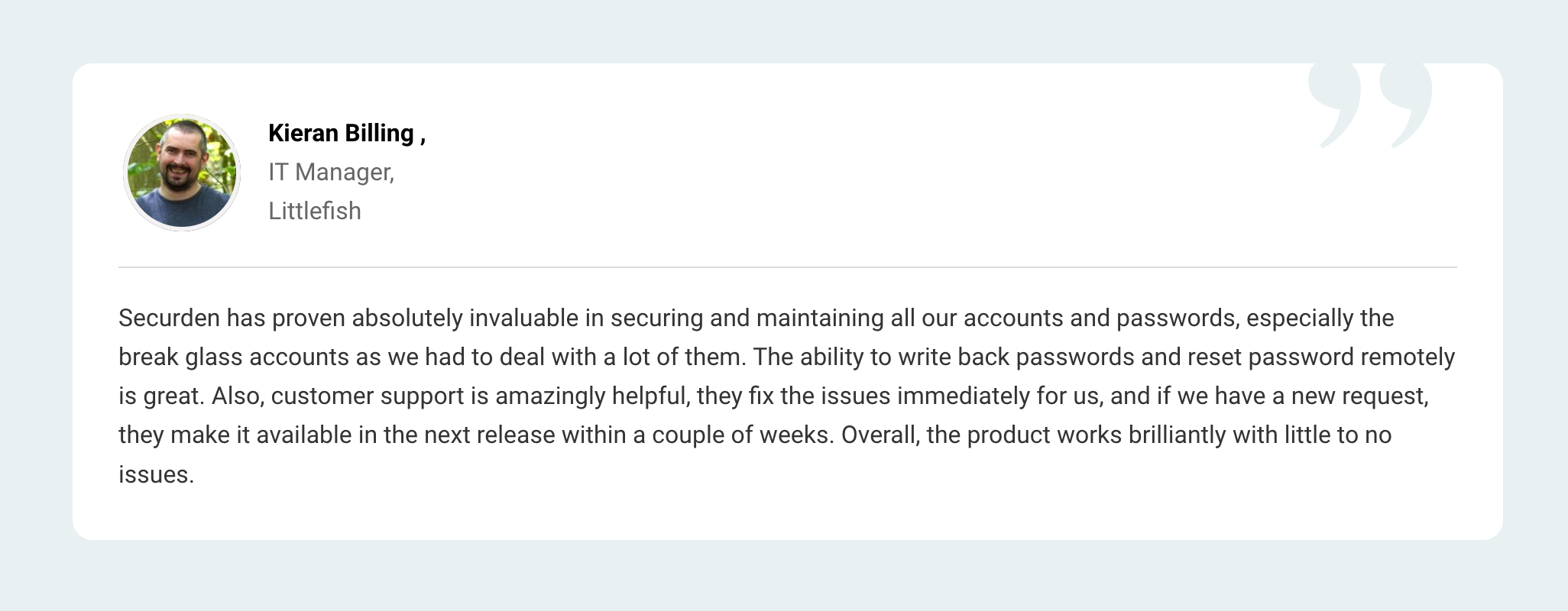
Secure Every Sign-in with Securden
Choose Securden, a password management software built to secure passwords and critical data. It offers end-to-end encryption and centralized password management.
2. 1Password
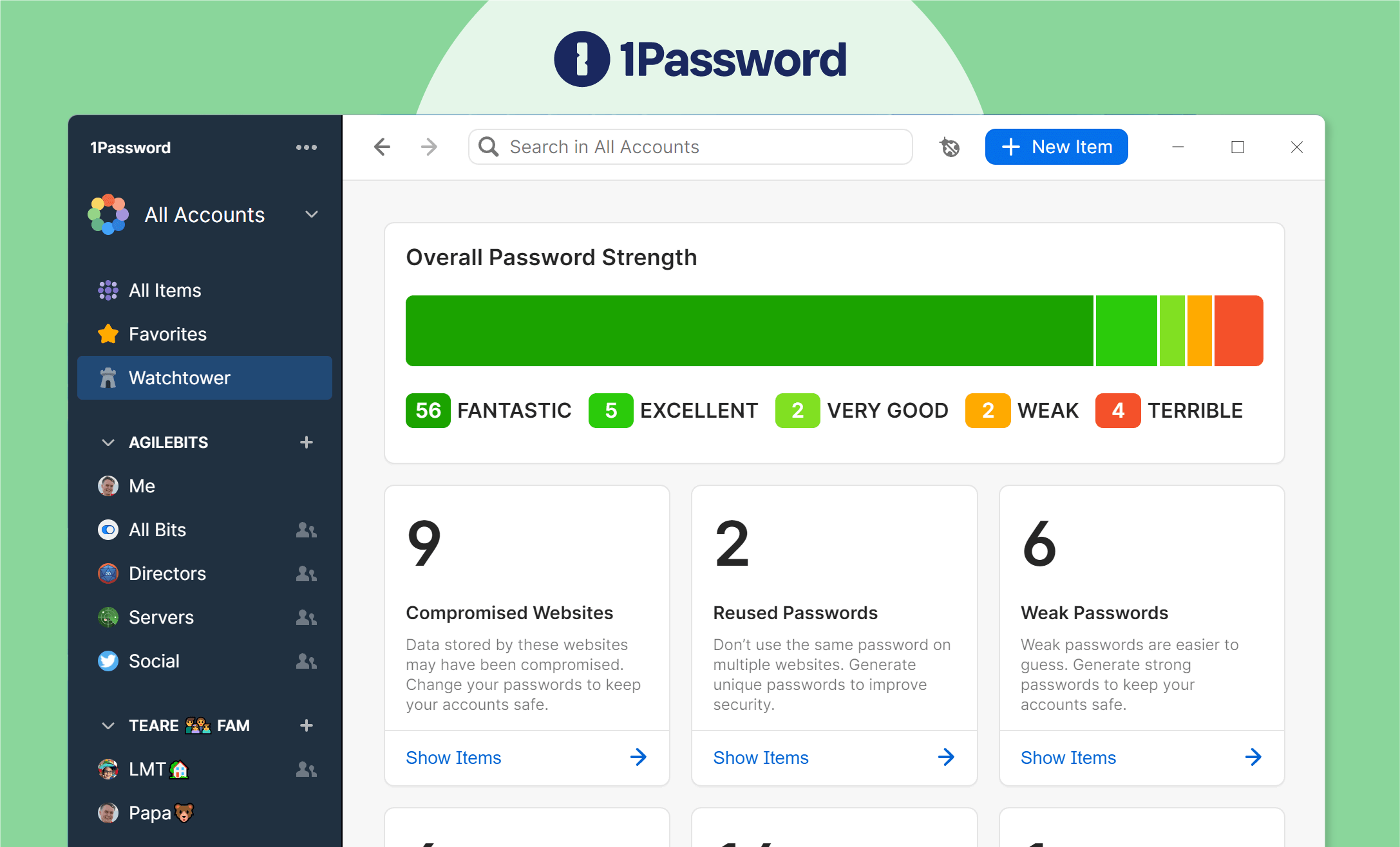
Founded in 2005 by AgileBits Inc., 1Password is a solid password manager for businesses and individuals. Available across iOS, Android, Windows, Linux, and macOS, 1Password allows users to store and share sensitive information.
1Password allows you to securely store and manage passwords, credit card details, software licenses, and other sensitive data. Its strong password security features and user-friendly interface make it a top alternative to LastPass.
Whether managing personal accounts or team credentials, 1Password offers comprehensive tools for simplifying password management and boosting security. If you are looking for options beyond 1Password, you can check out the list of 1Password alternatives with similar features in the market that better suit your needs.
Let’s learn about the pricing of the 1Password.
Pricing of 1Password
1Password offers plans for individuals ($2.99/month), families ($4.99/month for 5 members), teams ($19.95/month for 10 users), businesses ($7.99/user/month), and enterprises (custom pricing) with annual billing.
1Password pricing includes various plans with password management features and a 14-day free trial. They also offer flexible options for secure password management.
Key Features of 1Password
- Password generator: Built-in password generator to create unique and strong passwords for each account to enhance security.
- Password vaults: Store and organize login credentials and sensitive data in encrypted vaults. You can create, name, and organize multiple vaults inside the 1Password desktop apps.
- Password sharing: Share passwords with your family or team members via vault access or create auto-expiring links to share any item with anyone.
- Autofill: Login into websites and apps with one-click auto-fills for passwords, addresses, and payment details.
- Watchtower: Monitor and flag weak passwords and security issues to your team members. Get a unified dashboard to monitor the health of passwords, data breaches, and user access.
Pros and Cons of Using 1Password
Pros
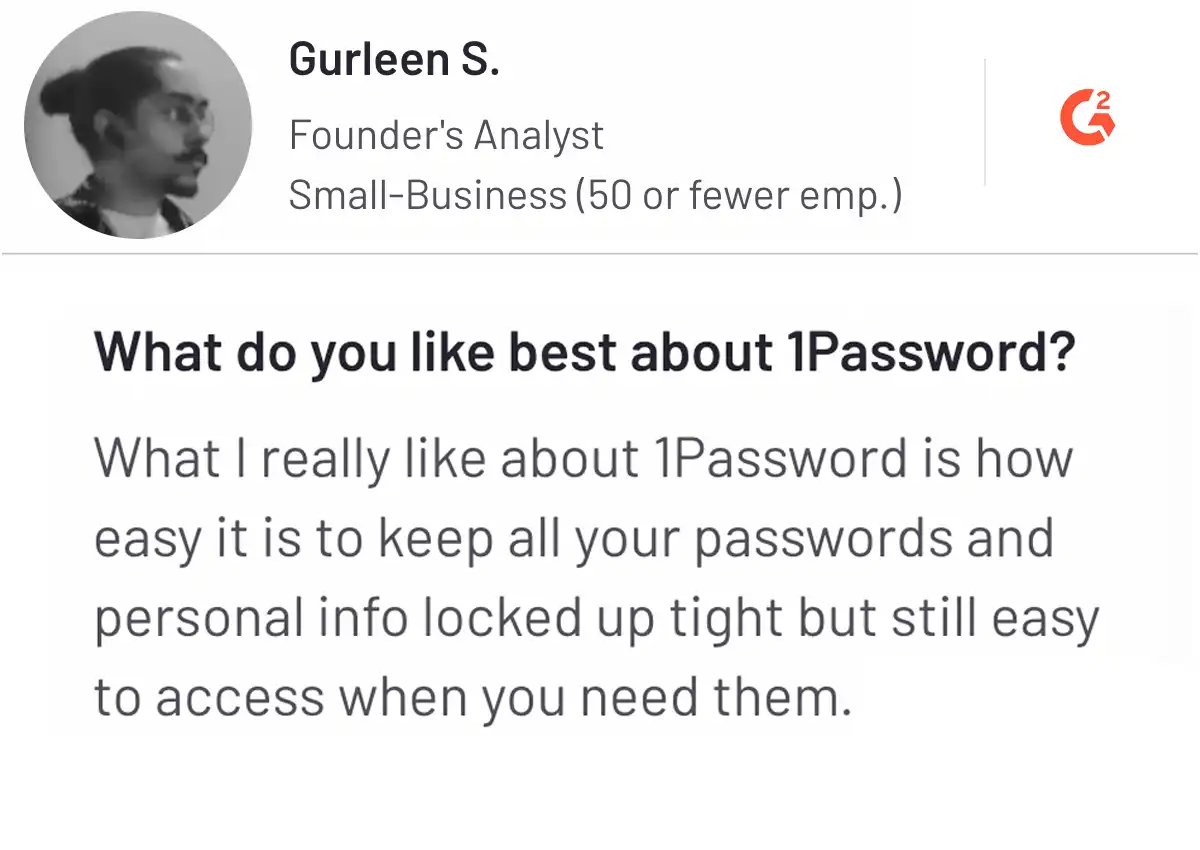
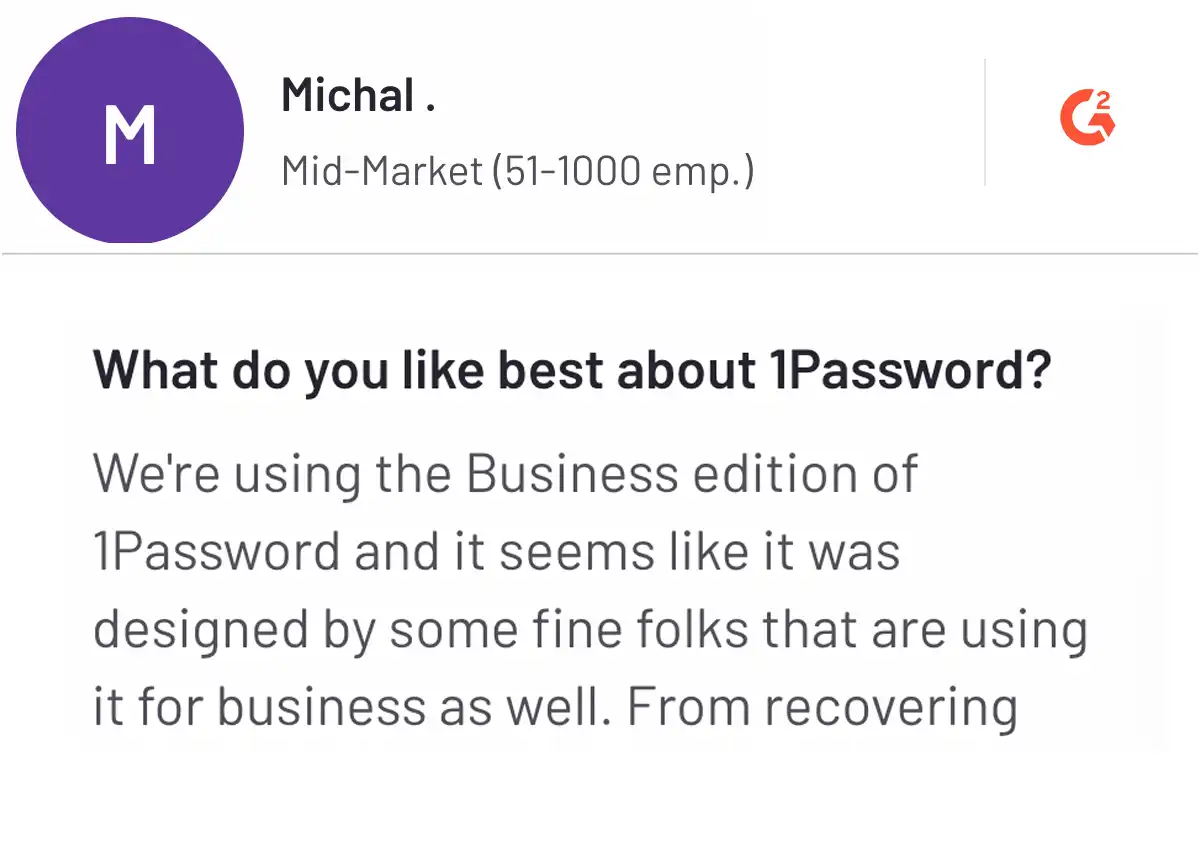
Cons


Many users ask, is 1Password safer than LastPass? While both password managers use encryption and security protocols, 1Password’s zero-knowledge architecture and additional security layers provide enhanced protection against breaches.
To find out how LastPass compares to 1Password and to understand which might be the better fit for you, check out our in-depth comparison between LastPass and 1Password for a closer look at their features, pricing, and overall performance.
3. Keeper
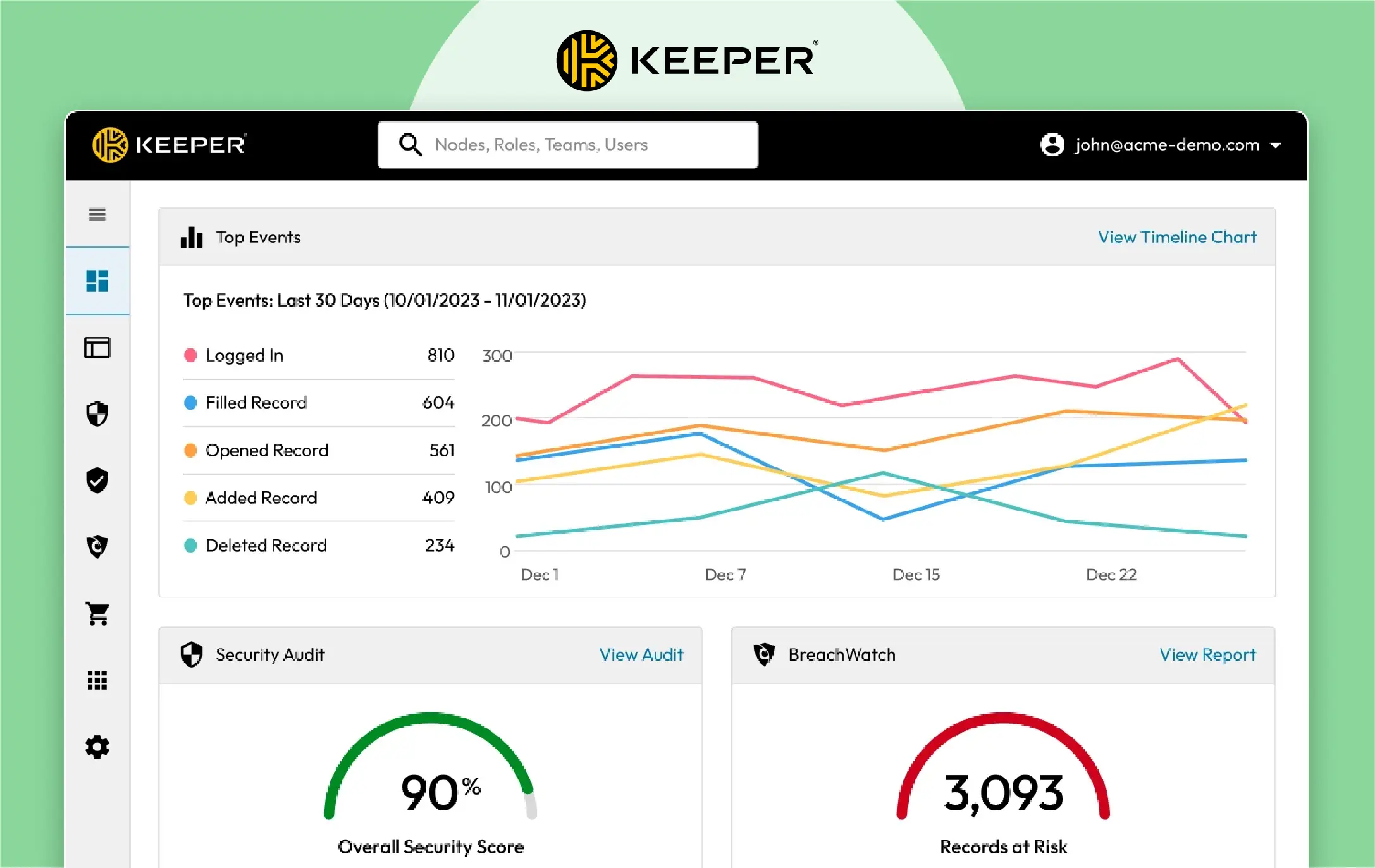
Being founded in Chicago, Keeper is a reliable and feature-rich platform that allows individuals and businesses looking to improve password management and data security. Keeper provides a secure, user-friendly way to protect passwords and sensitive information.
Keeper is well-known for its military-grade AES-256-bit encryption to protect passwords, login credentials, and other sensitive data. Your sensitive data and information are encrypted locally on your device before being stored in the cloud.
The platform offers features such as secure storage, password generation, auto-fill, and multi-factor authentication, which ensures security and user convenience.
Keeper Password Manager is a versatile solution that meets the needs of a wide range of organizations, from large enterprises to SMBs. However, it does come with some limitations that users should consider. For instance, while Keeper offers robust security features, its autofill capabilities can be inconsistent, which may hinder user experience. Given these limitations, it may be worth exploring our list of Keeper alternatives to find a password management solution that aligns with your requirements.
Let’s learn about the pricing of the Keeper Password Manager.
Pricing of Keeper
The Keeper pricing comes with a variety of plans: Business Starter at $2/user/month (minimum 5 users), Business at $3.75/user/month, and the Enterprise plan with custom pricing, including advanced features like provisioning, tech-stack integration, and event logging. All plans are billed annually.
Key Features of Keeper
- KeeperChat: An encrypted messaging service that allows users to communicate securely and share files within the app.
- Multi-Factor Authentication: Enhance your account security by enabling multi-factor authentication (MFA) using biometrics or hardware keys.
- Generate Strong Passwords: Use the built-in password generator to create unique, complex passwords for each account.
- Autofill: Install the KeeperFill browser extension to automatically fill in your usernames and passwords on websites and apps for seamless logins.
- Share Passwords: Use the One-Time Share feature to share passwords or files with trusted contacts without requiring them to create a Keeper account.
Pros and Cons of Keeper
Pros
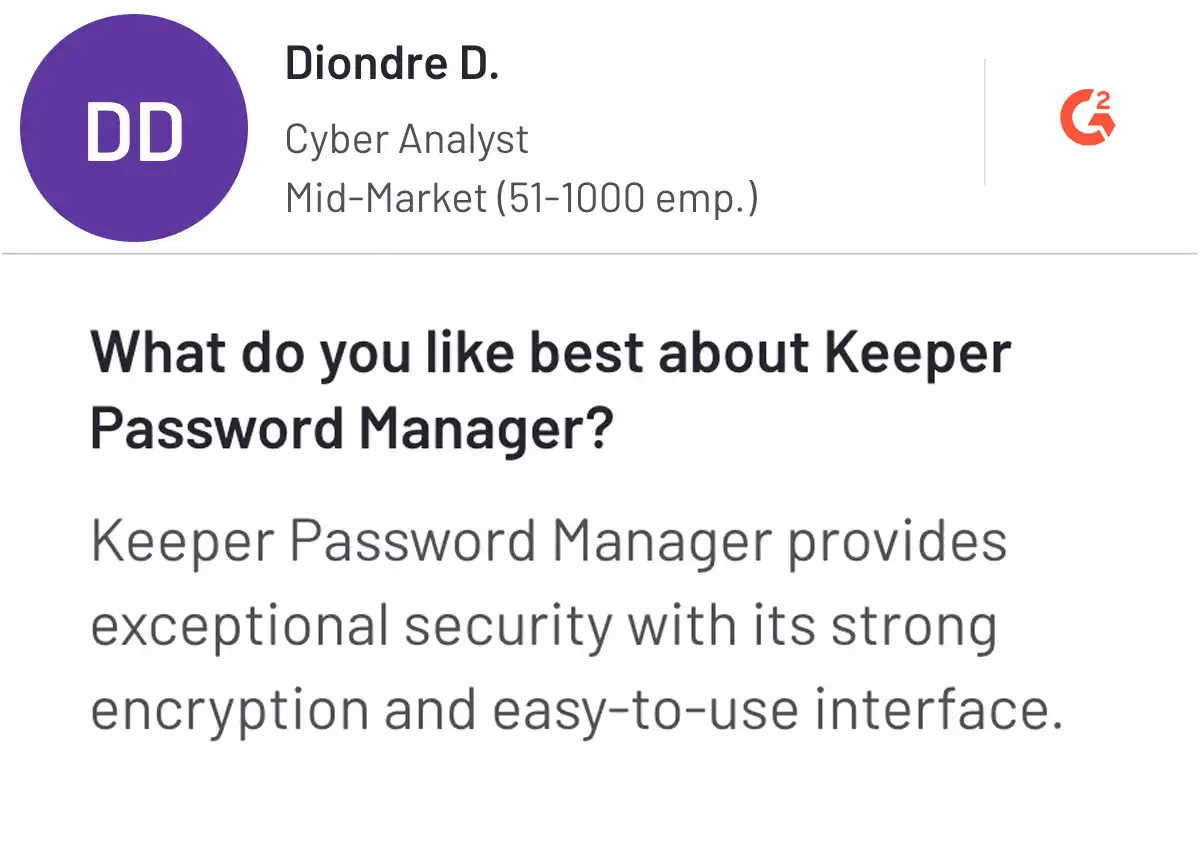
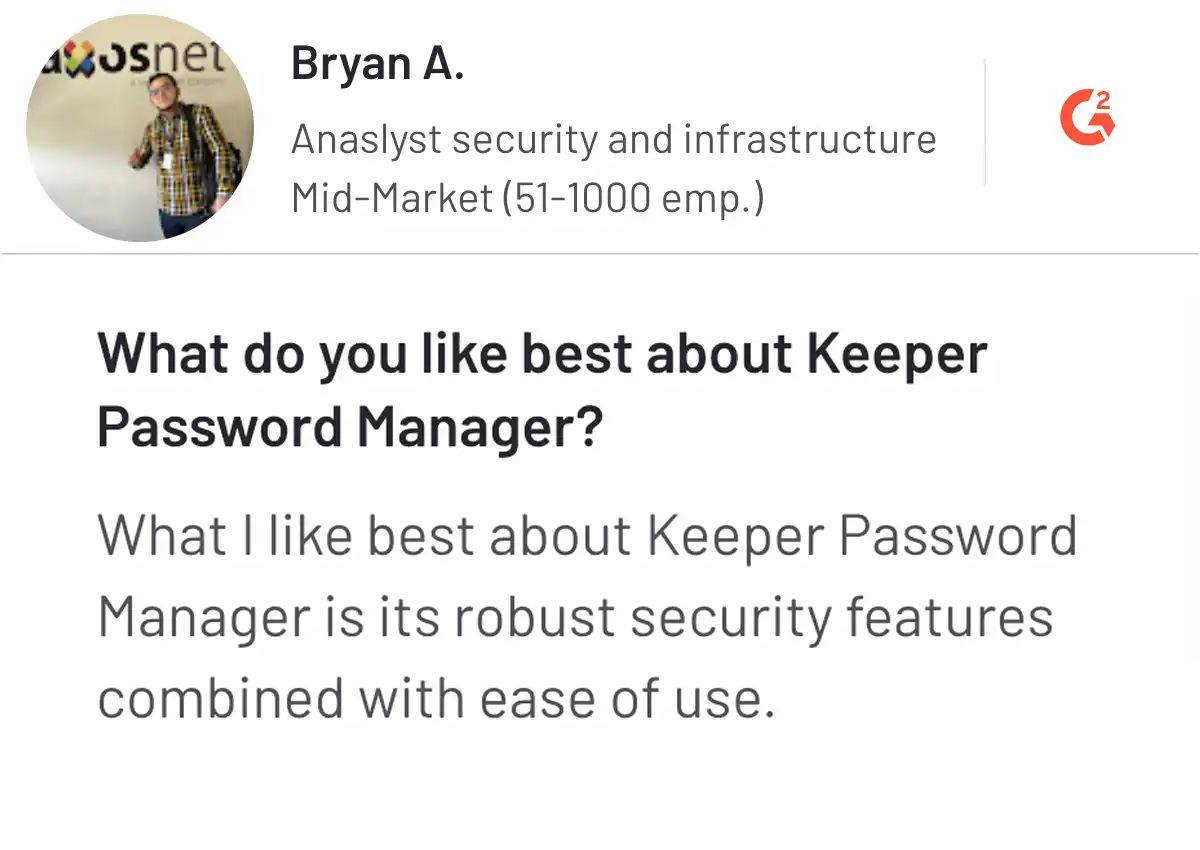
Cons
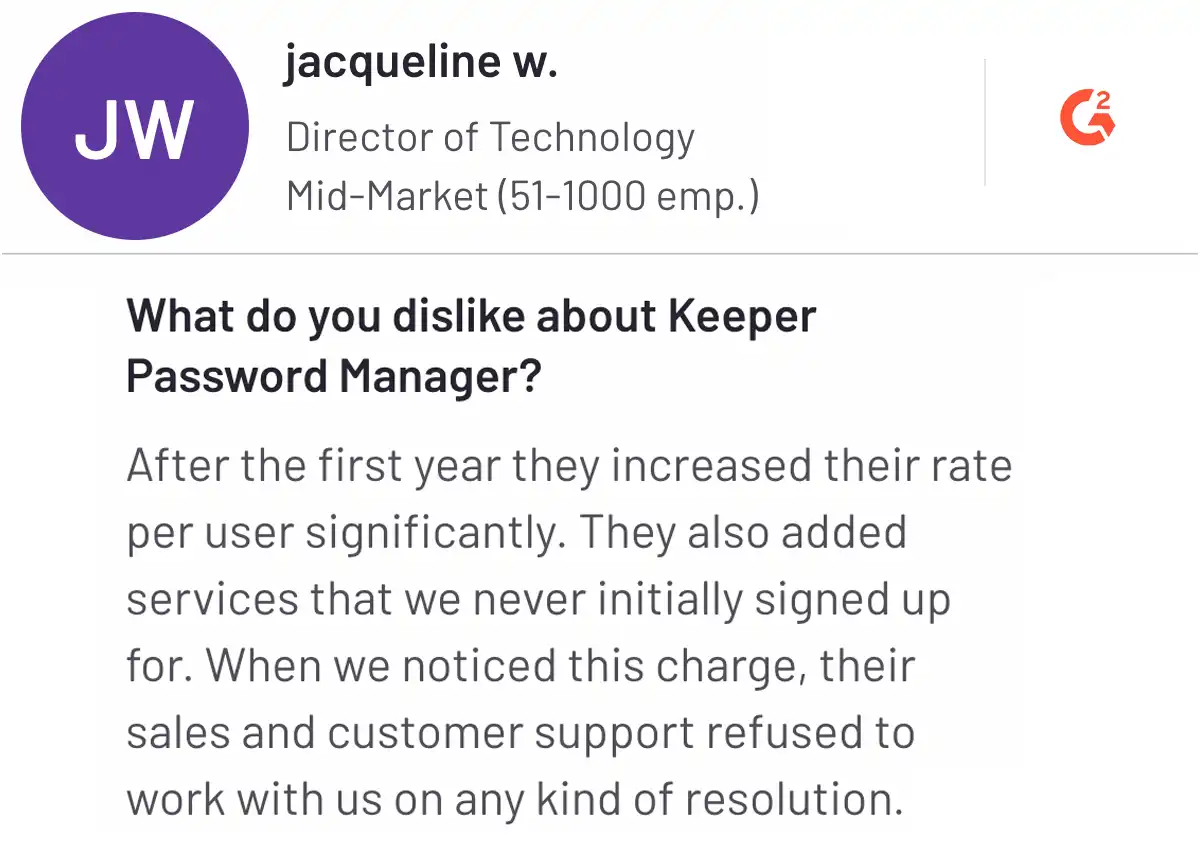
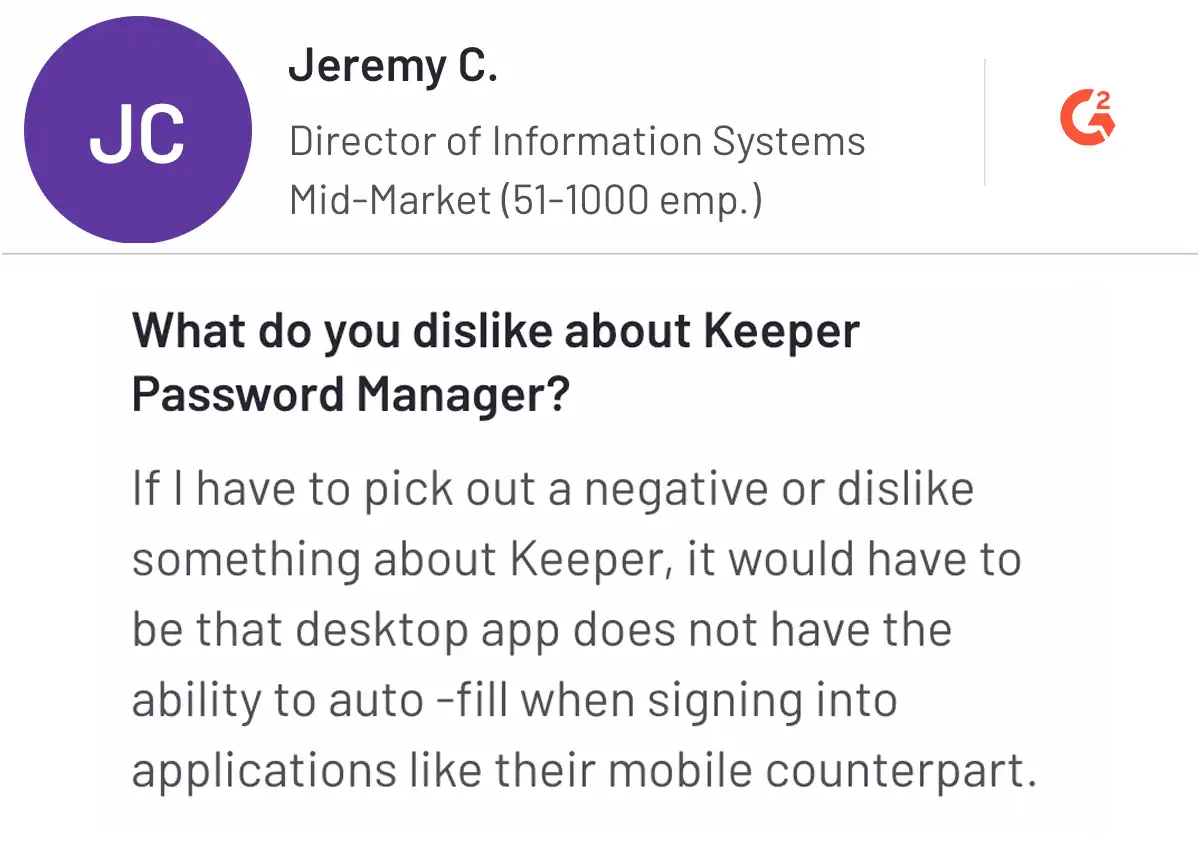
If you're considering switching, comparing NordPass vs LastPass can help determine which solution aligns with your security and usability requirements.
To gain a better understanding of how Keeper compares to LastPass, check out our full breakdown between Keeper and LastPass for a closer look at their features, pricing, and overall performance.
To gain a better understanding of how Keeper compares to LastPass, check out our full breakdown between Keeper and LastPass for a closer look at their features, pricing, and overall performance.
4. Bitwarden
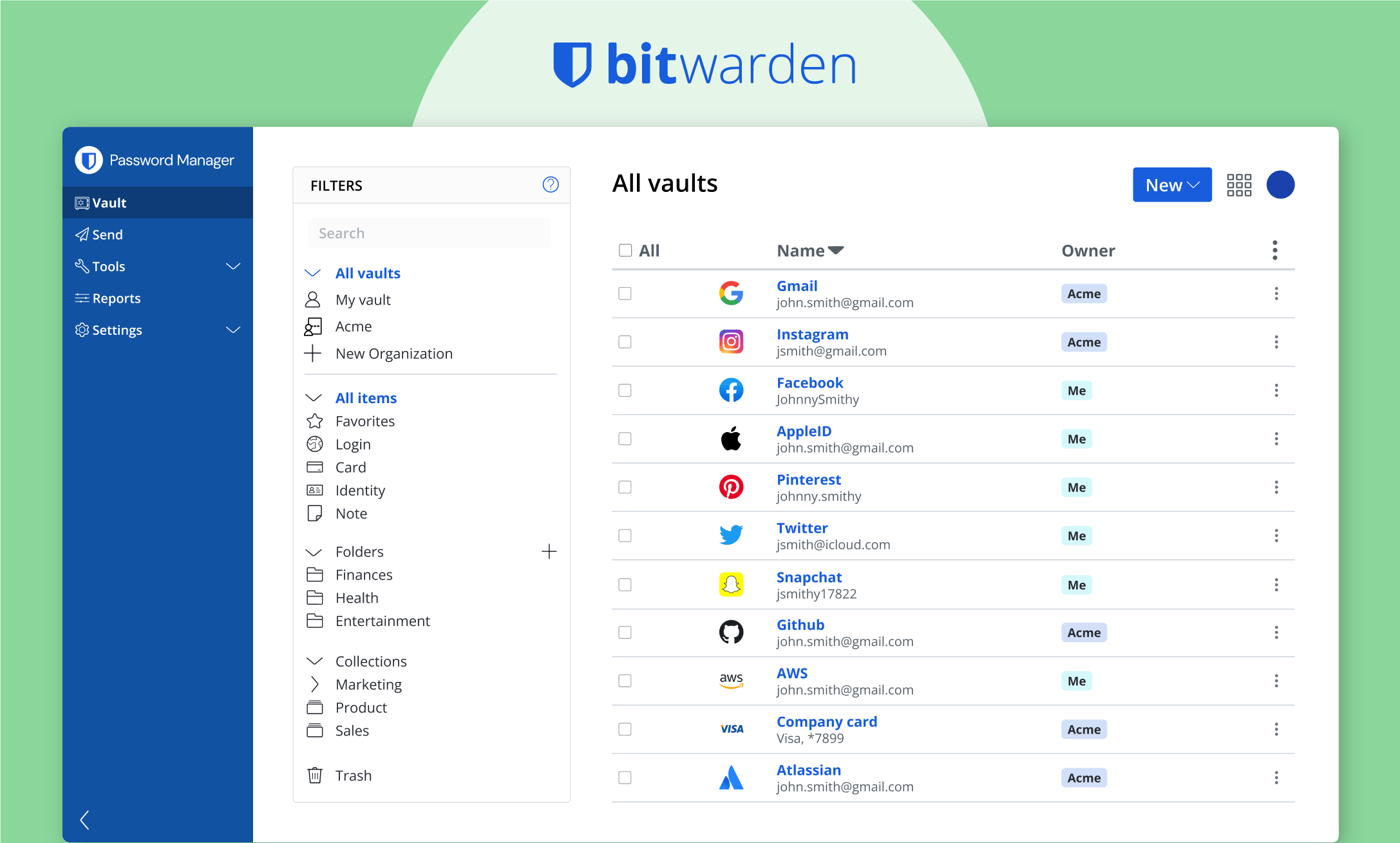
Bitwarden is an open-source password manager designed to securely store and manage passwords, credit card information, and other sensitive data. With features like end-to-end encryption, two-factor authentication, and secure password sharing, Bitwarden allows you to secure your organization’s sensitive information.
Bitwarden supports operating systems such as Windows, Linux, macOS, Android, and iOS. Also, it works on a range of client applications, including web interfaces, desktop apps, browser extensions, and mobile apps.
Bitwarden is an affordable and secure solution, making it one of the best password managers for teams, individuals, and enterprises.
AlphaVideo, Intesys, Glovo, AccuRanker, GreenLoop Delivers, and InMotion Hosting are a few companies using Bitwarden. Apart from two-factor authentication, for users needing even more security, Bitwarden offers a premium feature called “FIDO2 WebAuthn,” which supports the latest passwordless login technologies.
Let’s understand the features of Bitwarden.
Pricing of Bitwarden
Bitwarden offers two business plans: Teams at $4/user/month and Enterprise at $6/user/month, billed annually with features like unlimited password sharing, API access, access to unlimited devices, and enhanced security. Custom quotes are available for larger organizations.
Key Features of Bitwarden
- Secure password storage: Store all your passwords and sensitive information in an encrypted vault that remains protected from unauthorized access.
- Password generator: Create strong and unique passwords tailored to your preferences using Bitwarden's password generator, which enhances the overall security of your accounts.
- Share password: Share passwords securely with trusted individuals or teams to allow smooth collaboration while maintaining control over who can access sensitive information.
- Two-factor authentication (2FA): Enable two-factor authentication to add an extra layer of security to your Bitwarden account, protecting it from unauthorized access even if your master password is compromised.
- Emergency access: Grant trusted contacts the ability to access your Bitwarden vault in case of emergencies.
- Bitwarden Send: Share encrypted files or text securely using Bitwarden Send, with options to set expiration dates and restrict access.
Pros and Cons of Bitwarden
Pros
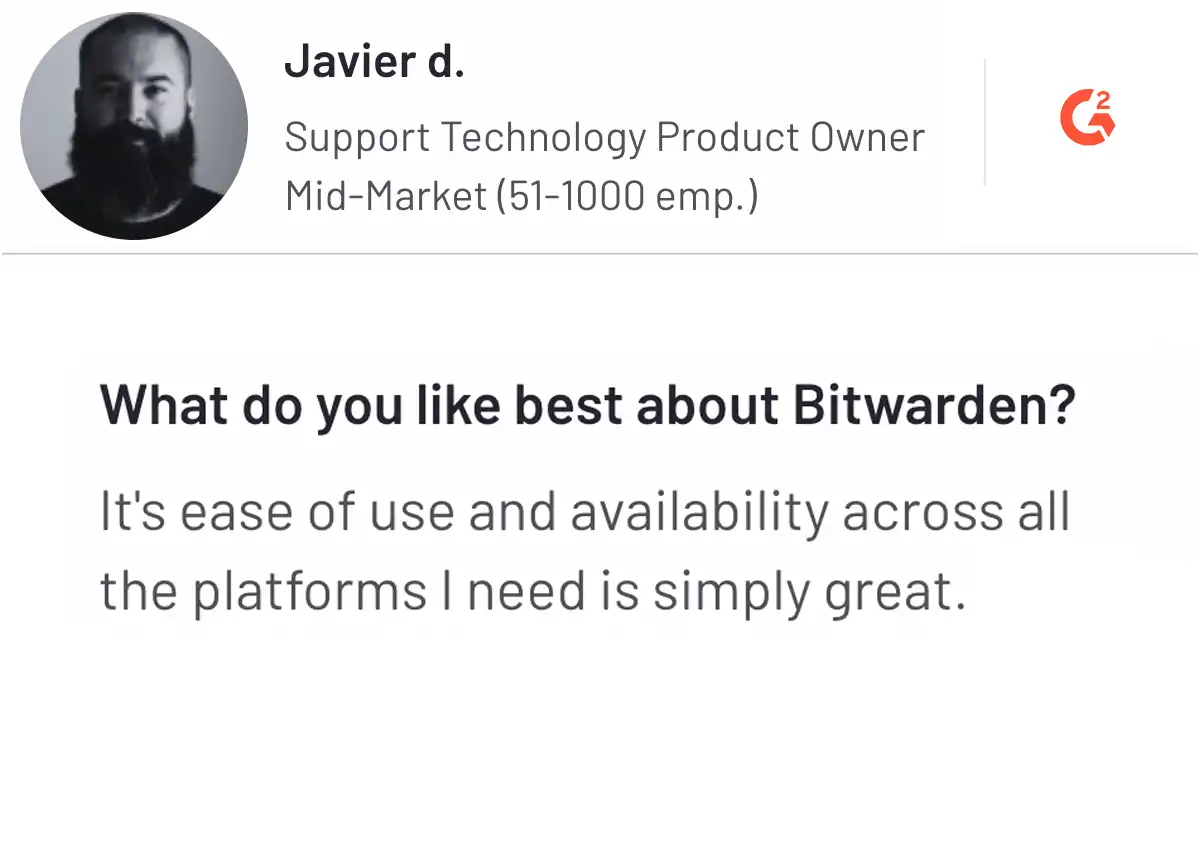
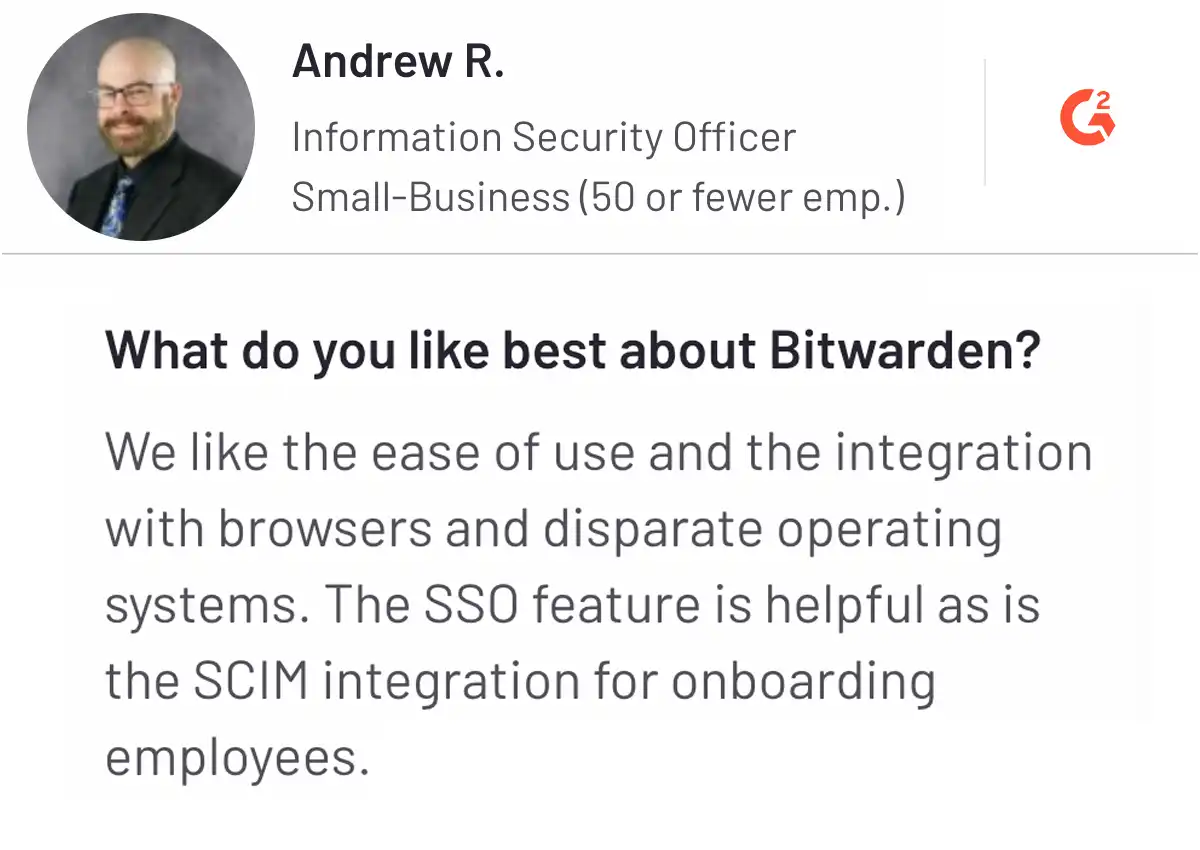
Cons
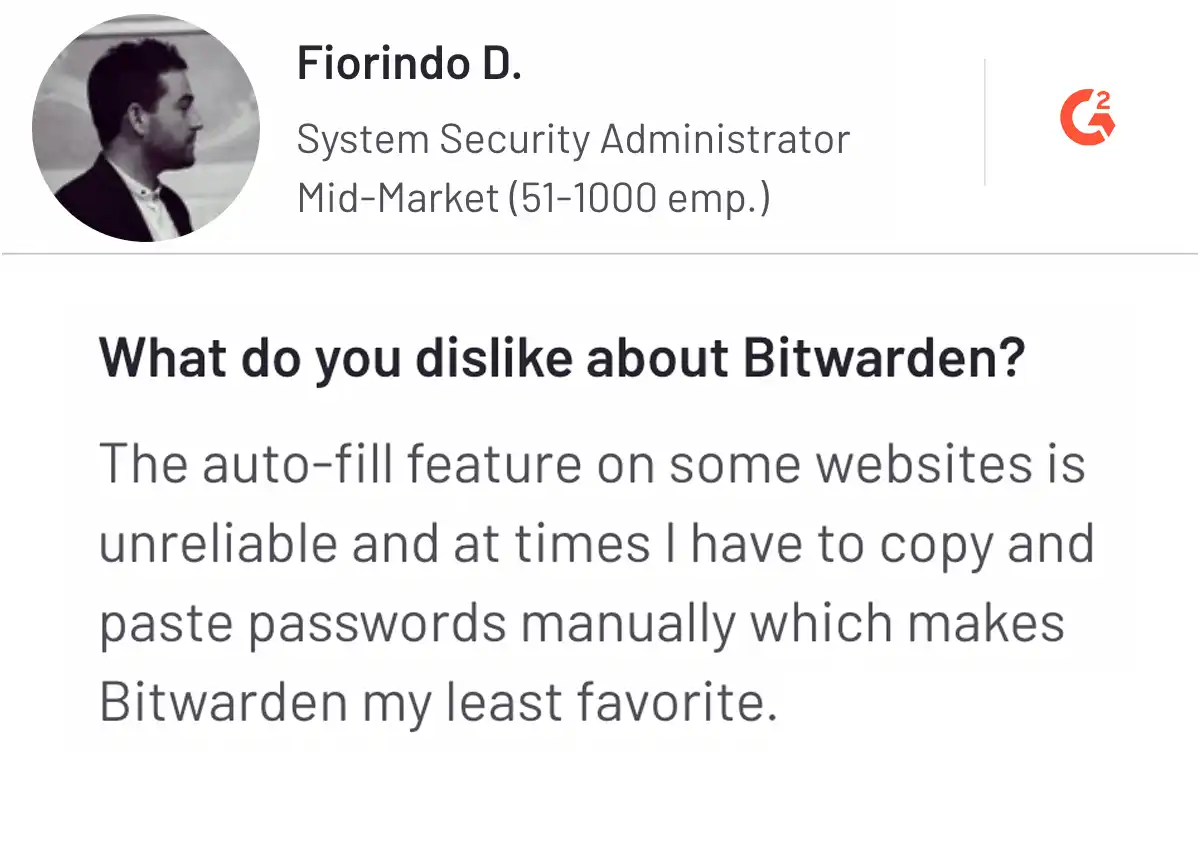

For more insights on how Bitwarden compares to LastPass, check out our detailed comparison of Bitwarden and LastPass for a closer look at their features, pricing, and overall performance.
5. Dashlane
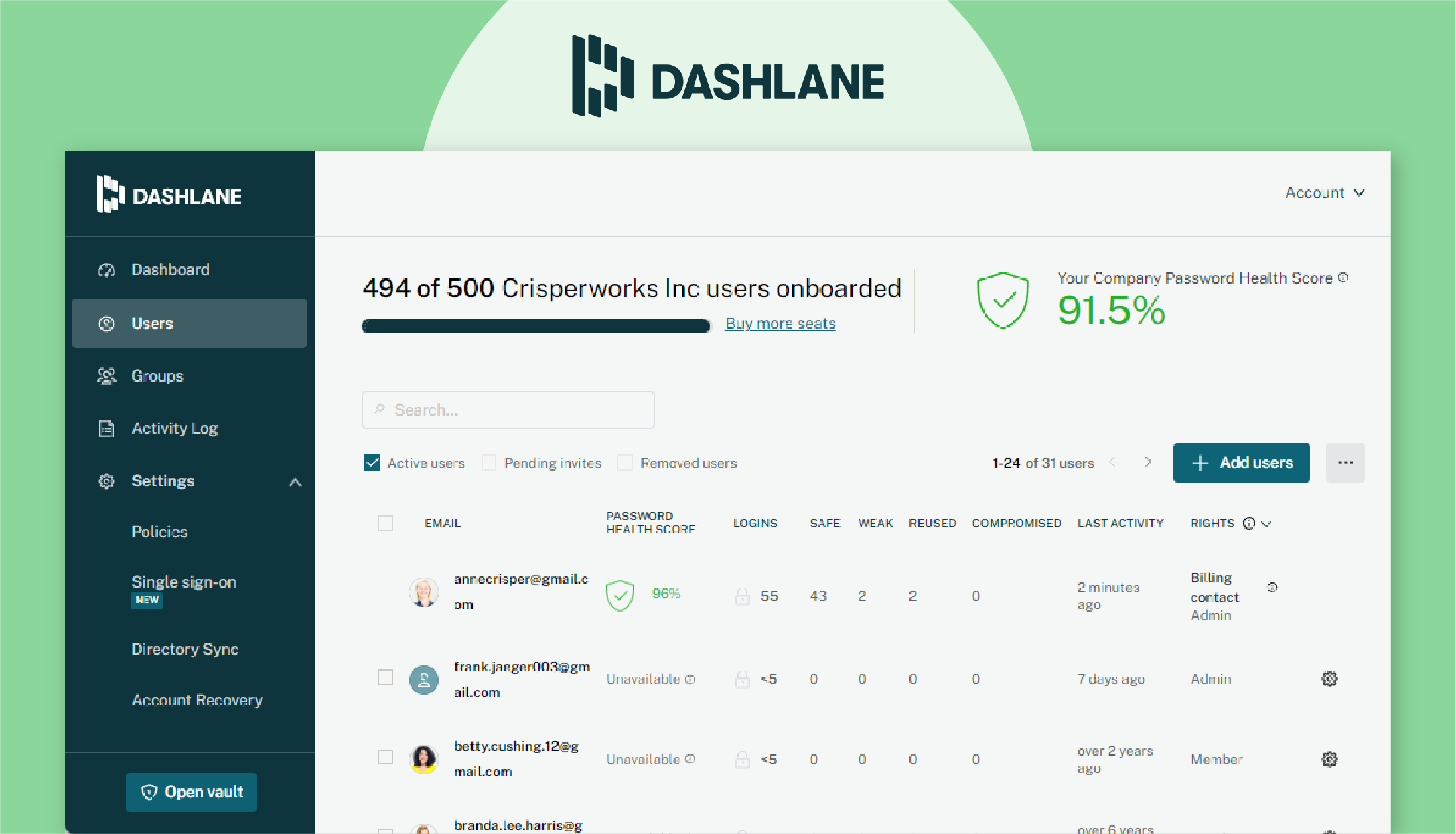
Founded in 2009, Dashlane is a complete password management solution with headquarters in Paris, France. A well-known password manager, Dashlane caters to the requirements of businesses and individuals.
Dashlance offers a user-friendly interface, which makes it easy to manage complex passwords without needing to remember them. With its built-in password generator that creates strong and unique passwords, Dashlance offers a secret vault for saving sensitive information, such as payment details, addresses, and personal notes.
Available across different platforms, including Windows, Linux, macOS, and Android, Dashlane allows users to access their passwords and secure data anytime and anywhere. Dashlane uses a zero-knowledge architecture that ensures that only the user can access their data; even Dashlance itself doesn’t store or know the master password.
Let’s learn about the pricing of the Dashlane.
Pricing of Dashlane
Dashlane provides plans for individuals, families, and businesses. Businesses can choose the Standard Plan at $20/user/month or the Business Plan at $8/user/month. The Enterprise plan comes with a custom quote.
Key Features of Dashlane
- Single Sign-On (SSO) Integration: Access all your applications with a single login, streamlining your authentication process and reducing password fatigue.
- SCIM Directory Sync: Automatically synchronize and update user information across different platforms, ensuring consistent and accurate access management.
- Built-in 2-Factor Authentication: Improve account security by adding an extra verification step to eliminate unauthorized access.
- Password Health Score: Check the strength of your passwords and get recommendations to enhance their security.
- AES-256 Encryption: Protect your sensitive data with top-tier AES-256 encryption to protect critical information from unauthorized access.
Pros and Cons of Dashlane
Pros
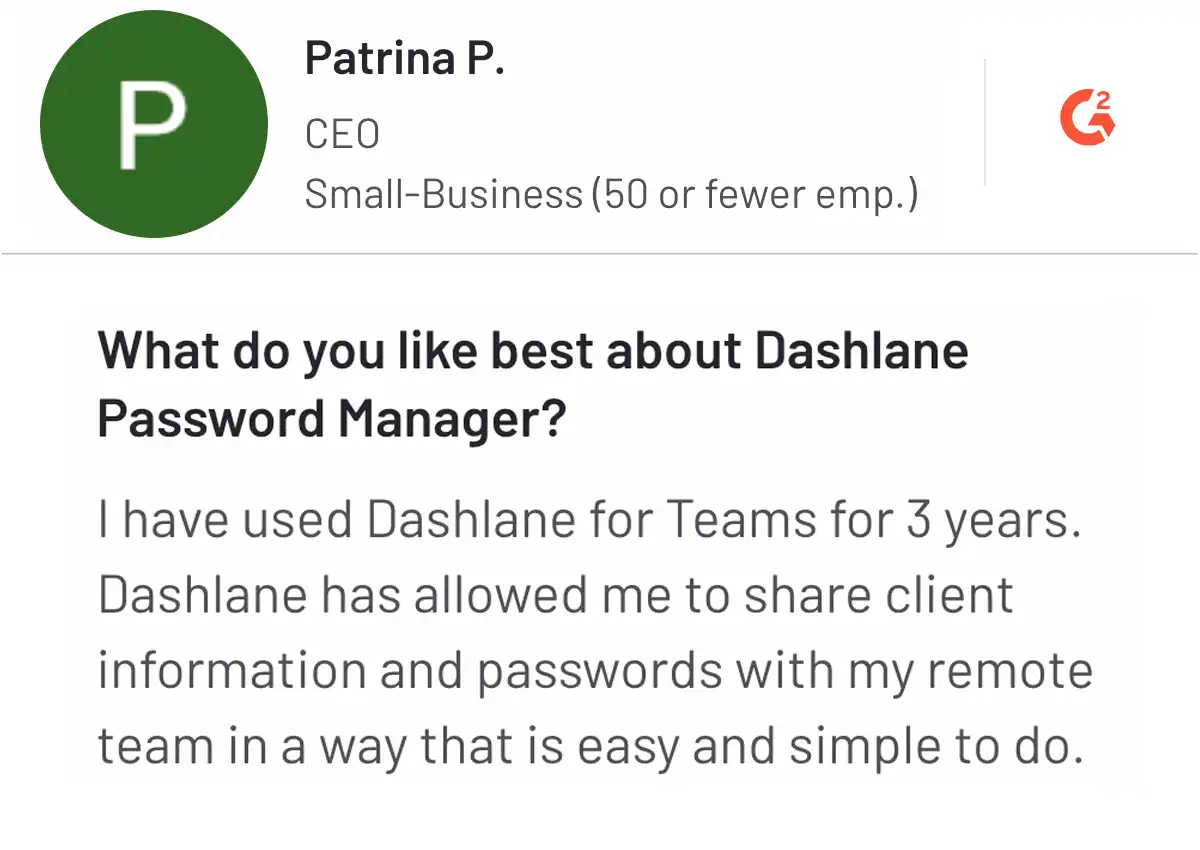
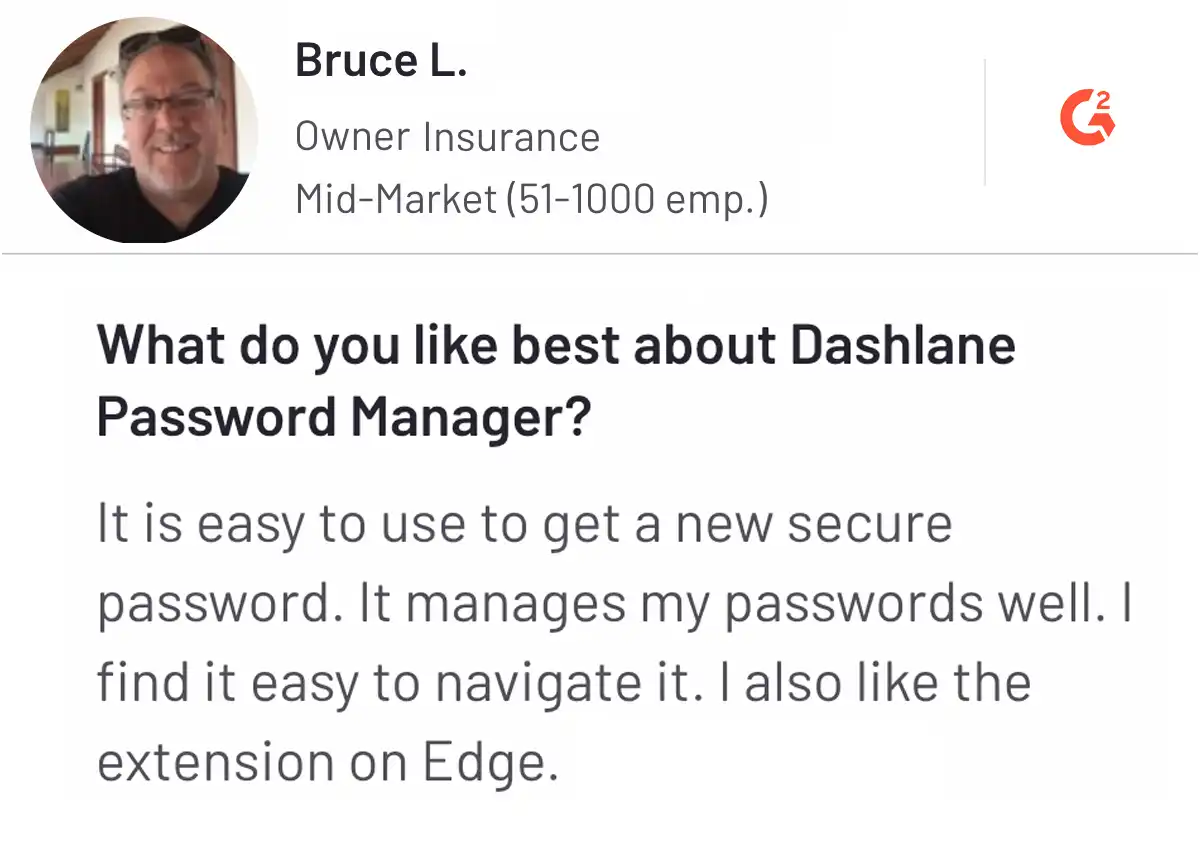
Cons
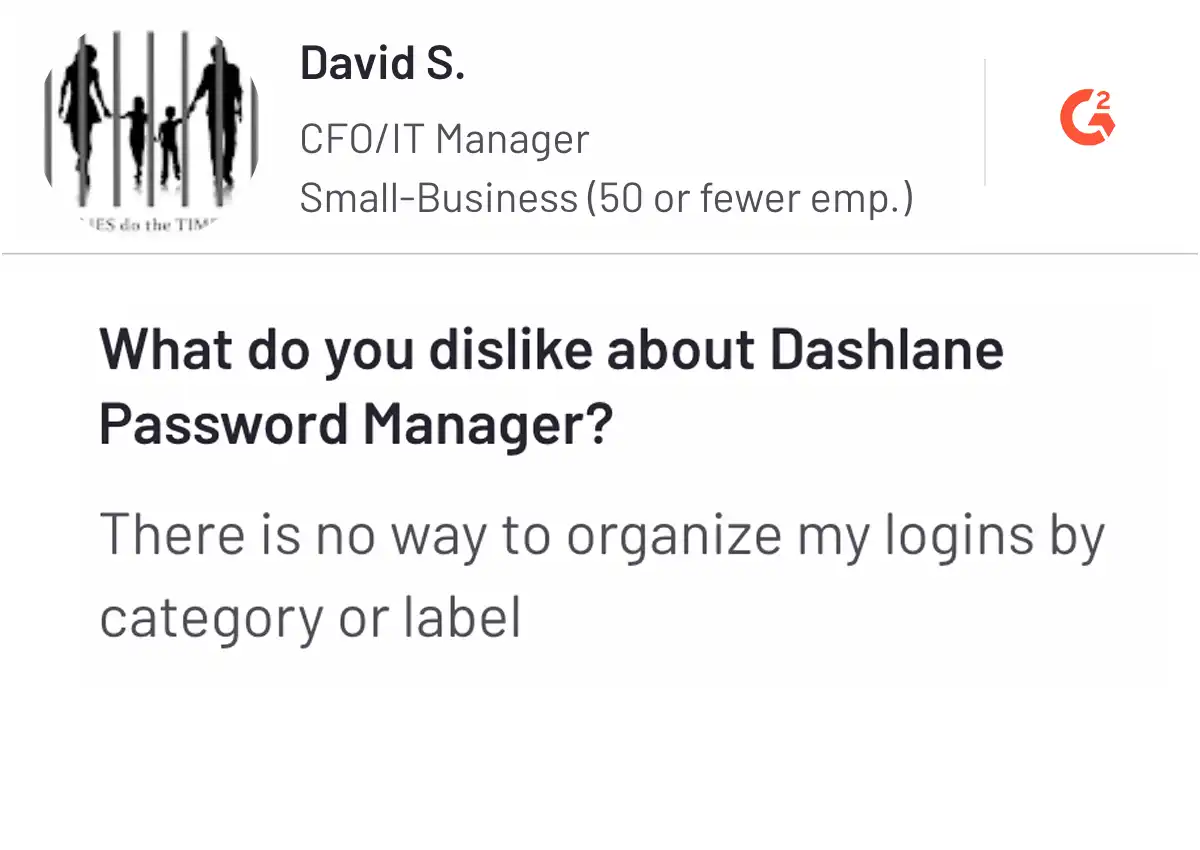
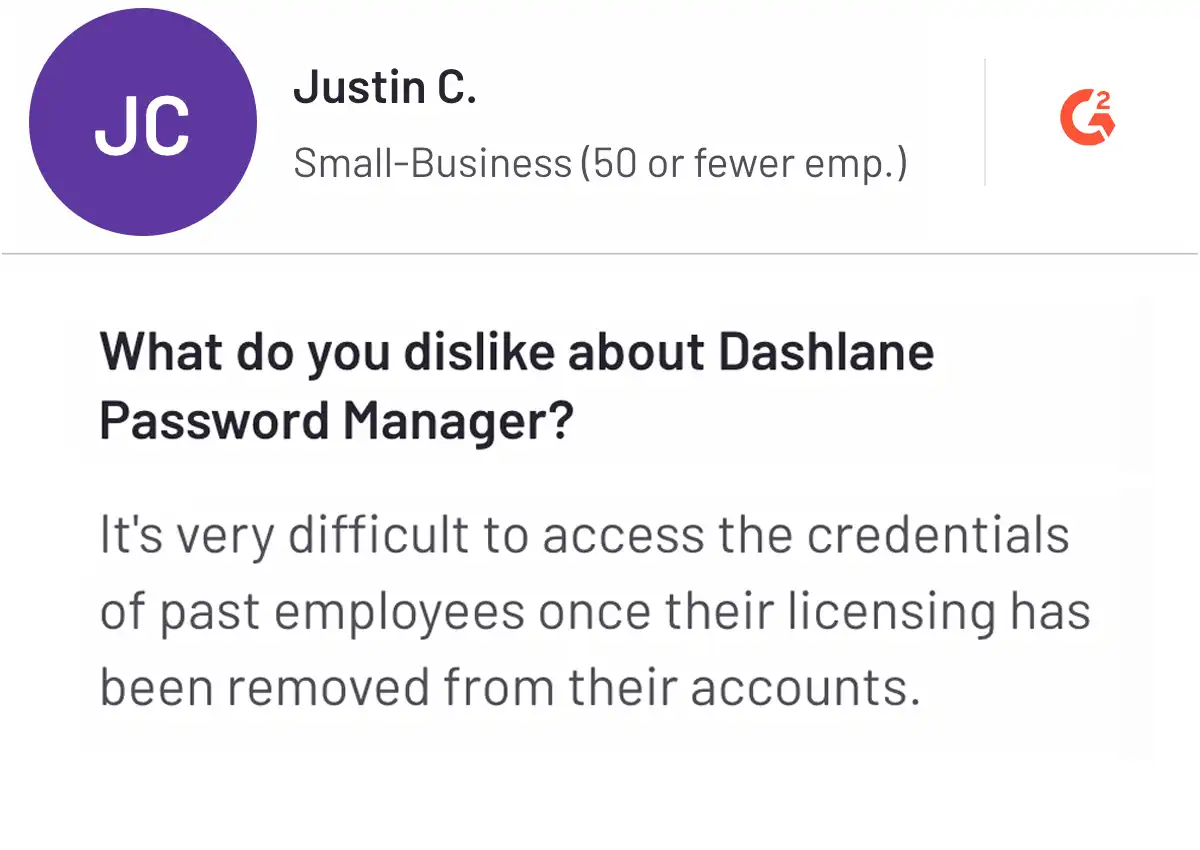
6. NordPass
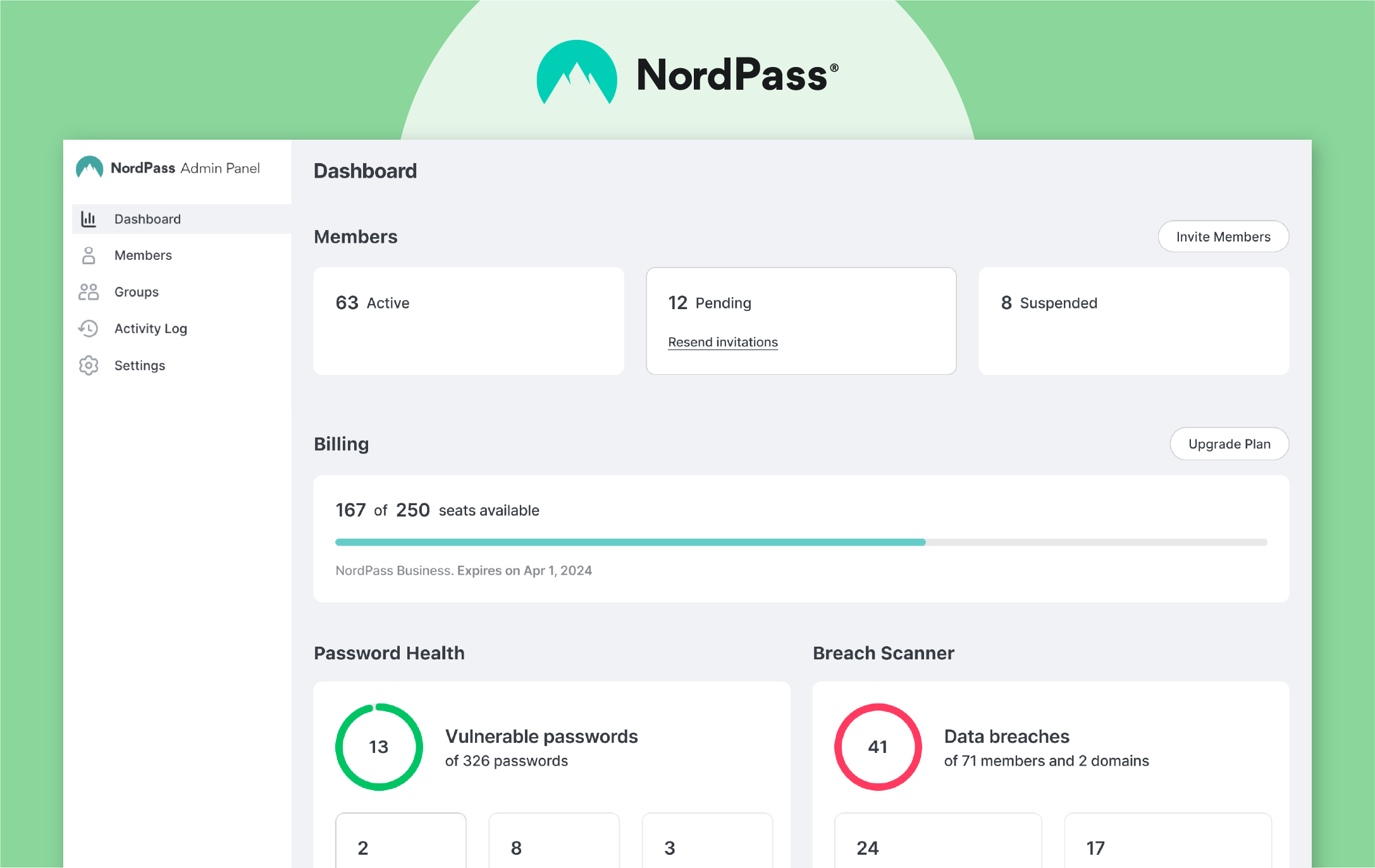
NordPass, launched in 2019 by Nord Security, is the best LastPass alternative designed for end-to-end security and ease of use. The platform offers comprehensive features for both individuals and businesses in its password management solution.
You can store your passwords, credit card details, and other sensitive data/information. With 6000+ business clients, NordPass has advanced features like end-to-end encryption, monitoring of data breaches, and a built-in authenticator.
Whether you are in finance, healthcare, education, or technology, where secure access to password management is important, NordPass is useful in multiple industries. NordPass focuses on encryption and secure data handling, which makes it a reliable platform for managing passwords. Let’s learn about NordPass's pricing.
Pricing of NordPass
Select the plan that fits your needs: the 1-year Teams plan is $1.99 per user/month, Business is $3.99, and Enterprise is $5.99. For a 2-year commitment, the Team's plan is $1.79 per user/month, Business is $3.59, and Enterprise is $5.39. All plans offer important features like company-wide settings, Google Workspace SSO, and professional support.
Features of NordPass
- Web Vault: Access all desktop app functionalities through the Web Vault without installing software for smooth password management across multiple devices.
- Autofill Login Credentials: Autofill login credentials and save new passwords using the browser extension to streamline your login process.
- Secure Storage: Store credit card information, secure notes, and personal data safely in one centralized location to protect sensitive information.
- Password Generator: Use the built-in password generator to create strong, unique passwords to secure your online accounts from unauthorized access.
- Advanced Security: Enhance your security with advanced encryption algorithms and multi-factor authentication to add an extra layer of protection to your password vault
- Password Health: Identify weak, outdated, or reused passwords with the Password Health feature that helps you maintain strong security practices.
Pros and Cons of NordPass
Pros
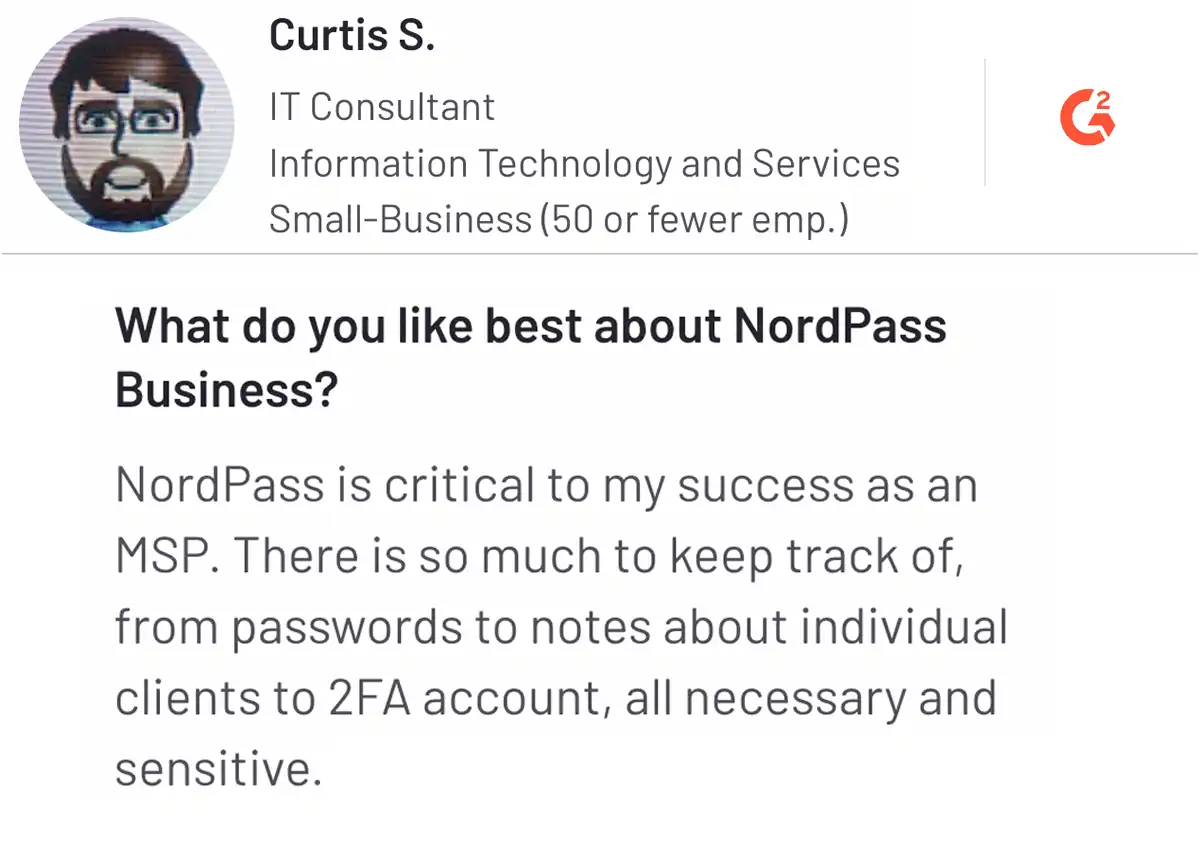
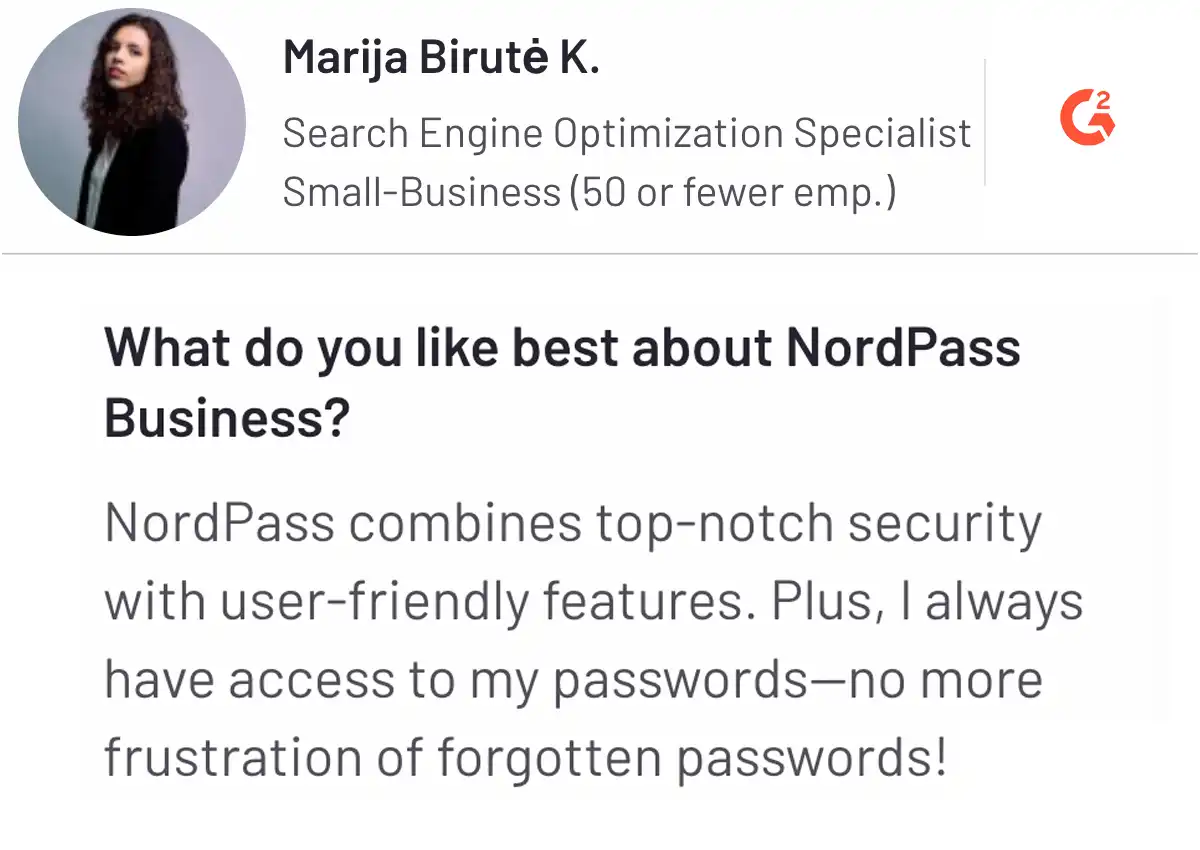
Cons
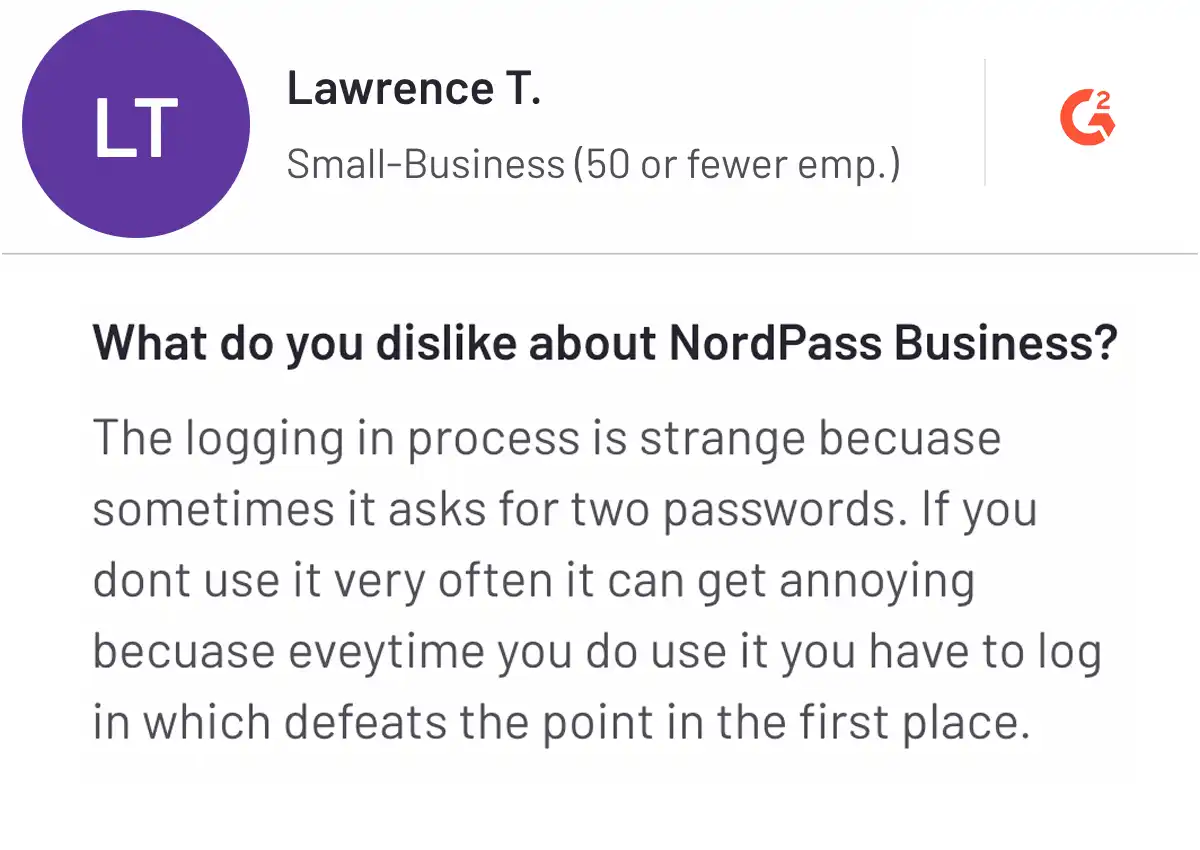
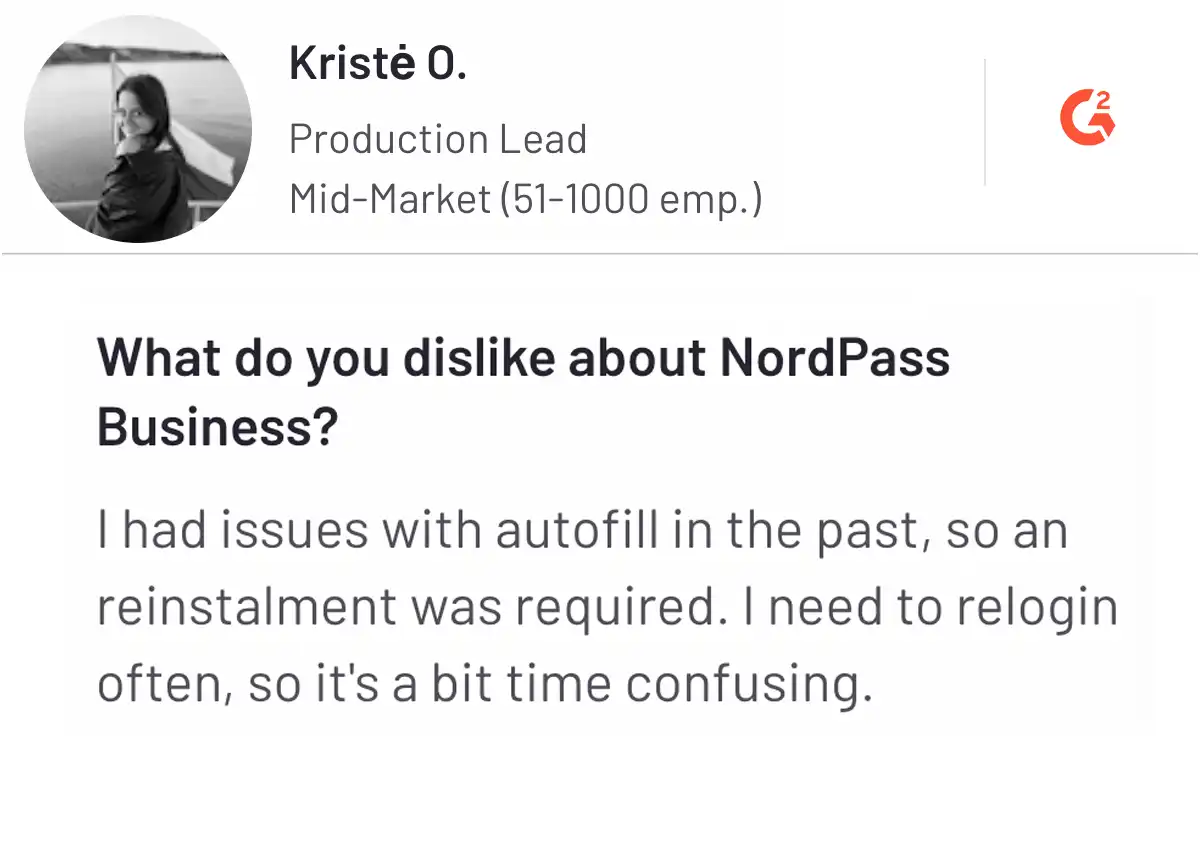
7. KeePass
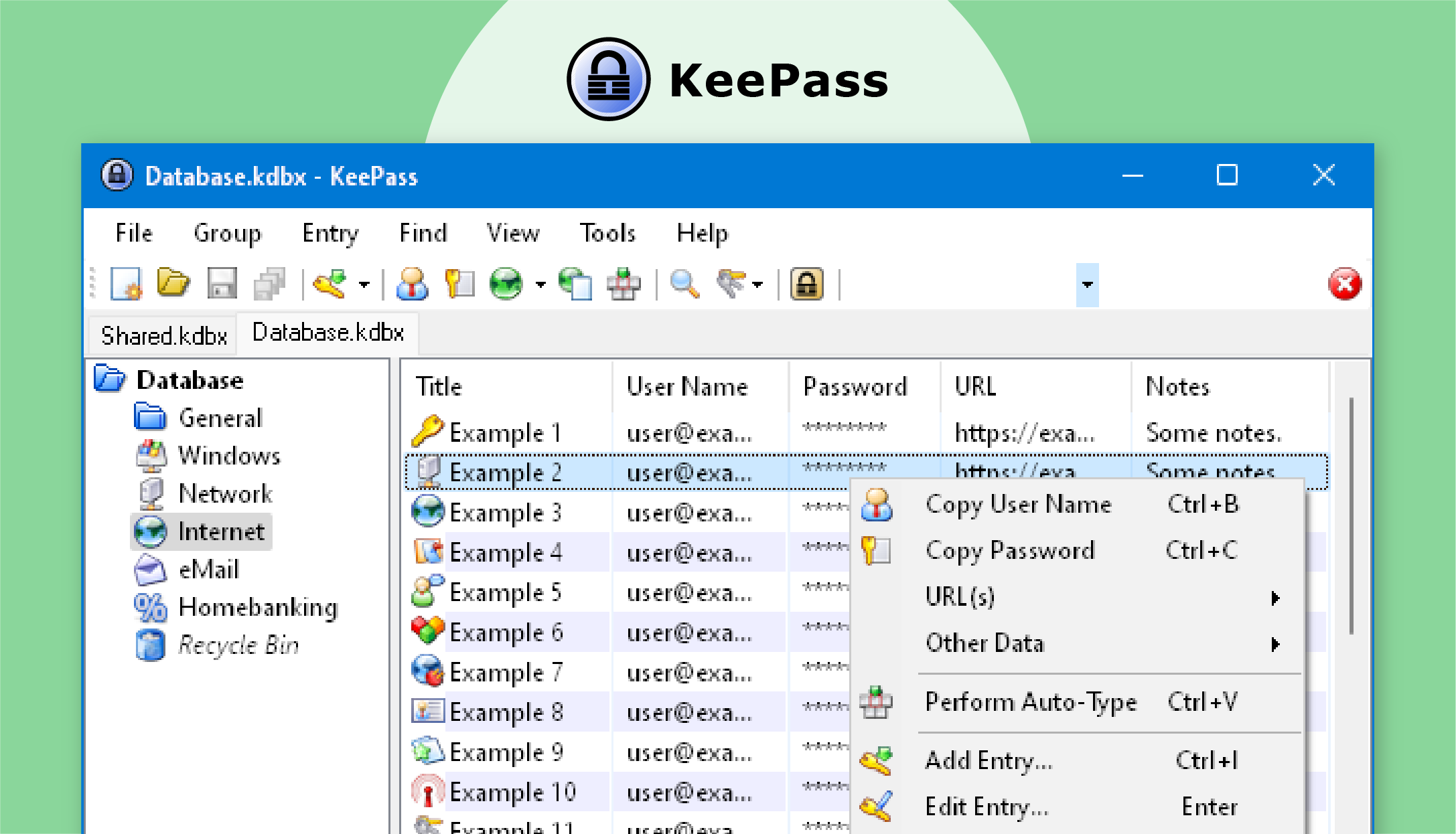
KeePass is a great LastPass free alternative, offering local encryption, full user control, and no cost. Founded in 2013, it is lightweight, easy to use, and helps secure passwords without requiring a paid subscription.
KeePass supports all major platforms, including Windows, Linux, macOS, Android, and iOS. The platform operates on the principle of local encryption to ensure all passwords remain on the user’s device rather than being stored on cloud servers.
One of the standout features of KeePass is its strong emphasis on user control and privacy. Unlike cloud-based password managers, KeePass doesn’t transmit user data over the Internet, ultimately reducing cyber threats.
The software uses the AES algorithm with a 256-bit key length and the Twofish algorithm, which is reliable and secure.
Let’s learn about the pricing of the KeePass.
Pricing of KeePass
KeePass is an open-source password manager that is free for individuals and businesses to use.
Features of the KeePass
- Strong Security: Secure your data with advanced encryption algorithms like AES and Twofish to ensure strong protection against unauthorized access.
- Multiple User Keys: Enhance security by using a key file in addition to the master password, requiring both for password database access.
- Export Options: Easily export data in TXT, HTML, XML, and CSV formats for backup or migration to other password managers.
- Auto-Type Feature: Use the Auto-Type feature to automatically fill in usernames and passwords on websites and apps with a global hotkey.
- Strong Random Password Generator: Generate strong, random passwords with customizable parameters to meet specific security requirements.
Pros and Cons of KeePass
Pros

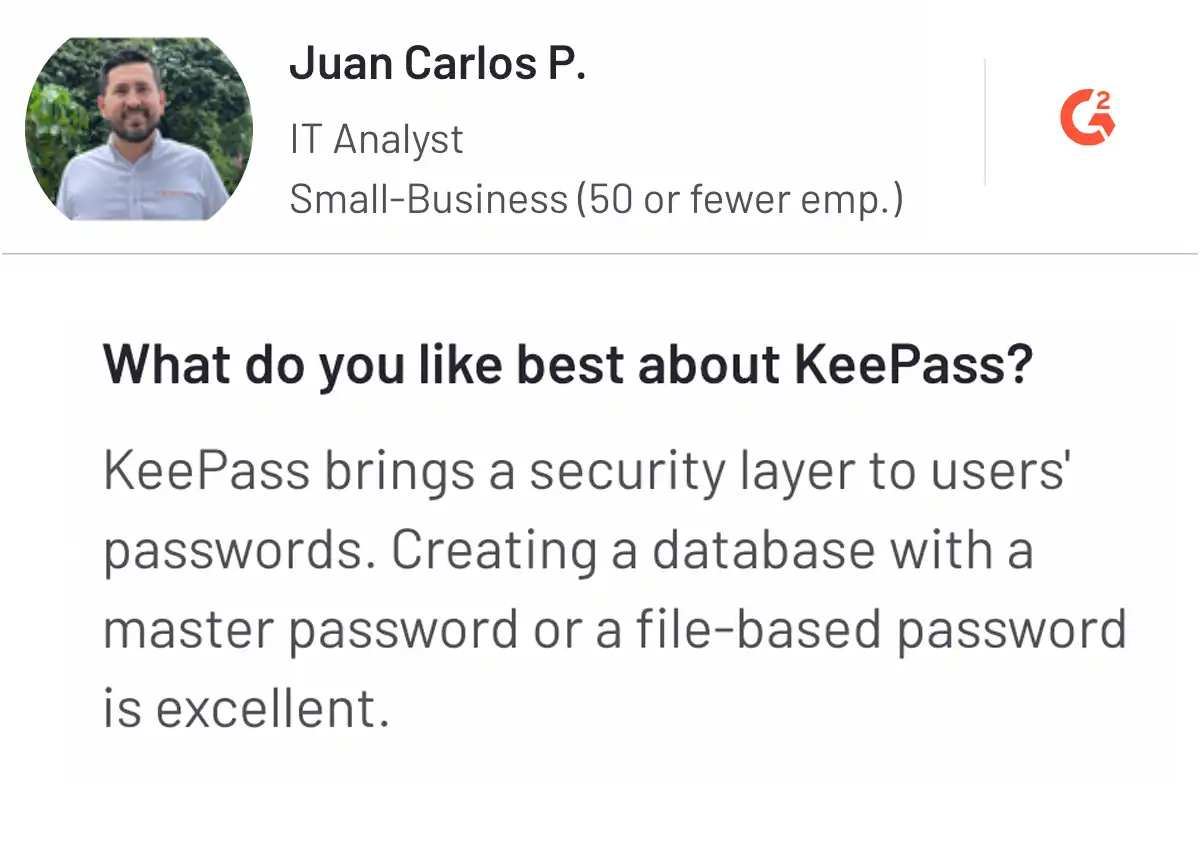
Cons
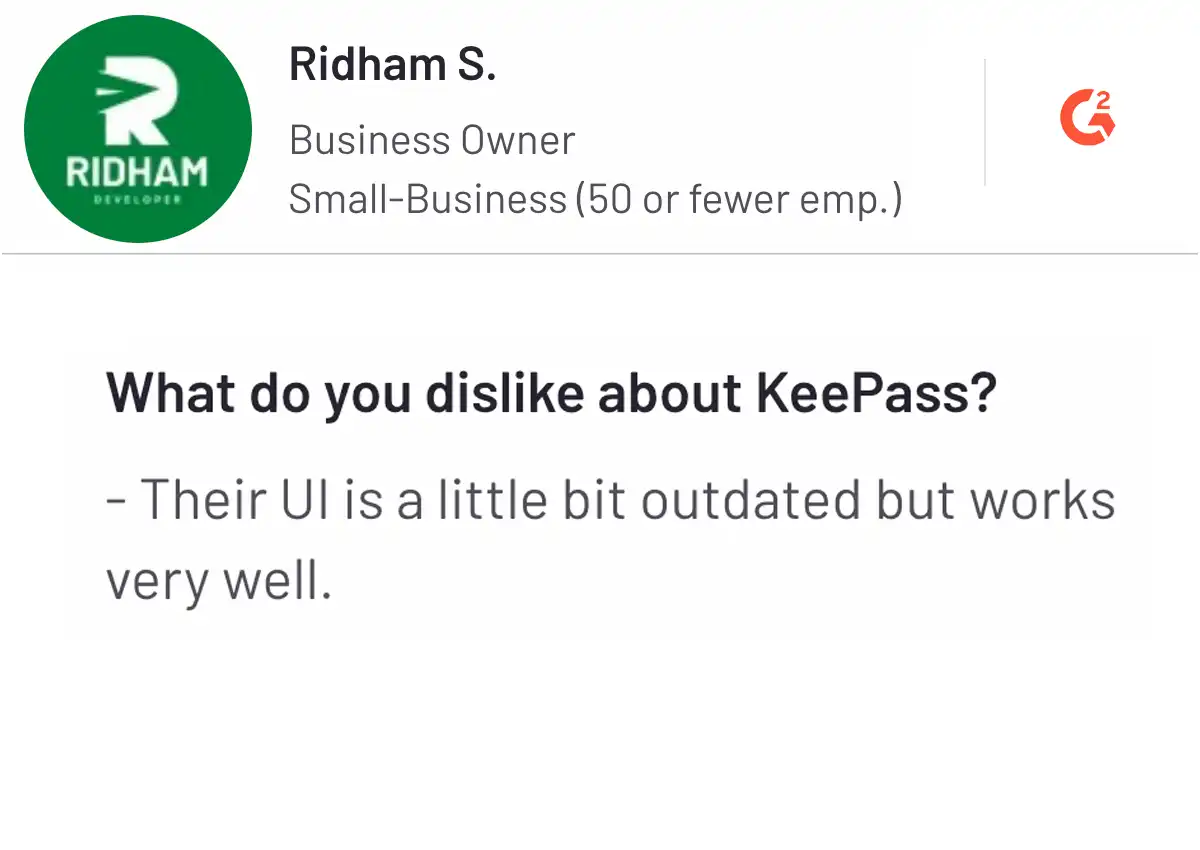
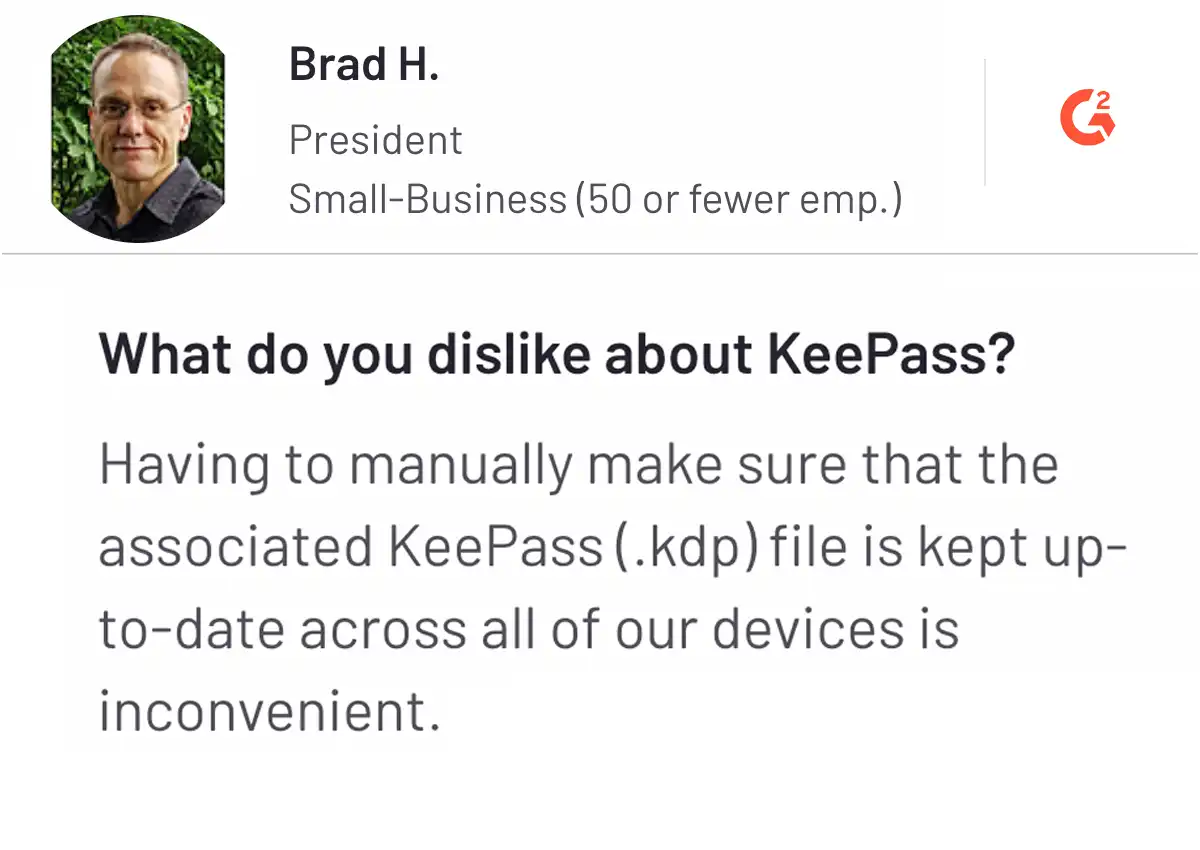
Keep Your Accounts Safe with Securden
Choose Securden and get end-to-end encryption and centralized password management. Secure your organizations from online data leaks and online threats.
Choose Securden for Secure Password Management
Securden is a key player in the password management software market and a perfect fit for all sizes of organizations and requirements. The blog describes the best competitors of LastPass, which are better at features, security, and affordability.
If you are looking for a secure and easy-to-use password management solution, Securden is an excellent choice for your requirements. Let’s talk about the different features Securden’s password management solution offers.
- Store, manage, and organize passwords centrally
- Random password generator
- Just-in-time access
- SSO and multi-factor authentication
- Password expiration alerts
Get end-to-end password management for your organization, whether you are a startup or an enterprise. We help organizations secure, organize, and manage critical data with utmost security and unified privileged password management.
Are you still confused? Book a trial with our consultants today and protect your organizations against cyber crimes.
Frequently Asked Questions About LastPass Alternatives
1. Are any free password managers offering better features than LastPass?
Here are free password managers that offer features comparable to or better than LastPass.
- Securden: Securden has a Starter plan, free for up to five users with basic password management features like unlimited password storage and folder organization.
- Bitwarden: A password manager that offers unlimited password storage, secure notes, and basic two-factor authentication (2FA), all backed by open-source transparency.
- KeePass: An open-source password manager with local-only storage, extensive customization options, and robust security features.
- NordPass: The platform includes important features like password storage and secure notes, and cross-device sync is available across devices.
2. How easy is it to migrate from LastPass to another password manager?
The process of exporting data from LastPass is user-friendly. However, importing it into a new solution can vary in complexity based on the platform.
For Securden, the import process is straightforward. An option within the interface allows users to import exported data directly into the Securden database. Detailed steps are also provided in PDF format within the user interface.
- Export passwords from LastPass as a CSV file using the browser extension or website.
- Choose a password manager (e.g., Securden, Bitwarden, Dashlane) that supports CSV imports.
- Follow your chosen manager’s instructions to import the CSV file.
- Review the new vault to ensure all data has been transferred correctly.
- Once confirmed, delete your LastPass account if desired.
3. Which are the best password managers for enterprise businesses?
Here is a list of the best LastPass enterprise alternatives that provide elite security, centralized control, and advanced compliance features for managing and protecting passwords at scale.
- Securden: A famous software for its powerful security, granular access controls, and seamless integration with third-party applications.
- Keeper: Best overall for its strong security, including encrypted vaults and dark web monitoring.
- Dashlane: Excels in cross-platform compatibility, secure password sharing, and identity management integration.
- 1Password: Favored for its intuitive design, strong security with 2FA and SSO, and developer tools.
- Bitwarden: Cost-effective, open-source, and supports unlimited password storage and syncing.
4. What process to follow for choosing the right password manager?
When selecting a password manager, consider the following steps:
- Assess your requirements: Decide what features are important to you, such as multi-device sync, secure sharing, or advanced security features.
- Validate security: Look for password managers that offer strong encryption (AES-256 is standard), two-factor/multi-factor authentication, and have a good track record of security audits.
- Check compatibility: Ensure your selected password manager works across all your devices and platforms (Windows, macOS, Android, iOS).
- Review pricing: Compare the free and premium offerings. Some may have limited features in their free versions, while others might offer a robust free tier.
- Read reviews: Look for user reviews and expert opinions to measure reliability and customer support quality.
- Take a trial: Many password managers offer free trials or free versions to allow you to test their usability and features before committing


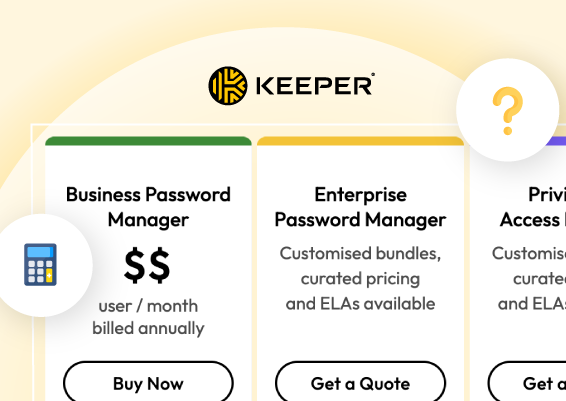


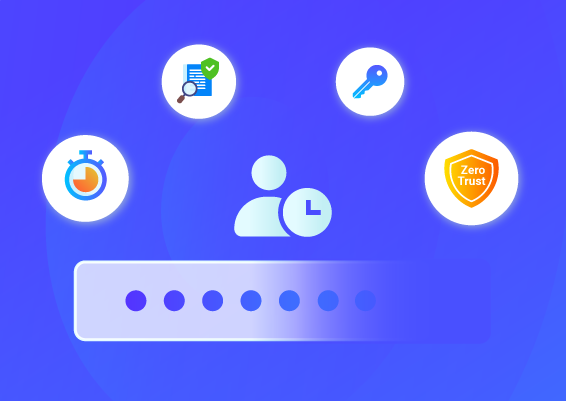
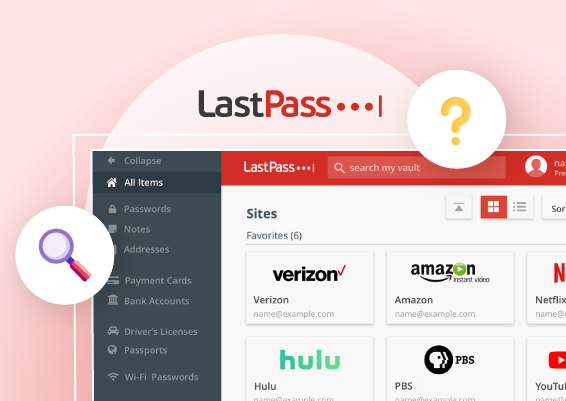
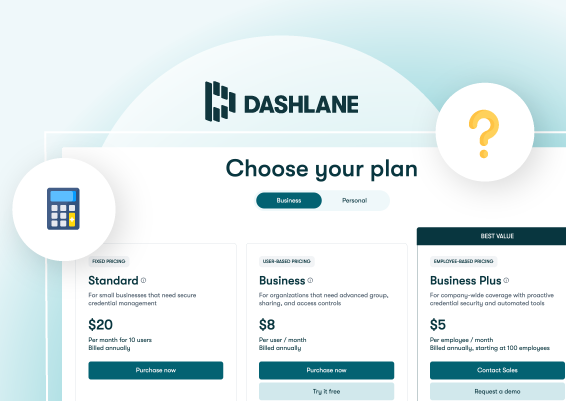
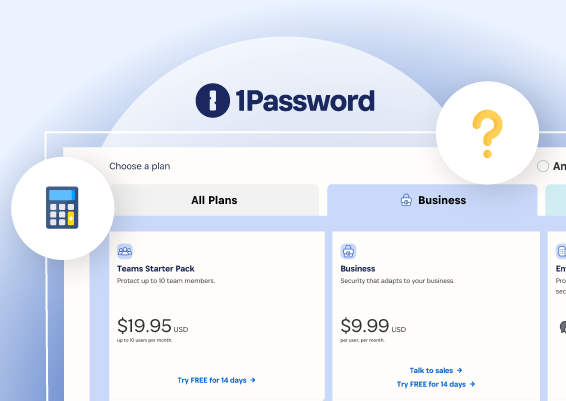
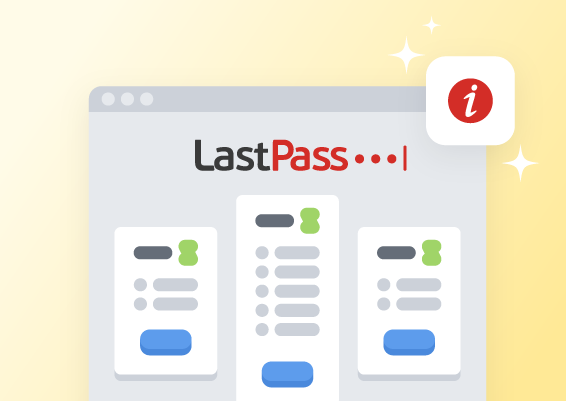

![What is Cloud PAM? [Definition, Features, Benefits, and Factors to Choose the Right One]](/images/cloud-pam/cloud-pam-blog-image.webp)