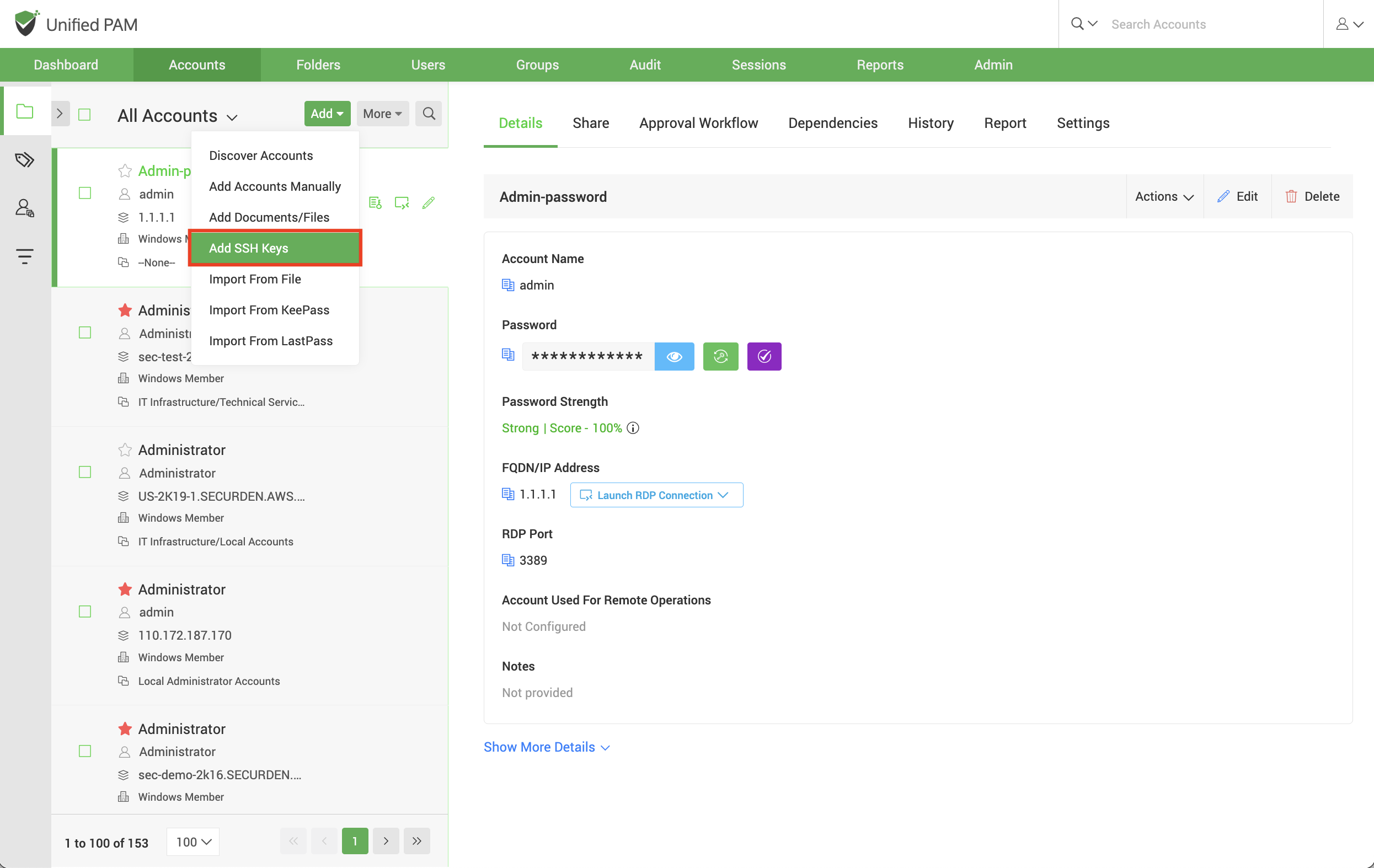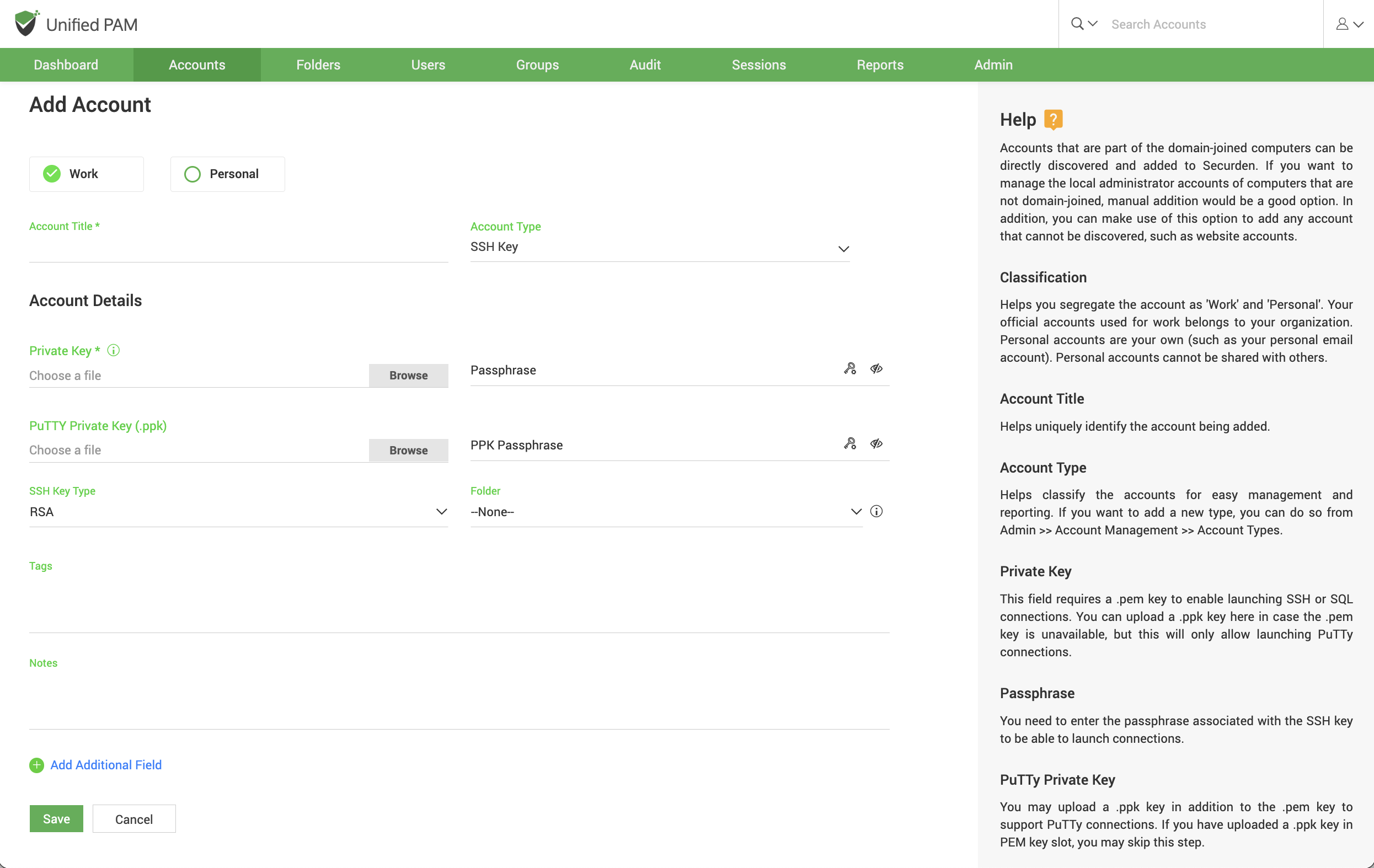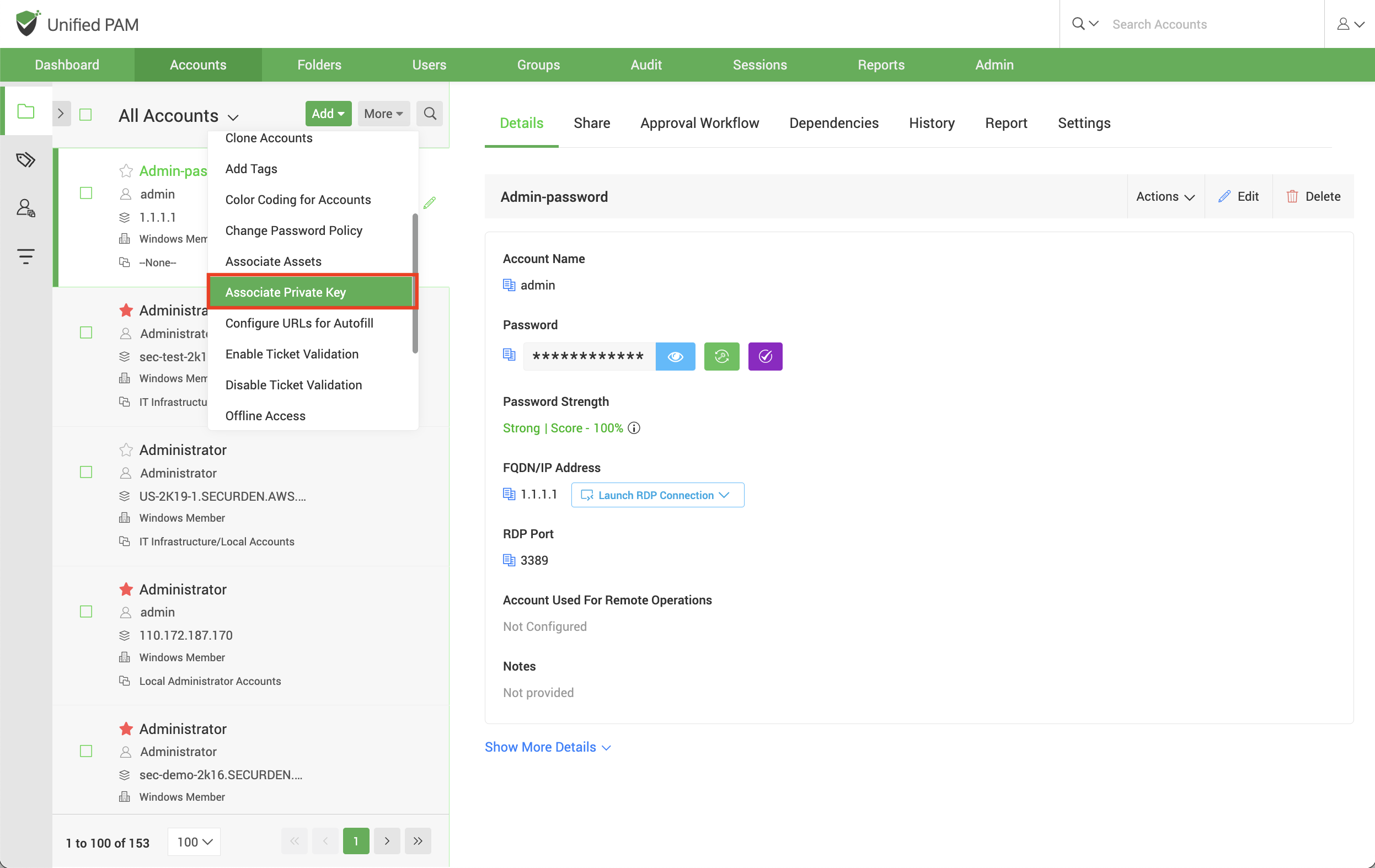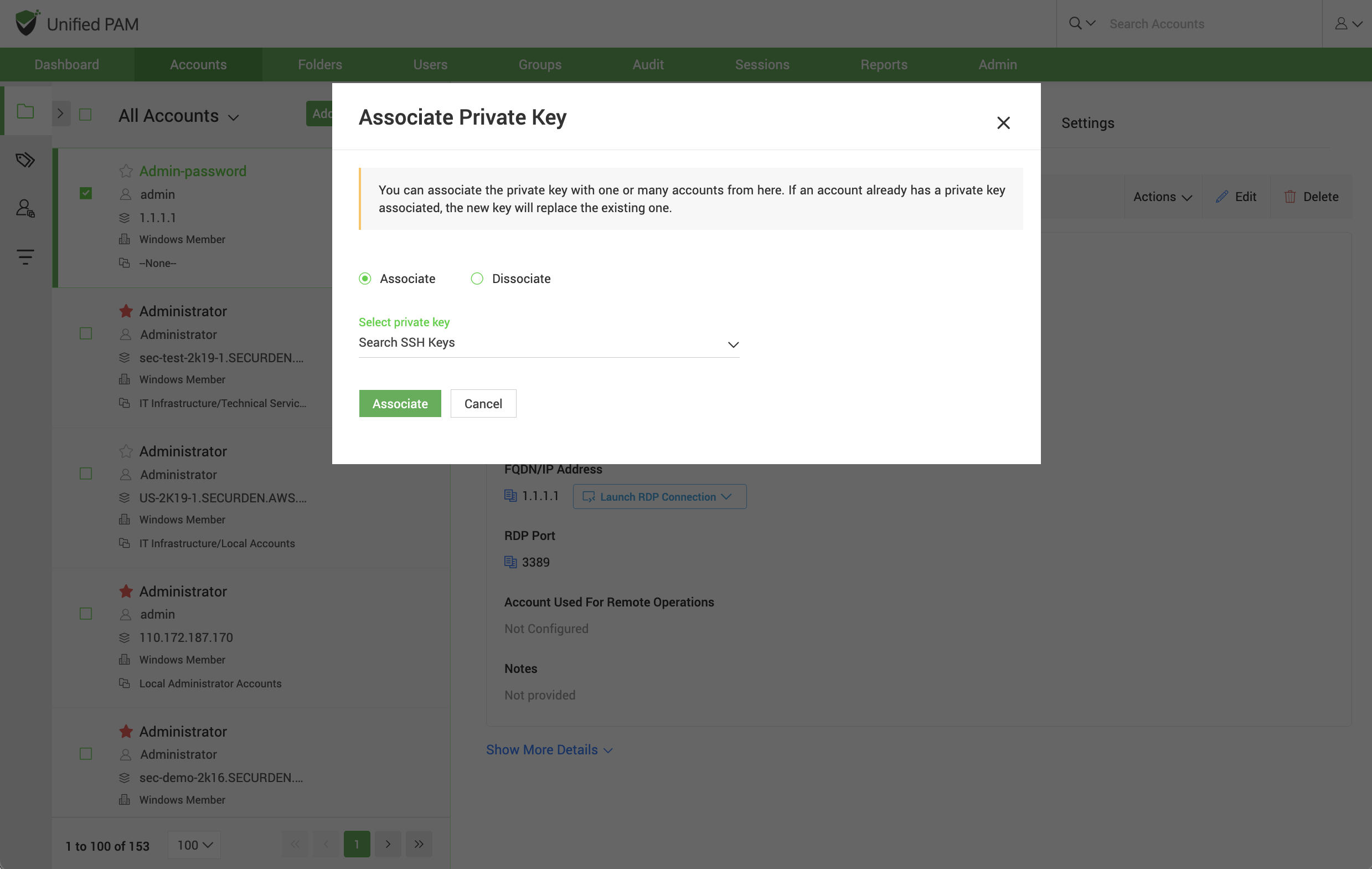Add and Manage SSH Keys¶
The provision to manage SSH keys helps you store the keys securely, track their usage, and associate them with required Unix devices for authentication and remote access. To add SSH keys, navigate to the Accounts tab and click on Add and select Add SSH Keys from the drop-down.
In the GUI that opens, enter the following details:
- Account Title: Helps uniquely identify the account being added.
- Account Type: The account type is set to default as SSH Key.
- Account Details: Securden allows you to store the SSH keys along with the passphrase associated with them. There are two types of keys supported in Securden.
- Private key - Private key slot accepts .pem files and is used to launch web based SSH/SQL connections. In case a .pem file is unavailable you may browse and upload a .ppk file, but this will only let you launch PuTTY connections.
- PuTTY Private key - PuTTY Private key slot only accepts .ppk files and is used to launch putty connections.
- Folder: If you want to put this SSH Key account into a folder, select the required folder from the drop-down list.
- Tags, notes: You can add notes and tags to the SSH Key for easy identification and management. When you search for keys, content in notes/tags will come in handy. Once you enter all the details, click on Save to store the SSH Key.
Associating the SSH Keys to Accounts¶
After adding the keys, you can associate the key with the required accounts by navigating to Accounts >> More >> Associate Private Key.
Select Associate and then select the private key account from the drop down, click Associate once you have selected the key.
After associating the key, you can open direct connections with remote Unix devices using private key authentication.