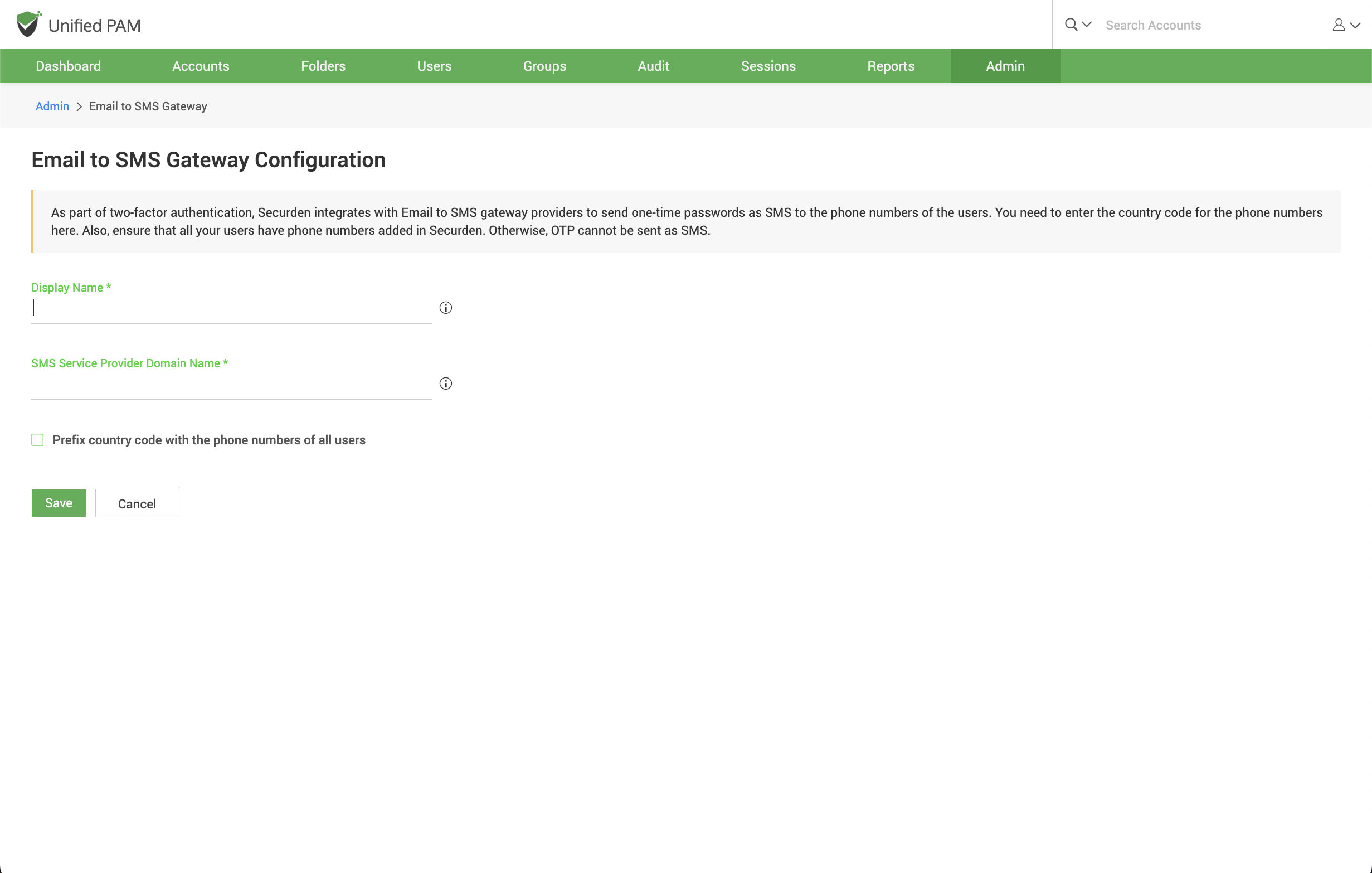Email to SMS Gateway¶
As part of two-factor authentication, Securden integrates with Email to SMS gateway providers to send one-time passwords as SMS to the phone numbers of the users. You need to enter the country code for the phone numbers here. Also, ensure that all your users have phone numbers added in Securden. Otherwise, OTP cannot be sent as SMS.
To configure Email to SMS Gateway as an option,
- Navigate to Admin >> Authentication >> Two-Factor Authentication.
- Click on Configure on the Email to SMS Gateway option.
- You need to provide the Display Name and the SMS Service Provider Domain Name. In case you want to prefix the country code of the users’ numbers, you can check the Prefix country code with phone numbers of all users button.
- Click on the Save button.