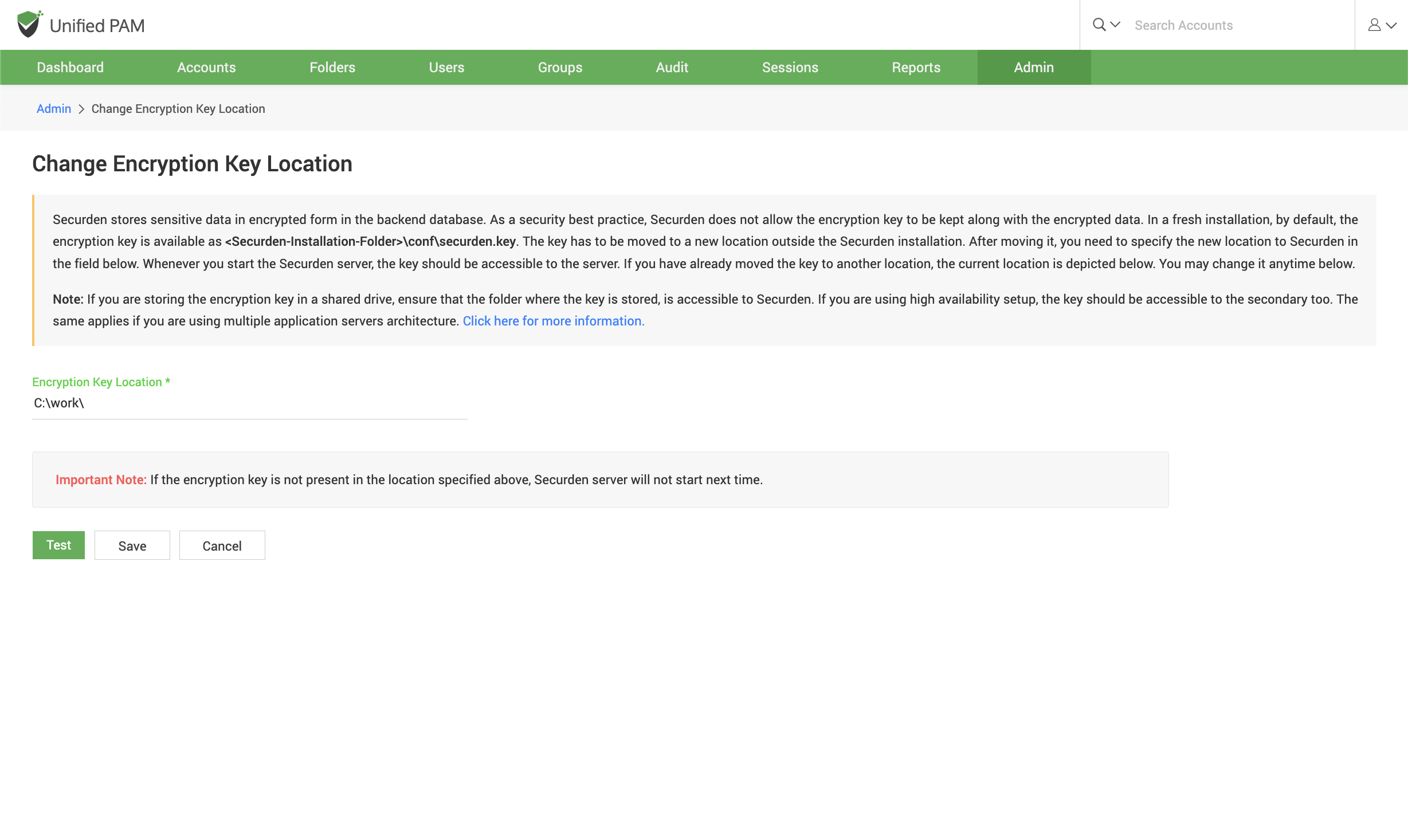Change The Encryption Key Location¶
Every installation of Securden is protected with a unique encryption key. By default, this encryption key is located at
When deploying the product to production, Securden enforces moving the key out of the installation folder. The encryption key is essential to start the Securden server. If the key is not present in the new location, Securden server won’t start. After moving the key to some other secure location, you need to specify the new location as explained below:
To specify the new location,
- Navigate to Admin >> Security >> Change Key location.
- Specify the location.
- Click Test to check whether the key is found in the specified location.
- If the floating screen states “Securden encryption key not found in the path specified”, check if the key is found in the new location.
- If the encryption key was found in the specified location, A floating screen will appear containing a message stating Encryption key found in the path specified.
- Click Save.
Note
If the server fails to start, you can view the current location of the
encryption key by opening the Securden_key.location file using any text
editor. This file is located at