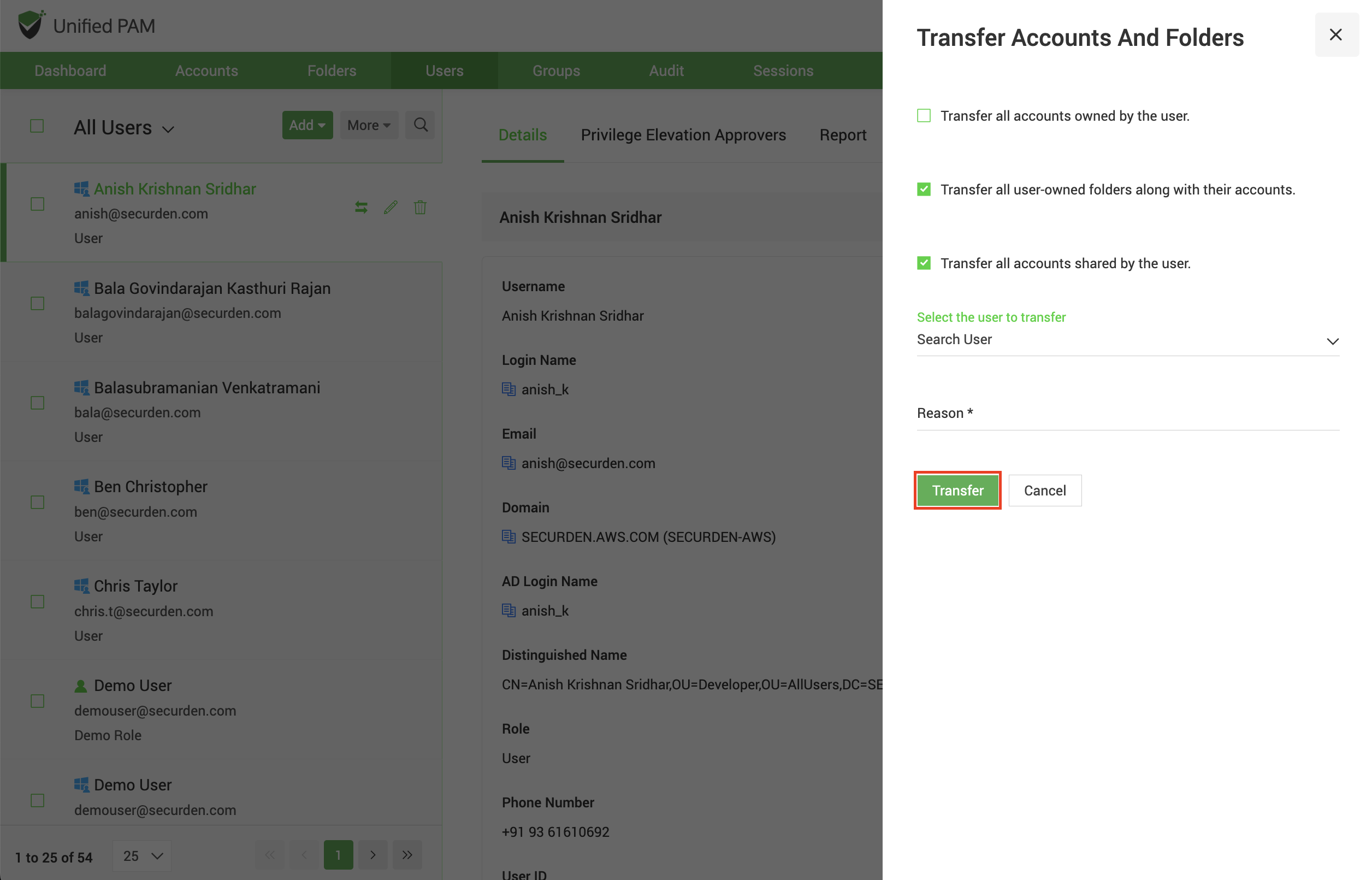Transfer Ownership¶
You can transfer the ownership of all the accounts and folders owned by one user to another user. In such an event, the transferer will lose access to the accounts and folders already owned and the transferee will get complete ownership of those accounts and folders.
This feature is particularly helpful when a user leaves the organization. You can simply transfer all the accounts they owned to another.
Once you click the transfer icon, you have the option to transfer all accounts owned by the user, or all folders owned by the user. To transfer the ownership, select the transferee from the list of users, state the reason, and click Transfer.
In addition to accessing the Edit, and Delete options in the user dashboard, you can also make use of the icons in quick access pane.