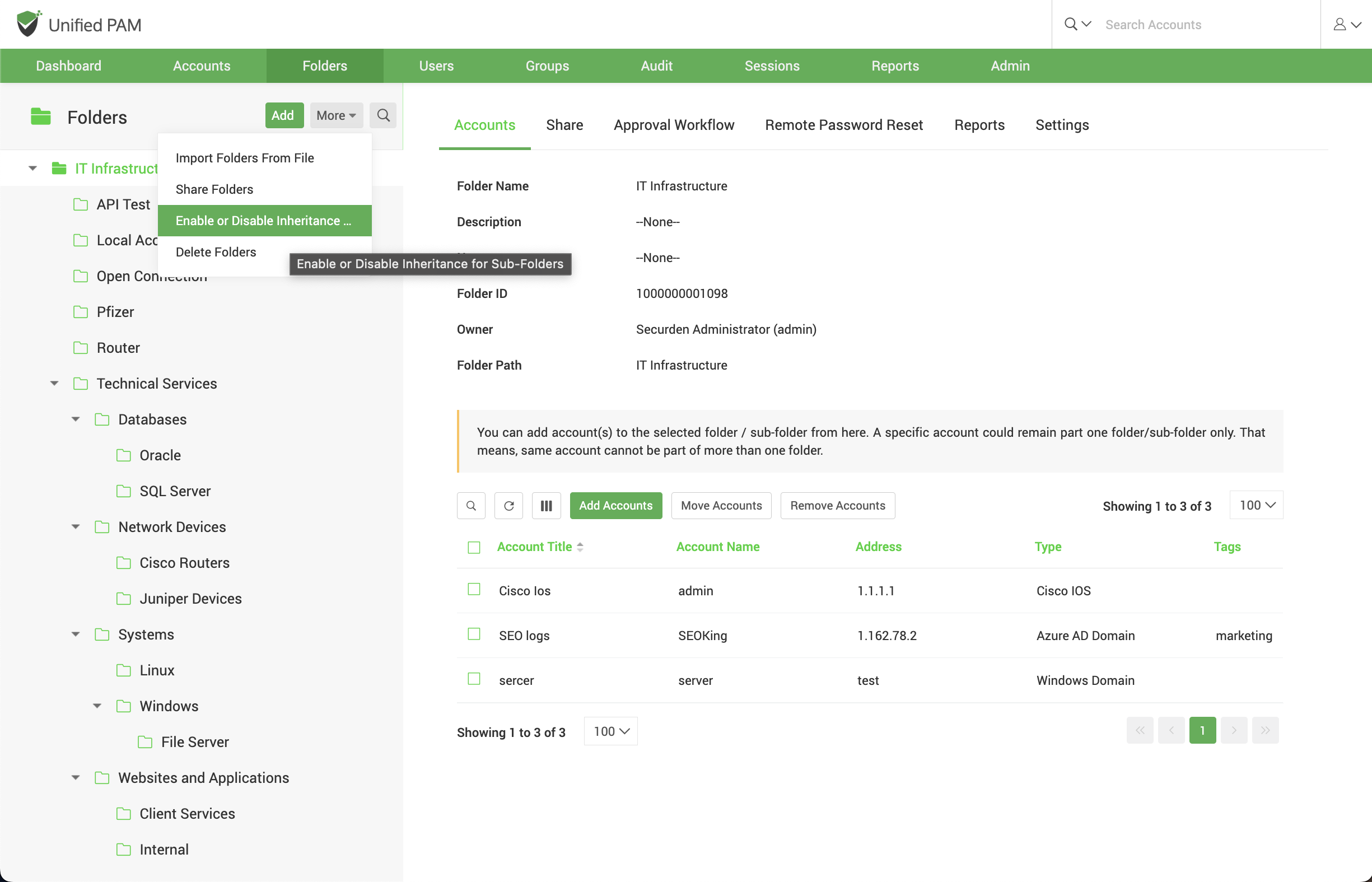Enable and Disable Inheritance¶
You can enable and disable permission inheritance whenever you want. You can select multiple folders and configure inheritance permission by navigating to Folders >> More >> Enable or disable Inheritance for Sub-Folders.
You can also modify inheritance settings for a specific folder by navigating to Folders >> Share. This option is visible only when the selected folder is a sub-folder. This option is not valid for parent folders and stand-alone folders.
Quick Access Options¶
In addition to selecting a parent folder while adding a folder using manual method and when importing from files, you can also create subfolders from the quick access pane on the left side of the Folders GUI. If you hover the pointer over a folder, you will see two icons. One with the folder symbol and the other with a settings symbol.
- The Folder icon represents Add Sub Folder.
- The Settings icon has three different options. Edit, Transfer Ownership, and Delete.