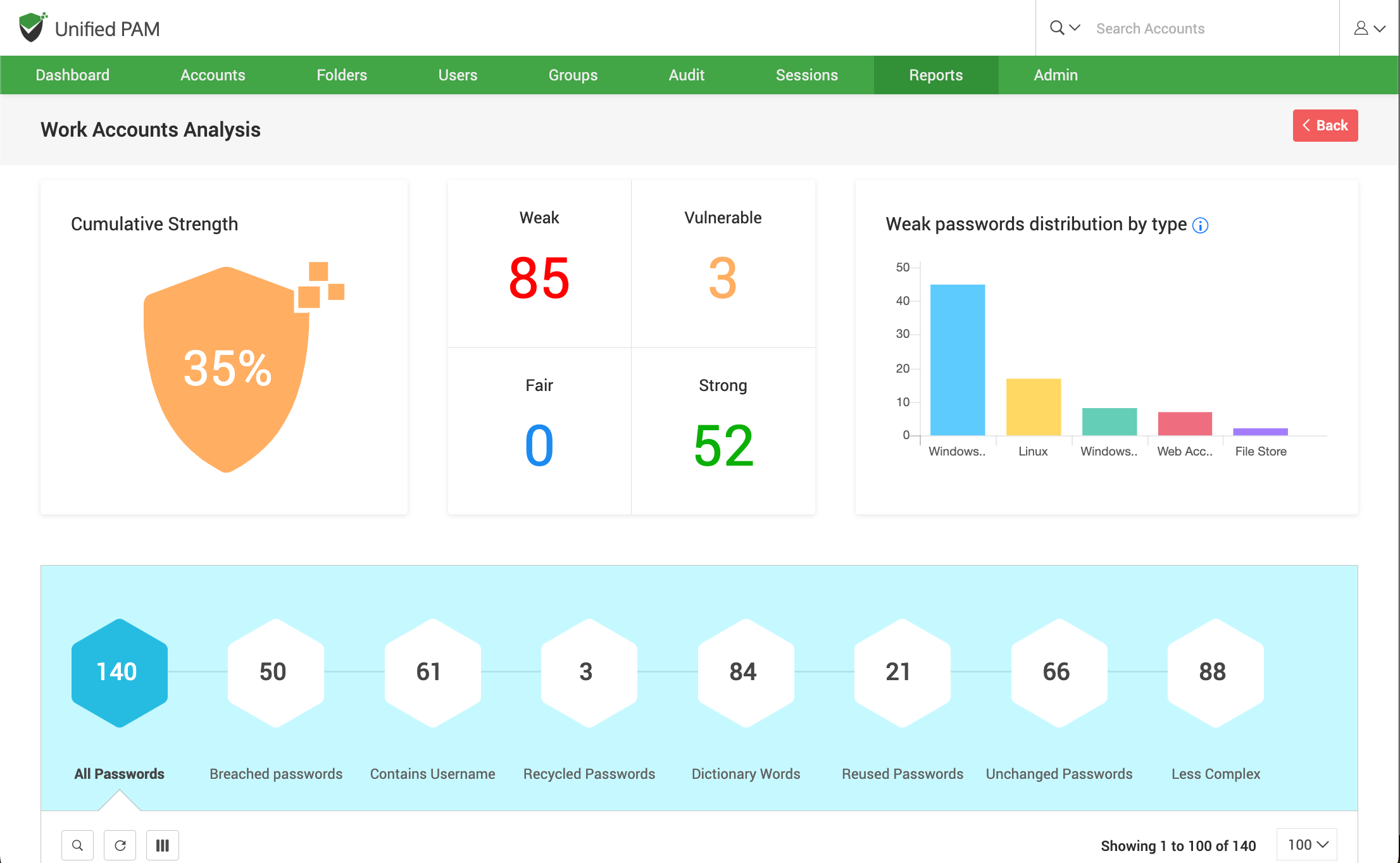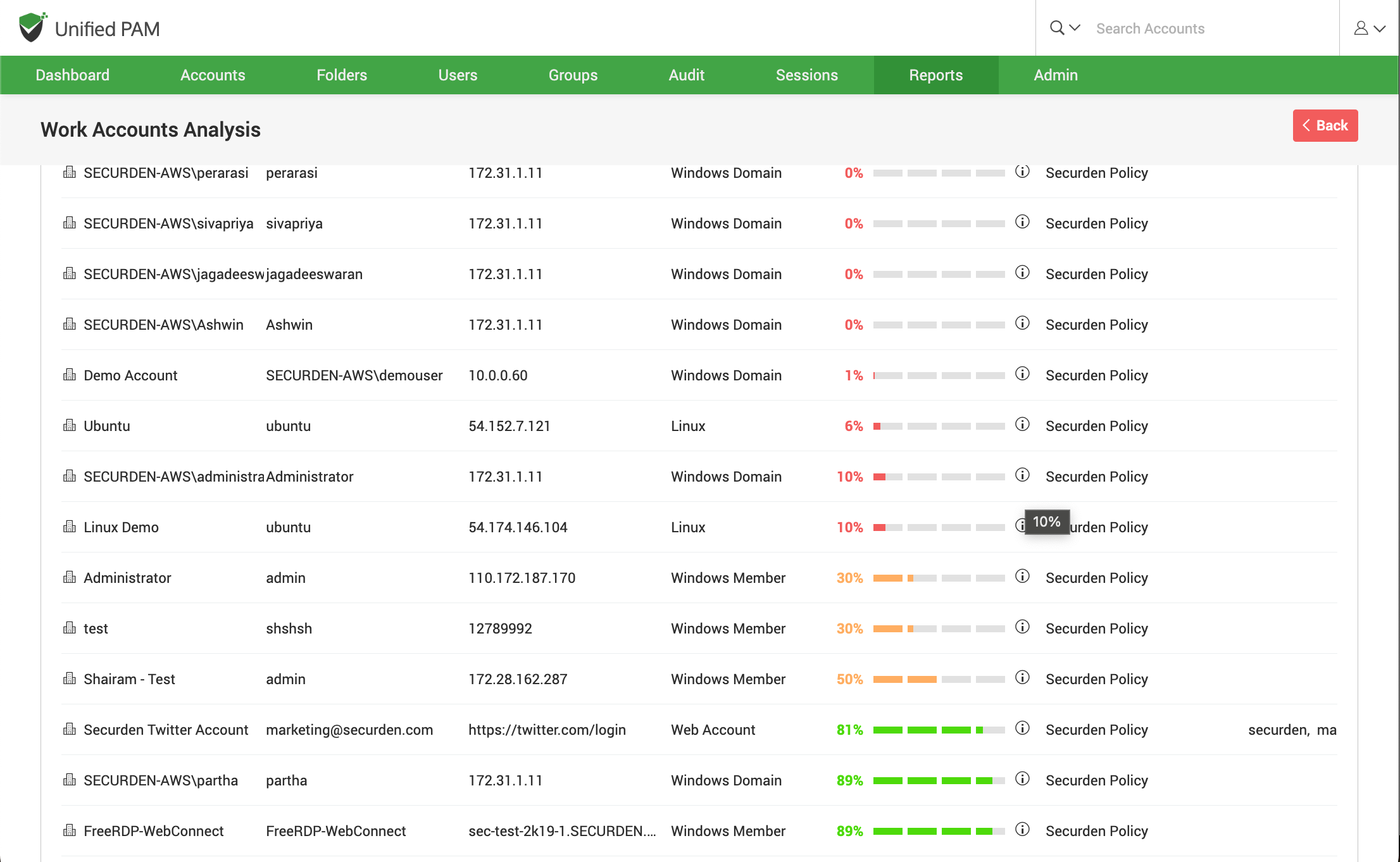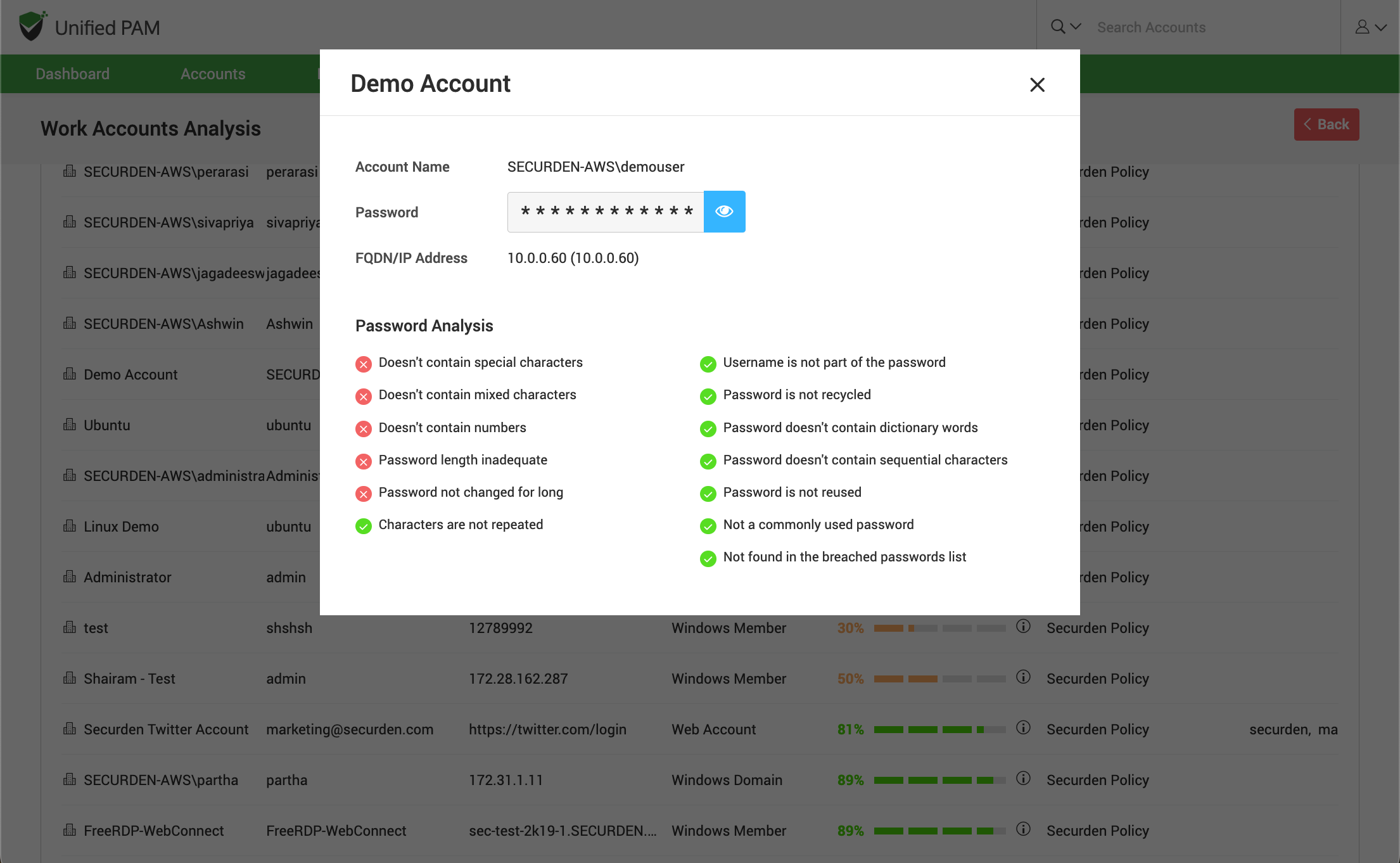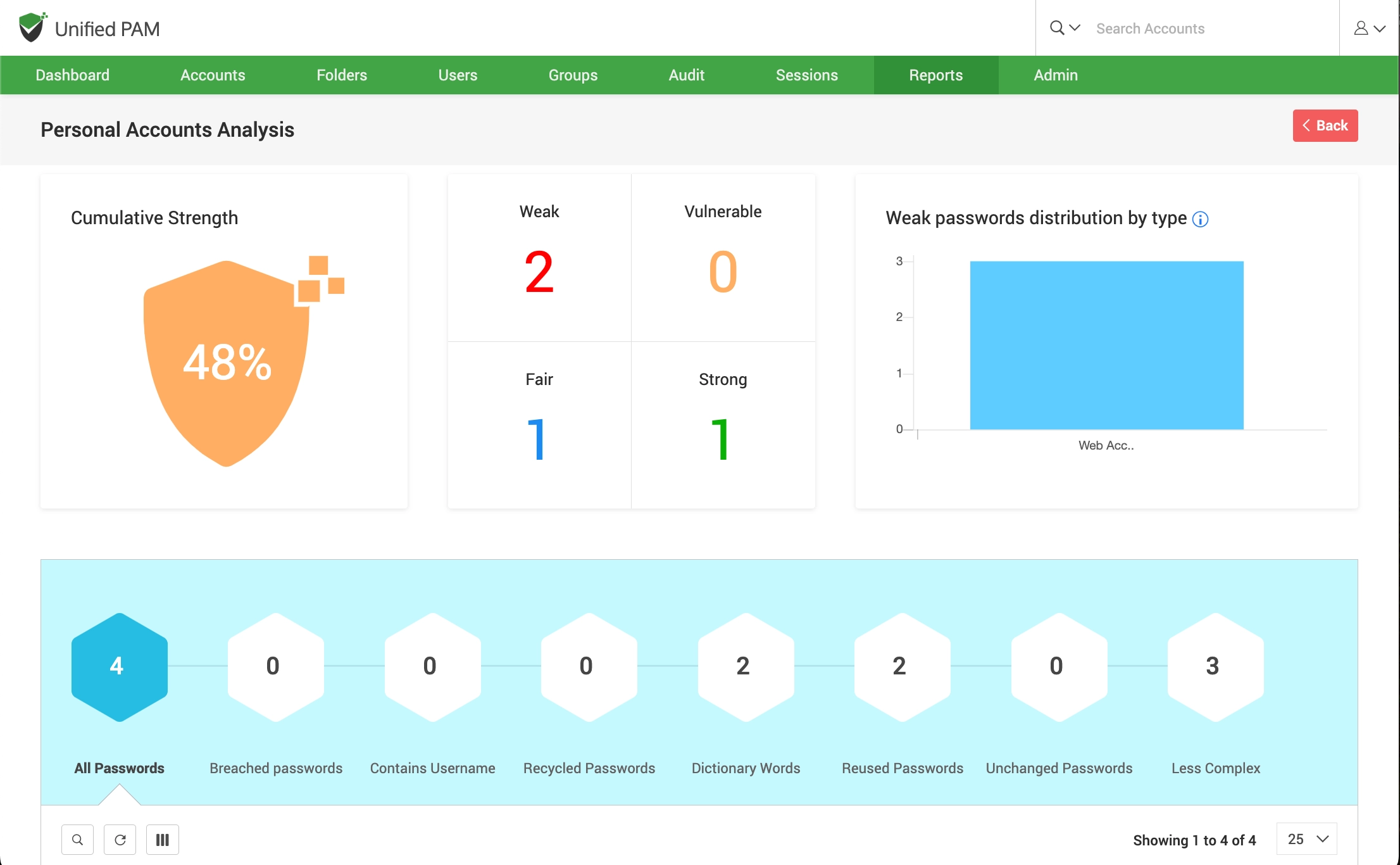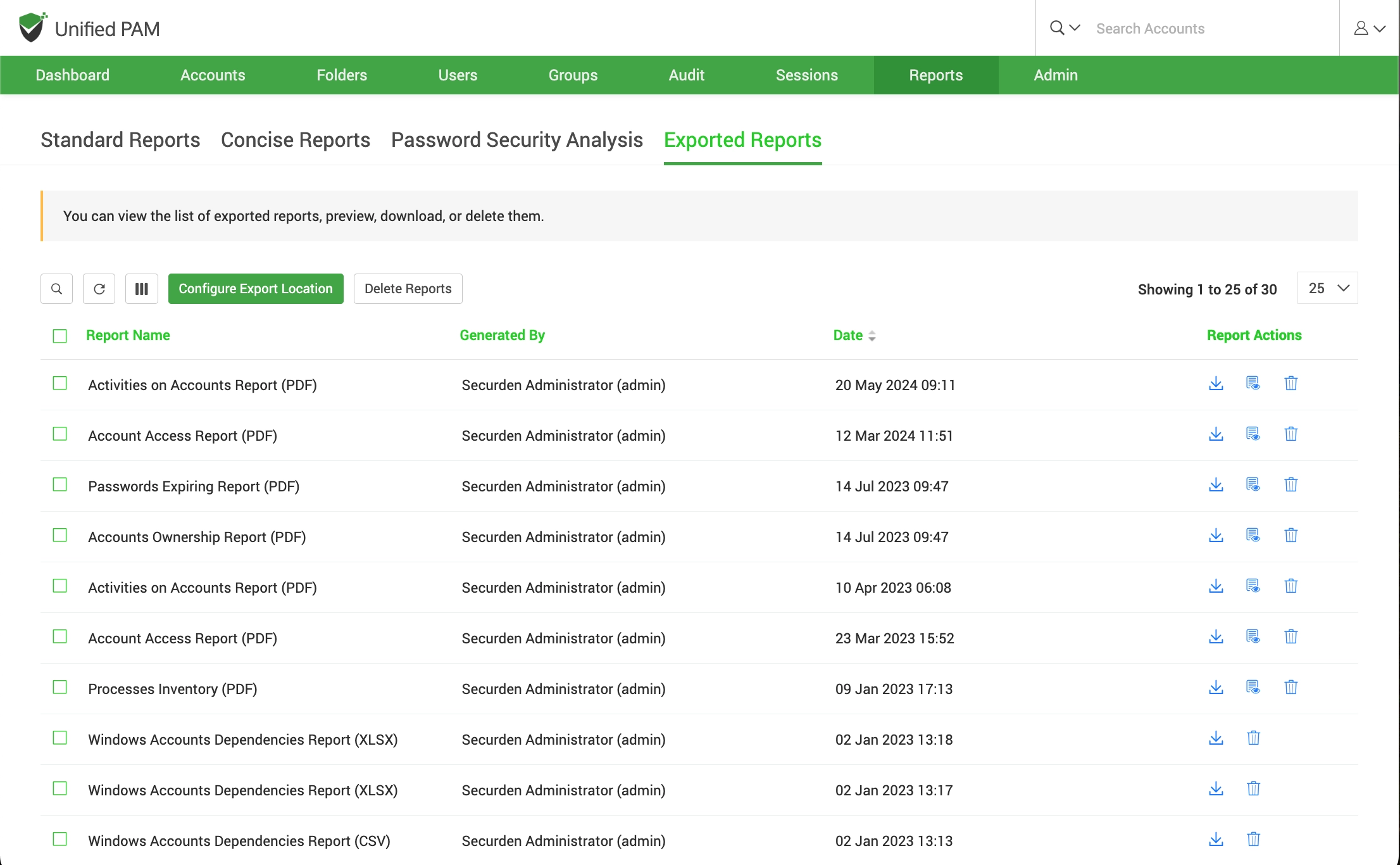Password Security Analysis¶
Work Account Analysis¶
To access this report, navigate to Reports >> Password Security Analysis>> Work Accounts Analysis.
Securden carries out a comprehensive analysis of various passwords used by you and provides an independent strength assessment. It classifies the passwords into four categories - Weak, Vulnerable, Fair, Strong. The reason for the respective classification is also presented, using which you can take remedial measures to strengthen the passwords. The report pertaining to the passwords owned by you will be presented on the screen.
The cumulative strength password indicates the overall strength of the various passwords in terms of the percentage. The bar graph of weak passwords distribution by type depicts a quick summary of the weak passwords belonging to different account types. The types that have the most number of weak passwords are also displayed on the screen.
The hexagons display the category of password (such as breached passwords, less complex passwords, reused passwords, etc.,) and show the table with account details and strength score of the password (in percentage). The score column further tells us which criterias have been satisfied by that password and gives a detailed password analysis for each account.
Personal Account Analysis¶
To access this report, navigate to Reports >> Password Security Analysis >> Personal Accounts Analysis.
This report keeps track of the personal account passwords and provides an analysis about the activities performed with those accounts.
Exported Reports¶
To access these reports, navigate to Reports >> Exported Reports. You can view the reports already exported in various formats and download them. The different types of reports which were already exported are displayed here along with the date of download and the user who generated it. Click on Configure Export Location to change the location for the exported reports.