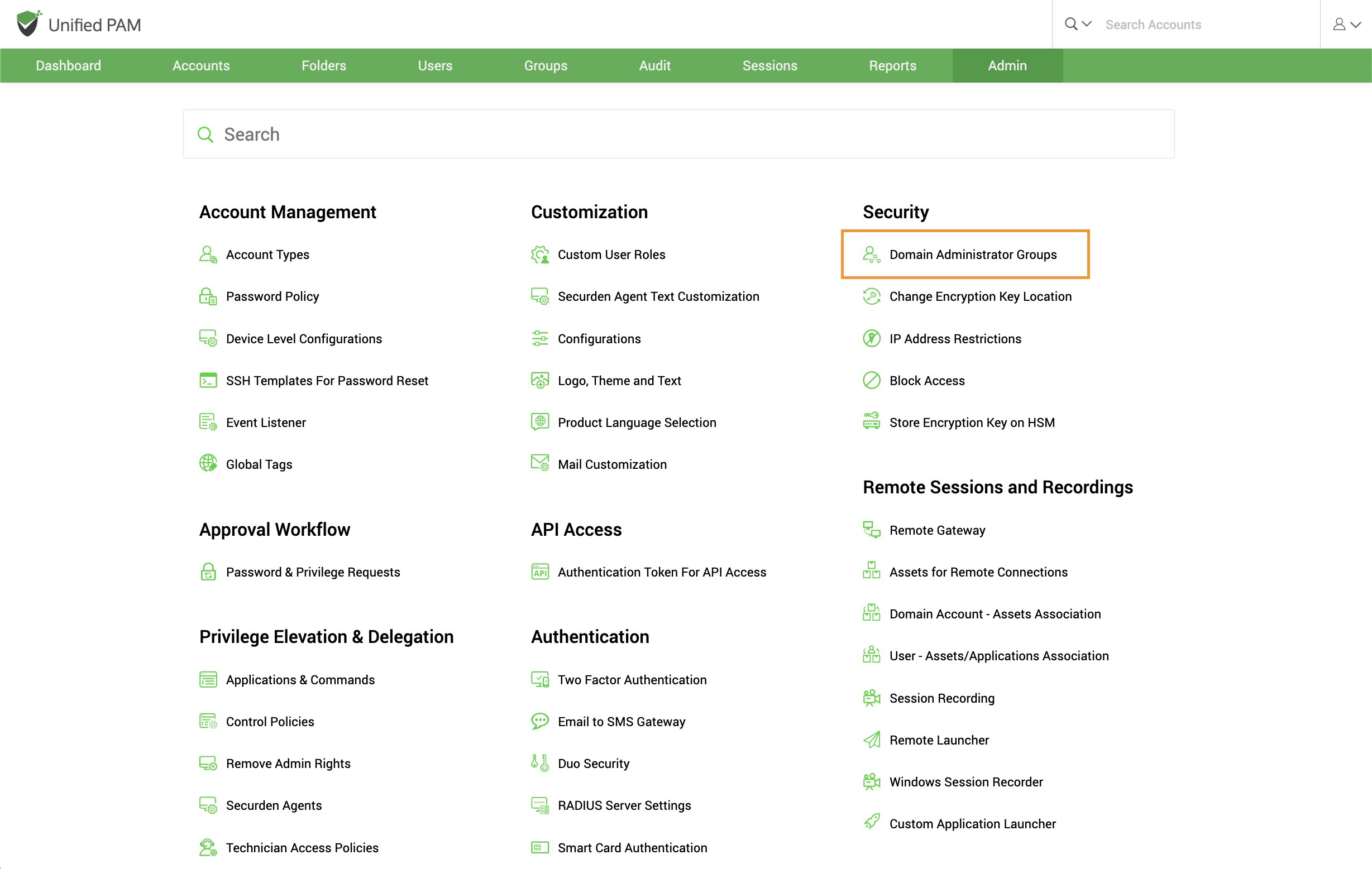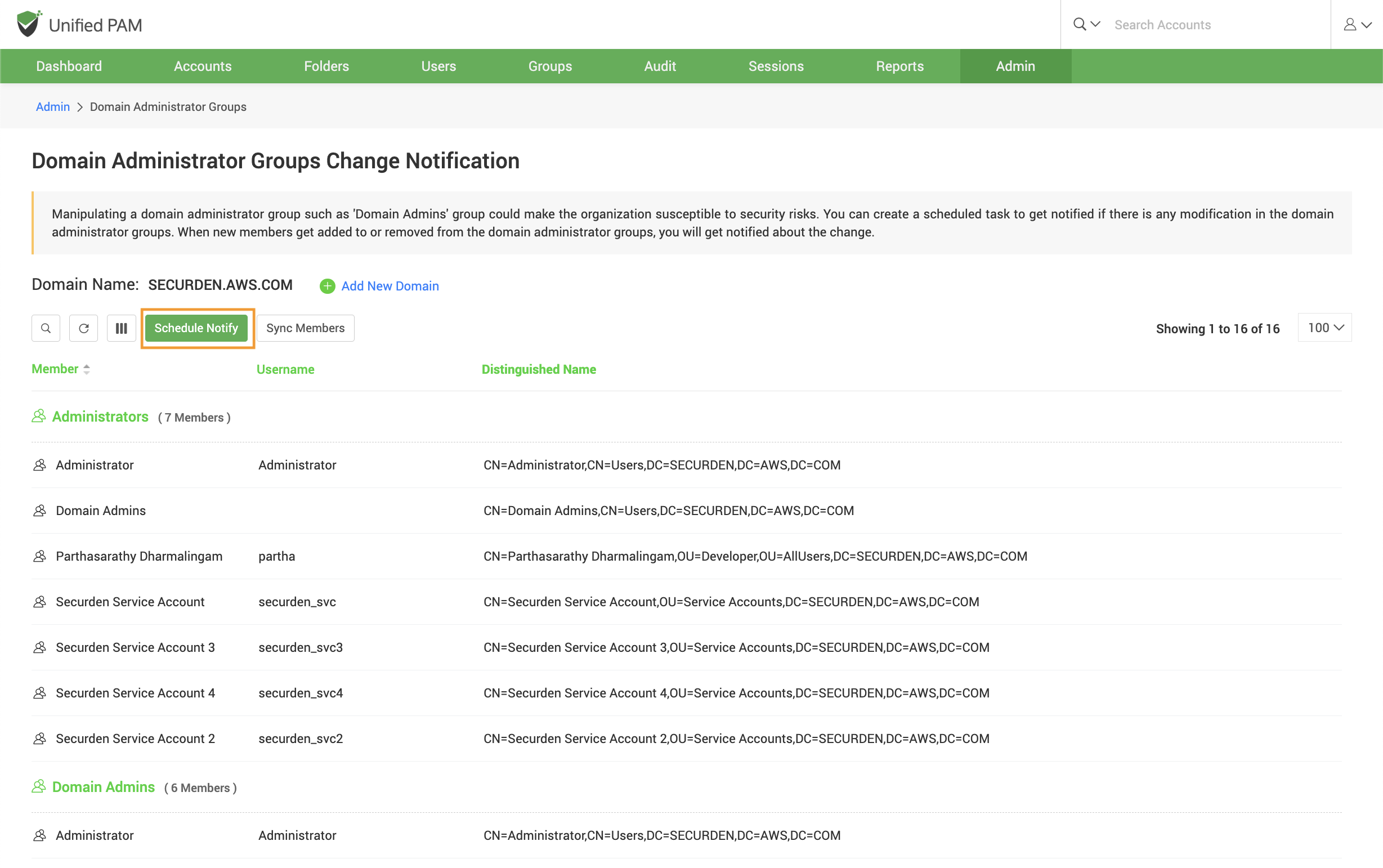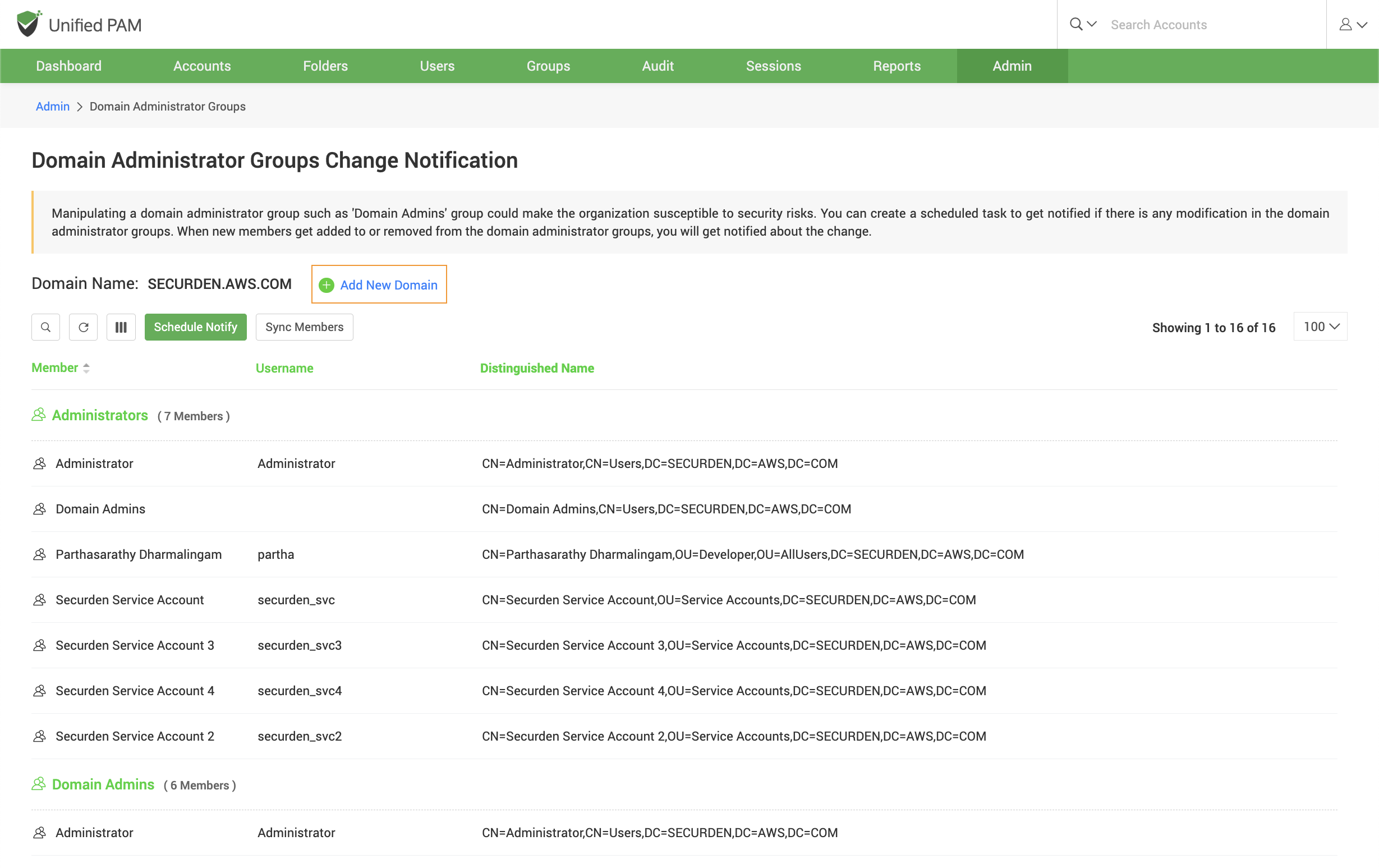Monitor Changes To Domain Admin Groups¶
You can carry out certain security settings to protect the Securden installation and control access to the interface.
Monitor Changes to Domain Admin Groups
Manipulating a domain administrator group such as the Domain Admins could make the organization susceptible to security risks. You can create a scheduled task to get notified if there is any modification to the domain administrator groups.
When new members get added to or removed from the domain administrator groups, you will get notified about the change. Securden can monitor the changes to the domain admin groups of all the Active Directory domains added to the product. You can create a scheduled task to periodically monitor and send notifications.
How to Schedule Notifications?¶
To Schedule Notifications, Navigate to Admin >> Security >> Domain Administrator Groups. In the GUI that opens, click the button Schedule Notify.
You have two options here - carry out the check once (Notify Once) at the required timeslot and trigger notification (or) carry out the check at periodic intervals (Notify Periodically). Select the required option in GUI. You can choose to send notifications to all Administrators or all Super administrators or to both administrators and super administrators. Select the checkbox as needed. You can even add email addresses directly in comma separated form in the Specific Email Address field
When you navigate to Admin >> Security >> Domain Administrator Groups section in the GUI, it typically shows the list of all administrator groups present in the selected domain. You can click the button Sync Members to view the latest data anytime.
As mentioned above, you can monitor the changes to domain admin groups for multiple domains. You can add the domains to be monitored by clicking the button Add New Domain