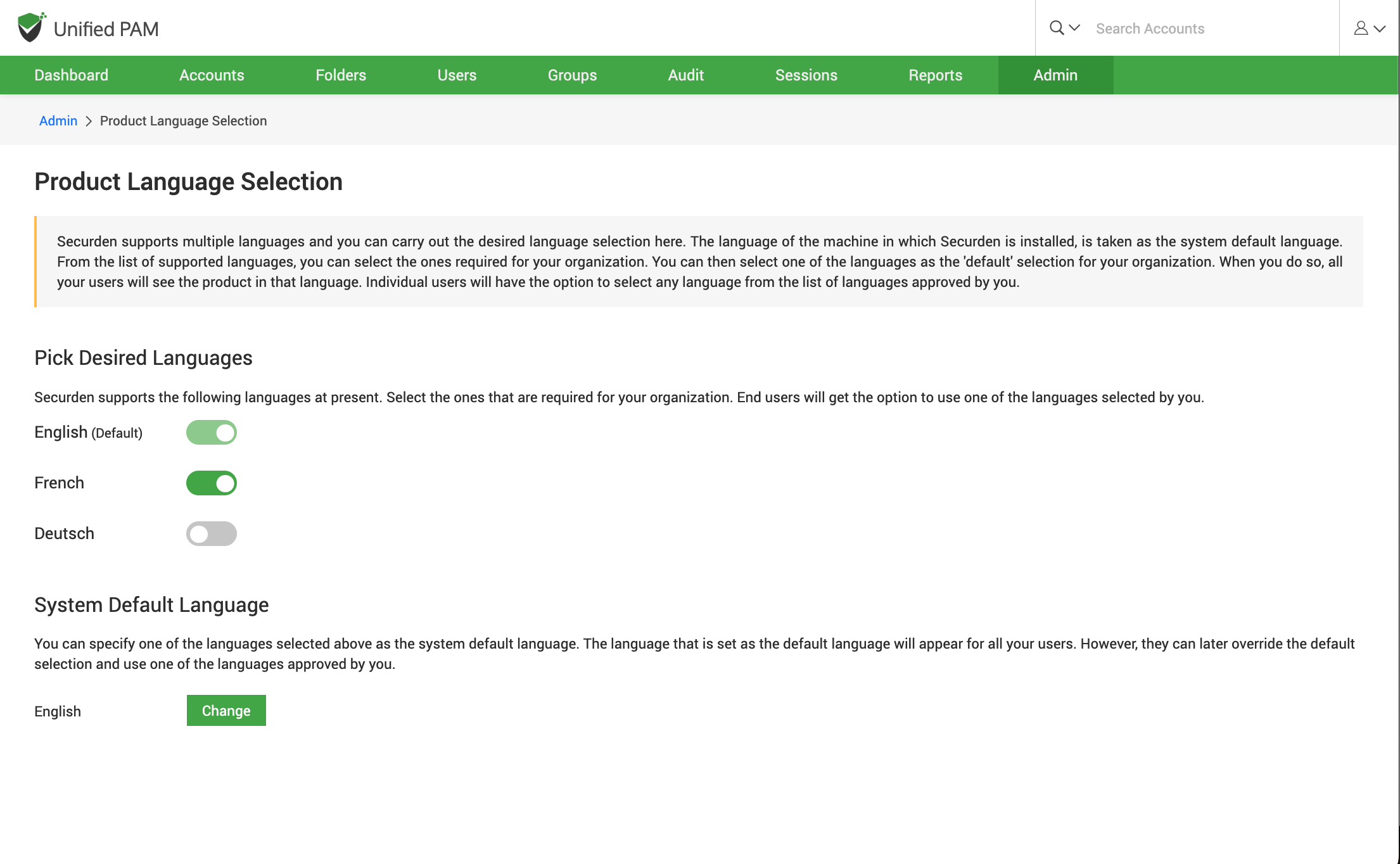Product Language Selection¶
Securden supports multiple languages, and you can select the desired language here. The language of the machine in which Securden is installed is taken as the system default language. From the list of supported languages, you can select the ones required for your organization. You can then select one of the languages as the 'default' selection for your organization. When you do so, all your users will see the product in that language. Individual users will have the option to select any language from the list of languages approved by you.
Navigate to Admin>> Customizations >> Product Language Selection.
The screen will display the languages that are currently supported by Securden. You will have to select the language from Pick Desired Languages according to your organization’s requirements. Once the desired language is enabled, a message “Language Activated Successfully” will be displayed on top of the screen. When you disable any language, it will display the message Language deactivated successfully. End users will get the option to use one of the languages selected by you.
The languages available and supported by Securden at present are:
- English
- French
- Deutsch
Then you can specify one of the languages selected above as the System Default Language. The language selected as default here will appear for all your users. However, they can later override the default selection and use one of the languages approved by you.