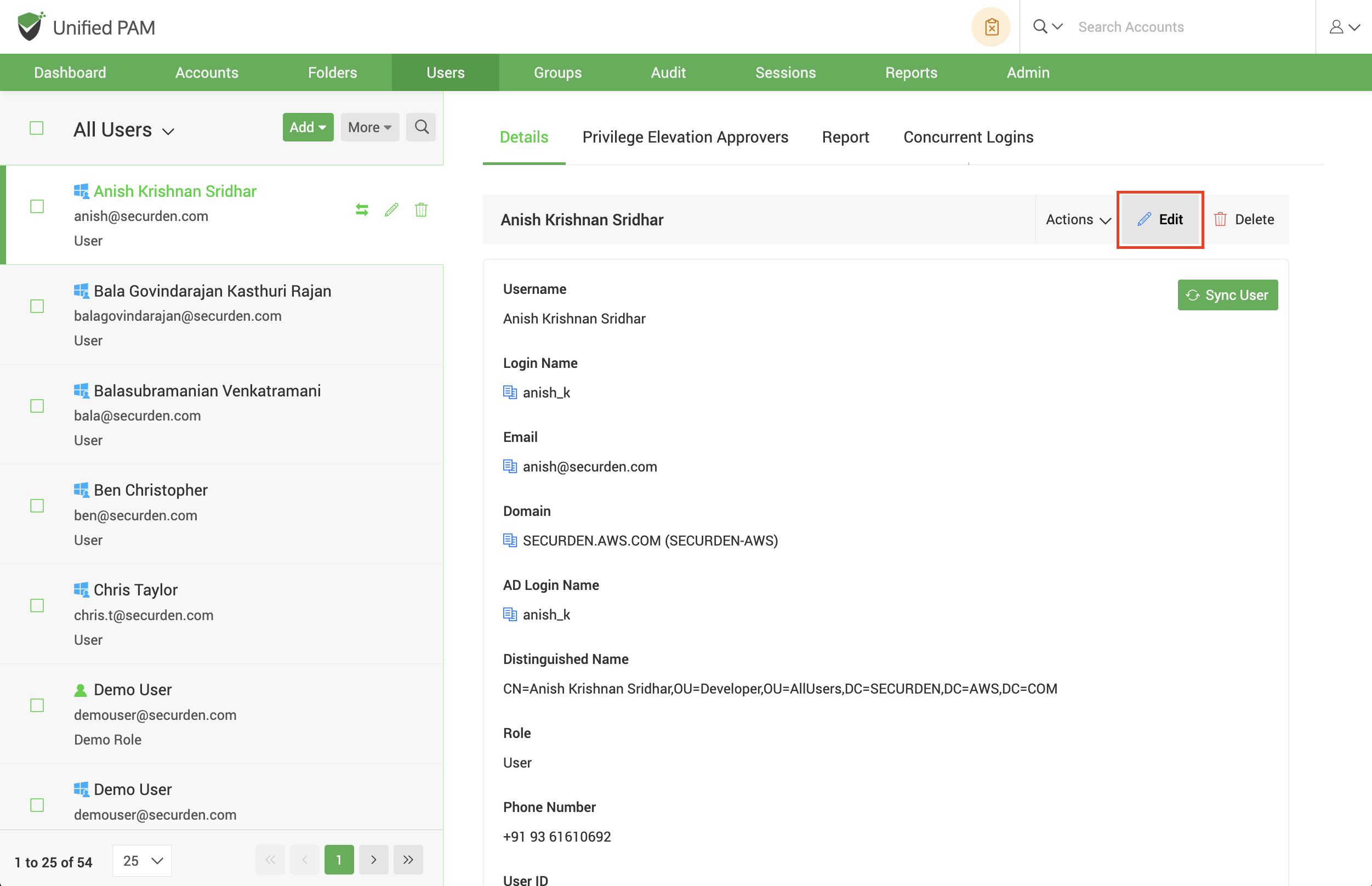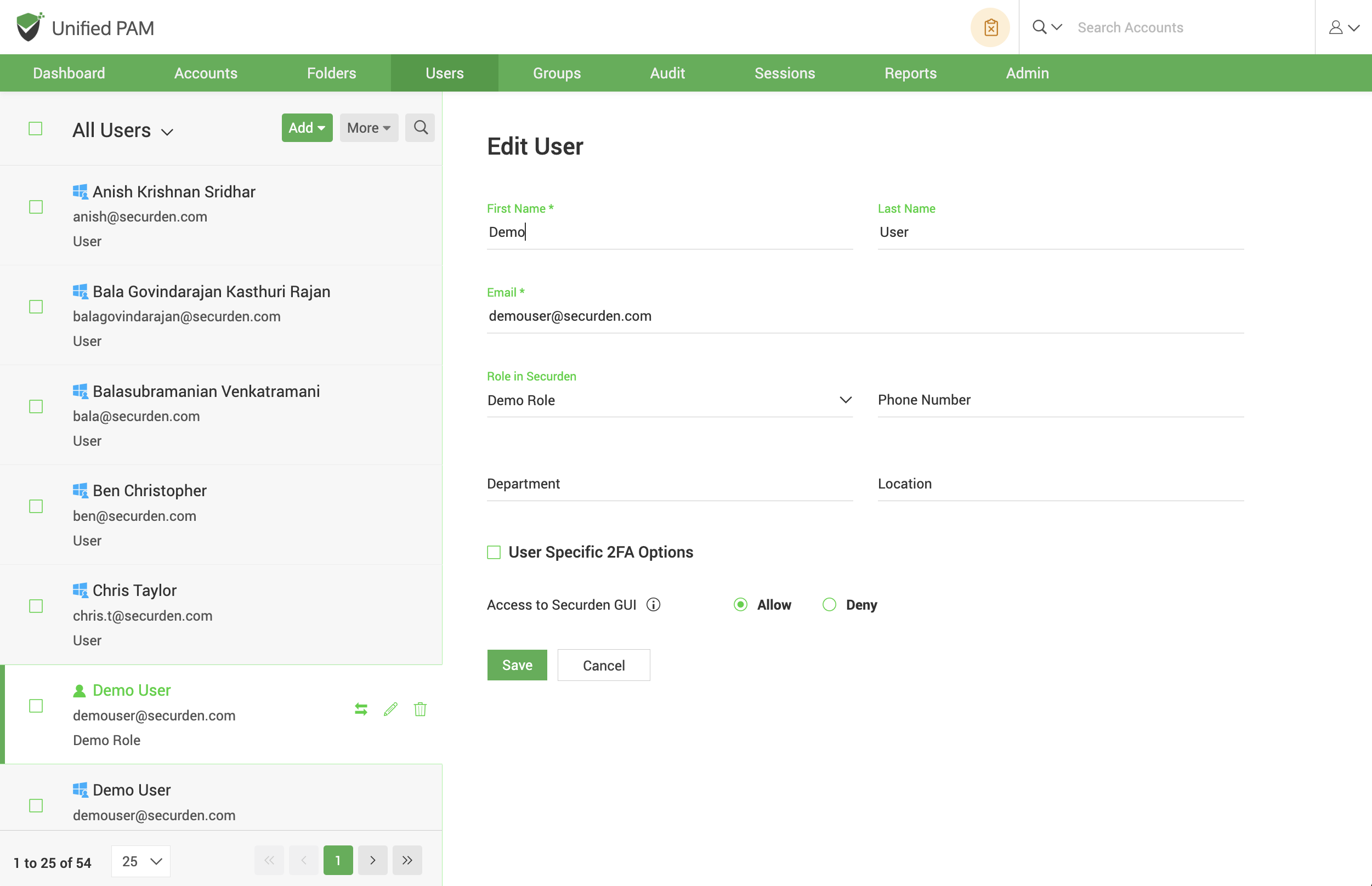Editing Users added in Securden¶
After adding/importing the users into Securden’s database, you can still make modifications or edit their attributes. You can do this by clicking on the Edit icon on the User tab, beside each user. (Shown below)
You can modify various details like the user’s first name, email, user role, etc.
You also have these options:
Enforce Two Factor Authentication: You can turn off 2FA for specific users by turning 2FA off.
Access to Securden GUI: You can allow/deny users from accessing the Securden GUI from here
You can also delete the user from Securden by clicking the bin icon present against each user in the Users section.
Note
If the users own or possess access permissions to an account, it is advisable to transfer the permissions and ownership to another user before deleting the user.