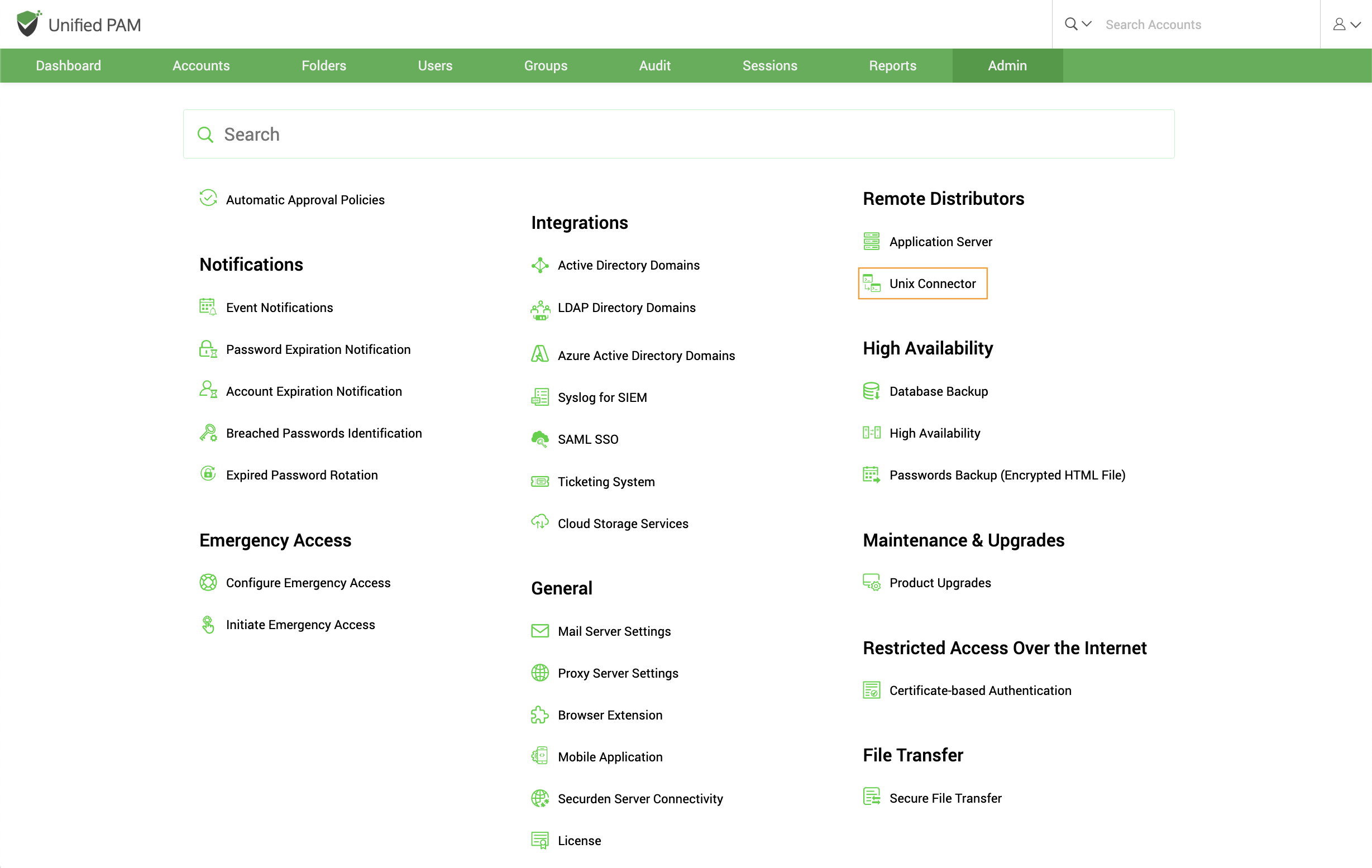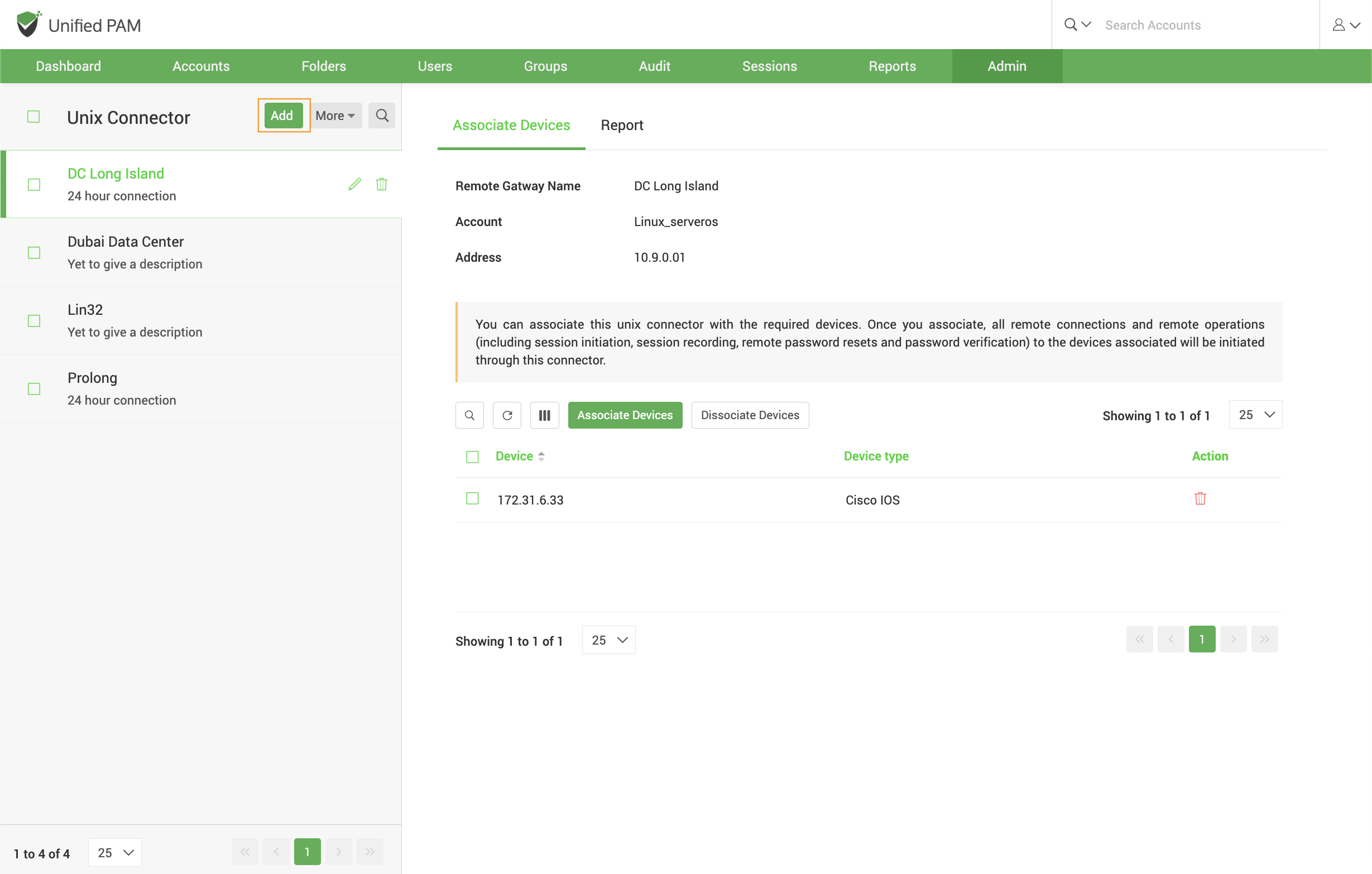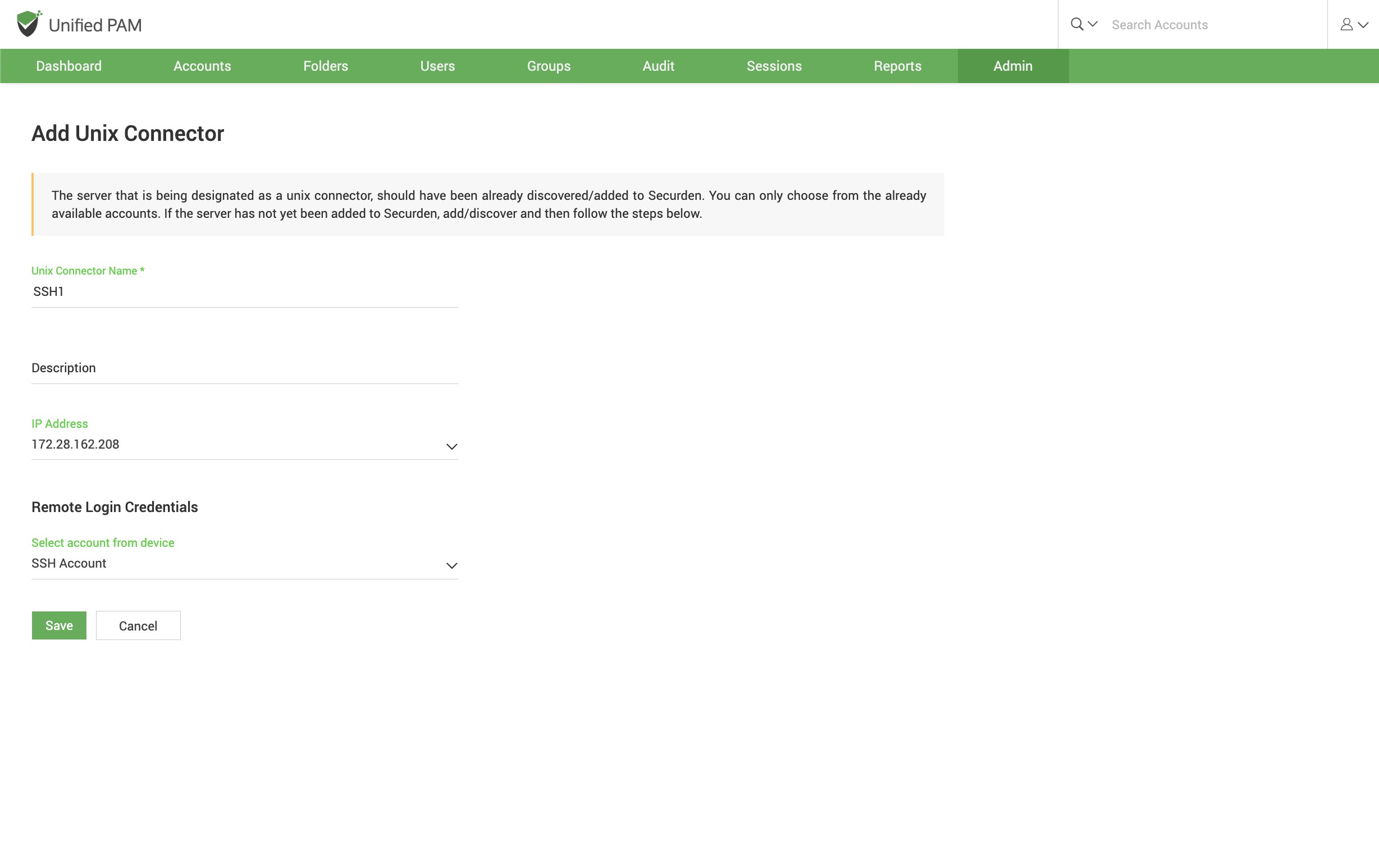Unix connector
You can associate this Unix connector with the required devices. Once you associate, all remote connections and remote operations (including session initiation, session recording, remote password resets and password verification) to the devices associated will be initiated through this connector.
Add a Unix Connector¶
Navigate to Admin >> Remote Distributors >> Unix Connector to add and manage Unix connectors.
In the GUI that opens, click on Add.
To add a new Unix Connector, you need to specify the following details:
Unix Connector Name: This name is used to uniquely identify the connector added in Securden.
Description: (Optional) You can choose to add a brief description of the connector.
IP Address: Specify the IP address of the server/machine that will act as the Unix Connector.
Remote Login Credentials: Supply the remote login credentials to authenticate into the server/machine that acts as the Unix Connector.
Once added, click Save and the connector will be added to the list.