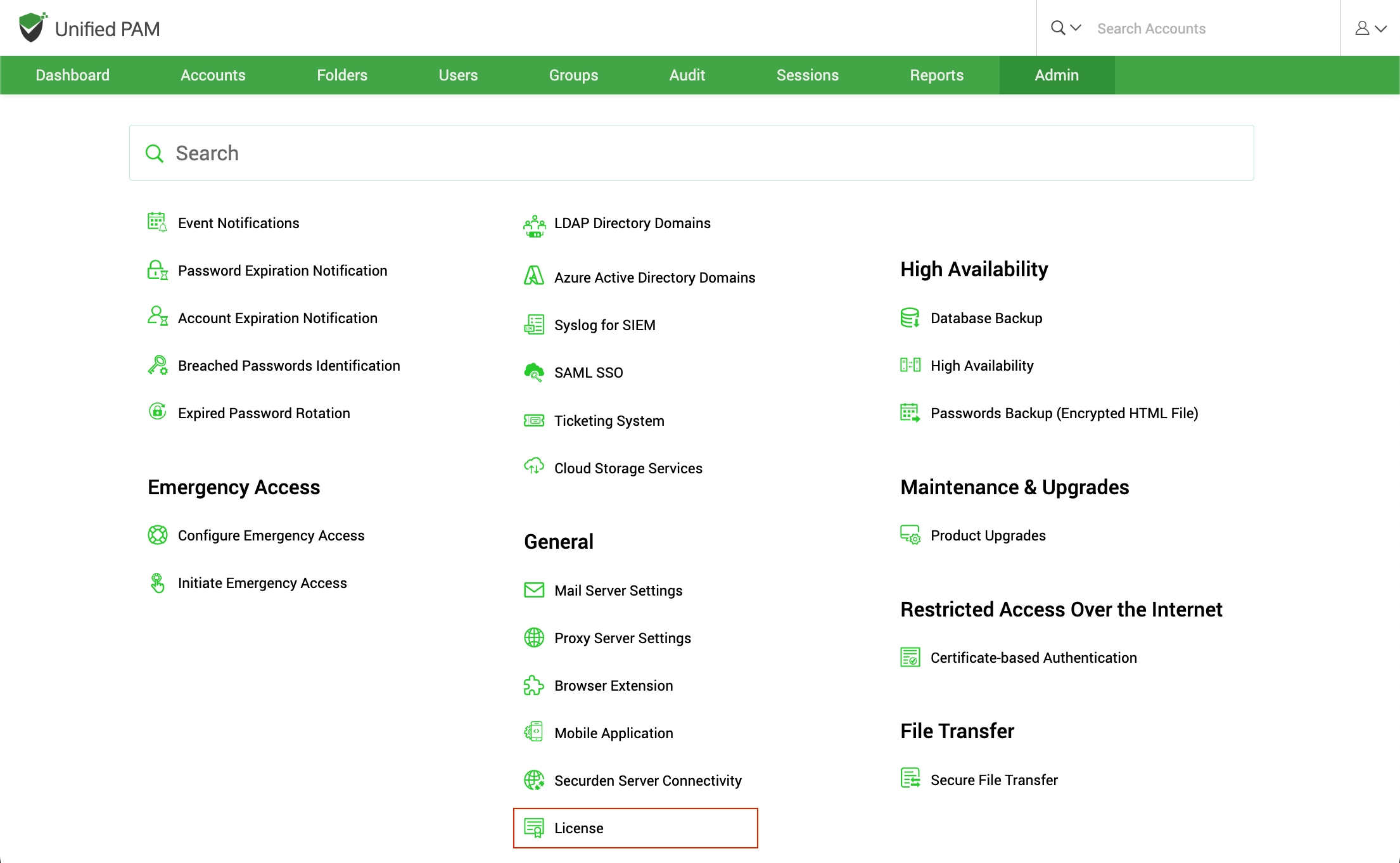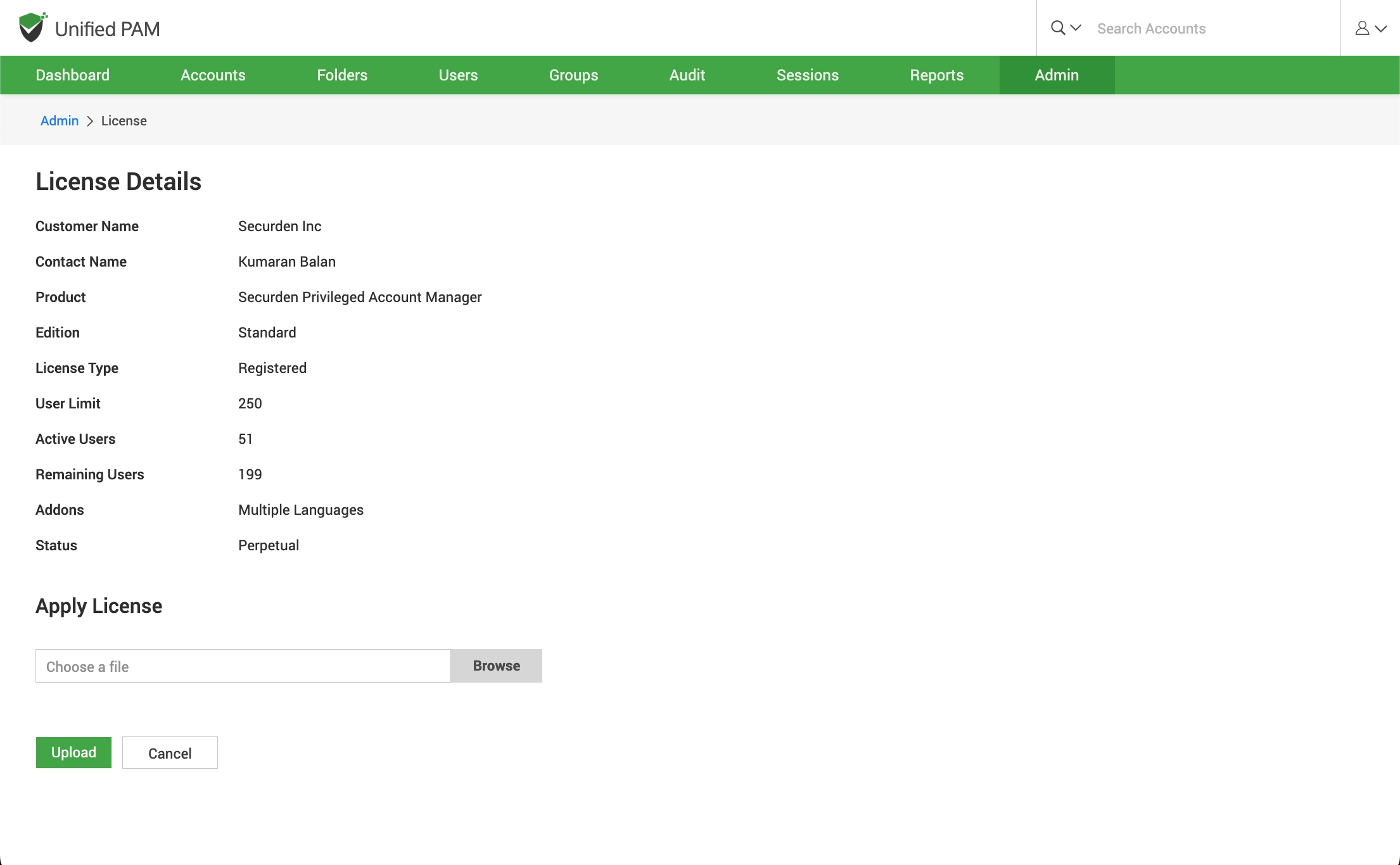Product License Key¶
You can apply the Securden license key and get information about the existing license from Admin >> General >> License section.
In the License details page, the following details are displayed:
- Customer Name: The name of the organization for which the product is licensed
- Contact Name: Contact person within the company
- Product: The name of the product purchased from Securden.
- Edition: Product edition name
- License Type: This indicates if you are a registered user or if you are using the trial version.
- User Limit: The number of users that can be onboarded into Securden.
- Active Users: The number of users that are currently onboarded into thesolution.
- Remaining Users: The number of users who can be added into Securden.
- Addons: Product addons, if any.
- Status: The number of days until expiration is displayed here. To add a new license, you can use the browse button to search for that license and upload the same.
Renewing the PAM license¶
To renew the license, you may reach out to support@securden.com. You will receive a license file that you need to unzip (.txt) and upload. You can click Browse and select the downloaded file.