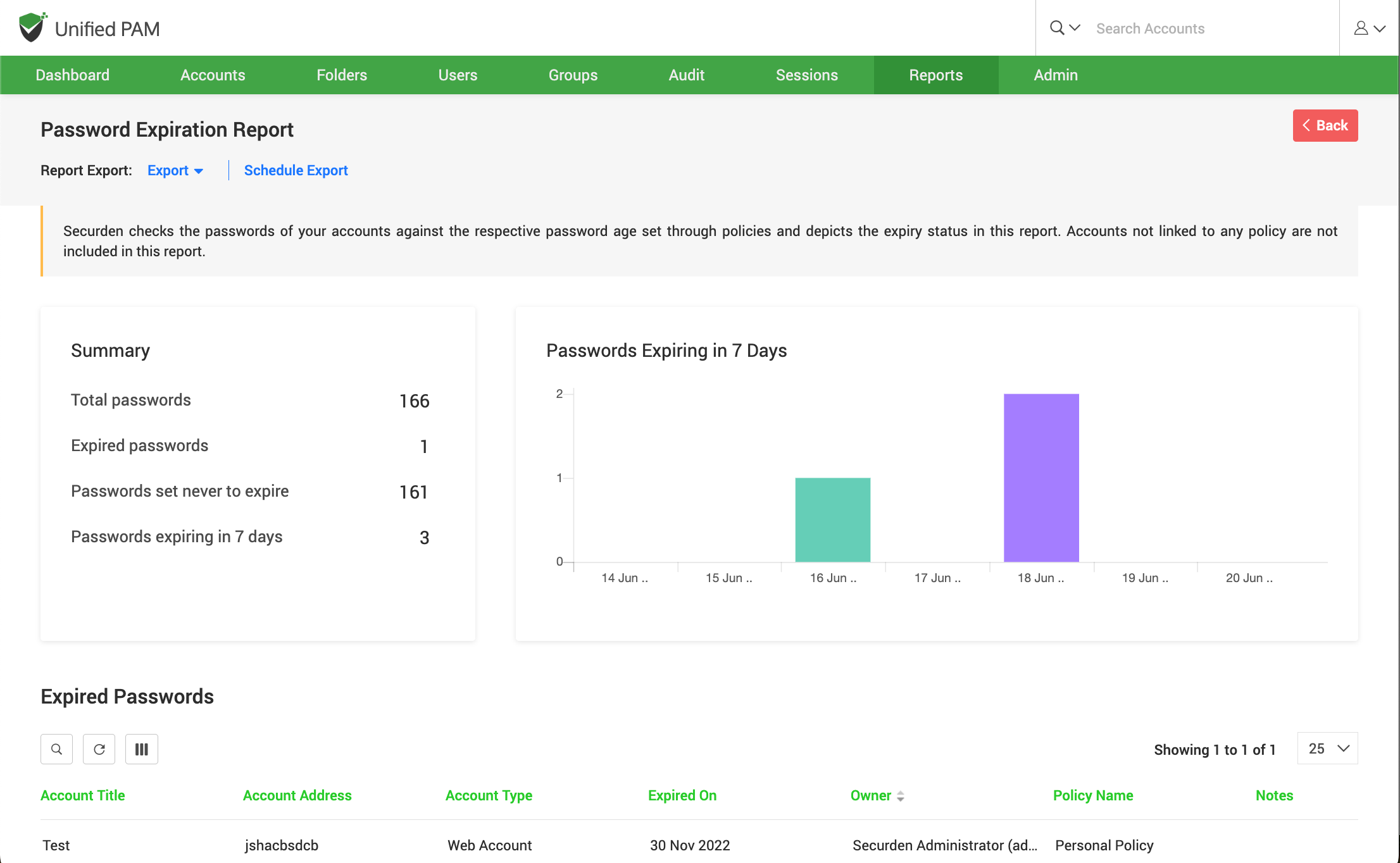Password Expiry Report¶
To access this report, navigate to Reports >> Standard Reports >> Password Expiry. Securden checks the passwords of your accounts against the respective password age set through policies and depicts the expiry status in this report. Accounts not linked to any policy are not included in this report.
The graph in the GUI gives the update on passwords expiring in seven days. The three sets of tables, Expired Passwords, Passwords that will expire in seven days, Passwords set never to expire give information about account details along with expiration dates and notes if any.