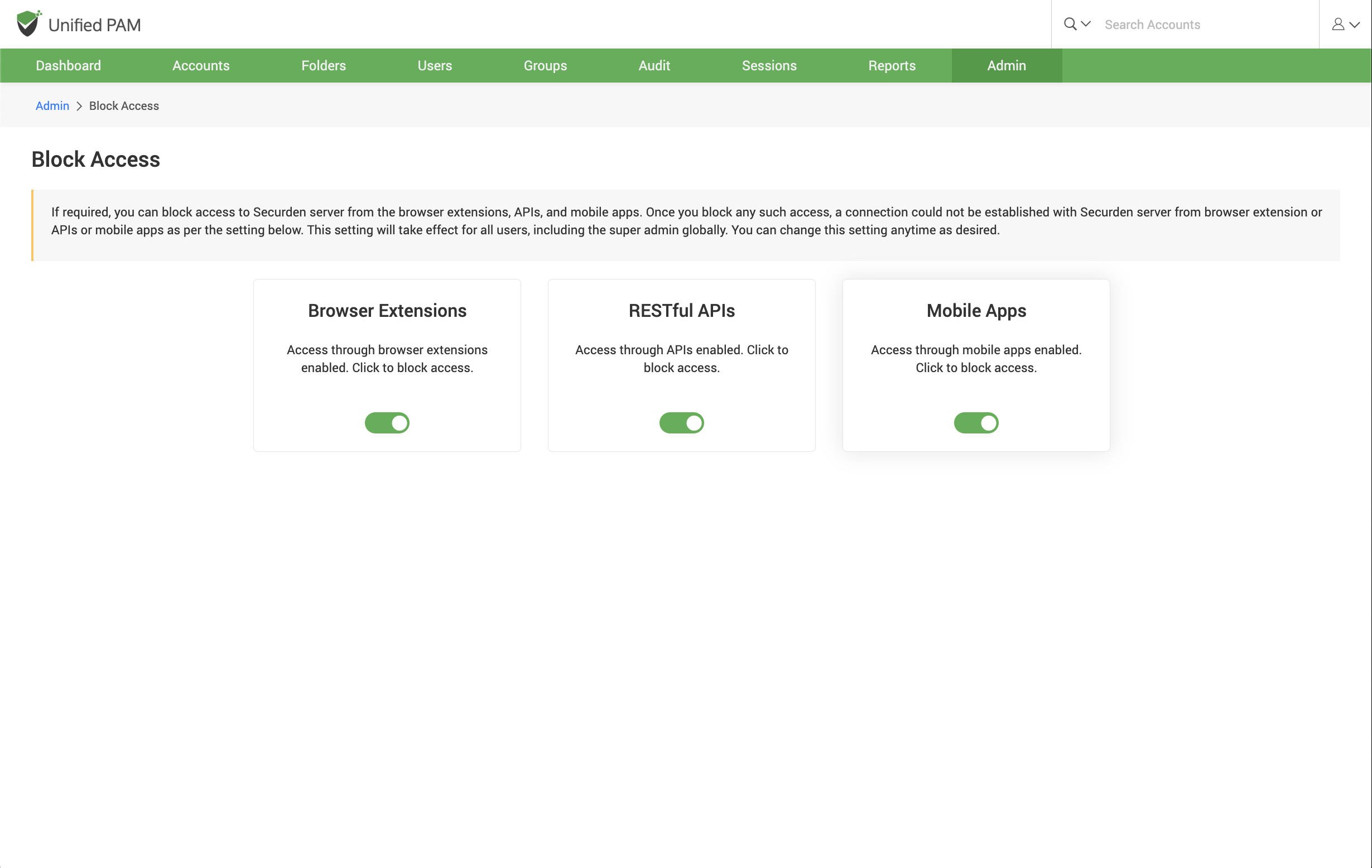Block Access through API, Extensions, Mobile Apps¶
Securden allows you to block and filter access to its server from extensions, API, and mobile applications. Once you block any such access, a connection could not be established with the Securden server from browser extension or APIs or mobile apps as per the setting below. This setting will take effect for all users, including the super admin globally. You can change this setting anytime as desired.
To block access, navigate to Admin >> Security >> Block Access.
You can block access through browser extensions, APIs, or mobile apps by moving the green toggle to red.
You can change this setting anytime as required