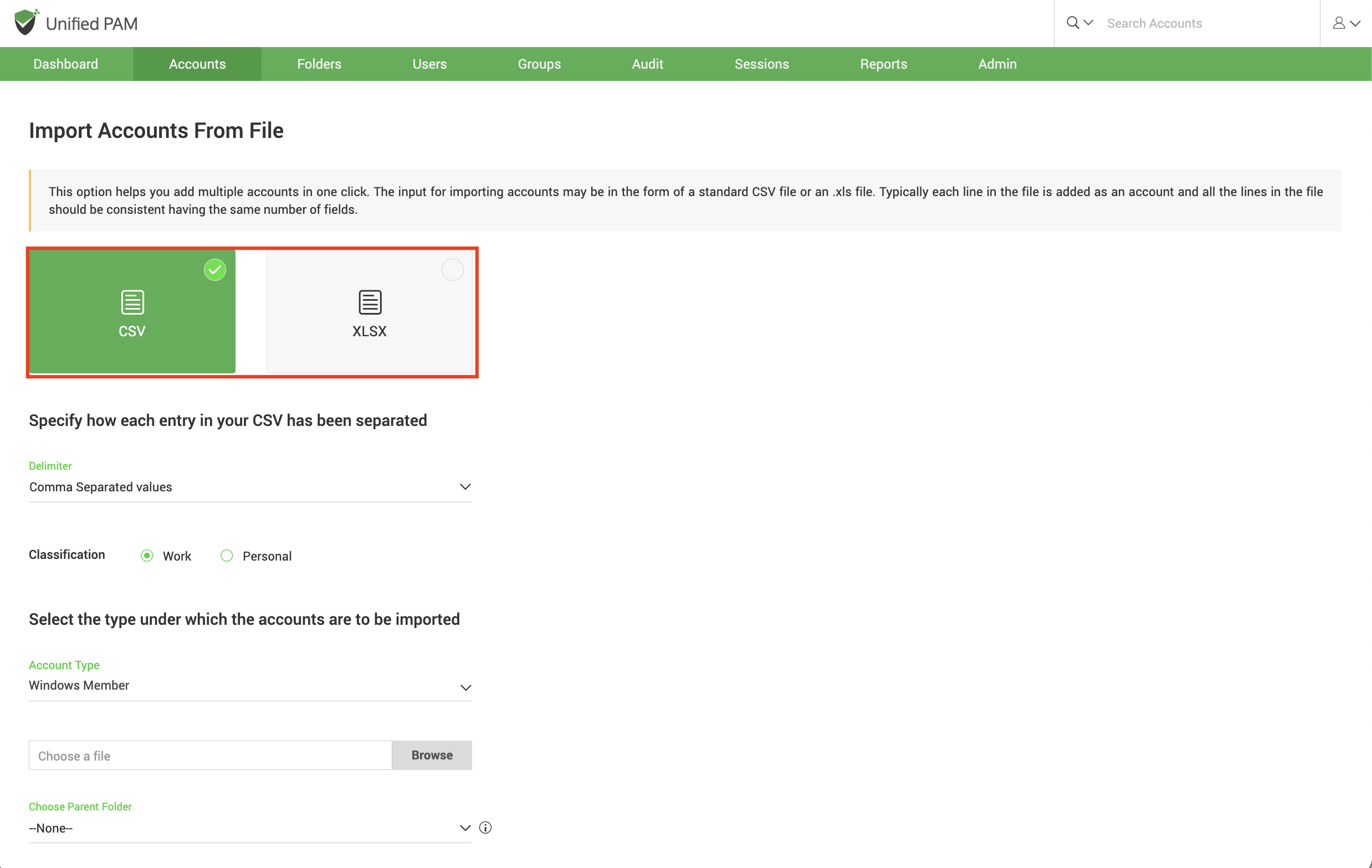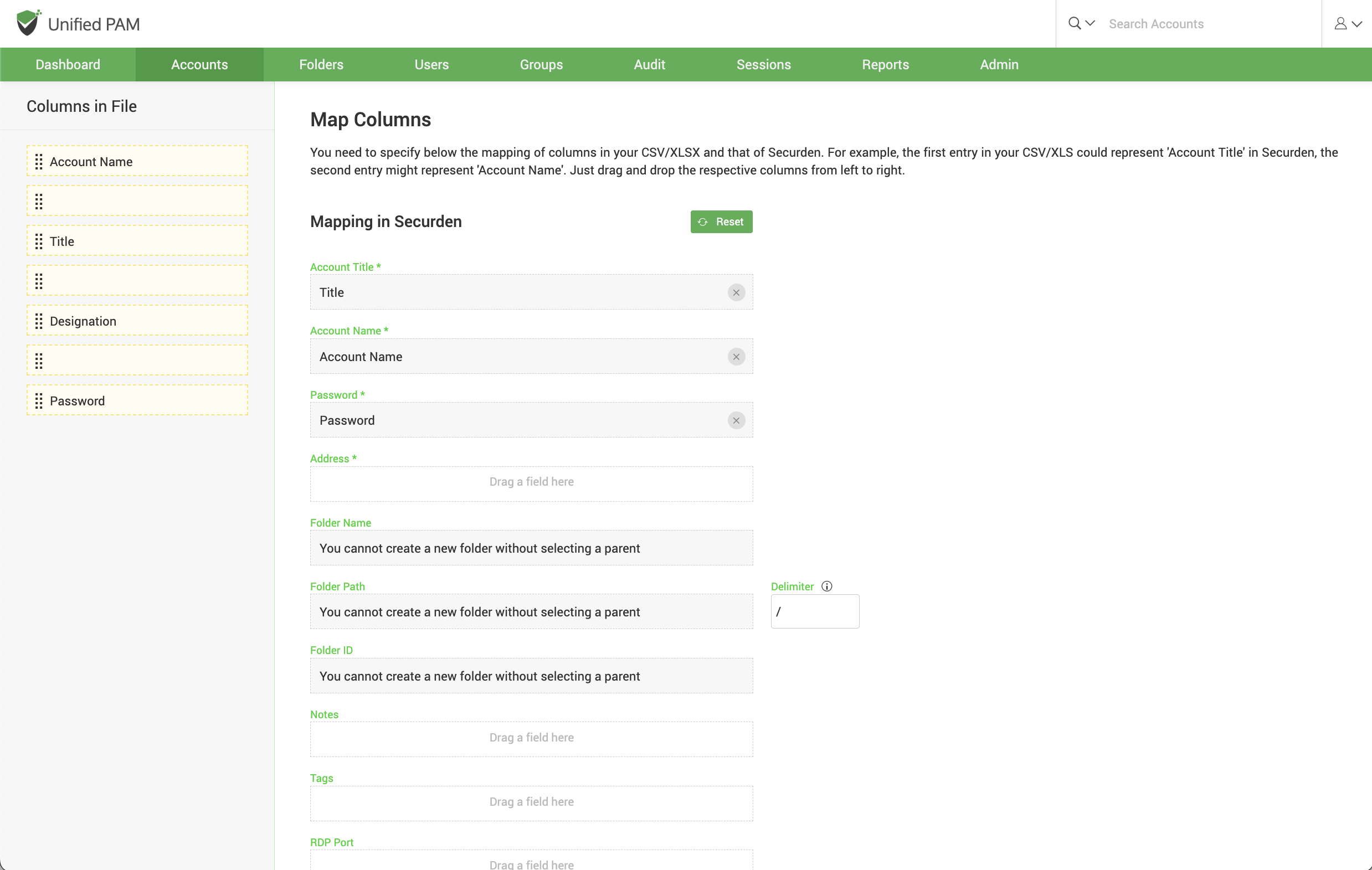Importing Accounts from CSV/XLSX Files¶
If you have account credentials stored in spreadsheets or a text file, you can use the Import from Files option to add them to Securden at one go. The input for importing accounts may be in the form of a standard CSV file or an XLSX file. Typically, each line in the file is added as an account and all the lines in the file should be consistent having the same number of fields.
Formatting your File for Importing¶
Importing Accounts is very flexible in Securden. You can simply import the file you have exported from your current repository into Securden and then map the matching fields. For example, in a XLSX file, each row is considered a separate account and each column is considered as an account attribute. Similarly in a CSV file, each row is considered a separate account and each attribute is demarcated by a delimiter.
To import accounts from a file, navigate to Accounts >> Add >> Import from File
- You need to select the type of file you want to import from.
- If you select the file type CSV, you need to specify the delimiter used to separate different account attributes.
- You need to select an account type that is suitable for all the accounts stored in the file. If such an account type doesn’t exist, you need to create a suitable account type for this purpose. Navigate to Admin >> Account Management >>Account Types to add a new account type.
- Once the account type is finalized, you need to browse and select the file you want to upload. Click Browse and select the required file on your computer and click Open.
- You need to select a parent folder to which the imported accounts will be added.
- Click Next.
In the second step of the import, we provide the option to map the columns (attributes) in the input file to attributes in Securden.
Mapping¶
Mapping is the second step of import (refer to the screenshot below), you can map the columns (drag and drop from LHS to RHS).
For example, you can map Acct Name -- > Account Title Acct Name ---> Account Name Credential --> Password IP Add - -> URL Hostname --> Hostname (additional field added by creating a new account type) extra --> Extra (additional field added by creating a new account type) grouping ---> Folders.