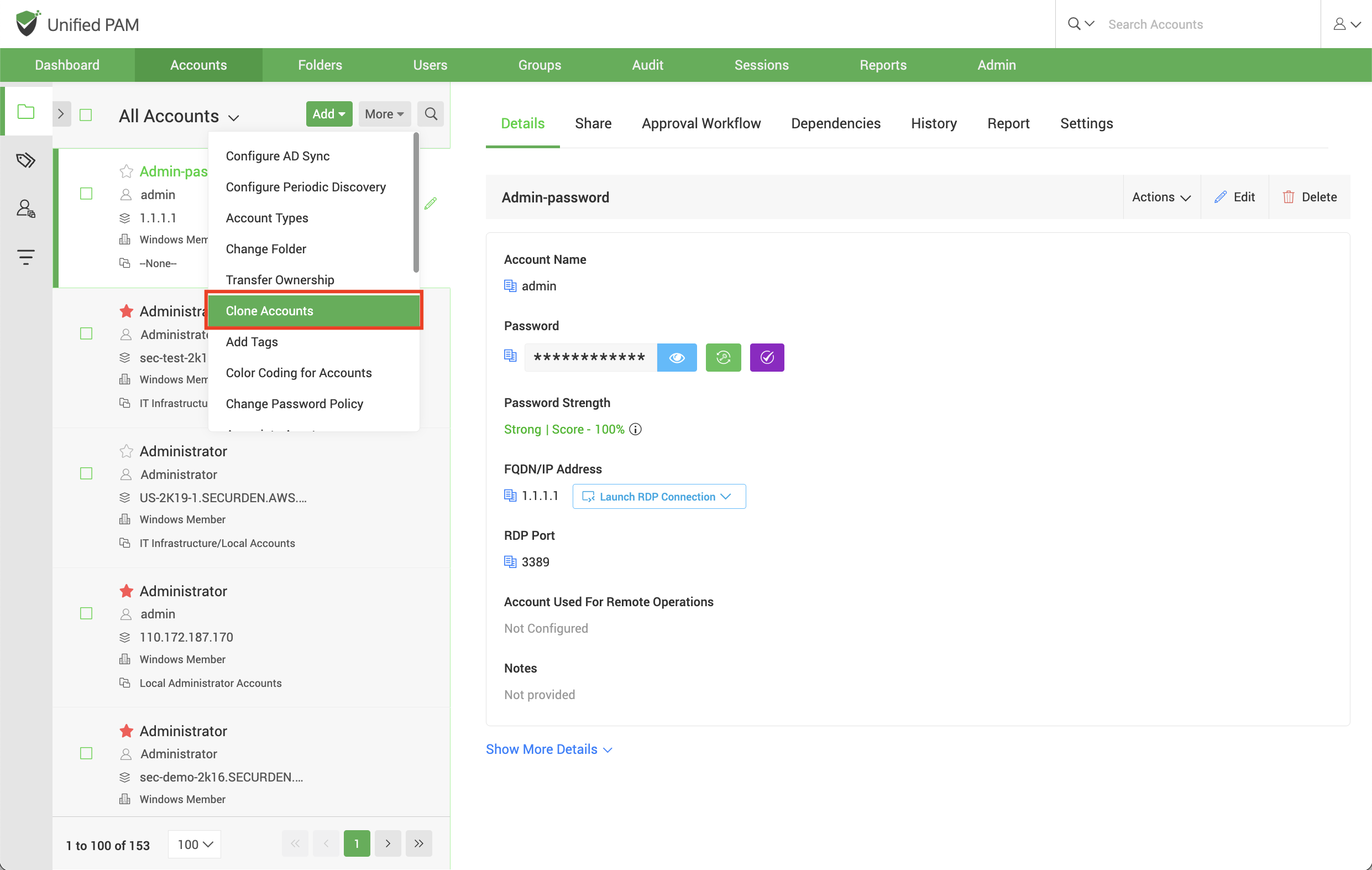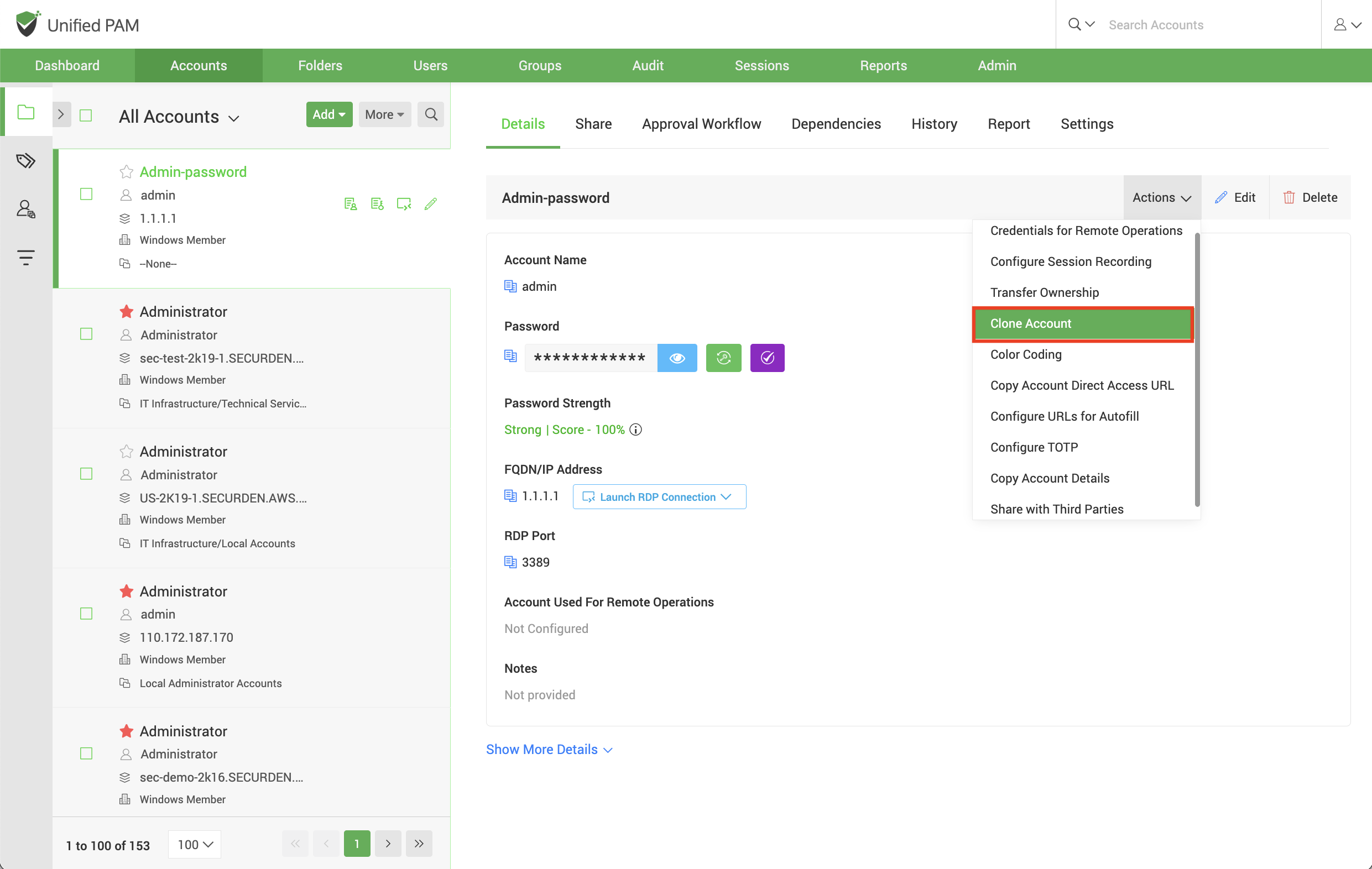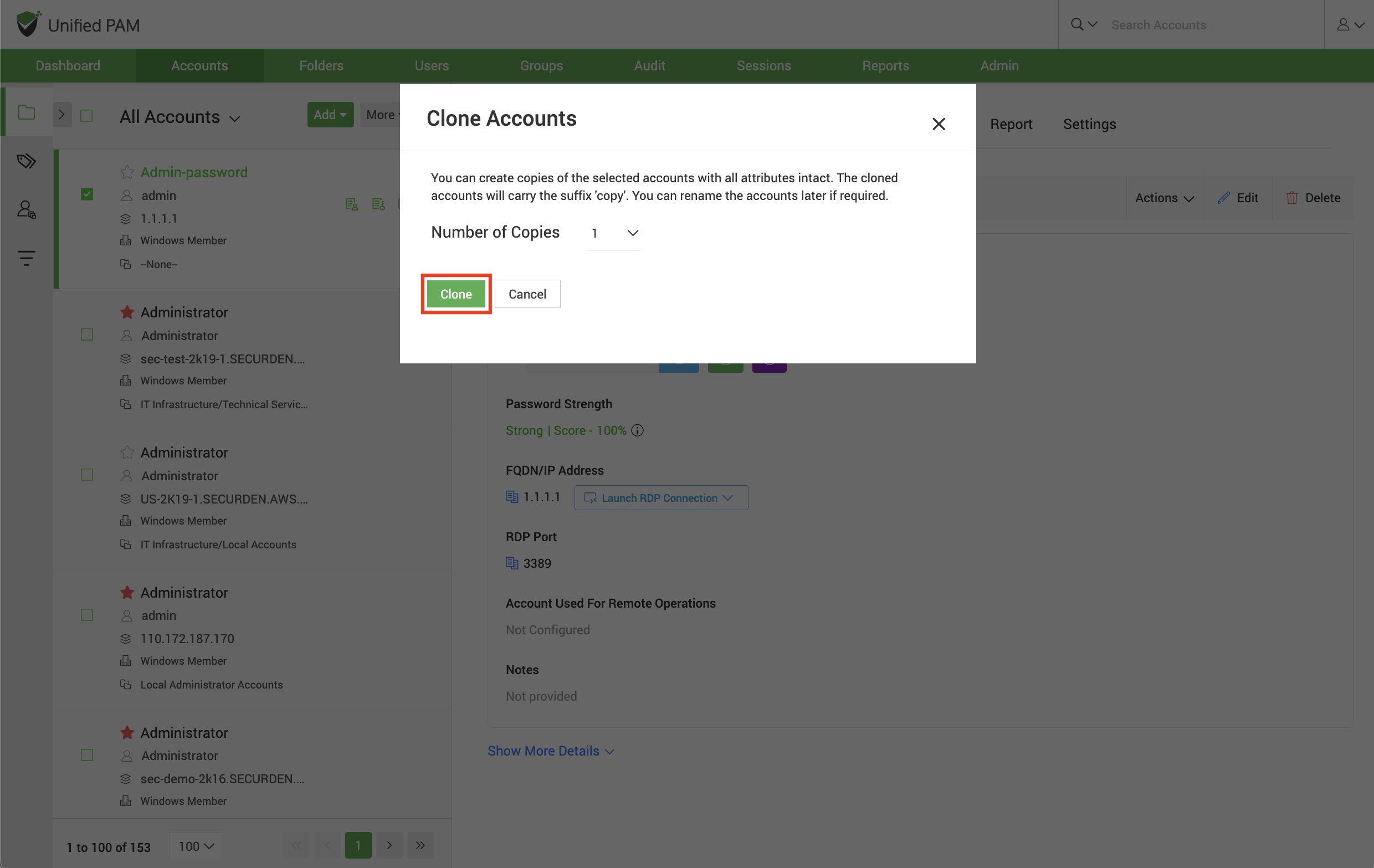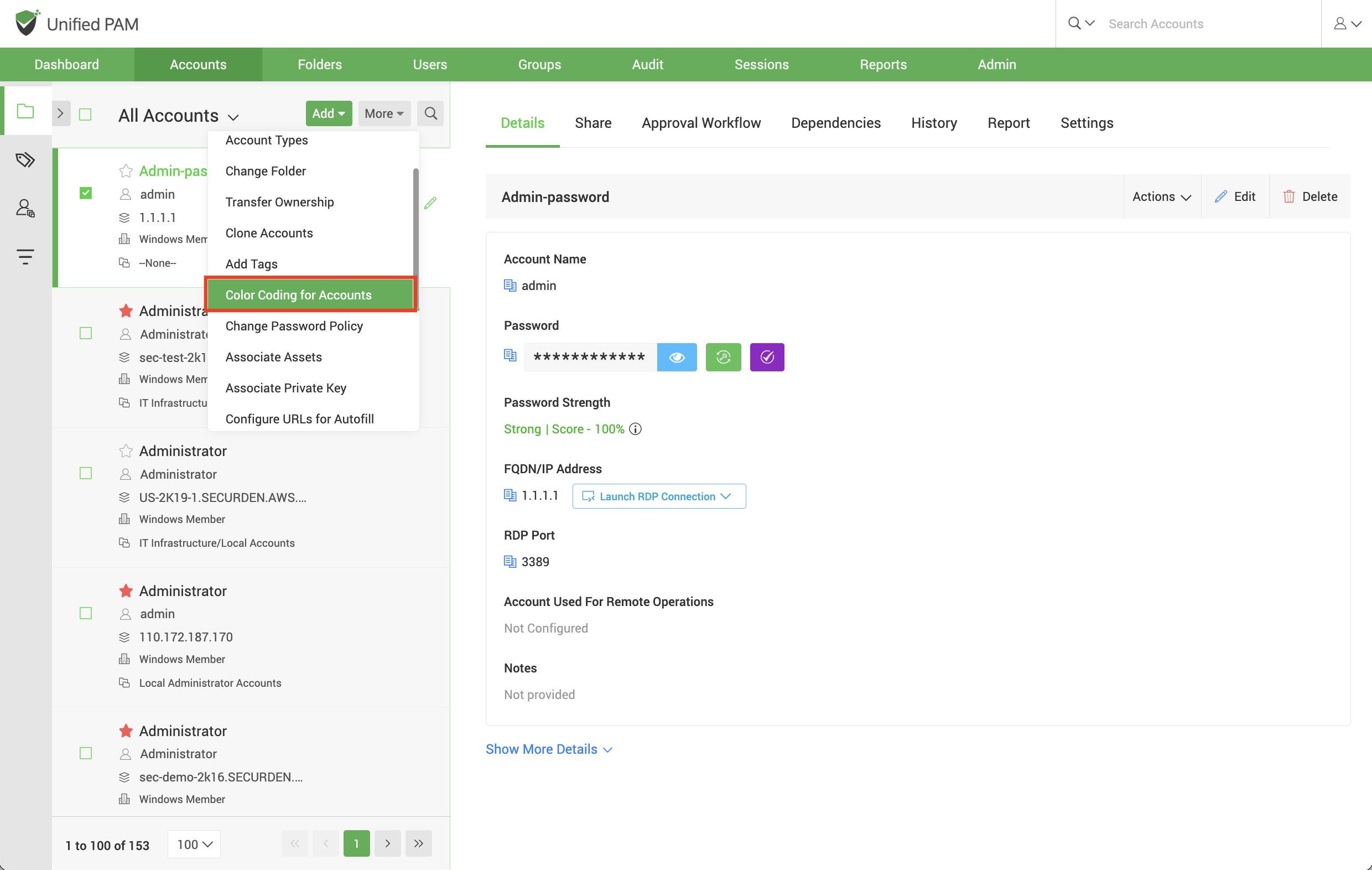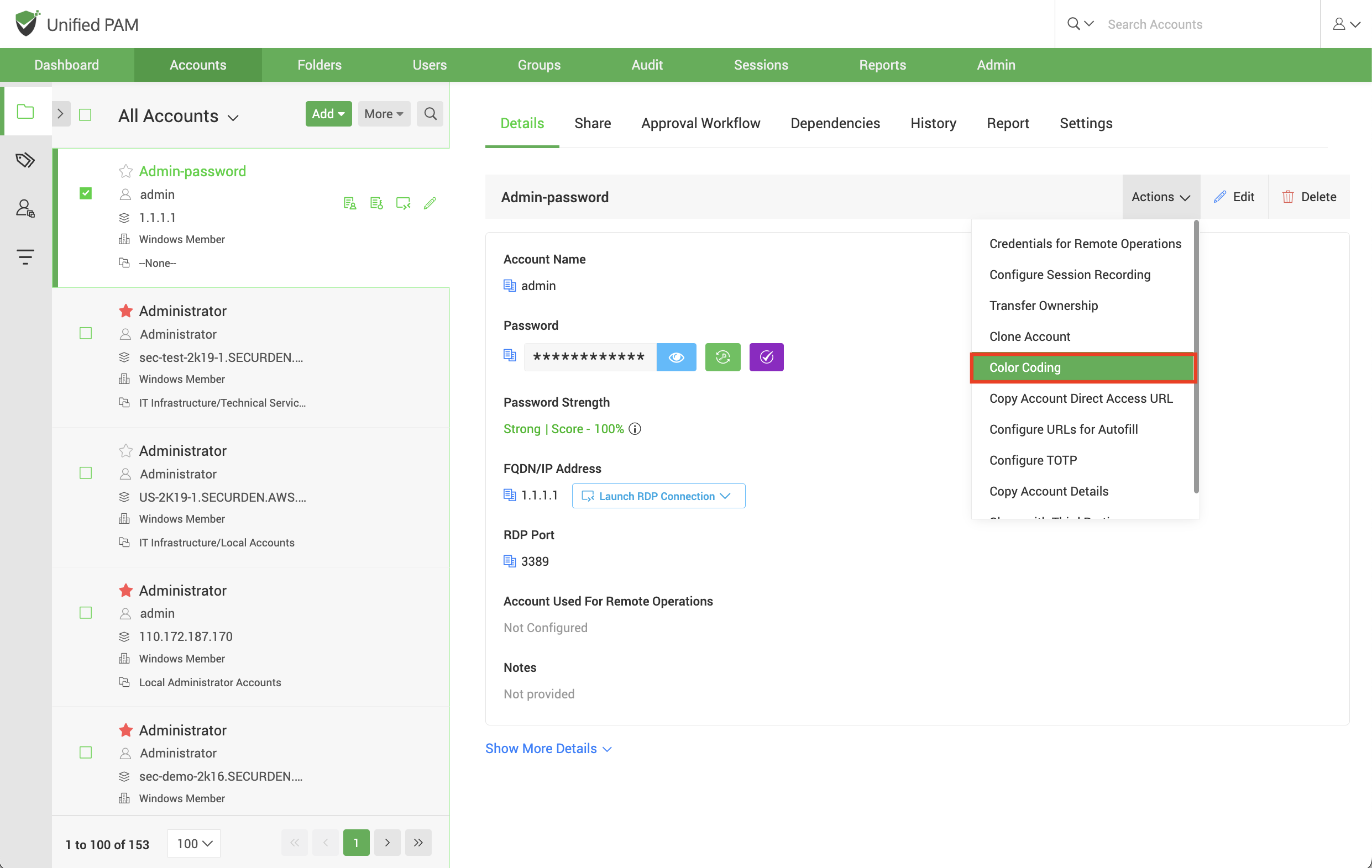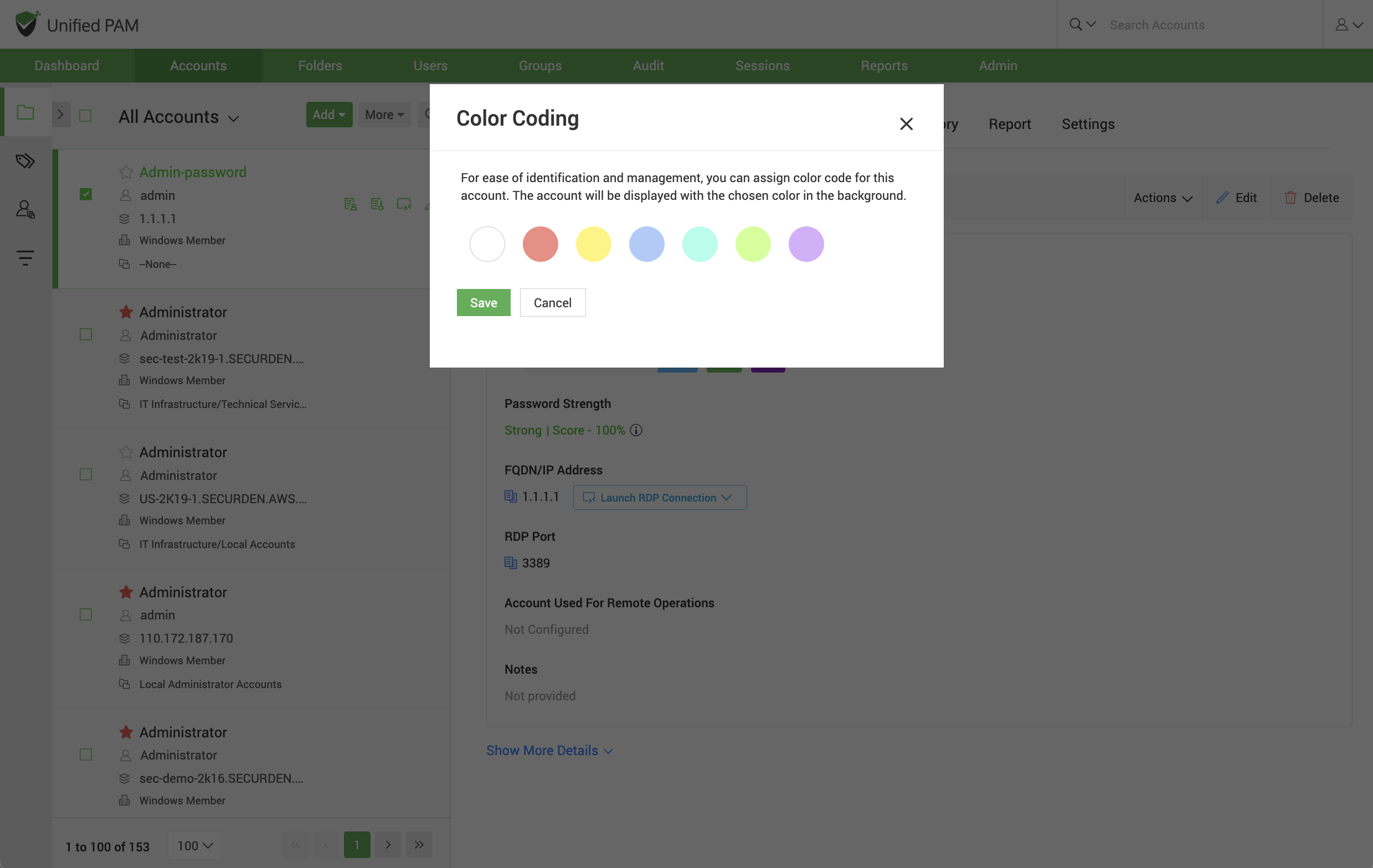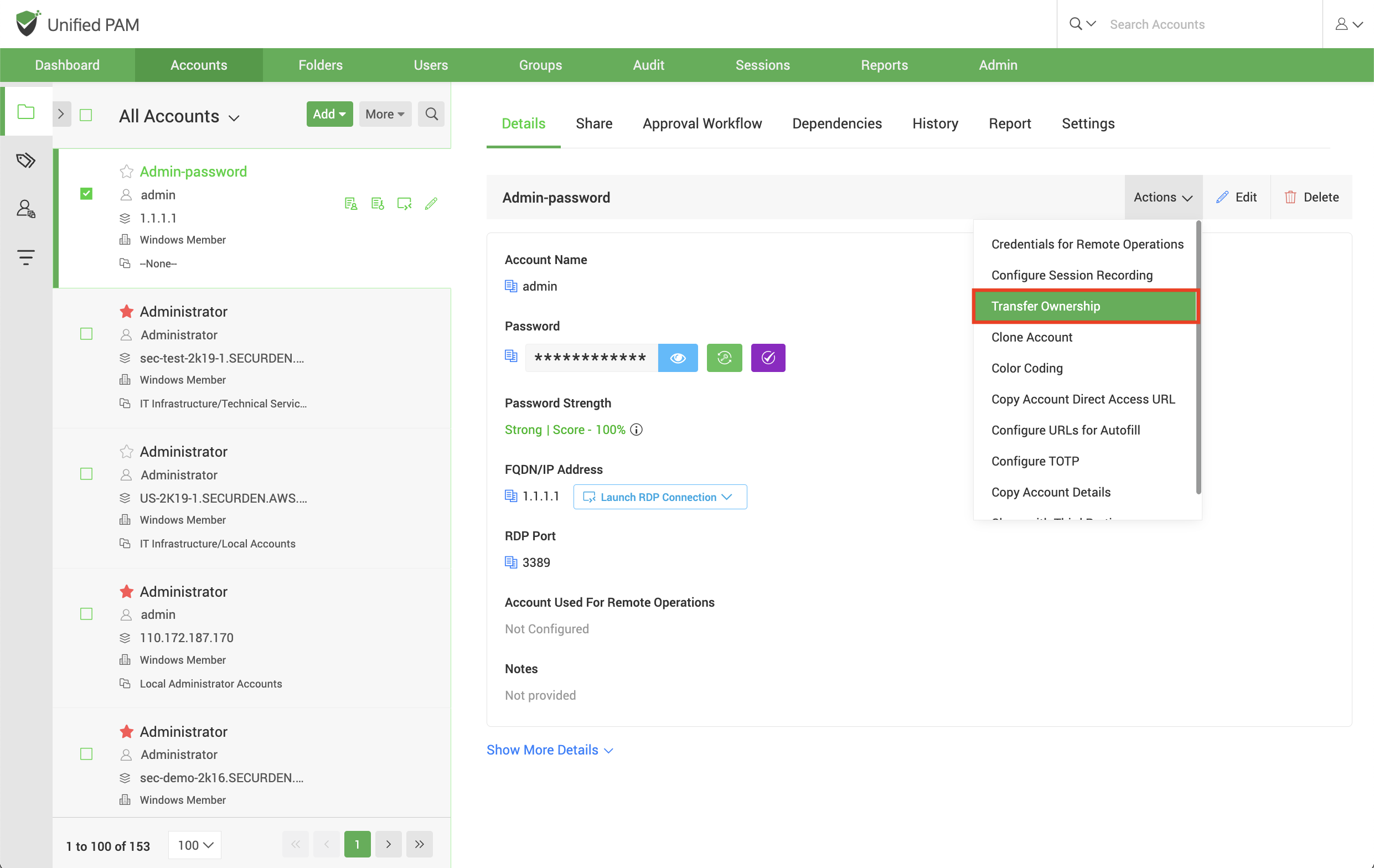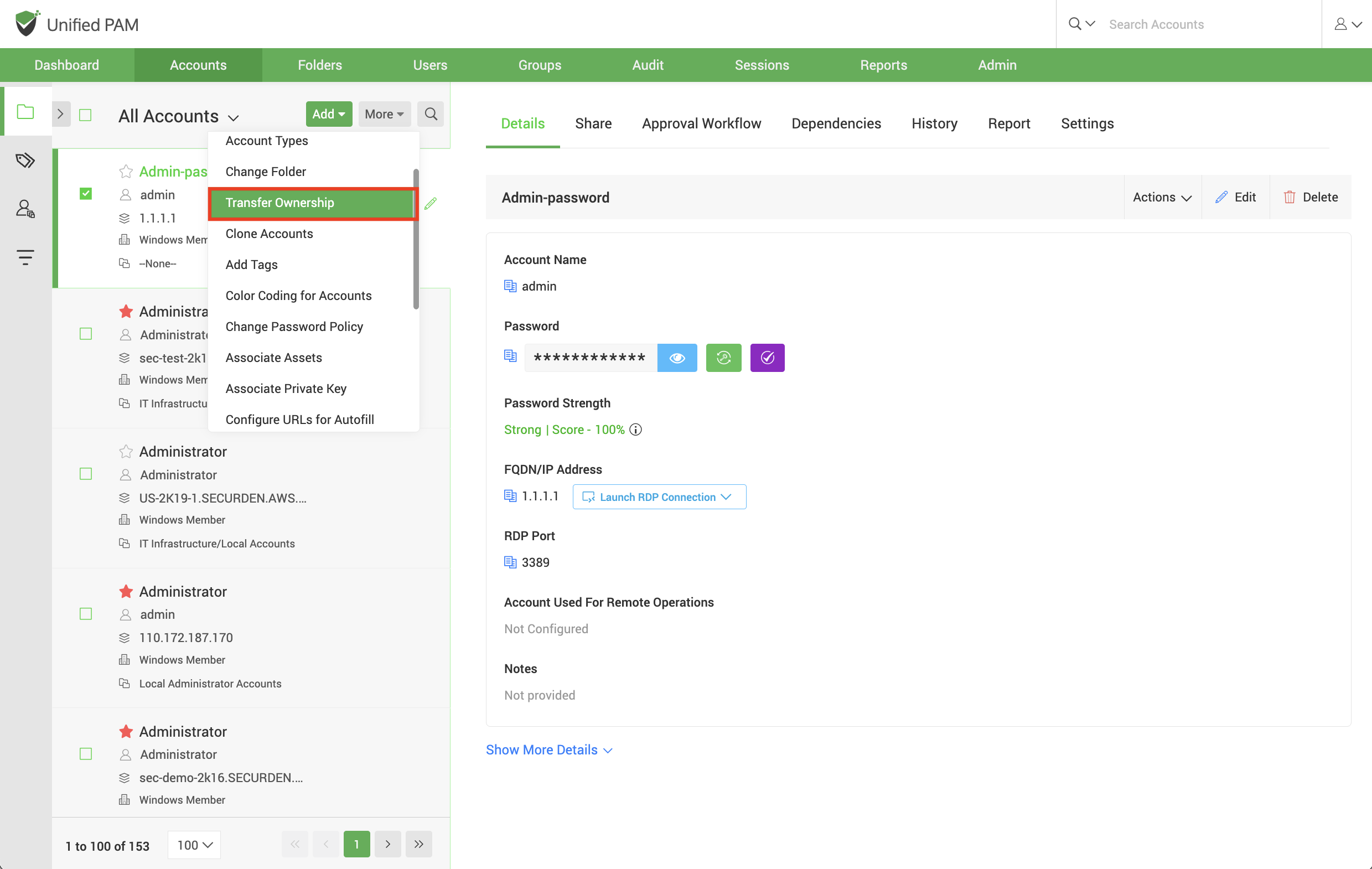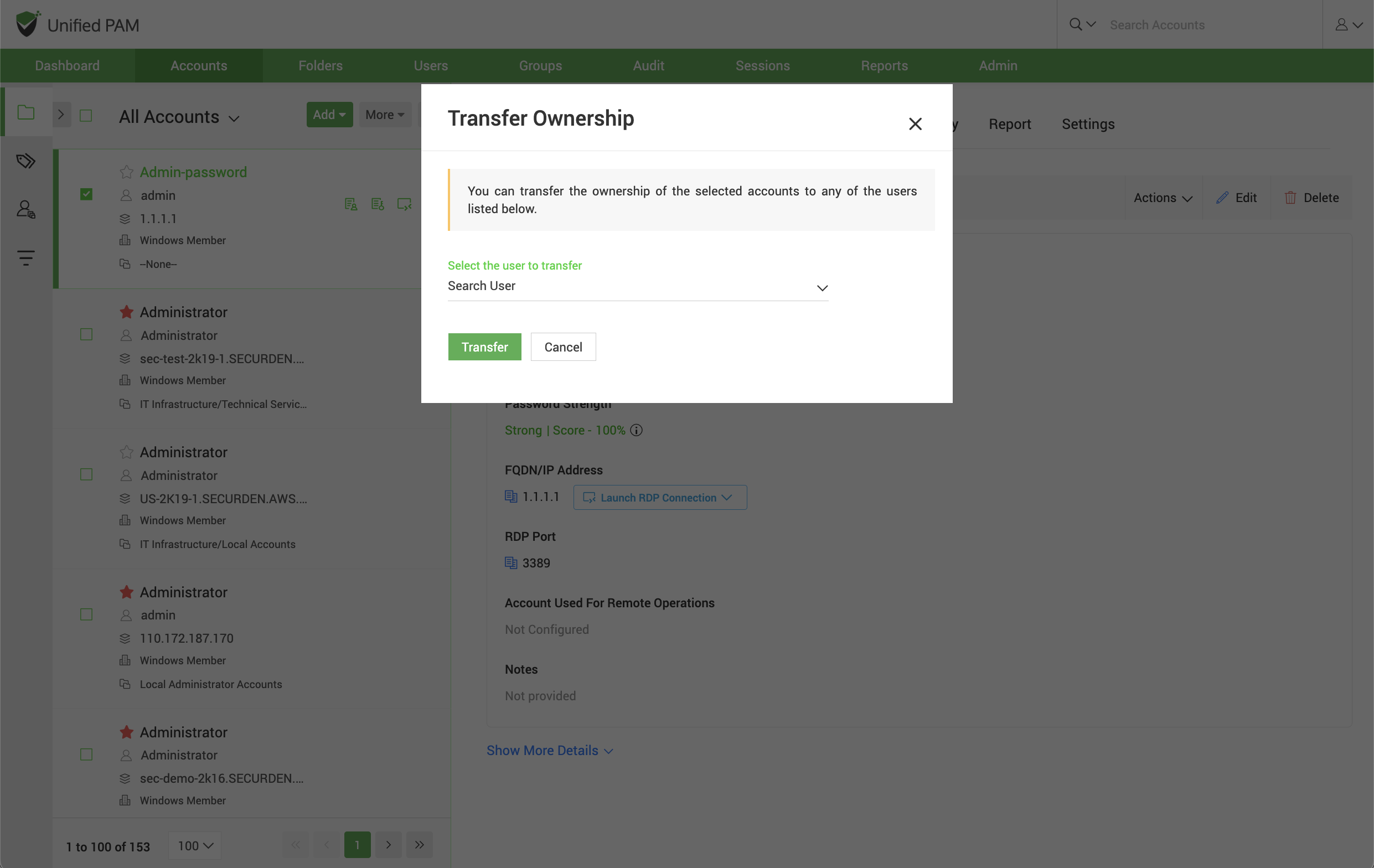Account Actions¶
Clone Account¶
You can create copies of an account with all the attributes intact. The cloned accounts will carry the suffix copy. You can rename the accounts later if required. Multiple clones of the accounts with all the attributes intact can be created. Navigate to the account you want to clone. Select Actions >> Clone Account.
Alternatively, if you want to clone multiple accounts at once, you may select the required accounts and go to More >> Clone Accounts.
Select the number of copies you need from the drop-down list and click Clone.
Color Coding¶
Designed for ease of identification and management, you can assign a color code for an account. Once a color is selected, the account will be displayed with the chosen color in the background. Select the account that you want to color code. Navigate to Actions >> Color Coding.
Alternatively, if you want to color code multiple accounts, you may select the required accounts and go to More >> Color Coding for Accounts.
Select the desired color and click Save.
Transfer Ownership¶
You can transfer the ownership of a particular account to any of the users in Securden. In such an event, the transferer will lose access to the accounts and folders already owned and the transferee will get complete ownership of those accounts and folders. Select the required accounts and navigate to Actions >> Transfer Ownership.
Alternatively, if you want to transfer ownership of multiple accounts, you can select the required accounts and navigate to Accounts >> More >> Transfer Ownership.
Select the user to whom the accounts need to be transferred and click Transfer.