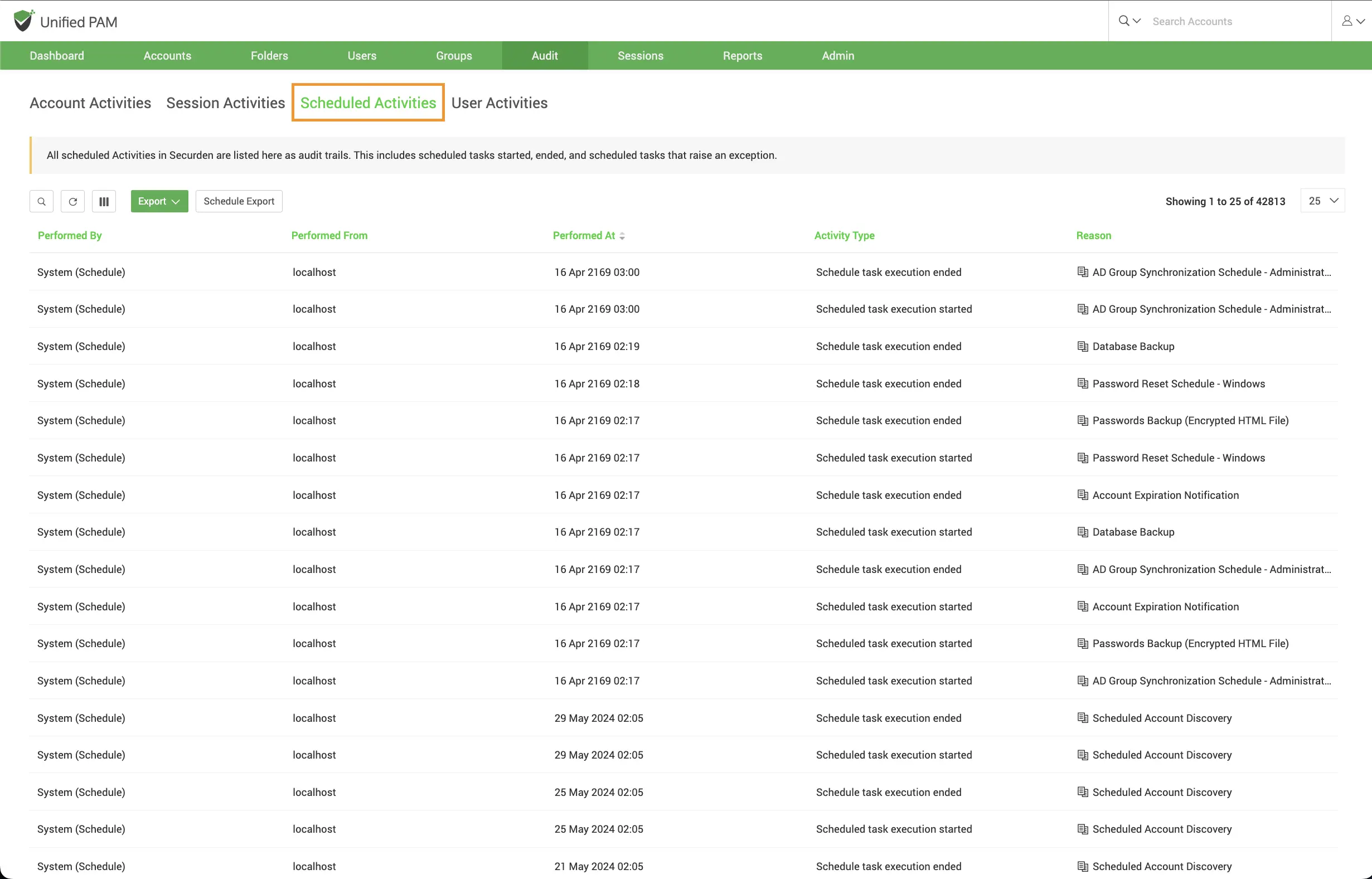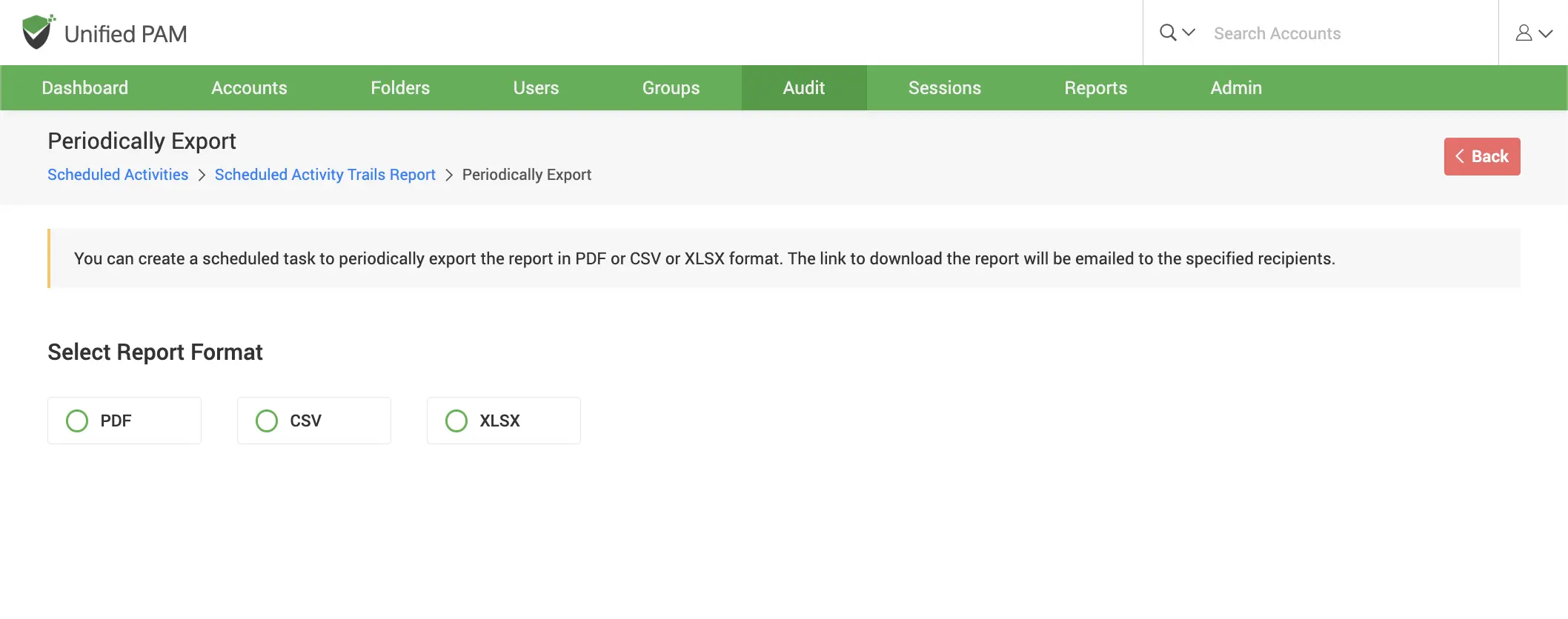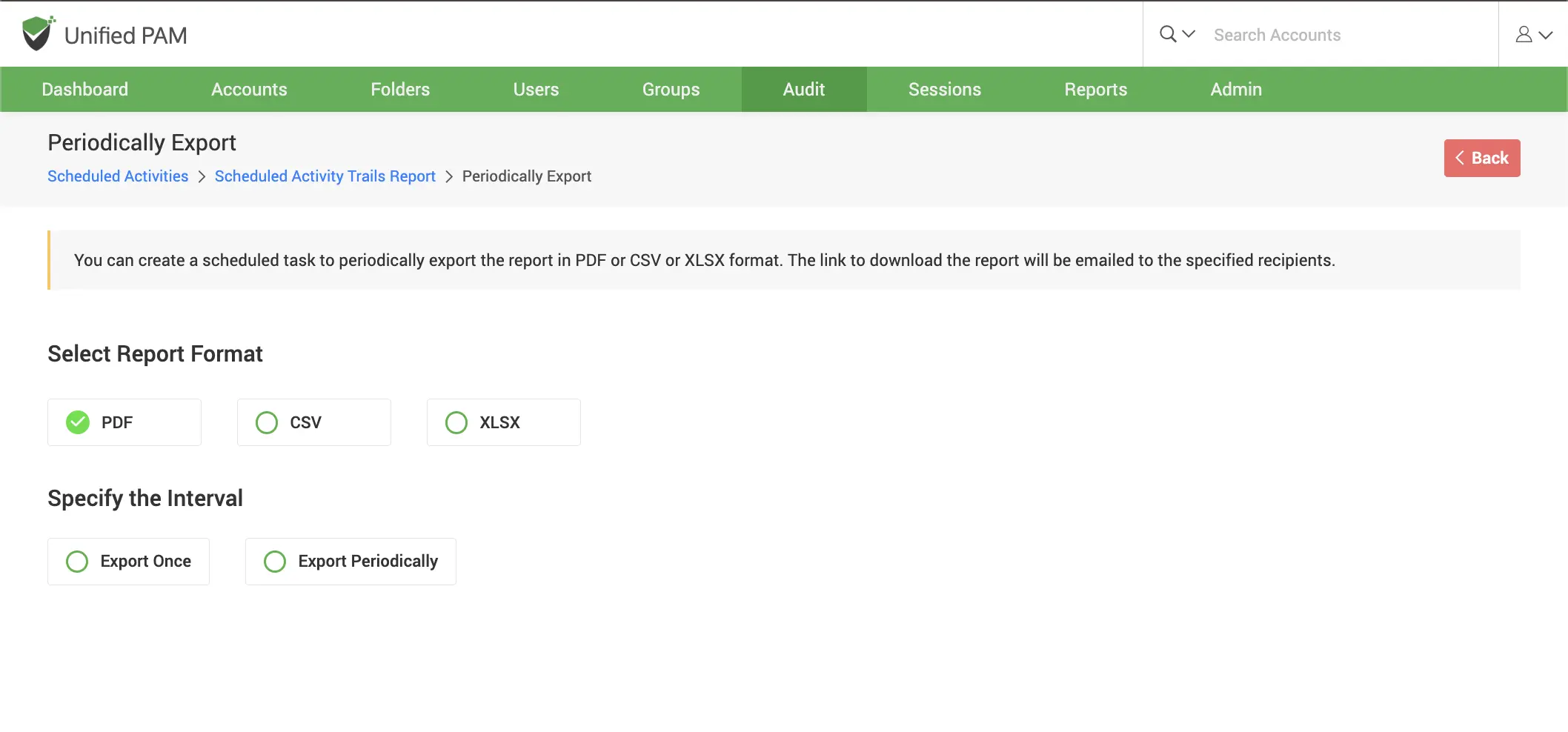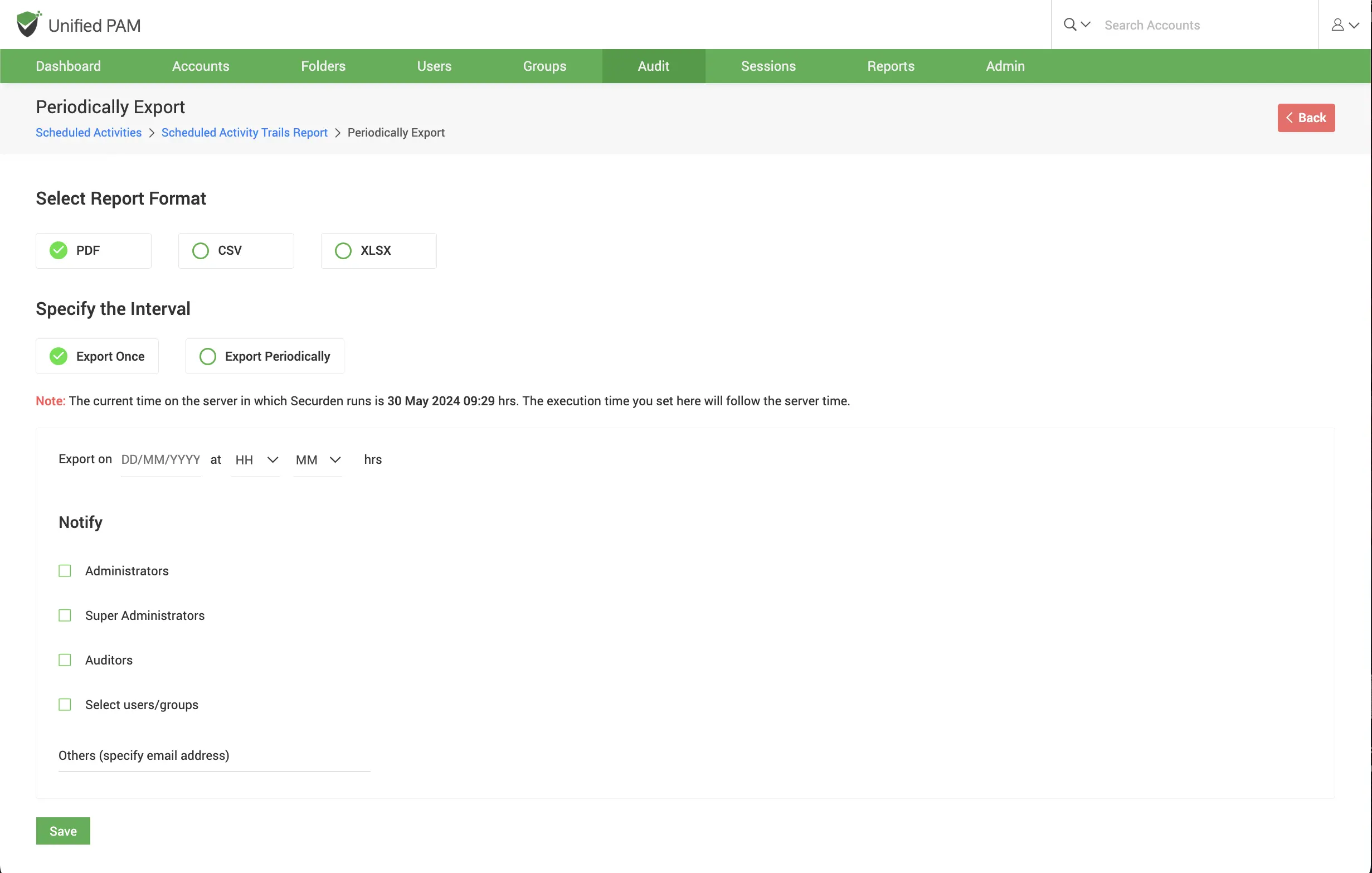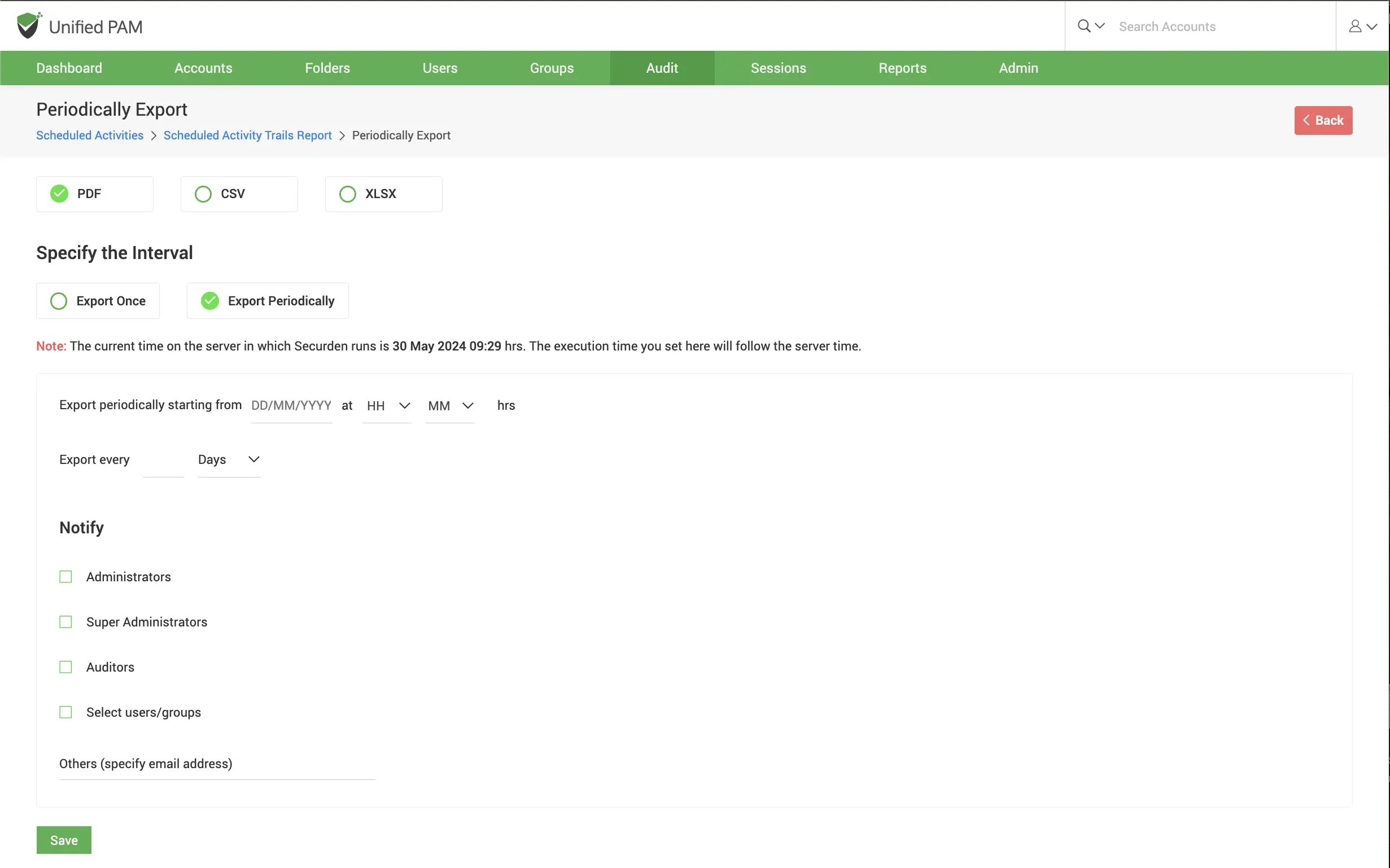Scheduled activites¶
All scheduled Activities in Securden are listed here as audit trails. This includes scheduled tasks started, ended, and scheduled tasks that raise an exception.
Navigate to Audit >> Scheduled Activities to view the scheduled activities.
Export Periodically¶
You can create a scheduled task to periodically export the report in PDF or CSV or XLSX format. The link to download the report will be emailed to the specified recipients.
Specify the inverval¶
You can export the reports by navigating to Audit >> Scheduled Activities >> Periodically export. There are two options to choose from when you schedule export.
- Export Once
- Export Periodically
You can export once on a specific date and time or you can configure a periodic reset to be taken in intervals.
If you choose ‘Export Once’, follow the steps to export the reports
- Specify the date of export from the calendar by clicking on the date format text.
- Specify the time of export in the format [hh mm].
- Click the check boxes to notify the people with specific roles.
- Click Save
If you choose 'Export Periodically', follow the steps to schedule backups
- Specify the date of the first reset from the calendar by clicking on the date format text.
- Specify the time of the first reset in the format [hh mm].
- Specify the number of days in which the export should repetitively take place.
- Click Save