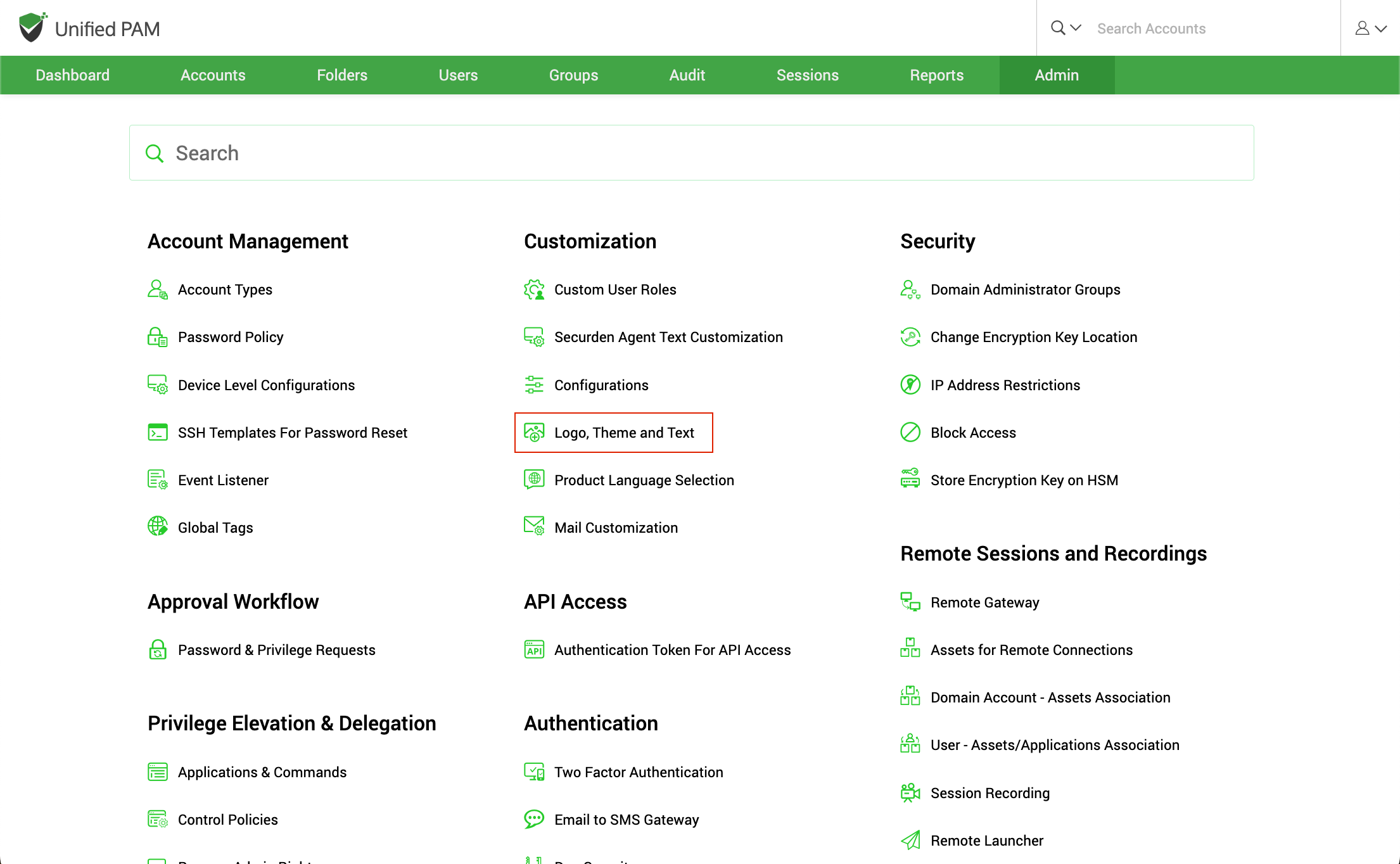Customizing the Logo¶
You can replace the Securden logo that appears in the login page and throughout the GUI with your own logo. Navigate to Admin >> Customization >> Logo, Theme and Text.
Click on Logo and you can upload your logo which will replace the Securden logo that appears throughout the GUI. The logo can be uploaded in the PNG or JPG format.