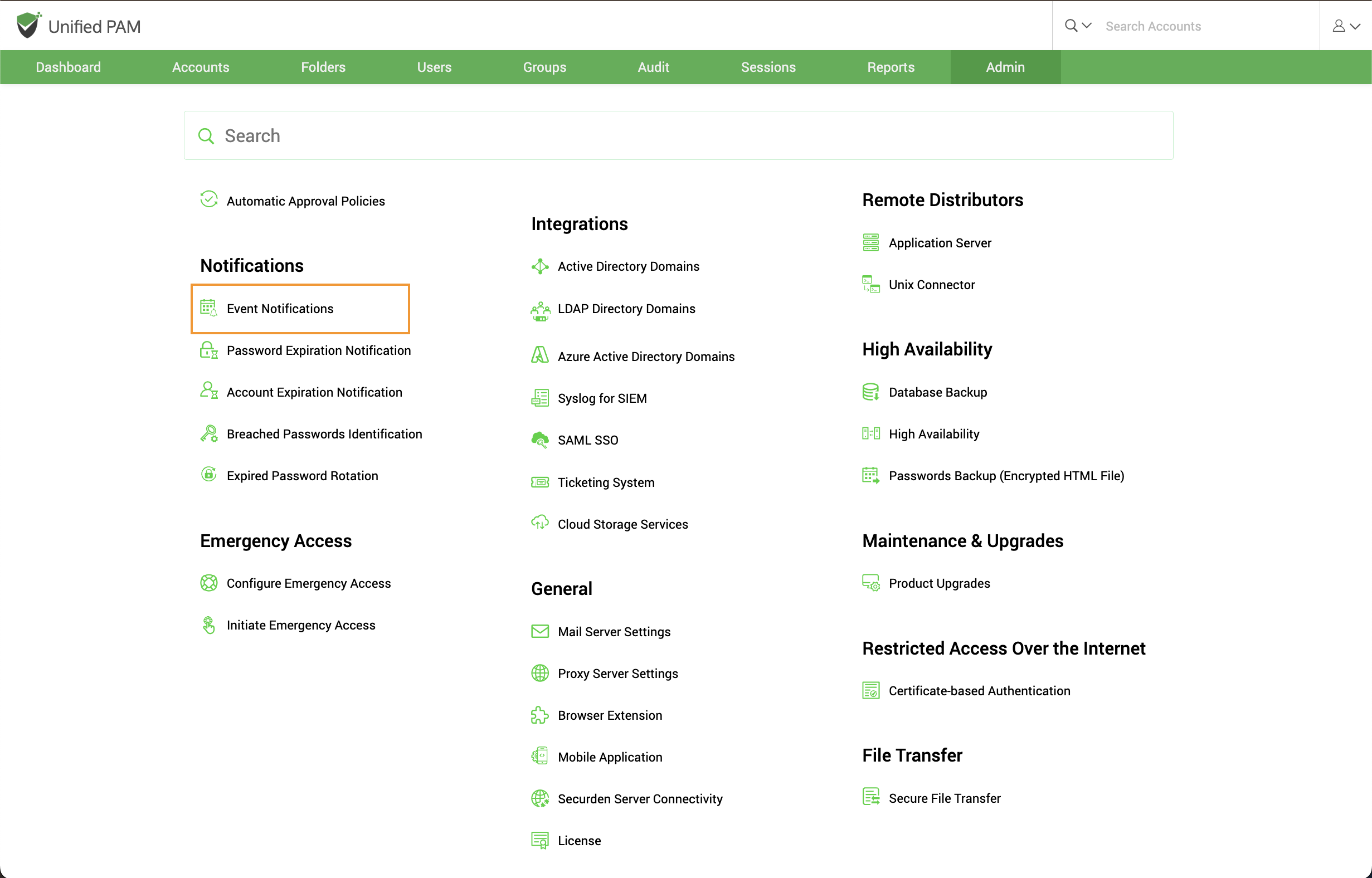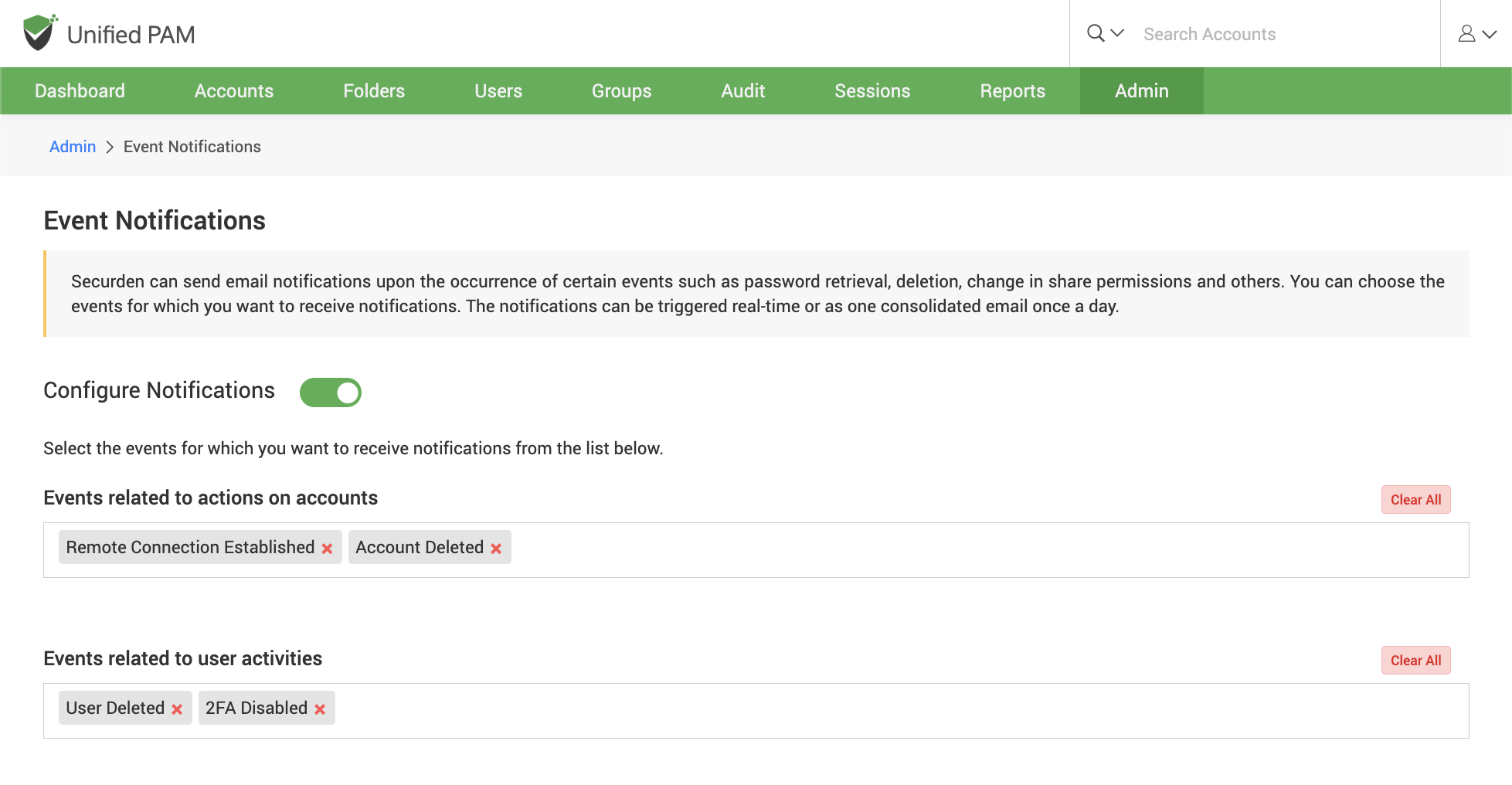Event Notification¶
You can choose to send or receive email alerts upon the occurrence of any specific event like password retrieval, addition, deletion, and other modification activities. You can choose which events you would like to get alerted about. The notifications can be sent out in real-time as and when the event occurs or as a consolidated email once a day.
Configure Event Notification¶
Navigate to Admin >> Notifications >> Event Notifications to configure this feature.
To enable notifications, you need to toggle the Configure Notifications button.
Selecting Events¶
You will see two fields named Events related to actions on accounts and Events related to user activities.
To add events that you want to get notifications for, click on Select events under Events related to actions on accounts or Events related to user activities. Select the events you want to get notified about from the list of events.
The selected events are shown in a green box. Any of the selected events can be removed by clicking on the X present adjacent to the event. To clear all selected events, click on the Clear all button.
When do you want to get Notified?¶
You can choose to either get notified As and when the events occur or As a consolidated email, once a day. Specify your choice accordingly.
Who to Notify?¶
- You can trigger the notification upon the occurrence of the selected events to any specific user(s) or usergroup(s). You may even choose to trigger notifications for certain specific roles of users too - for example, ‘All Administrators’, ‘All Auditors’, etc.
- You can also send notifications to people who are not registered users in Securden by specifying their email address in the box named Others (specify email address).