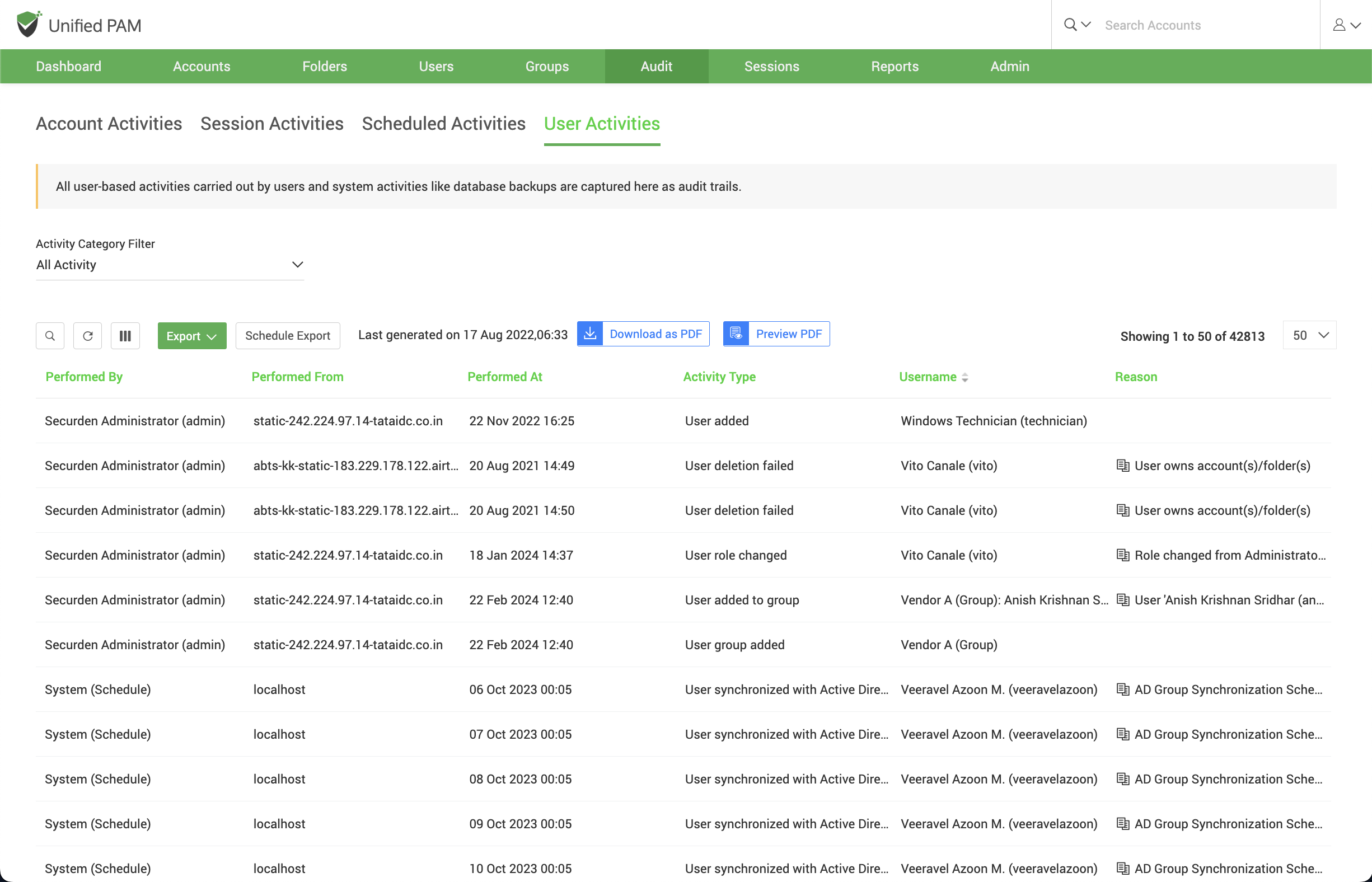User activities¶
All the activities performed by the users in Securden are recorded as audit trails under User activities. The number of users in any organization varies from time-to-time. Some users may leave the organization but the activities they performed before leaving will get captured here and can be utilized if any information is needed.
For instance, If a user is leaving your organization, it is high-time the passwords accessed by him might be exposed. So, to avoid any such circumstances, Securden allows you to view the activities performed by a particular user and change them. To help ease that process, you can have a variety of filters and search icon. Navigate to Audit >> User Activities.
Click on the Search icon. Among the plethora of activities performed by each of the users, the search option helps to filtrate and acquire the relevant trails. To facilitate the search process, six different parameters are available.
| Parameter | Description |
|---|---|
| Performed by | The role of the user who performed the operation. |
| Performed from | The name of the device where the operation was done. |
| Performed at | The time at which the operation took place. |
| Activity type | The type of action performed by the user. |
| Username | The name of the user who triggered the action. |
| Reason | The reason behind the particular activity is noted and displayed. |