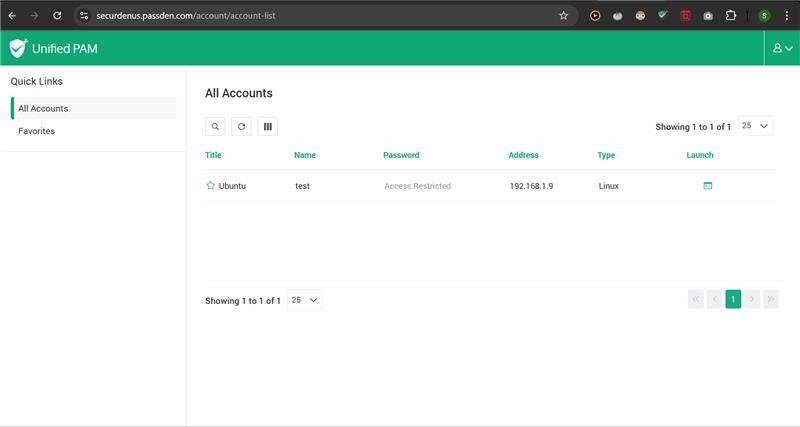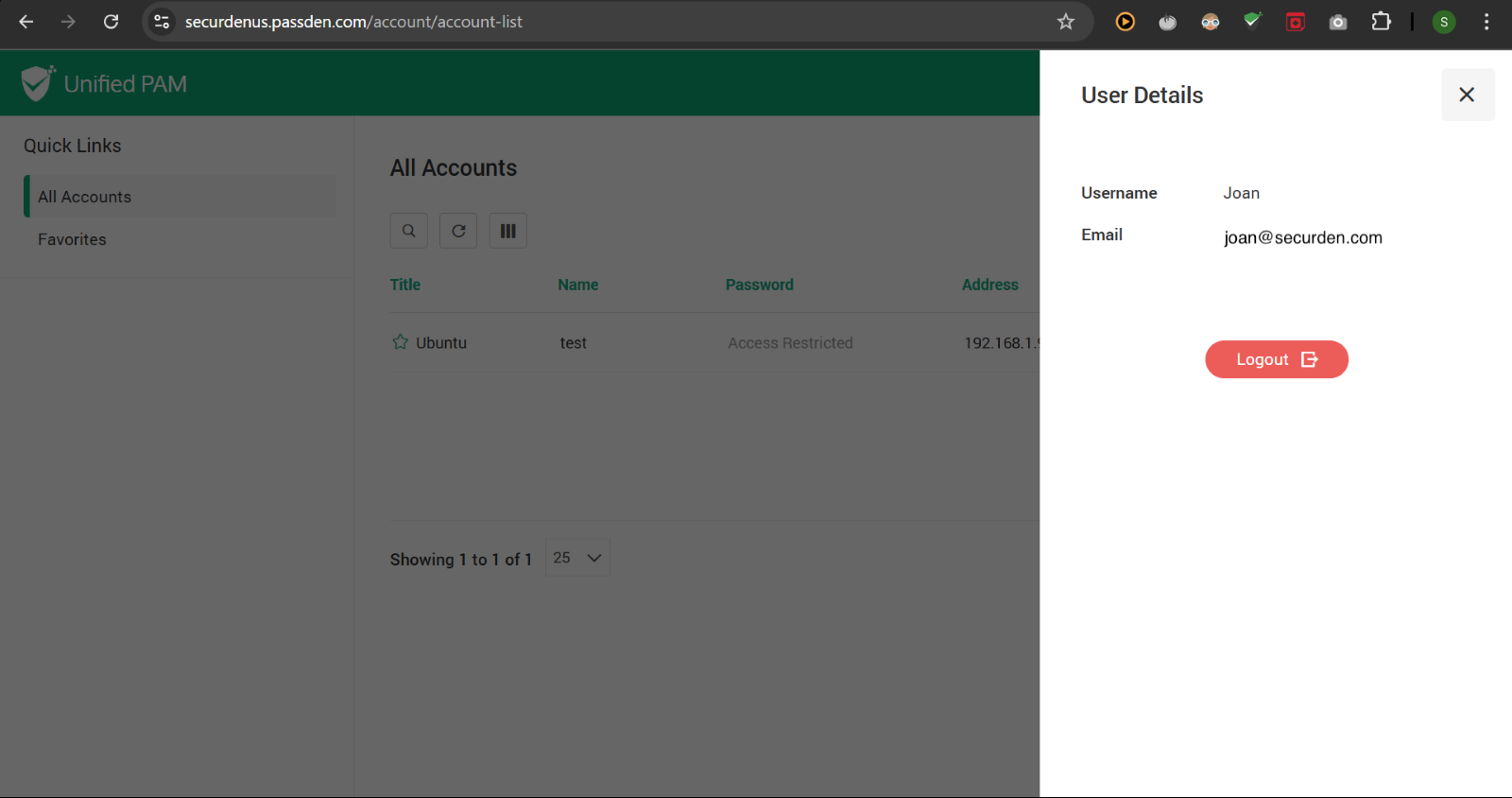Vendor Access to Accounts¶
After logging in, vendors can view the accounts shared with them by administrators.
- Vendors will see two tabs:
- ‘All Accounts’: Displays the complete list of accounts shared with them.
- ‘Favourites’: Lists accounts marked as favorites for quick access.
Account Details¶
On the right side of the screen, vendors can view detailed information for each account, including:
-
Account Title
-
Account Name
-
Password (if permitted)
-
Account Address
-
Account Type
-
Connection Launch Type
This layout ensures that vendors can easily access and manage the accounts shared with them while maintaining clarity and organization.
Logging Out of the Vendor Access Portal¶
To log out of the Vendor Access Portal:
-
Click on the ‘User’ icon located in the top-right corner of the screen.
-
Select ‘Logout’ from the dropdown menu