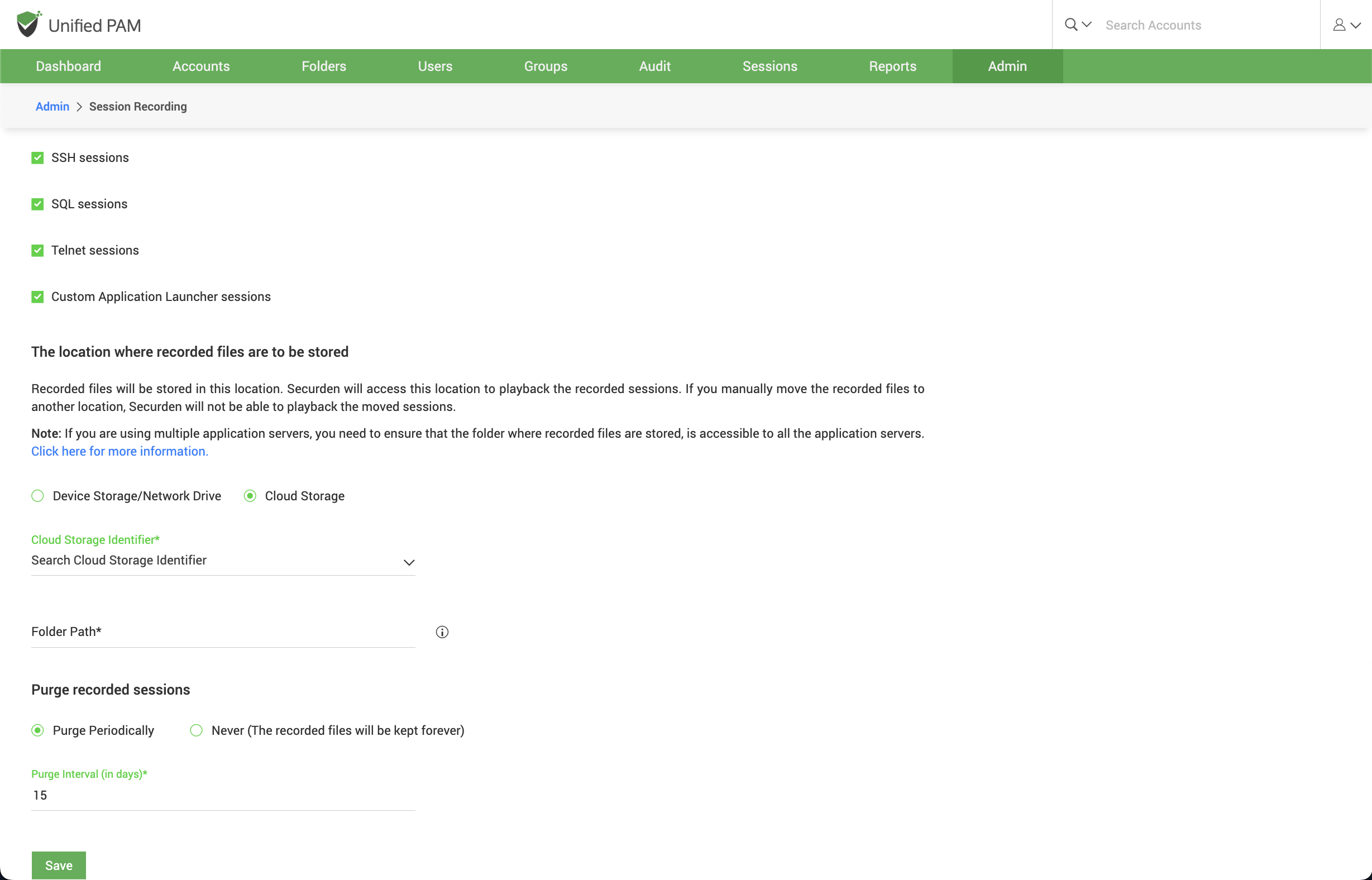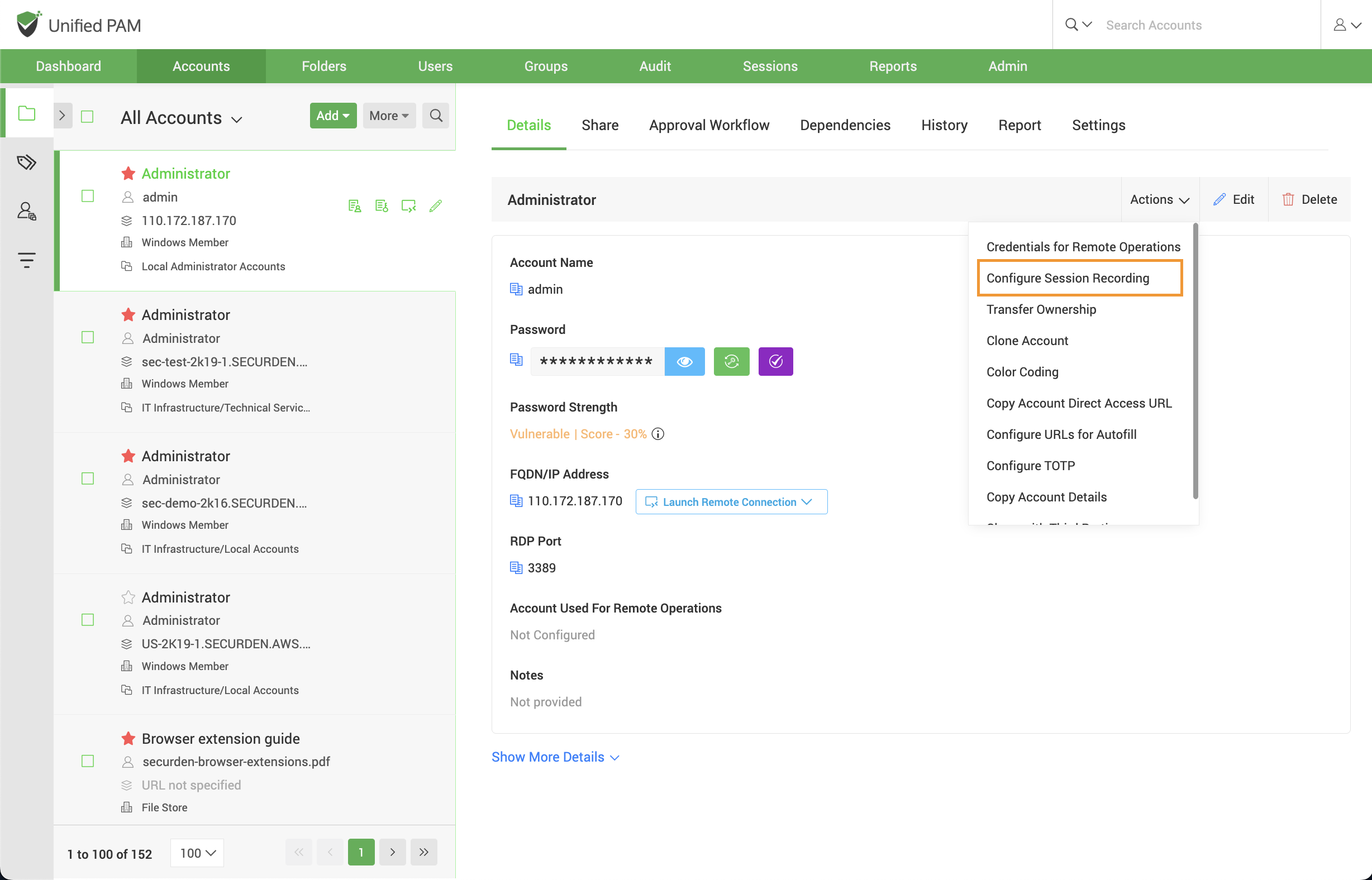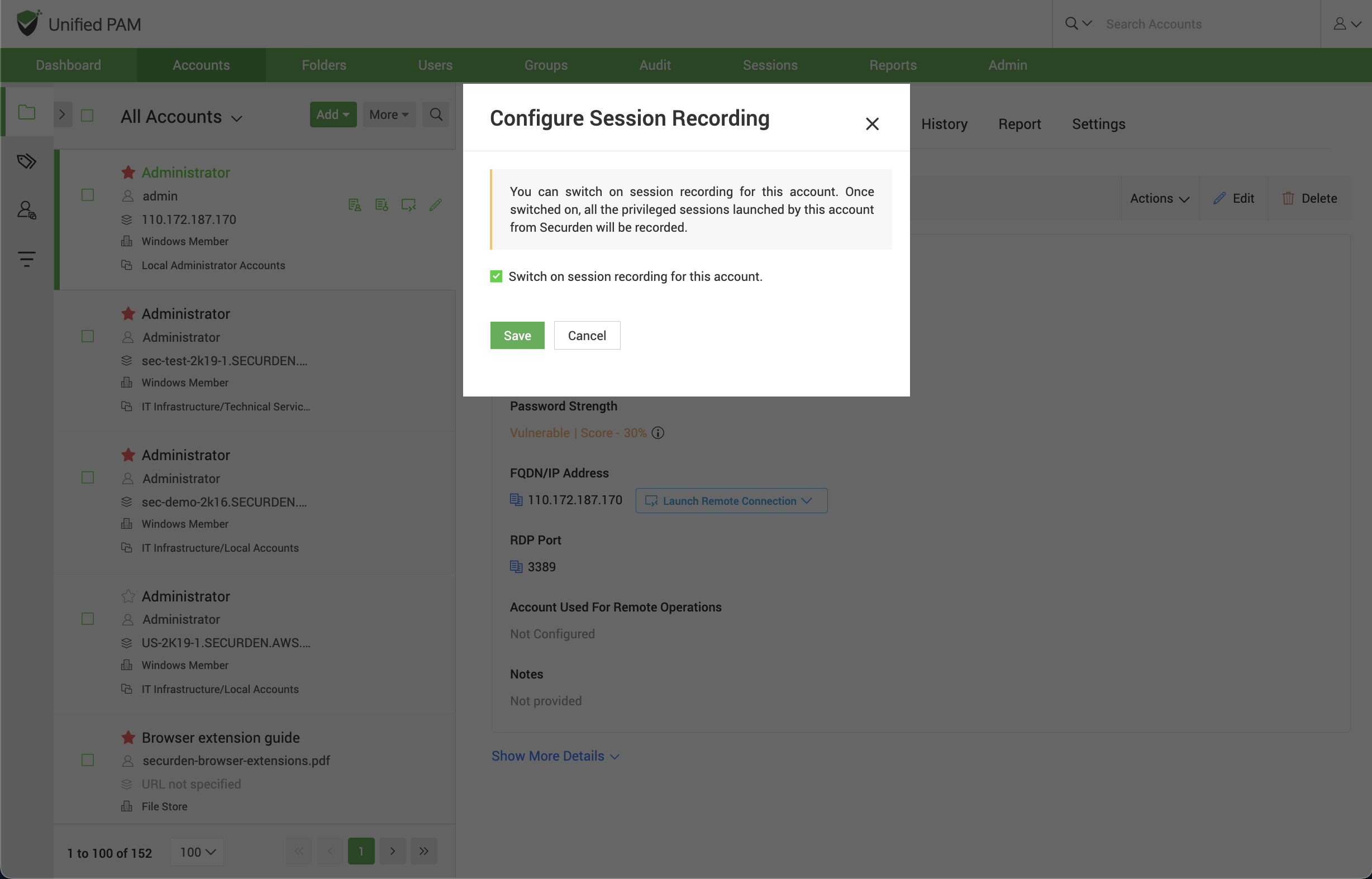Purge recorded sessions¶
You can choose to delete recorded sessions periodically. This can be done by enabling the purge option and then choosing a time interval to automatically purge the files recorded in that gap, for example, if 15 days is chosen as the interval, recorded files will be deleted from the system after every 15 days.
To do this step Navigate to GUI >> Admin >> Remote sessions and recordings >> Session recording and scroll down.
Note
If you select the option to Never, the recorded files may be kept forever and occupy storage space over time.
Enable session recording at the account level¶
Specific accounts can be chosen to playback sessions launched from them. The sessions launched only for those accounts will be available for playback later.
Navigate to Accounts >> Choose an account to be recorded >> Actions >> Configure session recording.
You can enable session recording for that specific account using the checkbox and save changes.