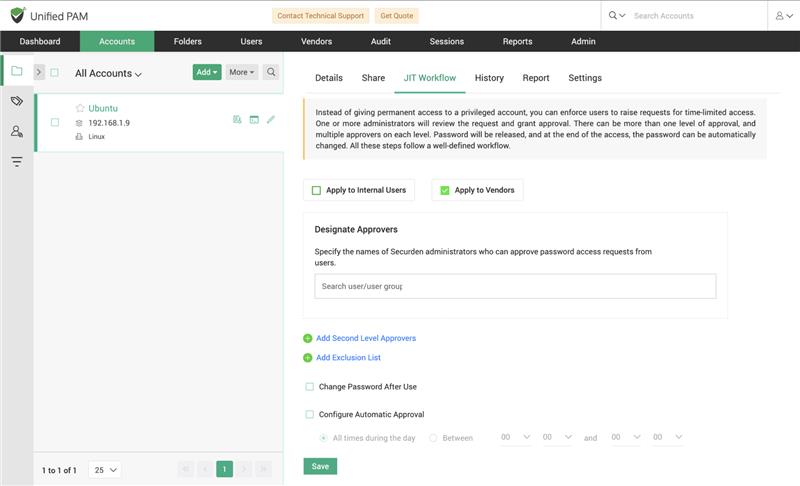Just-In-Time Workflow¶
You can enforce a request-release workflow while granting access to the vendors. This offers an additional layer of security for sensitive accounts. Once the JIT workflow is enabled, vendors will have to raise a request to gain access to the resource (for which the workflow is enabled). The request goes to the administrators/to their managers, who will review and grant time-limited permissions. You can enforce this by navigating to the JIT Workflow tab present on the right side of the ‘Accounts’ tab.
-
Instead of granting permanent access to privileged accounts, you can mandate users to submit requests for just-in-time access.
-
Requests can go through multiple levels of approval, with multiple approvers at each level (up to three levels).
-
Passwords are released only after approval, and they can be automatically changed at the end of the access period.
-
To enforce this policy for vendors, check the ‘Apply to Vendors’ box.
-
Designate specific Securden administrators who can approve password requests from vendors.
-
Add multiple approvers at each approval level if needed.
-
Create an exclusion list to restrict specific approvers from approving requests made by vendors.
-
Configure automatic approval for certain vendors, bypassing manual approval.
-
Specify the start and end time for auto-approved access requests.
-
Once all configurations are complete, click ‘Save’ to enforce the settings.