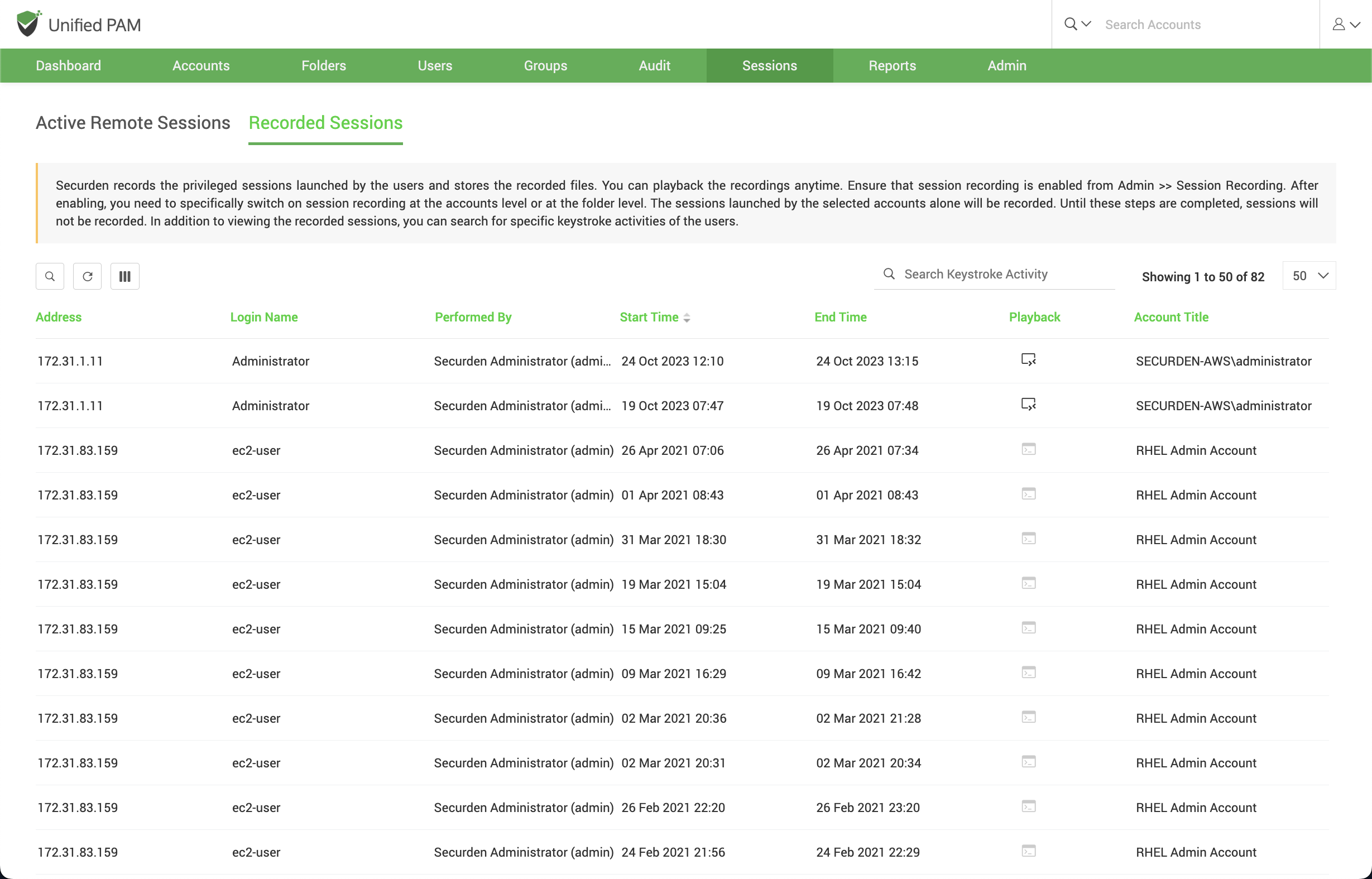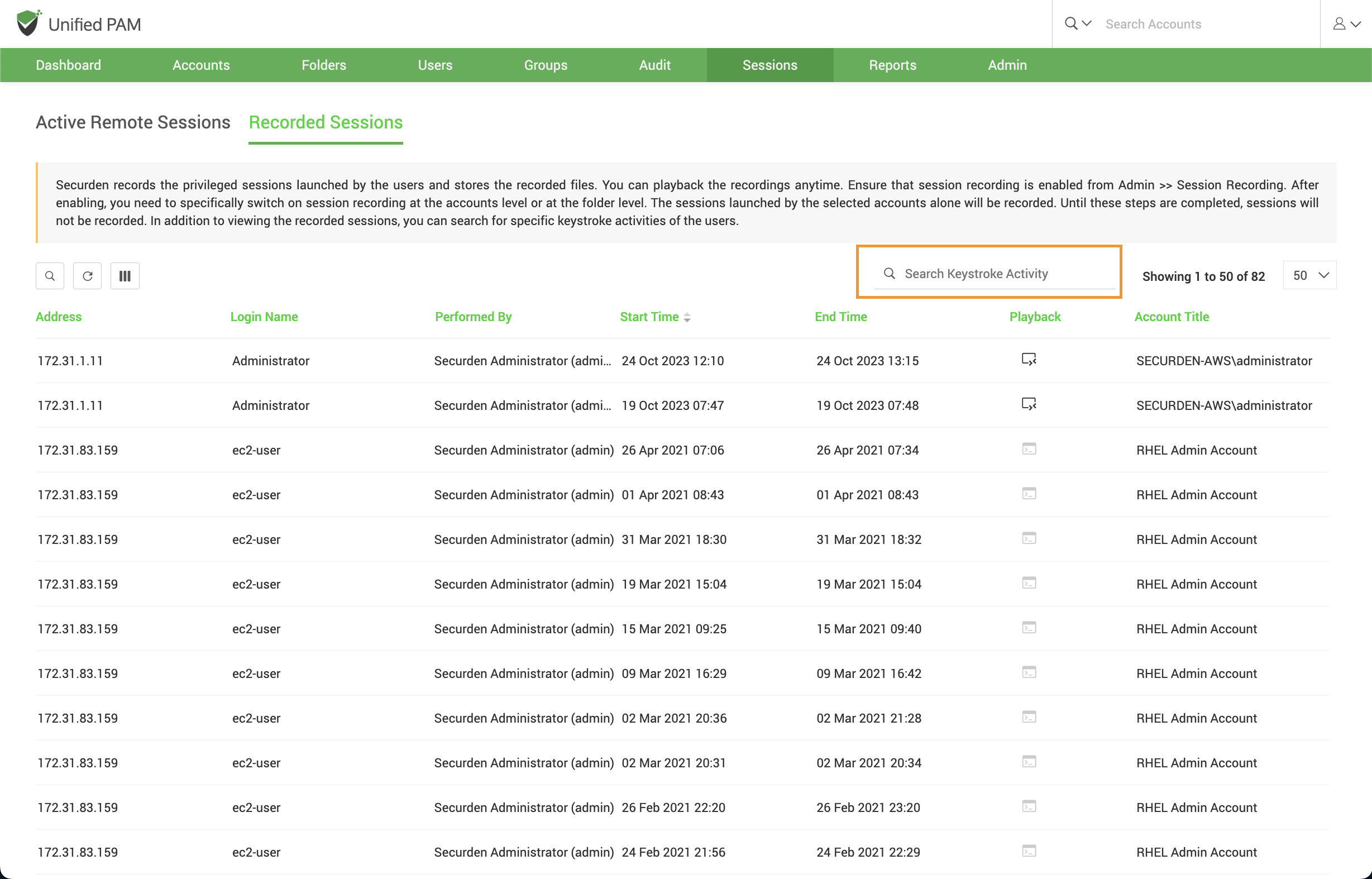Playback recorded sessions¶
Securden records the privileged sessions launched by the users and stores the recorded files. You can playback the recordings anytime.
Step 1: Ensure that session recording is enabled from GUI >> Admin >> Session Recording.¶
After enabling, you need to specifically switch on session recording at the accounts level or at the folder level. The sessions launched by the selected accounts alone will be recorded. Until these steps are completed, sessions will not be recorded. In addition to viewing the recorded sessions, you can search for specific keystroke activities of the users.
To playback recorded sessions Navigate to Sessions >> Recorded Sessions.
You can search and select the ‘Playback’ option beside each session on the right, to watch the entire recorded session. There are no prerequisites needed for playback, they occur on a web-based media player.
Search by keystroke activity¶
In addition to viewing recorded sessions, you can search for specific keystroke activities of the users. A keystroke is the press of a single key on the keyboard. If a user has used the searched Keystroke, he will be listed on the search.