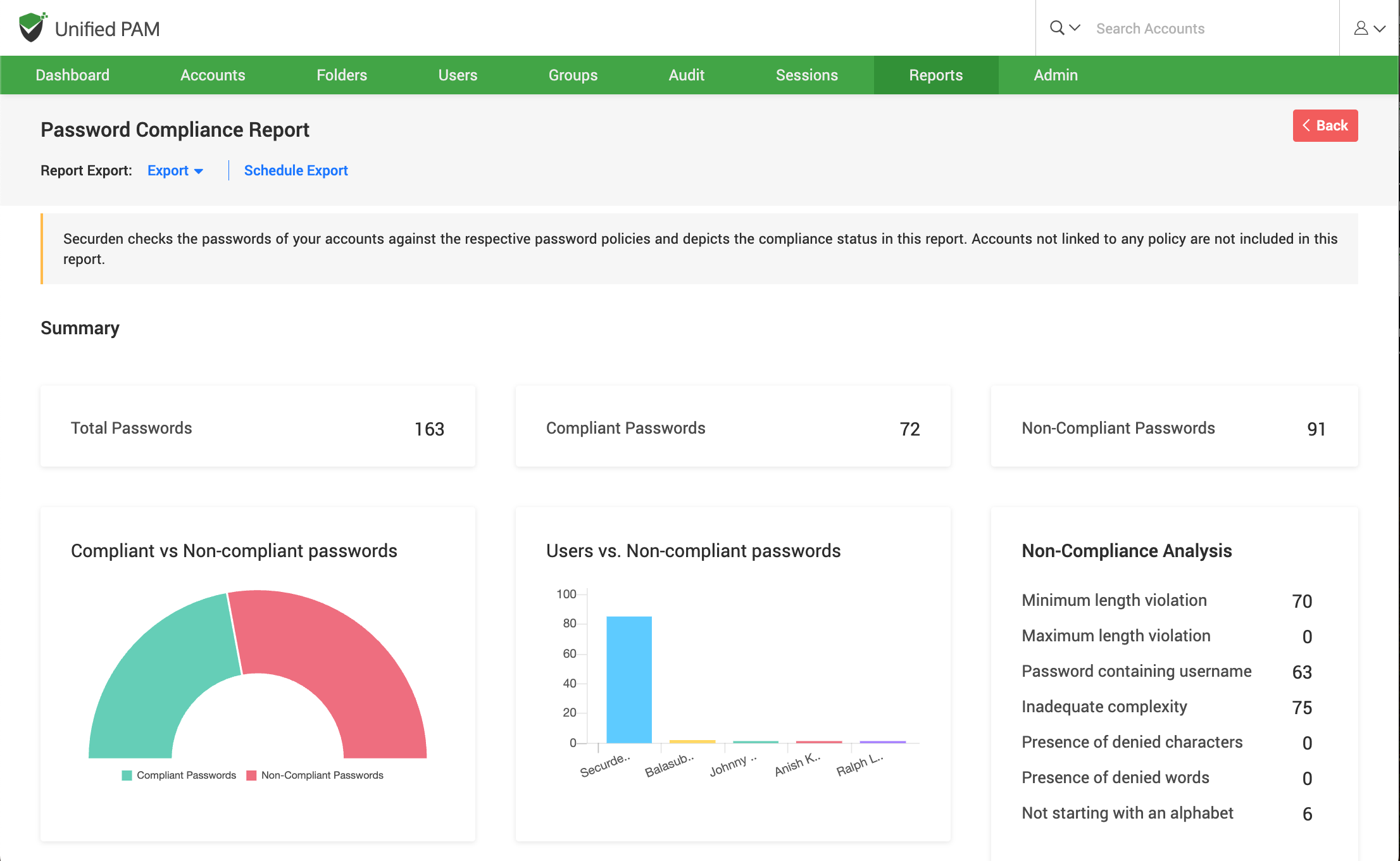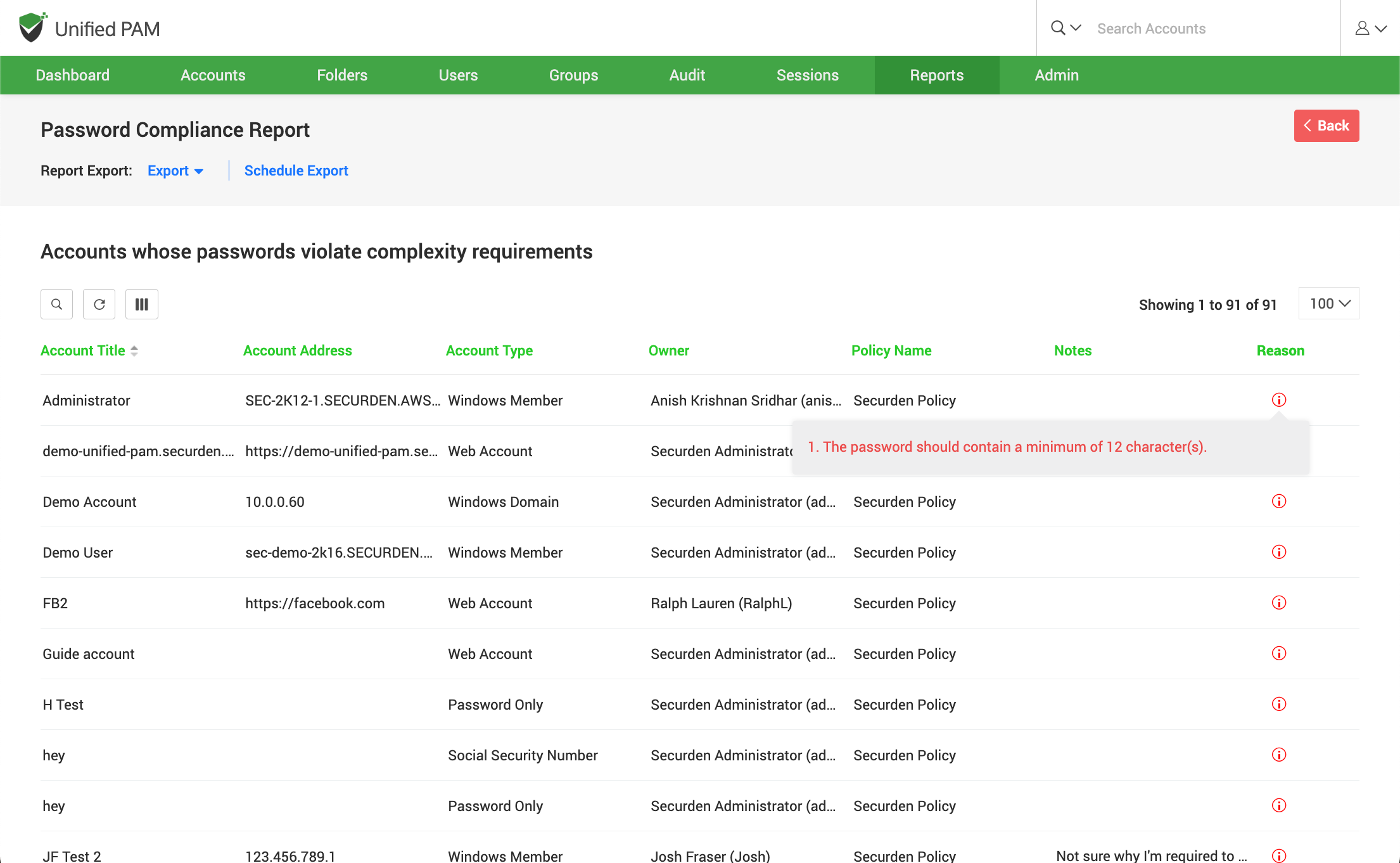Password Compliance Report¶
To access this report, navigate to Reports >> Standard Reports >> Password Compliance.
The passwords that do not comply with the IT policy of the organization are reported. Securden aids in checking the passwords of the account with the respective password policies and represents the compliance status in the report. Accounts which are excluded from any policy are not included in the report.
The report showcases the summary which includes the number of passwords in the three categories namely, Total Passwords, Compliant Passwords, and Non-Compliant Passwords.
The bar graphs and pie charts show us the comparison between Compliant and Non-compliant passwords, Users and Non-compliant passwords respectively. The Non-compliance analysis further lists the policies which are deviated in the password generated. The search filter enables users to locate the accounts whose passwords violated the complexity requirements. The complexity requirements that were not satisfied by the account are displayed in the reason column.
The expiration dates can be noted for the accounts from the Compliant passwords table.