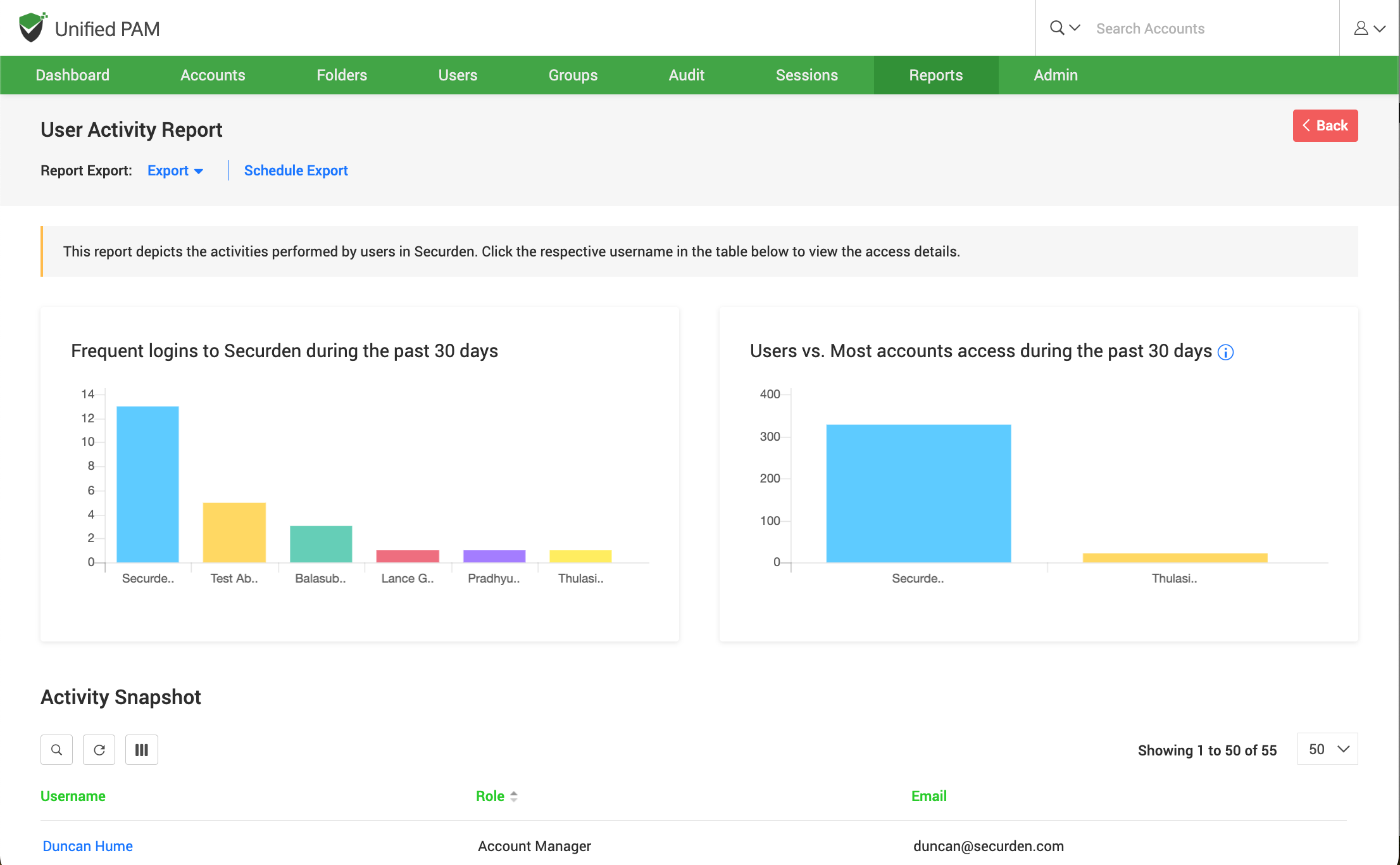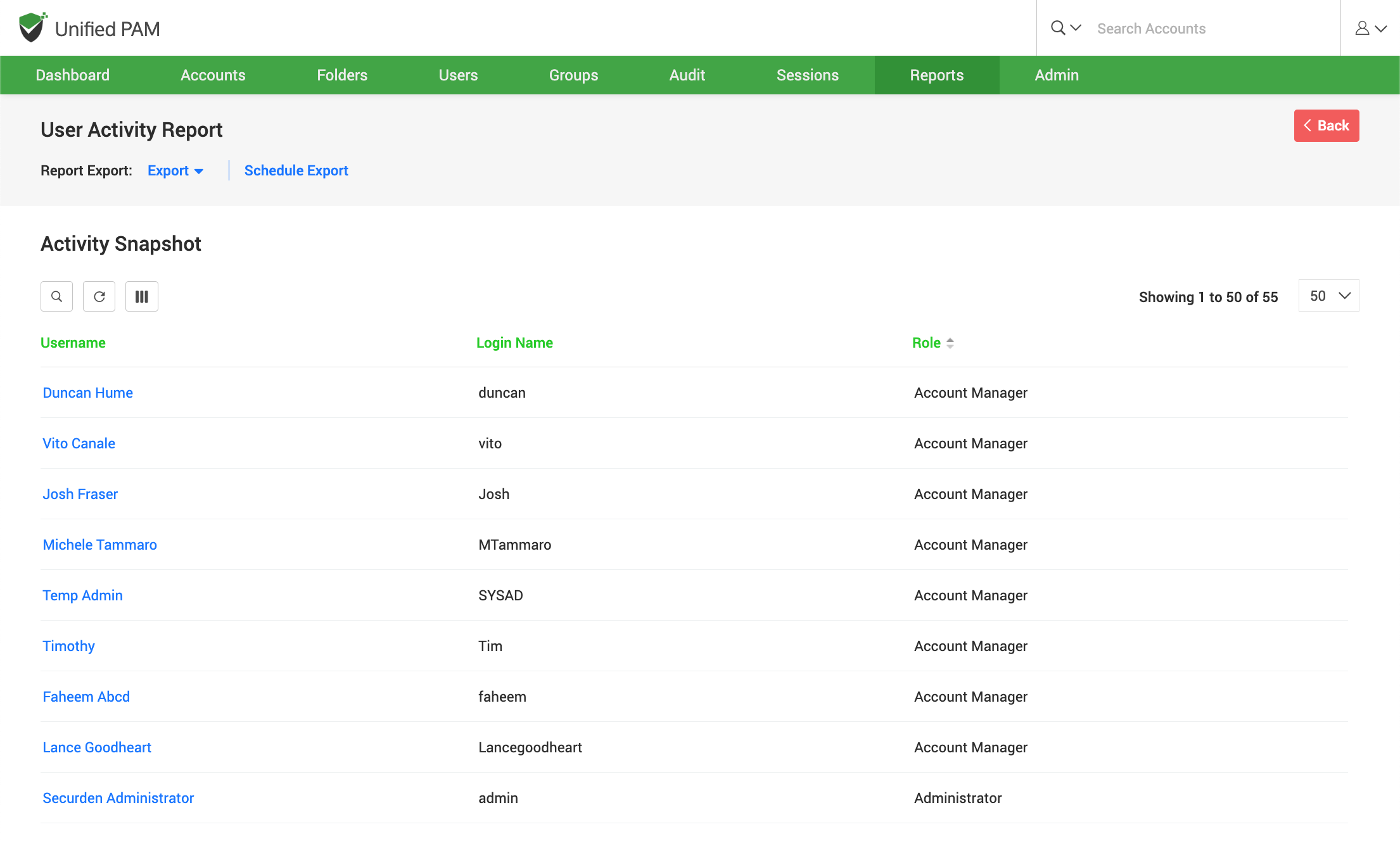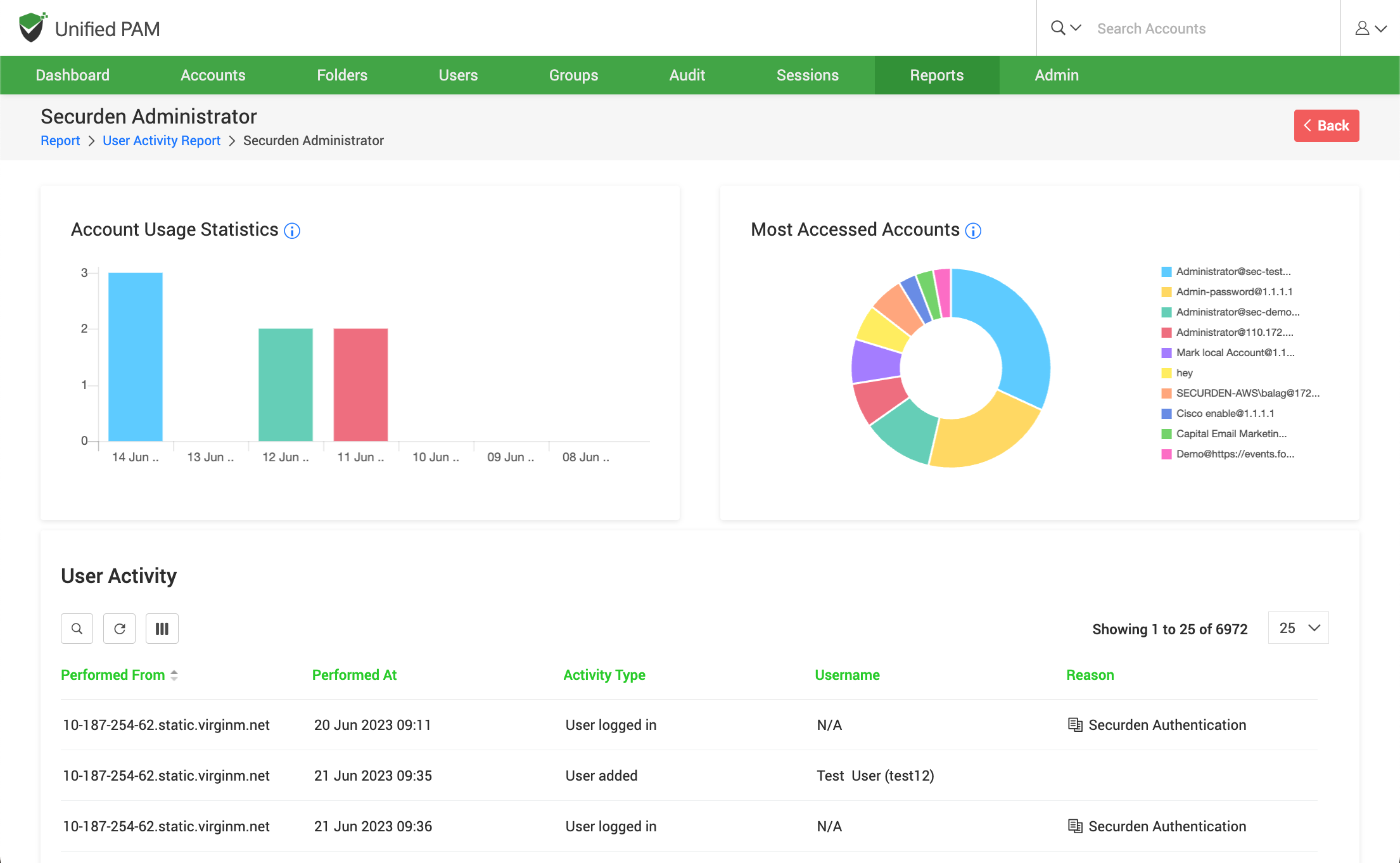User Activities Report¶
To access this report, navigate to Reports >> Standard Reports >> User Activity. The User Activity Report depicts the activities performed by users in Securden. Click the respective username in the activity snapshot table to view the access details. The two bar graphs in the GUI display the frequent logins and usage of accounts during a 30-day time period. The Activity Snapshot further gives us more details about the user, their role along with their email id.
To get a user activity report, click on a username present under Activity Snapshot, and then you will be directed to a page that displays account usage statistics, user activity, account activity, groups that the user belongs to, directly shared folders, and group shared folders to that particular user.