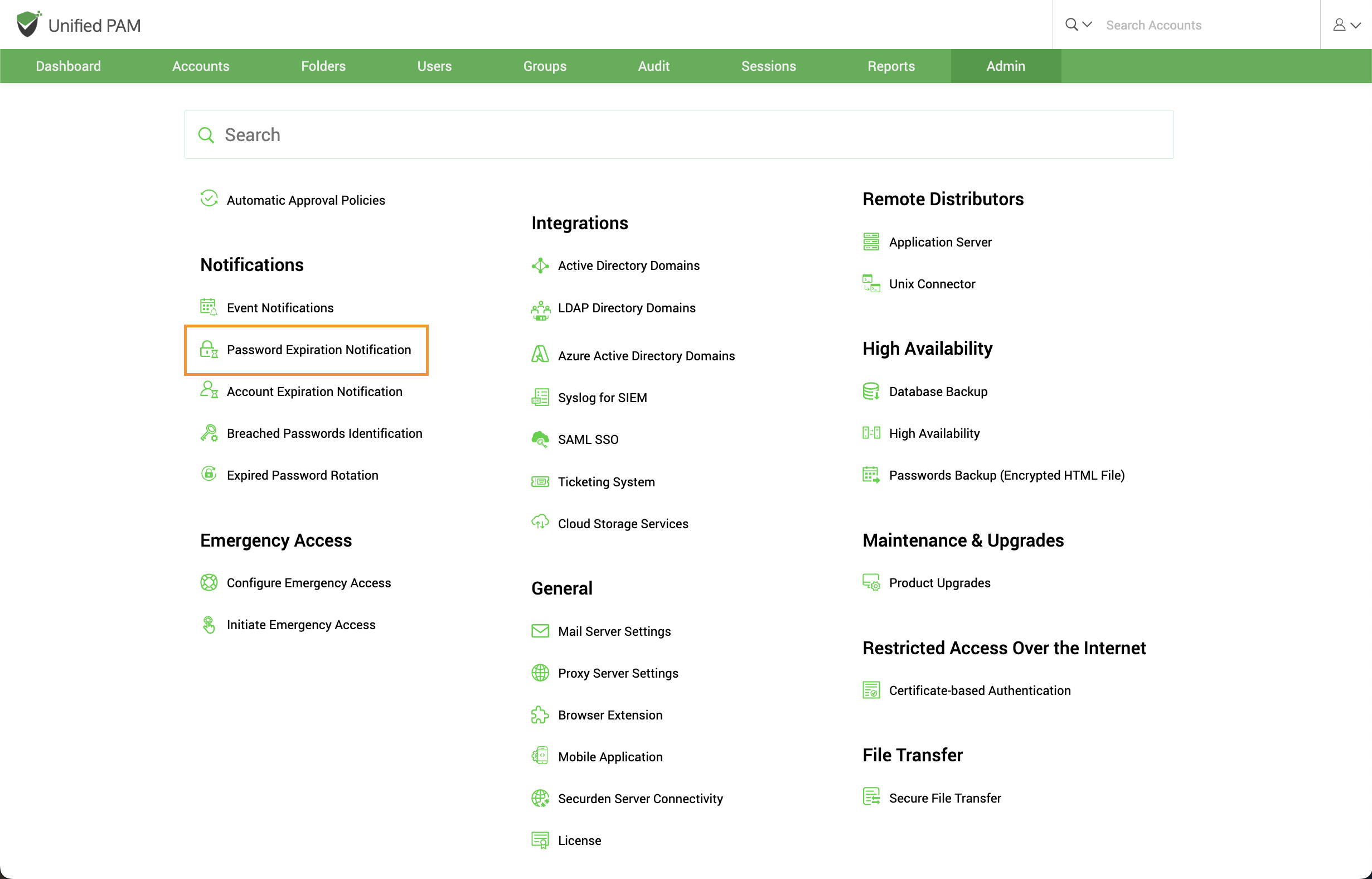Password Expiration Notification¶
You can send email notifications a specified number of days before the passwords expire to remind users to update their passwords. You can set up notifications to be sent any number of times before the password expires till it is reset. Administrators, auditors, owners of the respective accounts, and any specified users can all receive notifications.
Configuring Password Expiration Notification¶
Navigate to Admin >> Notifications >> Password Expiration Notifications to configure this feature.
Enable Expiration Notification to view the configuration options.
To Configure Password Expiration Notification, follow these steps
The Notification Schedule¶
-
You can configure Securden to send notifications on an impending password expiration. You can send notifications multiple times before the expiration date.
-
You can add any number of Notifications by clicking on the ‘+’ sign and delete them by clicking on ‘-’.
-
Specify the number of days prior to the date of expiration a notification needs to be sent in each of the Notification schedules opened.
Who to Notify?
-
You can trigger the notification upon the occurrence of the selected events to any specific user(s) or usergroup(s). You may even choose to trigger notifications for certain specific roles of users too - for example, ‘All Administrators’, ‘All Auditors’, etc.
-
You can also send notifications to people who are not registered users in Securden by specifying their email address in the box named Others (specify email address).