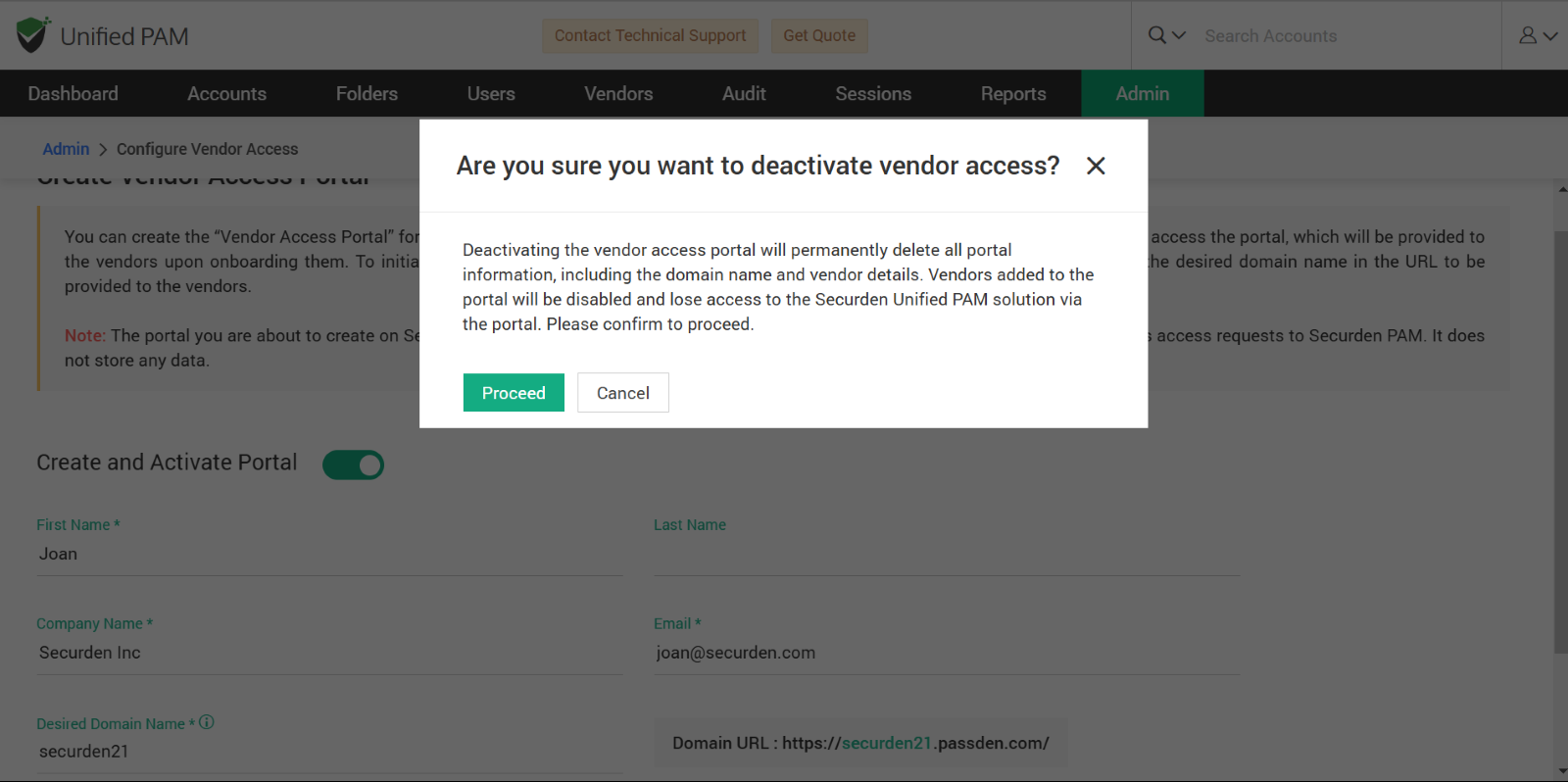Deactivating the Vendor Access Portal¶
To deactivate an enabled Vendor Access Portal, follow these steps:
-
Go to the ‘Admin’ section and select ‘Configure Vendor Access’.
-
Turn off the ‘Create and Activate Portal’ toggle.
-
A confirmation pop-up will appear, asking if you are sure about disabling the Vendor Access Portal.
-
Click ‘Proceed’ to confirm and deactivate the portal.
Once deactivated, vendors will no longer be able to access the portal.