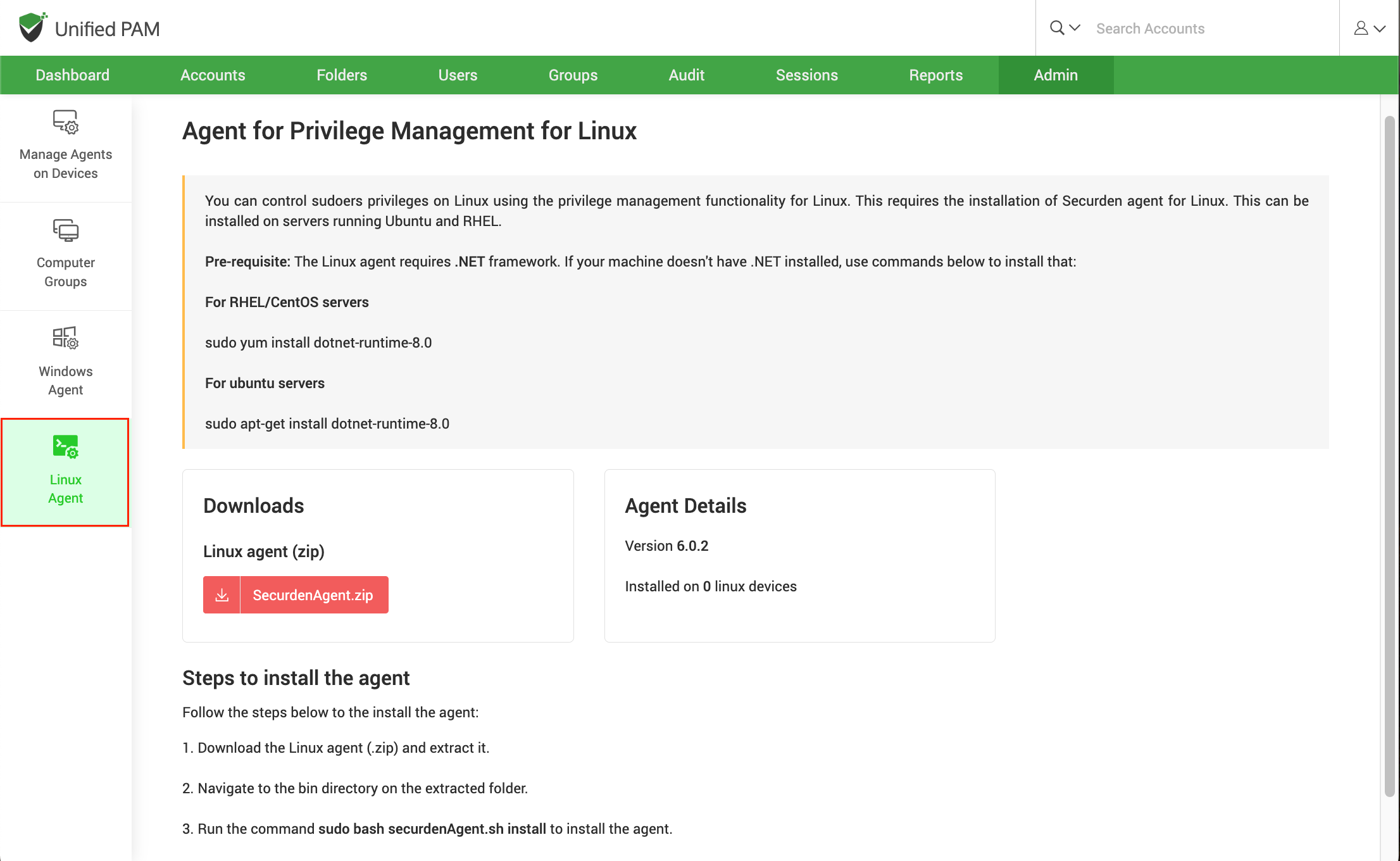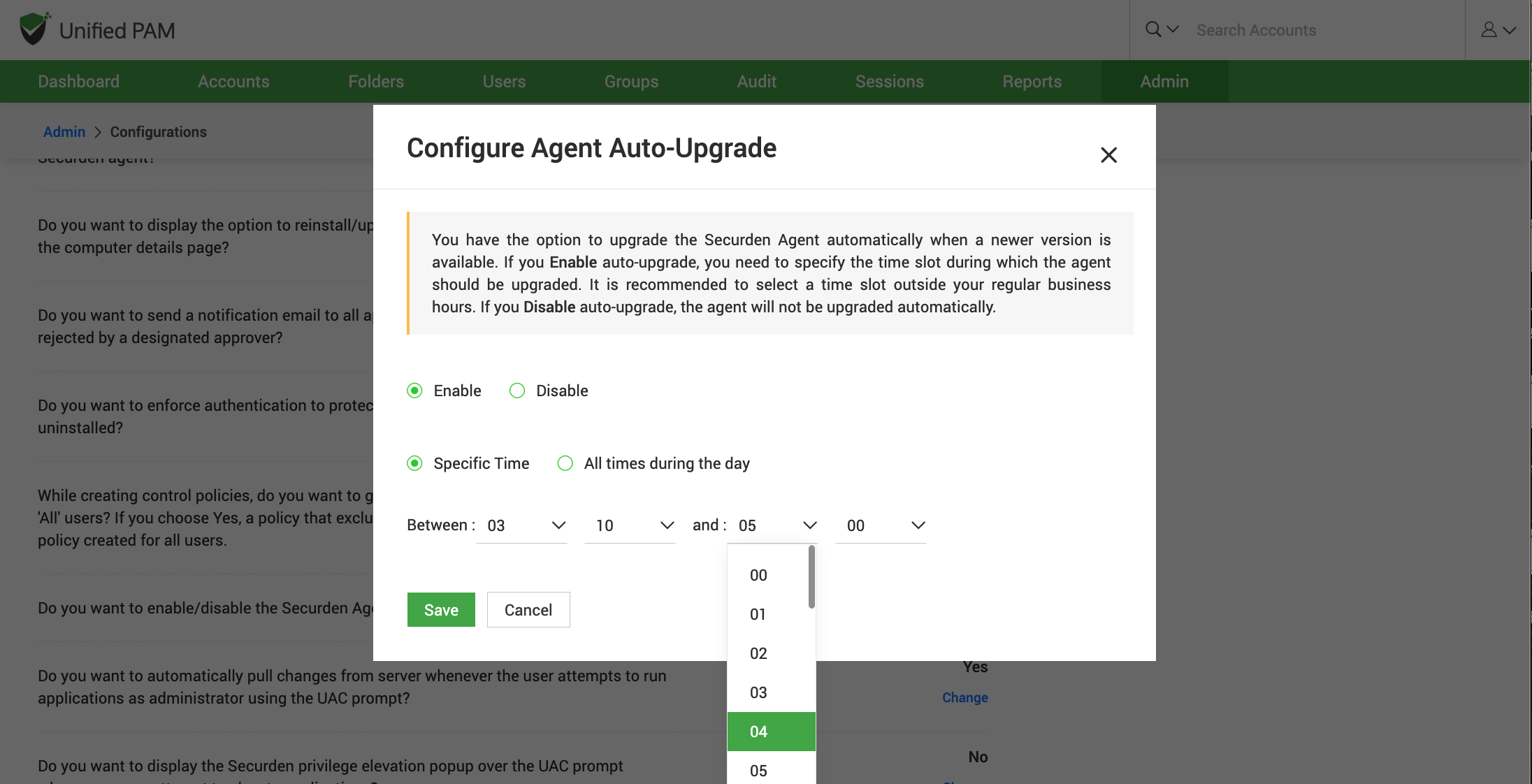PAM Agent Installation Using GPO¶
Connect to the domain group policy editor (gpmc.msc from Domain Controller)
Select all the OUs/Groups that contain the computers (endpoints and servers) in which agents must be installed.
Create a GPO for the selected OUs/Groups
Add InstallAgent.vbs as a startup script in the GPO with the following parameters:
MSIPATH = Location of the MSI file (accessible to all the endpoints and servers)
SERVER = Name of the host (FQDN / DNS) where Securden server is running
PORT = Securden server port
Example
/MSIPATH:"\\SECURDEN-SERVER\Executable\SecurdenAgent.msi"
/SERVER:"SECURDEN-SERVER" /PORT:"5151"
Securden Agent will be deployed on the computers (endpoints and servers) during the next restart.
Agent for Linux Machines¶
To install agents for Linux machines, click Install LinuxAgent and download the zip file.
Prerequisite: The Linux agent requires libcurl.so.4 library. If your machine doesn't have libcurl installed, you may make use of the commands below to install that:
For RHEL/CentOS servers
sudo yum install libcurl
For ubuntu servers
sudo apt-get install libcurl4-openssl-dev
Steps to install the Linux agent:
- Download the Linux agent (.zip) and extract it.
- Navigate to the bin directory on the extracted folder.
- Run the command sudo bash securdenAgent.sh install to install the agent.
- To know command usage details, run the command sudo bash securdenAgent.sh usage.
Upgrading the Securden Agent¶
Once a new version of Securden Agent is available, Securden takes care of automatically upgrading the existing agent to the latest one.
As a pre-requisite, you need to have the agent version ? or higher installed and have an active connection with the internet.
You have the provision enable/disable, auto-upgrades of the Securden agent. Navigate to Admin >> Configurations and select Provision to auto-upgrade the Securden agent
In the GUI that opens, you can enable the auto-upgrade feature and select a time slot outside business hours to perform the upgrade.
Once the endpoint connects to the server, it will automatically upgrade the agent and all privilege controls and policies are retained on the machine.